Questions About WPS. Netgear PY313200235, LG 6100D
Below you will find brief information for LTE Gateway LG6100D. The NETGEAR LTE Gateway LG6100D allows you to connect your computer and other Wi-Fi-enabled devices to the Internet using the Sprint network. You can connect to the gateway through Wi-Fi or with an Ethernet cable. The gateway comes with a pre-installed Micro-SIM, so it's ready to use with a Sprint data plan. You can also share your Internet connection with other users through the Guest Wi-Fi network.
Advertisement
Advertisement
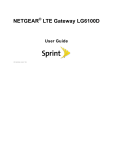
Advertisement
Key features
Dual-band Wi-Fi
3G and LTE connectivity
Guest Wi-Fi network
WPS button for easy connection
USB port for file sharing
Web browser interface for configuration
LEDs for status indication
Automatic network selection
Roaming support
VPN support
Frequently asked questions
You can connect to the gateway's Wi-Fi network using the Wi-Fi network name and password found on the gateway label. You can also connect using WPS if your device supports it.
The default password is 'password'.
Your account is typically activated automatically the first time you turn on the gateway. If it doesn't activate automatically, you can activate it from the gateway's home page.
Place your gateway in a location with good 3G or LTE coverage, such as near a window. You can also try adjusting the antennas to improve signal strength.
You can change the Wi-Fi password from the gateway's Wi-Fi settings page.