advertisement
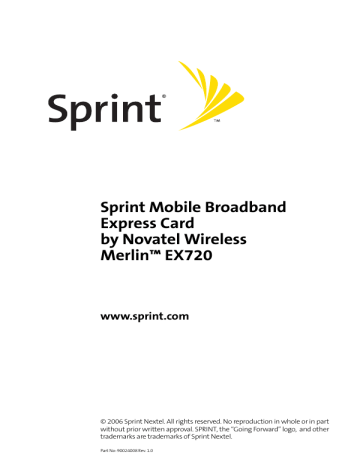
Section 3
Sprint Power Vision
SM
86
S e c t i o n 3 A
Sprint Power Vision
In This Section
Sprint Power Vision brings you clarity you can see and hear, with enhanced, always-on advanced multimedia services like email and
Web browsing that are easy to learn and simple to use. This rich, colorful graphic experience is a revolutionary way to look at wireless communications.
Section 3A: Sprint Power Vision
87
Web
Accessing the Web
To access the Web:
1.
Start Sprint PCS Connection Manager by double-clicking the icon on your desktop.
2.
Click GO to launch your Sprint Power Vision connection.
3.
Once your Sprint Power Vision connection is established, you may start your browser application (for example, Internet Explorer or Netscape Navigator).
Your User Name
When you buy a Sprint Mobile Broadband Express Card and sign up for service, you're automatically assigned a user name. Your user name identifies you on the Nationwide
Sprint PCS Network and is also useful as an address for email and text messaging, as a way to personalize Internet services, and as an online virtual identity.
A user name is typically based on the customer’s name and a number, followed by “ @sprintpcs.com
.” For example, the third
John Smith to sign up for Sprint PCS Vision services might have [email protected]
as his user name. If you want a particular user name, you can visit www.sprint.com
and get the name you want – as long as nobody else has it.
Your user name will be automatically programmed into your
Express Card. You don't have to enter it.
88
Section 3A: Sprint Power Vision
Sprint Power Vision FAQs
How will I know when my Express Card is ready for Sprint Power
Vision service?
Your user name (for example, [email protected]
) will be displayed on the Sprint PCS Connection Manager display screen.
How do I sign in for the first time?
You are automatically signed in to Sprint Power Vision services when you launch Sprint PCS Connection Manager.
How do I know when my Express Card is connected to
Sprint Power Vision services?
Your Express Card automatically connects when Sprint Power
Vision service is used or an incoming message arrives.
When is my data connection active?
Your connection is active when data is being transferred and
“Connected” appears on the Sprint PCS Connection Manager display screen.
When is my data connection dormant?
If no data is transmitted or received for approximately 10 seconds, the connection goes dormant. (The connection can go active again quickly.) If no data is transmitted or received for an extended period of time, the connection will terminate.
Can I sign out of data services?
You can sign out without turning off your Express Card, however you will not be able to browse the Web or use other Sprint Power
Vision services. You may sign in again at any time. To sign out, go to Settings > Internet > Sign Out in the Sprint PCS Connection
Manager menu.
Section 3A: Sprint Power Vision
89
How can I optimize my settings to achieve faster speeds and send and receive less data while dialing into my company network?
For optimized results, work in “Offline” mode and synchronize periodically to send and receive company email.
Also, save attachments or drag them into desktop folders before opening them (rather than double-clicking them in the email).
For more detailed information, see the Microsoft white paper at http://www.microsoft.com/office/outlook/evaluation/perform.doc.
90
advertisement
Related manuals
advertisement
Table of contents
- 3 Table of Contents
- 5 Welcome to Sprint
- 6 Introduction
- 7 Sprint Mobile Broadband Express Card Basics
- 9 Introducing the Sprint Mobile Broadband Express Card
- 10 Your Sprint Mobile Broadband Express Card
- 10 CDMA Networks
- 11 Express Card Broadband Wireless Modem
- 12 Global Positioning System Receiver
- 13 Package Contents
- 13 About This Guide
- 15 Getting Started With Your Sprint Mobile Broadband Express Card
- 16 Getting Started
- 16 The Sprint Mobile Broadband Express Card Software
- 17 Activating and Using Sprint PCS Service
- 17 Call Sprint Customer Service
- 18 Care and Maintenance
- 19 Installing the Sprint Mobile Broadband Express Card
- 21 Installing the Sprint Mobile Broadband Express Card
- 22 Getting Started
- 23 System Requirements
- 24 Installing the Sprint PCS Connection Manager Software
- 27 Firmware Updates
- 28 Inserting and Removing the Sprint Mobile Broadband Express Card
- 28 Inserting the Sprint Mobile Broadband Express Card
- 29 Turning Off the Sprint Mobile Broadband Express Card
- 29 Removing the Sprint Mobile Broadband Express Card
- 32 Activating Your Sprint Mobile Broadband Express Card
- 35 Sprint PCS Connection Manager Software
- 36 The Sprint PCS Connection Manager Software
- 37 Starting the Sprint PCS Connection Manager Software
- 38 The Sprint PCS Connection Manager Software Window
- 39 About the Interface
- 40 The Menu Button
- 41 The Minimize and Close Buttons
- 42 Connection Status
- 42 Insert your Device...
- 42 Disconnected
- 43 Connecting
- 43 Connected
- 44 Indicator Area
- 45 The GO Button
- 46 System Tray Icons
- 47 Establishing and Terminating Connections
- 47 Sprint PCS Connection Manager Software Menu Options and Settings
- 49 Menu Options
- 50 Overview of Menu Items
- 52 Menu Item Details
- 52 Alert Log
- 52 Connection History
- 53 Deleting Records
- 53 Device Info & Diagnostics
- 54 To view information about your system, including installed files:
- 54 Location & Search Services
- 55 Location-Based Service Limitations
- 57 Spint Nextel Location & Search Menu
- 58 Location & Search menu options
- 58 Accessing Sprint’s Web site
- 58 Software Updates
- 59 Links
- 59 Help
- 59 About Sprint PCS Connection Manager
- 60 Settings
- 60 Settings Window
- 61 General
- 62 Optimization
- 62 Bandwidth Optimization Screen
- 63 Protocol Compression
- 64 Sprint Location Services Settings
- 64 Mapping and Search Service
- 65 GPS Mode
- 68 Sprint PCS Settings
- 68 Novatel Wireless Network Adapter (NDIS)
- 69 Service Settings (Mode)
- 70 Roaming Preference
- 73 Sprint PCS Connection Device Settings
- 73 User Lock Code
- 77 Troubleshooting Tips
- 78 Problem Causes and Suggestions
- 78 Error: Searching for Sprint Mobile Broadband Express Card...
- 79 Error: Splash Screen is Frozen
- 79 Error: Not in Service
- 80 Error: Connection Gets Dropped (Windows® 2000 and XP)
- 80 Reinstalling the Sprint Mobile Broadband Express Card Driver
- 81 Windows® 2000
- 82 Updating the Driver
- 83 Windows® XP
- 84 Installing the Windows XP Sprint Mobile Broadband Express Card Driver
- 86 Resolving Resource Conflicts
- 86 Windows® 2000
- 86 Disabling an Internal Modem, Infrared Device, or Network Card
- 87 Windows® XP
- 87 Disabling an Internal Modem, Infrared Device, or Network Card
- 88 Additional Troubleshooting Tools
- 88 Connection History
- 88 Accessing Connection History
- 88 About Connection History
- 89 Alert Log
- 89 Accessing the Alert Log
- 89 About the Alert Log
- 89 Device Info & Diagnostics
- 89 Accessing Diagnostics
- 90 About Device Info & Diagnostics
- 90 To view your system parameters, including installed files:
- 91 Sprint Power Vision
- 93 Sprint Power Vision
- 94 Web
- 94 Accessing the Web
- 94 Your User Name
- 95 Sprint Power Vision FAQs
- 95 How will I know when my Express Card is ready for Sprint Power Vision service?
- 95 How do I sign in for the first time?
- 95 How do I know when my Express Card is connected to Sprint Power Vision services?
- 95 When is my data connection active?
- 95 When is my data connection dormant?
- 95 Can I sign out of data services?
- 96 How can I optimize my settings to achieve faster speeds and send and receive less data while dialing into my company network?
- 97 Technical Specifications and Regulatory Information
- 99 Technical Specifications
- 100 Environmental Specifications
- 100 Mechanical Specifications
- 101 Software Specifications
- 101 Transmitter Specifications
- 102 Receiver Specifications
- 102 Hardware Specifications
- 103 Miscellaneous
- 105 Regulatory Information
- 106 Regulatory Notices
- 106 WARNING (EMI) - United States FCC Information
- 107 WARNING (EMI) - Canada
- 109 Safety and Terms & Conditions
- 111 Safety and Notices
- 112 Important Notice
- 113 Safety and Hazards
- 115 Terms and Conditions
- 116 Terms and Conditions of Services
- 116 Terms and Conditions of Services
- 129 Index
- 129 Numerics
- 129 A
- 129 B
- 129 C
- 129 D
- 129 E
- 129 F
- 129 G
- 129 H
- 129 I
- 129 L
- 129 M
- 129 N
- 129 O
- 129 P
- 129 R
- 130 S
- 130 T
- 130 U
- 130 W
- 130 Y