advertisement
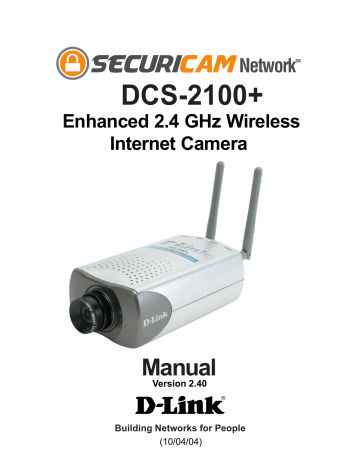
Connections
Antenna Connectors
DC Power Connector
Reset Button
Ethernet Cable Connector
I/O Connector
Antenna
Two antennas are included with the DCS-2100+ . These are screwed onto the antenna connectors on the back panel to provide a connection with a wireless network.
Ethernet Cable Connector
The Internet Camera’s back panel features an RJ-45 connector for connections to 10Base-T Ethernet cabling or 100Base-TX Fast Ethernet cabling. This network port supports the NWay protocol , allowing the Internet Camera to automatically detect or negotiate the transmission speed of the network.
The Ethernet cable included with the DCS-2100+ Internet Camera is a Category 5 “straight through” cable. This is the recommended cable type when the camera is physically connected to a 100 Mbps
Fast Ethernet network hub or switch.
Reset Button
Reset will be initiated when the reset button is pressed once and held until the
Power LED flashes through its cycle twice.
A Factory reset is initiated when the reset button is pressed continuously for
5 seconds or when the Power LED changes from green to red for 2 cycles.
(For example you will see the LED turn to red twice, release the reset button when the LED turns red the second time). The Power LED will begin to flash indicating that the Internet Camera’s settings are reverting back to the factory settings, then turn back to green .
6
Connections (continued)
DC Power Connector
The DC power input connector is located on the DCS-2100+ Internet Camera’s back panel and is labeled 12VDC with a single socket to supply power to the
Internet Camera.
I/O Connector
The DCS-2100+ provides a terminal block with two pairs of connectors situated on the back panel. One pair is for input and the other is for output. The I/O connectors provide the physical interface to send and receive digital signals to a variety of external alarm devices. Please refer to the Appendix (page 124) in this manual for detailed information.
Bottom Panel
Socket for stand
Attachment socket for the Camera Stand
Located on the bottom panel of the Internet Camera, the socket is used to connect the camera stand to the Internet Camera by attaching the screw head on the camera stand to the Internet Camera.
Power LED
LED stands for L ightE mitting D iode.
The Power LED is positioned to the right of the Internet Camera lens. As soon as the power adapter is connected to the Internet camera the power LED will flash red and green several times, the DCS-2100+ is conducting a self-test.
Upon passing the self-test the LED will turn green to indicate a good connection to an Ethernet port or red to indicate no connection has been made.
7
advertisement
* Your assessment is very important for improving the workof artificial intelligence, which forms the content of this project
Related manuals
advertisement
Table of contents
- 3 Contents of Package
- 4 Introduction
- 4 Features and Benefits
- 6 Connections
- 8 Hardware Installation
- 9 Installation Wizard
- 15 Installation Wizard Screen
- 18 Enabling UPnP for Windows XP/Me
- 22 Installing IP surveillance Software
- 27 Security
- 28 with a NAT Router
- 34 with an Internet Browser
- 61 Record Snapshots to your FTP server with Motion Detection
- 65 Using IP surveillance Software
- 65 Installing IP surveillance Software
- 70 Launcher
- 73 Monitor Program
- 98 Scheduling
- 106 Playback Program
- 121 Schedule Video Recording with Motion Detection
- 124 Appendix
- 124 Frequently Asked Questions
- 127 How to PING Your IP Address
- 128 Reset and Restore
- 129 I/O Connector
- 133 Adjusting the Camera Focus
- 134 Replacing the Lens
- 135 Technical Specifications
- 137 Contacting Technical Support
- 138 Time Zone Table
- 140 Warranty
- 143 Registration
