- Industrial & lab equipment
- Electrical equipment & supplies
- Power generators
- Avid Technology
- Digidesign USD
- User manual
advertisement
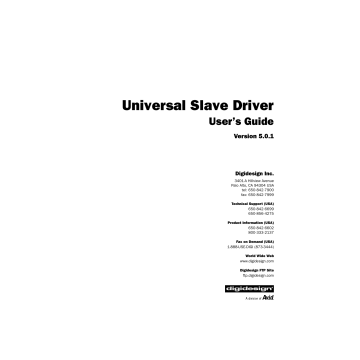
appendix a
Additional Synchronization Information
Video and VITC Signals
Black Burst and House Sync
A black burst signal is essentially a “position-less” video signal. As with any
“shared” video signal, you’ll want to ensure that your video feed comes from a properly buffered and distributed source, such as a video distribution amplifier, or the video reference/black burst output of another device in the house sync chain.
Resolving to video instead of house/black
There are several reasons why you would resolve the USD to a video signal rather than house sync.
When House Sync is Unavailable Resolve to a video signal whenever you are synchronizing Pro Tools (or other device) to video, and you either:
• do not have a black burst generator
– or –
• your setup includes equipment that lacks house sync/black burst input and synchronization capability (including consumer grade VCR, or some entry-level
PC-based editing systems).
Simple Setups In a modest setting with one or two VTRs, Pro Tools and the USD, using the video signal as the clock reference is often satisfactory. In these situations, proper sync can be achieved using the video signal as clock reference.
Why VITC is Unavailable for Clock Reference
VITC itself does not provide clock information directly as part of its time code information, only positional information. However, since VITC is always embedded into a video signal, that video signal can be used as a clock reference by selecting Video Input as the clock reference (or Video Ref In if your facility has house sync).
LTC Signals
Because it’s an analog audio signal, LTC can sometimes be susceptible to either tape dropouts (tape shedding), or to level mismatches between the LTC source and the
LTC input. The USD’s freewheeling feature allows you to compensate for brief time code dropouts. However, if you have serious dropouts, you may not be able to sustain accurate synchronization.
Appendix A: Additional Synchronization Information 67
If you plan to use LTC as a Clock Reference
(whether or not you are also using it as a
Positional Reference), you will need to ensure that your LTC is recorded at as high a level as possible without distortion, and that there are no dropouts longer than
1/80th of a frame.
The USD reads LTC most reliably when fed with a LTC signal of at least -12 dBu (and preferably 0 dBu to +3 dBu.)
Working with Analog Machines
It is good practice on a 24-track analog tape machine to record time code on Track 24 at a reference level of -10 dBu (or lower), with
Track 23 left blank as a “guard” track. This practice avoids crosstalk “bleed” that can occur between the time code track and otherwise adjacent audio tracks. Time code
(which is a mid-frequency alternating pitch square wave) is very sensitive to crosstalk from adjacent tracks, and conversely you don’t want audible time code leaking onto your audio tracks.
If your ATR is under the control of a synchronizer, you must make sure that the synchronizer and USD are both locked to the same reference source (such as, typically, from a video black burst generator.)
Auto-Switch LTC/VITC
Auto-Switch LTC/VITC lets USD automatically select between these two (time code) sources.
LTC and VITC both provide useful and unique capabilities. For instance, it is impossible to read LTC off a paused videotape. Consequently, using only LTC, there’s no way you can use Pro Tools to perform Auto-Spotting of regions when the tape is paused. However, VITC continues to be read as long as the picture remains visible, so it can be used as a positional reference when the VTR is paused. On the other hand, VITC cannot be read at fast winding speeds (except by broadcast-quality VTRs);
LTC can be read at fast winding speeds, as long as its signal remains within the highend frequency response of the ATR or VTR.
Examples of Auto-Switch LTC/VITC
◆ The USD will switch to LTC for positional reference during hi-speed searching and cueing, for example, or whenever the tape speed is too high to read VITC.
◆ The USD will switch to VITC if LTC stops or is unavailable. This will include, for example, if a tape is paused or parked.
◆ If both LTC and VITC are available, the
USD chooses which one to use based on the speed of playback. The switch-over point is approximately 75% of full 1x playback speed. Above 75% playback speed,
LTC is favored; below 75% speed, VITC is favored.
68 Universal Slave Driver
If a dropout occurs, the USD waits until the freewheel duration has expired before attempting to switch over to the opposite source. If neither source is available, the
USD will stop reading time code.
Using just Word Clock, it is possible to create a “chain” of digital devices in your studio by picking one source as the Word
Clock master, and configuring other sources as Word Clock slaves.
Digital Clock Signal Types
A reference clock signal is part of any digital recording system. It is required because whenever digital audio information is mixed together or passed between devices, the playback samples must be aligned with the recording samples. In some cases (such as with AES/EBU or S/PDIF digital interfaces), the clock signal is embedded in the data stream itself. In other cases, such as
SDIF, the clock signal is carried as an entirely separate signal from the digital audio sample data.
The USD is able to resolve to three different types of digital audio clock information:
AES/EBU, Word Clock, and Super Clock
(256x Slave Clock).
Word Clock
Many professional digital audio products— including open-reel multitrack tape recorders, digital mixing consoles, and the Tascam DA-88 modular digital multitrack— have Word Clock (1x sample rate) connectors.
Word Clock allows the DA-88 (and other
Word Clock-compatible devices) to send or receive external clock information which controls the sample rate, which in turn
(where applicable) controls the play and record speed.
AES/EBU
Some professional digital audio products use AES/EBU “null clock” (which is an
AES/EBU data stream that contains only clock information only and no audio information) as a system clock reference source.
These systems rely upon a single AES/EBU master clock source that is distributed throughout a digital audio facility, in much the same way that house sync is distributed throughout a video facility. If you are connecting the USD to such a system, you will want to use the USD AES/EBU input as the clock reference connection, so that all system components are referenced to the same time base.
In some cases (such as using the USD as a standalone clock resolver or time code generator without a digital audio workstation), you may wish to use an audio DAT machine (or other similar device) as a source of AES/EBU null clock, and resolve your system to this reference source. In this case, the audio sample data in the AES/EBU data stream is stripped off, and only the clock information is used.
Super Clock
Super Clock (or Slave Clock) is Digidesign’s proprietary hi-speed Word Clock that runs at 256x the sample rate. It is required by
Digidesign Pro Tools systems to synchronize audio interfaces (up to the limits of each system) to a single, highly-accurate
Appendix A: Additional Synchronization Information 69
clock from USD. Pro Tools audio interfaces must always be connected to this separate
Super Clock signal chain.
Bi-Phase/Tach
Strictly speaking, Bi-Phase/Tach signals are clock reference signals, and do not contain positional information of their own. However, they do contain enough information for the USD to calculate positional information.
Bi-Phase/Tach signals use two square waves to generate pulses that can function as a clock reference. The two square waves are
90° out-of-phase, in a pattern that resembles this:
Calculating the direction of a Tach signal is slightly different. As you may recall, Tach also uses two signals. The “A” signal is a square wave that provides clock information; the “B” signal is in a steady state (high or low) that indicates the direction. Unfortunately, not all Tach-generating equipment uses the B signal in the same way.
Fortunately, the USD’s Input Signals options allows you to choose the appropriate method (Tach: Fwd = B is Low, or Tach:
Fwd = B is High).
This explains how the USD can use a Bi-
Phase/Tach signal to deduce the direction, and how it also uses the signal as a clock reference—as long as USD is told the starting frame of the first clock signal.
Square Wave A
Square Wave B
With a Bi-Phase signal, the USD can deduce the direction (forward or reverse) of the signal based upon which wave is read “high” relative to the other. For instance, with some film equipment, when the device is running forward, it will generate a Bi-Phase signal where the “A” wave leads the “B” wave—that is, where the A wave peaks before the B wave peaks. When the device is in reverse, the B wave will lead the A wave.
However, some film equipment works in the opposite manner, which is why the
USD’s Input Signals option lets you make the appropriate selection (Fwd = A leads B, or Fwd = B leads A).
70 Universal Slave Driver
Pilot Tone
The USD can resolve to an external Pilot
Tone signal for synchronizing to (or transferring audio from) certain types of openreel audio tape recorders.
In general, Pilot Tone is a sine wave reference signal running at the “line frequency” or “mains frequency,” meaning the same frequency transmitted by the AC line voltage from the local power utility.
Pilot Tone is used on location film shoots to establish a common sync reference between a film or video camera with a portable 1/4” analog ATR (such as those made by
Nagra or Stellavox). On location, Pilot
Tone is derived by clock referencing the camera to the local AC line frequency
(which is 60Hz or 50Hz depending on the country of origin), and this same frequency
is then used to clock-reference the ATR.
The result is that both the camera and the
ATR will run at the same speed.
You can think of Pilot Tone as a kind of inexpensive and readily available “house sync” for location production. Increasingly, it’s being replaced by time code, since new-generation film cameras as well as many portable DAT recorders are time code-capable.
Please note that Pilot Tone contains no positional information; it is simply a clock reference. Most 1/4-inch machines have a center track for time code or pilot.
Appendix A: Additional Synchronization Information 71
72 Universal Slave Driver
advertisement
Related manuals
advertisement
Table of contents
- 5 Introduction
- 5 System Requirements
- 5 Macintosh ProTools Systems
- 5 Windows ProTools Systems
- 6 USD Setup Macintosh and Windows
- 6 USD Serial Port Requirements
- 7 USD Cables
- 7 Compatibility Information
- 8 About This Guide
- 8 Conventions Used in This Guide
- 8 USD Synchronization Support
- 11 Installing the USD
- 11 Connecting USD to a Computer
- 11 About the USD Serial Cable
- 12 ProTools MIX/MIXplus or ProTools24 Systems
- 13 ProTools III Systems
- 13 USD Setup
- 14 Standalone Mode
- 14 Connecting USD to ProTools
- 14 Connecting AC Power
- 15 Connecting Machines, Decks, and Other Devices
- 15 Connecting a Video Source
- 15 Connecting LTC
- 15 Connecting WordClock Devices
- 16 Connecting AES/EBU Devices
- 16 Connecting MIDI Devices
- 16 ProTools and MTC
- 17 Software Installation
- 17 ProTools MIX/MIXplus and ProTools24 Systems
- 17 ProTools III Systems
- 17 USDSetup
- 17 Standalone
- 17 Getting Started
- 18 Software Configuration for ProTools and USD
- 18 Software Configuration for USDSetup
- 18 Updating USD Firmware
- 19 Configuring OMS
- 19 (Macintosh Only)
- 20 Troubleshooting
- 20 Status LEDs
- 21 USD Hardware and Software Overview
- 21 USD Front Panel
- 21 Controls and Displays
- 21 1. AC Mains Power Switch
- 21 2. Clock Reference Switch
- 21 3. Clock Reference LEDs
- 22 4. Sample Rate LEDs
- 22 5. Set, Down, Up, Run/Stop+Clear Generator/Parameter Controls
- 22 6. LED Time Code Display
- 22 7. Positional Reference Switch
- 23 8. Positional Reference LEDs
- 23 9. Frame Rate Switch
- 23 10. Frame Rate LEDs
- 23 11. Status LEDs
- 24 USD Rear Panel
- 24 1. Bi-Phase/Tach/GPI/Pilot port
- 24 2. PC Serial port
- 24 3. Video Reference In
- 24 4. Video Reference Thru
- 25 5. Mac Serial Port
- 25 6. Video In
- 25 7. Video Out
- 25 8. MTC Out
- 25 9. LTC In
- 25 10. LTC Out
- 25 11. AES/EBU In
- 26 12. AES/EBU Out
- 26 13. Word Clock In
- 26 14. Word Clock Out
- 26 15. 9-pin In/Acc
- 26 This port is not active.
- 26 16. 9-pin Out (9-pin Pass-through)
- 26 17. Super Clock In
- 26 18. Super Clock Out
- 26 19. AC Power In
- 26 USD Setup Software
- 26 Using Help
- 27 Overview of USD Setup Controls
- 27 1. Time Code Window
- 27 2. Clock Reference
- 27 3. Sample Rate
- 27 4. Positional Reference
- 27 5. Frame Rate
- 28 6. Status
- 28 7. LTC Output Level
- 28 8. Freewheel Duration
- 28 9. Video Format
- 28 10. VITC Read Lines
- 28 11. VITC Generate Lines
- 28 12. VITC Insertion Enabled
- 29 13. Pitch Memory Enabled
- 29 14. Idle MTC Enabled
- 29 15. Window Dub
- 29 16. Bi-Phase/Tach Parameters
- 29 17. Generator/Bi-Phase Preset
- 29 18. Variable Speed Override (VSO)
- 31 Using the USD
- 31 Control Options
- 31 ProTools MIX/MIXplus and ProTools24 Systems
- 31 ProTools III Systems
- 31 Standalone
- 32 USD Controls in ProTools, USD Setup, and FrontPanel
- 33 About Remote-Only Mode
- 33 Using the Front Panel Generator/Parameter Switches
- 33 Set
- 33 Down and Up
- 34 Run/Stop/Clear
- 34 Edit Mode
- 34 Examples
- 35 Sync Setup
- 35 Frame Rate Settings
- 36 Clock References
- 36 Selecting a Clock Source
- 36 Clock Reference Options
- 36 Video Clock Options
- 37 Digital AES/EBU, Word Clock and Super Clock
- 38 LTC and Clock Reference
- 39 Pilot Tone
- 39 Bi-Phase/Tach and Clock Reference
- 40 Internal Clock, Generating and Regenerating
- 41 Variable Speed Override (VSO)
- 41 Using Pitch Memory
- 42 Positional References
- 42 Positional Reference and Bi- Phase/Tach
- 42 Selecting a Positional Reference
- 43 Positional Reference Options
- 43 Linear Time Code (LTC)
- 43 Freewheel Duration
- 44 VITC and Positional Reference
- 45 Auto Switch LTC/VITC Positional Reference
- 46 Serial Time Code
- 46 Bi-Phase/Tach Positional Reference
- 48 Generating and Regenerating Time Code
- 48 Read/Regeneration Mode
- 49 Generator Preset Mode
- 50 Generator Start Time
- 50 LTC Generation/Regeneration
- 51 VITC Generation/Regeneration
- 53 Internal VITC Generation
- 54 VITC Timing Rule
- 55 MTC Generation/Regeneration
- 55 MTC Output and Idle Muting
- 55 Generating a Window Burn
- 57 Window Burn Display Options
- 59 Additional Operational Information
- 59 Front Panel Generator/Parameter Controls
- 59 Parameters
- 60 Set Generator Start Time
- 60 Digital Clock Reference
- 60 Sample Rate/Frequency
- 60 VITC Insertion
- 61 VITC Read Lines
- 61 VITC Generate Lines
- 62 Window Dub/Burn
- 62 Freewheel Length/Duration
- 63 LTC Output Level/Gain
- 63 Pitch Memory/Hold
- 64 Bi-Phase/Tach Pulses Per Frame
- 64 Bi-Phase/Tach Input Signal
- 64 Video Format/System
- 65 MTC Idle Mute
- 65 Managing and Selecting Video Inputs
- 67 Using Fader Start
- 68 Calibrating the USD Oscillator
- 69 Restoring Factory Settings
- 71 Additional Synchronization Information
- 71 Video and VITC Signals
- 71 Black Burst and House Sync
- 71 LTC Signals
- 72 Auto-Switch LTC/VITC
- 73 Digital Clock Signal Types
- 73 Word Clock
- 73 AES/EBU
- 73 Super Clock
- 74 Bi-Phase/Tach
- 74 Pilot Tone
- 77 Technical Specs
- 77 General
- 80 Rear Panel Connectors
- 85 Wiring Diagrams Pin Assignments
- 85 LTC
- 86 BiPhase/GPI/Pilot
- 86 Bi-phase/Tach Inputs
- 87 GPI Relay Outputs
- 87 GPI (TTL)/MTC Outputs
- 88 GPI (opto) Inputs
- 89 Connector Pin Assignments
- 89 Connector Pin Assignments
- 91 USD Serial Cable Pin Assignments
- 91 Bi-phase/Tach/GPI/Pilot Port Interfacing Notes
- 92 GPI Relay Wiring for Fader-Start
- 92 GPI Triggers
- 92 GPI TTL WIring