
advertisement
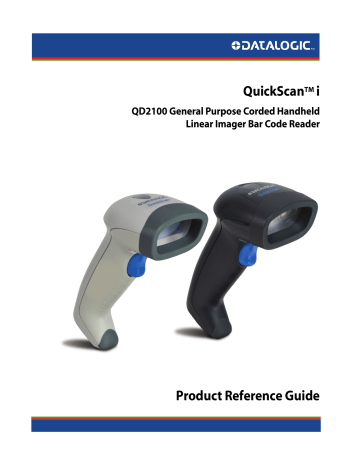
Chapter 8
USB-OEM Interface
Introduction
Feature settings for USB interfaces differ depending upon which host type the reader will
be connected with. Use the feature settings in this chapter and
to specifically configure for the USB-OEM interface. Other USB interfaces are
included in the approprite chapter for their host type.
Standard Factory Settings
Reference
for a listing of standard factory settings.
Product Reference Guide 81
USB-OEM Interface
USB-OEM Device Usage
The USB-OEM protocol allows for the reader to be identified as one of two different types of barcode scanners. Depending on what other scanners you may already have connected to a USB-OEM POS, you may need to change this setting to enable all devices to communicate.
Options are:
• Table Top Scanner
• Handheld Scanner
It may be necessary to switch device usage when connecting two readers/scanners of the same type to a POS system.
NOTE
ENTER/EXIT PROGRAMMING MODE
USB-OEM Device Usage = Table Top Scanner
DEFAULT
USB-OEM Device Usage = Handheld Scanner
82 QuickScan® QD2100
USB-OEM Interface Options
This setting provides for an interface specific control mechanism..
Options are:
• Obey — Obey Scanner Configuration Host Commands
• Ignore — Ignore Scanner Configuration Host Commands
USB-OEM Interface Options
ENTER/EXIT PROGRAMMING MODE
USB-OEM Interface Options = Obey
DEFAULT
USB-OEM Interface Options = Ignore
Product Reference Guide 83
USB-OEM Interface
NOTES
84 QuickScan® QD2100
advertisement
* Your assessment is very important for improving the workof artificial intelligence, which forms the content of this project
Related manuals
advertisement
Table of contents
- 11 Introduction
- 11 About this Guide
- 11 Manual Overview
- 12 Manual Conventions
- 12 References
- 13 Technical Support
- 13 Datalogic Website Support
- 13 Reseller Technical Support
- 13 Telephone Technical Support
- 15 Getting Started
- 15 About the Imager
- 15 Unpacking
- 16 Setting Up the Imager
- 16 Install the Interface Cable
- 17 Programming
- 18 Using the Programming Barcodes
- 18 Select the Interface Type
- 18 Configure Interface Settings
- 18 Configure Other Features
- 19 Software Version Transmission
- 19 Resetting the Product Configuration to Defaults
- 21 Interfaces
- 21 Interface Selection
- 21 Configuring the Interface
- 25 Global Interface Features
- 25 Host Commands — Obey/Ignore
- 26 USB Suspend Mode
- 27 General Features
- 27 Double Read Timeout
- 29 Label Gone Timeout
- 31 LED and Beeper Indicators
- 31 Power On Alert
- 32 Good Read: When to Indicate
- 33 Good Read Beep Type
- 34 Good Read Beep Frequency
- 34 Good Read Beep Length
- 36 Good Read Beep Volume
- 37 Good Read LED Duration
- 39 Scanning Features
- 39 Scan Mode
- 41 Stand Mode Triggered Timeout
- 43 Scanning Active Time
- 45 Flash On Time
- 47 Flash Off Time
- 49 Stand Mode Sensitivity
- 50 Green Spot Duration
- 51 RS-232 ONLY Interface
- 51 Introduction
- 51 RS-232 Standard Factory Settings
- 51 Baud Rate
- 53 Data Bits
- 54 Stop Bits
- 55 Parity
- 56 Handshaking Control
- 57 RS-232/USB-Com Interfaces
- 57 Introduction
- 57 Standard Factory Settings
- 58 Intercharacter Delay
- 60 Beep On ASCII BEL
- 60 Beep On Not on File
- 61 ACK NAK Options
- 62 ACK Character
- 64 NAK Character
- 66 ACK NAK Timeout Value
- 68 ACK NAK Retry Count
- 70 ACK NAK Error Handling
- 71 Indicate Transmission Failure
- 72 Disable Character
- 74 Enable Character
- 77 Keyboard Interface
- 77 Introduction
- 77 Standard Factory Settings
- 77 Scancode Tables
- 78 Country Mode
- 81 Caps Lock State
- 81 Numlock
- 82 Send Control Characters
- 83 Wedge Quiet Interval
- 85 Intercharacter Delay
- 87 Intercode Delay
- 89 USB Keyboard Speed
- 91 USB-OEM Interface
- 91 Introduction
- 91 Standard Factory Settings
- 92 USB-OEM Device Usage
- 93 USB-OEM Interface Options
- 95 IBM 46XX Interface
- 95 Introduction
- 95 IBM Standard Factory Settings
- 96 46xx Number of Host Resets
- 99 Transmit Labels in Code 39 Format
- 100 IBM 46XX Interface Options
- 101 Wand Emulation Interface
- 101 Introduction
- 101 Wand Emulation Standard Factory Settings
- 101 Wand Idle State
- 102 Wand Polarity
- 103 Wand Signal Speed
- 104 Wand Label Symbology Conversion
- 105 Wand Transmit Noise
- 107 Data Editing
- 107 Data Editing Overview
- 108 Please Keep In Mind...
- 108 Global Prefix/Suffix
- 108 Example: Setting a Prefix
- 110 Global AIM ID
- 112 GS1-128 AIM ID
- 113 Label ID
- 113 Label ID: Pre-loaded Sets
- 116 Label ID: Set Individually Per Symbology
- 118 Label ID Control
- 119 Label ID Symbology Selection
- 127 Case Conversion
- 128 Character Conversion
- 131 Symbologies
- 131 Introduction
- 131 Symbologies
- 132 Standard Factory Settings for Symbologies
- 132 Disable All Symbologies
- 133 Coupon Control
- 134 UPC-A
- 134 UPC-A Enable/Disable
- 134 UPC-A Check Character Transmission
- 135 Expand UPC-A to EAN-13
- 135 UPC-A Number System Character Transmission
- 136 In-Store Minimum Reads
- 137 UPC-E
- 137 UPC-E Enable/Disable
- 137 UPC-E Check Character Transmission
- 138 Expand UPC-E to EAN-13
- 138 Expand UPC-E to UPC-A
- 139 UPC-E Number System Character Transmission
- 140 UPC-E Minimum Reads
- 141 GTIN Formatting
- 142 EAN 13
- 142 EAN 13 Enable/Disable
- 142 EAN 13 Check Character Transmission
- 143 EAN-13 Flag 1 Character
- 144 EAN-13 ISBN Conversion
- 144 ISSN Enable/Disable
- 145 EAN 13 Minimum Reads
- 146 EAN 8
- 146 EAN 8 Enable/Disable
- 146 EAN 8 Check Character Transmission
- 147 Expand EAN 8 to EAN 13
- 148 EAN 8 Minimum Reads
- 149 UPC/EAN Global Settings
- 149 UPC/EAN Decoding Level
- 151 UPC/EAN Correlation
- 152 UPC/EAN Price Weight Check
- 153 UPC-A Minimum Reads
- 154 Add-Ons
- 154 Optional Add-ons
- 156 Optional Add-On Timer
- 159 Optional GS1-128 Add-On Timer
- 162 P2 Add-Ons Minimum Reads
- 163 P5 Add-Ons Minimum Reads
- 164 GS1-128 Add-Ons Minimum Reads
- 165 GS1 DataBarTM Omnidirectional
- 165 GS1 DataBar Omnidirectional Enable/Disable
- 165 GS1 DataBar Omnidirectional GS1-128 Emulation
- 166 GS1 DataBar Omnidirectional Minimum Reads
- 167 GS1 DataBarTM Expanded
- 167 GS1 DataBar Expanded Enable/Disable
- 167 GS1 DataBar Expanded GS1-128 Emulation
- 168 GS1 DataBar Expanded Minimum Reads
- 169 GS1 DataBar Expanded Length Control
- 170 GS1 DataBar Expanded Set Length 1
- 172 GS1 DataBar Expanded Set Length 2
- 174 GS1 DataBarTM Limited
- 174 GS1 DataBar Limited Enable/Disable
- 174 GS1 DataBar Limited GS1-128 Emulation
- 175 GS1 DataBar Limited Minimum Reads
- 176 Code 39
- 176 Code 39 Enable/Disable
- 177 Code 39 Check Character Calculation
- 178 Code 39 Check Character Transmission
- 178 Code 39 Start/Stop Character Transmission
- 179 Code 39 Full ASCII
- 180 Code 39 Quiet Zones
- 181 Code 39 Minimum Reads
- 182 Code 39 Decoding Level
- 184 Code 39 Length Control
- 185 Code 39 Set Length 1
- 187 Code 39 Set Length 2
- 189 Code 39 Interdigit Ratio
- 191 Code 39 Character Correlation
- 192 Code 39 Stitching
- 193 Code 32 (Italian Pharmaceutical)
- 193 Code 32 Enable/Disable
- 193 Code 32 Feature Setting Exceptions
- 194 Code 32 Check Character Transmission
- 194 Code 32 Start/Stop Character Transmission
- 195 Code 39 CIP (French Pharmaceutical)
- 195 Code 39 CIP Enable/Disable
- 195 Code 128
- 195 Code 128 Enable/Disable
- 196 Expand Code 128 to Code 39
- 196 Code 128 Check Character Transmission
- 197 Code 128 Function Character Transmission
- 198 Code 128 Sub-Code Change Transmission
- 199 Code 128 Quiet Zones
- 200 Code 128 Minimum Reads
- 201 Code 128 Decoding Level
- 203 Code 128 Length Control
- 204 Code 128 Set Length 1
- 206 Code 128 Set Length 2
- 208 Code 128 Character Correlation
- 209 Code 128 Stitching
- 210 GS1-128
- 210 GS1-128 Enable
- 211 Interleaved 2 of 5 (I 2 of 5)
- 211 I 2 of 5 Enable/Disable
- 212 I 2 of 5 Check Character Calculation
- 213 I 2 of 5 Check Character Transmission
- 214 I 2 of 5 Minimum Reads
- 215 2 of 5 Decoding Level
- 217 I 2 of 5 Length Control
- 218 I 2 of 5 Set Length 1
- 220 I 2 of 5 Set Length 2
- 222 I 2 of 5 Character Correlation
- 223 I 2 of 5 Stitching
- 224 Interleaved 2 of 5 CIP HR
- 224 Interleaved 2 of 5 CIP HR Enable/Disable
- 224 Datalogic 2 of 5
- 224 Datalogic 2 of 5 Enable/Disable
- 225 Datalogic 2 of 5 Check Character Calculation
- 226 Datalogic 2 of 5 Minimum Reads
- 226 Datalogic 2 of 5 Decoding Level
- 227 Datalogic 2 of 5 Length Control
- 228 Datalogic 2 of 5 Set Length 1
- 230 Datalogic 2 of 5 Set Length 2
- 232 Datalogic 2 of 5 Interdigit Maximum Ratio
- 234 Datalogic 2 of 5 Character Correlation
- 235 Datalogic 2 of 5 Stitching
- 236 Codabar
- 236 Codabar Enable/Disable
- 237 Codabar Check Character Calculation
- 238 Codabar Check Character Transmission
- 238 Codabar Start/Stop Character Transmission
- 239 Codabar Start/Stop Character Set
- 240 Codabar Start/Stop Character Match
- 241 Codabar Quiet Zones
- 242 Codabar Minimum Reads
- 243 Codabar Decoding Level
- 245 Codabar Length Control
- 246 Codabar Set Length 1
- 248 Codabar Set Length 2
- 250 Codabar Interdigit Ratio
- 252 Codabar Character Correlation
- 253 Codabar Stitching
- 254 ABC Codabar
- 254 ABC Codabar Enable/Disable
- 254 ABC Codabar Concatenation Mode
- 255 ABC Codabar Dynamic Concatenation Timeout
- 256 ABC Codabar Force Concatenation
- 257 Code 11
- 257 Code 11 Enable/Disable
- 258 Code 11 Check Character Calculation
- 259 Code 11 Check Character Transmission
- 260 Code 11 Minimum Reads
- 261 Code 11 Length Control
- 262 Code 11 Set Length 1
- 264 Code 11 Set Length 2
- 266 Code 11 Interdigit Ratio
- 268 Code 11 Decoding Level
- 270 Code 11 Character Correlation
- 271 Code 11 Stitching
- 272 Standard 2 of 5
- 272 Standard 2 of 5 Enable/Disable
- 273 Standard 2 of 5 Check Character Calculation
- 273 Standard 2 of 5 Check Character Transmission
- 274 Standard 2 of 5 Minimum Reads
- 274 Standard 2 of 5 Decoding Level
- 275 Standard 2 of 5 Length Control
- 276 Standard 2 of 5 Set Length 1
- 278 Standard 2 of 5 Set Length 2
- 280 Standard 2 of 5 Character Correlation
- 281 Standard 2 of 5 Stitching
- 282 Industrial 2 of 5
- 282 Industrial 2 of 5 Enable/Disable
- 282 Industrial 2 of 5 Check Character Calculation
- 283 Industrial 2 of 5 Check Character Transmission
- 284 Industrial 2 of 5 Length Control
- 285 Industrial 2 of 5 Set Length 1
- 287 Industrial 2 of 5 Set Length 2
- 289 Industrial 2 of 5 Minimum Reads
- 290 Industrial 2 of 5 Stitching
- 290 Industrial 2 of 5 Character Correlation
- 291 IATA
- 291 IATA Enable/Disable
- 291 IATA Check Character Transmission
- 292 ISBT 128
- 292 ISBT 128 Concatenation
- 293 ISBT 128 Concatenation Mode
- 294 ISBT 128 Dynamic Concatenation Timeout
- 295 ISBT 128 Force Concatenation
- 295 ISBT 128 Advanced Concatenation Options
- 296 MSI
- 296 MSI Enable/Disable
- 297 MSI Check Character Calculation
- 298 MSI Check Character Transmission
- 298 MSI Length Control
- 299 MSI Set Length 1
- 301 MSI Set Length 2
- 303 MSI Minimum Reads
- 304 MSI Decoding Level
- 306 Plessey
- 306 Plessey Enable/Disable
- 307 Plessey Check Character Calculation
- 308 Plessey Check Character Transmission
- 308 PLessey Length Control
- 309 Plessey Set Length 1
- 311 Plessey Set Length 2
- 313 Plessey Minimum Reads
- 314 Plessey Decoding Level
- 315 Plessey Stitching
- 316 Plessey Character Correlation
- 316 Code 93
- 316 Code 93 Enable/Disable
- 317 Code 93 Check Character Calculation
- 318 Code 93 Check Character Transmission
- 318 Code 93 Length Control
- 319 Code 93 Set Length 1
- 321 Code 93 Set Length 2
- 323 Code 93 Minimum Reads
- 324 Code 93 Decoding Level
- 326 Code 93 Quiet Zones
- 327 Code 93 Stitching
- 327 Code 93 Character Correlation
- 328 Codablock F
- 328 Codablock F Enable/Disable
- 329 Codablock F EAN Enable/Disable
- 329 Codablock F AIM Check
- 330 Codablock F Length Control
- 331 Codablock F Set Length 1
- 333 Codablock F Set Length 2
- 335 Code 4
- 335 Code 4 Enable/Disable
- 336 Code 4 Check Character Transmission
- 336 Code 4 Hex to Decimal Conversion
- 337 Code 5
- 337 Code 5 Enable/Disable
- 338 Code 5 Check Character Transmission
- 338 Code 5 Hex to Decimal Conversion
- 339 Code 4 and Code 5 Common Configuration Items
- 339 Code 4 and 5 Decoding Level
- 341 Code 4 and Code 5 Minimum Reads
- 342 Follett 2 of 5
- 342 Follett 2 of 5 Enable/Disable
- 343 Technical Specifications
- 345 Standard Cable Pinouts
- 347 Standard Defaults
- 358 Default Exceptions
- 361 LED and Beeper Indications
- 362 LED and Beeper Indications
- 363 Error Codes
- 365 Sample Barcodes
- 365 UPC-A
- 365 Interleaved 2 of 5
- 366 Codabar
- 366 Code 11
- 367 GS1 DataBar (RSS)
- 367 GS1 DataBar-14
- 369 Keypad
- 373 Scancode Tables
- 373 Control Character Emulation
- 374 Interface Type PC AT PS/2 or USB-Keyboard
- 376 Interface type PC AT PS/2 Alt Mode or USB-Keyboard Alt Mode
- 378 Digital Interface
- 380 IBM31xx 102-key
- 382 IBM XT
- 384 Microsoft Windows Codepage 1252