advertisement
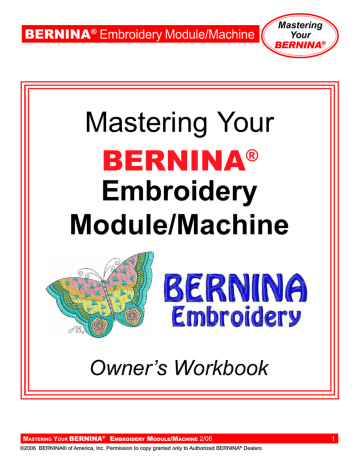
BERNINA
®
Embroidery Module/Machine
Mastering
Your
BERNINA
®
Getting Started
artista
& aurora Embroidery Module Set Up
• Turn machine OFF
(Note: artista 630E/640E/730E ONLY may start with machine ON)
• Module Connection Cable
- Stored on the bottom back edge of the module
- Make sure the FLAT side of the cable plug is to the FRONT
• Attaching the Module
- Place the machine on a flat surface (such as a table or countertop)
- Place the module on the machine behind the free arm
- Slide module on from left until lugs engage in base plate
• Removing Module
- Turn machine OFF
(Note: artista 630E/640E/730E ONLY may leave machine ON)
- Remove cable plug from sewing/embroidery computer
- Lift module slightly (do NOT lift using the embroidery arm!) and slide the module to the left
Prepare for Embroidery
• Presser Foot
- Attach Embroidery Foot #15 or #26 to the machine (
artista
& aurora only)
• Needles
- Use the proper needle for the thread and fabric being used
- Insert a new needle at the beginning of each project
- Needle should be in the highest position when attaching
the hoop to prevent snagging fabric and/or bending needle
• Straight Stitch Plate (optional accessory for artista & aurora)
- Reduces flagging of fabric, resulting in improved stitching
• Bobbin
- Use the Embroidery (gold latch) Bobbin Case ( artista 640E
& 730E), threading the “pigtail” for increased bobbin thread tension
- Thread the “finger” of the bobbincase ( artista 630E &
aurora 430E & 440E) for increased bobbin thread tension
Notes
M
ASTERING
Y
OUR
BERNINA ® E
MBROIDERY
M
ODULE
/M
ACHINE
2/06
©2006 BERNINA® of America, Inc. Permission to copy granted only to Authorized BERNINA ® Dealers
10
BERNINA
®
Embroidery Module/Machine
Mastering
Your
BERNINA
®
Threading
• Thread machine with the presser foot up (this releases tension)
• Thread using either the horizontal or vertical spool pin with the foam pad attached
- Horizontal spool pin is for use with cross-wound threads
- match disc size to end of spool
- smallest disc fits into the end of large cones/spools
such as Isacord embroidery thread
- Vertical spool pin is for use with stacked threads
- also for some decorative threads (metallic threads)
- use supplemental thread guide as needed to control
problematic threads
• Use a thread net to prevent thread from forming loops which
might interfere with consistent feeding of thread
• Multiple Spool Holder (optional; available for deco, artista &
aurora)
- attaches to the back of the machine
- holds up to 13 thread spools
Hooping Fabric
• Find the center of the fabric
• Separate the embroidery hoop sections
- Loosen the screw. It should be loose enough that fabric
and stabilizer both will EASILY fit into the hoop
Note: For more information, see appropriate pages in manual
( aurora 430E & 440QEE: pages 67-68; artista 630E/640E
pages 115-116; artista 730E: pages 221-222)
• Embroidery Templates
- Use to ensure that the motif is centered in the hoop
- Each hoop has a corresponding template
- When inserted correctly, “BERNINA” reads left to right,
right side up
- Template surface is marked in 1cm squares
- Each template has cut-outs to facilitate transfer of markings
to fabric
- There are finger holes to facilitate easy removal of the
small and medium hoop templates
- Included with the Large Oval and Mega hoop templates,
special attachment clips facilitate easy removal
M
ASTERING
Y
OUR
BERNINA
®
E
MBROIDERY
M
ODULE
/M
ACHINE
2/06
©2006 BERNINA® of America, Inc. Permission to copy granted only to Authorized BERNINA ® Dealers
Notes
11
BERNINA
®
Embroidery Module/Machine
Mastering
Your
BERNINA
®
• Secure fabric/stabilizer in the hoop
- Lay the outer hoop on a HARD, FLAT surface
- (deco 330 only: Place so the clamp lies off the edge of the
surface and the hoop lies flat.)
- Secure stabilizer to the back of the fabric by lightly spraying
stabilizer with HRFive temporary adhesive spray
- Place fabric and stabilizer on a firm surface
- Position template inside the inner hoop
- Position inner hoop on fabric, aligning any markings
- Grasping both inner hoop and fabric/stabilizer, insert them
into the outer hoop, making sure that the arrows align at
the edges of both the inner and outer hoops
- DO NOT DISTORT THE FABRIC when tightening the screw
on the hoop
- Hooped fabric should be taut, but not stretched or distorted
- Remove template before stitching
Attaching and Removing Hoop
• When attaching hoops, be sure to seat the frame securely.
• Release the clamp completely before removing the frame from
the machine
Notes
M
ASTERING
Y
OUR
BERNINA ® E
MBROIDERY
M
ODULE
/M
ACHINE
2/06
©2006 BERNINA® of America, Inc. Permission to copy granted only to Authorized BERNINA ® Dealers
12
BERNINA
®
Embroidery Module/Machine
Mastering
Your
BERNINA
®
Adjusting the Hoop Reference Position (aurora & artista only)
• This process calibrates the needle to the center of the hoop
• Only necessary to calibrate one hoop, as the adjustment
applies to all hoop sizes
Adjusting Embroidery Hoop (EC on PC)
This process is only necessary if the hoop center does not correspond with the indicated hoop center of the EC on PC display.
• place template in hoop
Note: aurora 430E/440QEE Large Oval template grid is orange
• select attached hoop
• use arrow keys to place center of template exactly under the needle point
• press the
Shift key (keep depressed)
• using the mouse, click on the icon that appears on the screen next to the Position Hoop icon
• the adjustment will be saved
Adjusting Embroidery Hoop (on-screen)
(artista 630E/640E/730E)
• touch external Setup button.
• select the Embroidery Settings option.
• insert embroidery template into large hoop and attach hoop to module.
Note: artista 630E/640E Large Oval template grid is orange;
artista 730E Large Oval template grid is purple.
• touch “Check”; hoop position will be read and hoop will stop
with needle over center marking of hoop template.
• if needle is not positioned directly over the center, use the positioning arrows to make adjustments.
• touch OK; hoop setting is now saved and you may touch Esc to leave this menu as well as the Setup menu.
Notes
M
ASTERING
Y
OUR
BERNINA
®
E
MBROIDERY
M
ODULE
/M
ACHINE
2/06
©2006 BERNINA® of America, Inc. Permission to copy granted only to Authorized BERNINA ® Dealers
13
advertisement
Related manuals
advertisement
Table of contents
- 3 Section A: Embroidery Beginnings
- 4 Introduction
- 5 General Information: Your Embroidery Machine/Module
- 9 v4.0 Embroidery Software
- 10 Getting Started
- 14 Needles
- 16 Thread
- 17 Embroidery Thread
- 18 Stabilizers & Interfacings
- 19 Sewing & Craft Sprays
- 20 Stitching A Motif
- 22 Monochrome Embroidery
- 24 Customizing Thread Color
- 26 Duplicating & Rescaling Motifs
- 28 Proportional Resizing of Motifs
- 30 Rotating Designs
- 32 Proportional Resizing & Rotation
- 34 Stretching Designs
- 36 Right-to-Left Mirror Image
- 38 Up-to-Down Mirror Image
- 40 Using Embroidery Cards
- 42 Using an Embroidery CD or USB stick
- 44 Saving & Deleting Embroidery Motifs
- 46 Embroidery Beginnings Shopping List
- 47 Section B: Beyond the Basics
- 48 General Information: Working with Alphabets & Text
- 49 Selecting, Adding, & Deleting Letters
- 50 Saving Text Designs
- 52 Alphabet Sampler
- 54 Manipulating Alphabets
- 56 Stitch Density
- 58 Combining Motifs
- 60 Combining Lettering & Motifs
- 62 Rehooping
- 64 Free-Arm Embroidery
- 66 Baseline Sampler
- 68 Changing Lettering Height
- 70 Changing Lettering Spacing
- 72 Mega Hoop
- 74 artista Portal
- 76 Beyond the Basics Shopping List