
advertisement
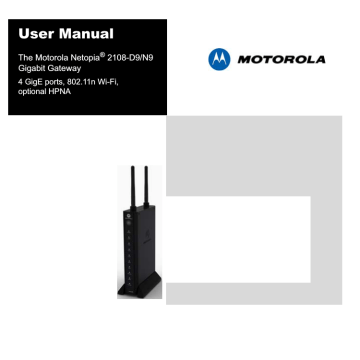
Support
Answers to many frequently asked product-related questions, as well as full product documentation with advanced configuration instructions, are also available on-line at:
http://broadband.motorola.com/consumers/support/default.asp?supportSection=blank
Note the serial number (SN:) of your Gateway. It is located on the label on the bottom of the
Gateway below the model number. You will need the Gateway’s serial number if you need to call for technical support.
Wall Mounting instructions (optional)
1.
Hold a blank sheet of paper against the side of the Gateway with the mounting slots.
2.
With a pen or pencil, mark the position of the mounting slots.
Use this sheet of paper as a wall mounting template.
3.
Place this template on the wall in the position the Gateway will be mounted.
It is recommended to mount the Gateway with the cable connections on the bottom.
4.
Mark the mounting holes.
If mounting on wood, drill holes for the supplied screws.
If mounting on sheetrock, drill holes to accept the supplied sheetrock anchors.
5.
Leave screws extended about 0.15 inches from the wall.
6.
Hang the Gateway on the screws.
15
advertisement
Related manuals
advertisement
Table of contents
- 2 Safety Information
- 2 IMPORTANT SAFETY INSTRUCTIONS – POWER SUPPLY INSTALLATION
- 2 CAUTION:
- 2 TELECOMMUNICATION INSTALLATION
- 2 PRODUCT VENTILATION
- 3 Checklist
- 4 Connections
- 10 Device Configuration
- 12 Client Configuration
- 12 Microsoft Windows:
- 14 Macintosh Mac OS 9 or Mac OS X:
- 15 Support
- 15 Wall Mounting instructions (optional)
- 16 Recycling your Motorola Equipment
- 16 Recyclage de votre équipement Motorola
- 16 Recyclage pour le respect de l'environnement