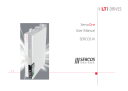
advertisement

User Manual – SERCOS III Servo One
22
Bit no.
Description
10 – 8
•
•
•
•
•
•
Specified operation mode
• 000: Primary mode (defined in S-0-0032.0.0)
• 001: Secondary mode (defined in S-0-0033.0.0)
010: Secondary mode 2 (defined in S-0-0034.0.0)
011: Secondary mode 3 (defined in S-0-0035.0.0)
100: Secondary mode 4 (not supported)
101: Secondary mode 5 (not supported)
110: Secondary mode 6 (not supported)
111: Secondary mode 7 (not supported)
Table 5.1
7 – 0 Reserved
Drive control word S-0-0134
5.2.3 Description of bits 13-15
Bit 14: Drive enABle (power stage enable)
The servo has a control input (X4.10) ENPO (Enable Power) for hardware enable. This input must be configured for operation of the power stage at 24 V.
The device additionally features the “STO” (Safe Torque Off) function, category 3 (see
ServoOne Operation Manual and Application Manual) via control input (X4.22) ISDSH.
The logic for this function (High edge at digital input ENPO (X4.10), with a High signal required at the digital input ISDSH (X4.22) at the time the edge occurs) must be fulfilled by the higher-level control system according to Application Manual.
NOTE: If the ENPO and ISDSH inputs are not configured, the device remains in state 1 = “Not Ready to Switch On” or 2 = “Switch On Disabled”). In the
STO state the status indicator flashes "
S1
" or "
S2
" as appropriate.
Only after correct configuration of ENPO (X4.10) and ISDSH (X4.22) can the hardware be enabled by bit 14 in the drive control word. It is only possible to enable the drive via bit
14 in communication phase 4.
Bit 15: control on/off (controller enable)
Control of the drive via the SERCOS interface requires just a few parameter settings:
• Open-loop control setting of drive via SERCOS interface:
Set P-0-0159 to SERCOS III (9).
• Setpoints via SERCOS profile:
Set P-0-0159 to SERCOS III (8).
•
Evaluation of bit 15 in drive control word state-controlled (1 = LEVEL) or edgecontrolled (0 = EDGE) via P-0-0144.
Note:
If bits 14 and 15 in the drive control word are set simultaneously, P0-0-144 should be set to LEVEL (1).
For the controller enable signal (bit 15) to be accepted - that is, for the drive to switch from the unpowered to the powered state - the following conditions must be met:
• SERCOS interface ready and in communication phase 4
• Enable power pack via hardware (ENPO and ISDSH) and bit 14 in drive control word
•
Drive not in error state
• Settings of relevant parameters P-0-0144, P-0-0159 and P-0-0165
Under these preconditions the drive shows device state “3” on the display. The drive is activated by the change of state from 0 to 1 of bit 15 (controller enable) in the drive control word. If the enable is successfully executed, the display readout changes to 5 and the relevant bits in the drive status word.
The readiness of the control (drive follows setpoints) is mapped in the status word via bit
15, bit 14 and bit 3.
Ideally, the master control system reads the actual value while control is starting and presets it as the setpoint until the closed-loop controller signals readiness in the status word. If the drive moves while control is starting (such as due to motor commutation finding by linear drives, whereby the drive does not yet signal readiness - drive state 4), the position changes are automatically adopted by the master control system.
Control systems which retrieve the current actual position “only once“ prior to start of closed-loop control and preset it as the setpoint, and also do not update it even after commutation finding (no evaluation of status word) will feed forward a setpoint difference. Shut-off due to tracking error may be the consequence.
advertisement
* Your assessment is very important for improving the workof artificial intelligence, which forms the content of this project
Related manuals
advertisement
Table of contents
- 7 Safety
- 7 Measures for your safety
- 7 Read the Operation Manual first!
- 7 Introduction to the SERCOS III interface
- 8 Key features
- 9 Abbreviations
- 11 Assembly and connection
- 11 Installation and wiring
- 11 2.2 Pin assignment of the RJ-45 socket
- 12 Meanings of LEDs
- 12 Indication of operating states on 7-segment display
- 13 Hardware enable
- 15 Commissioning and configuration
- 15 Commissioning
- 15 3.2 Commissioning sequence
- 16 Setting the slave bus address
- 17 Parameter setting
- 17 Format of SERCOS III parameters
- 17 Standard parameters (S-0-xxxx.x.x)
- 17 4.1.2 Manufacturer-specific parameters (P-0-xxxx)
- 17 4.2 Operation modes
- 19 4.3 Real-time bits
- 21 Data transfer
- 21 Communication phases
- 21 5.2 Cyclic data transfer
- 21 5.2.1 Mapping of configurable real-time data
- 21 5.2.2 Drive control word S
- 22 5.2.3 Description of bits
- 23 5.2.4 Drive status word S
- 24 5.2.5 Non-configurable real-time data
- 24 5.3 Data transfer via the service channel (SVC)
- 27 Scaling and weighting
- 27 Weighting of position data
- 27 Weighting of translatory position data
- 27 6.1.2 Weighting of rotary position data
- 29 6.1.3 Modulo weighting
- 29 6.1.4 Position polarity
- 30 6.2 Weighting of velocity data
- 30 6.2.1 Weighting of translatory velocity data
- 30 6.2.2 Weighting of rotary velocity data
- 31 6.2.3 Speed polarity
- 32 6.3 Weighting of acceleration data
- 32 6.3.1 Weighting of translatory acceleration data
- 32 6.3.2 Weighting of rotary acceleration data
- 33 6.4 Weighting of torque and force data
- 33 6.4.1 Percentage weighting of torque and force data
- 33 6.4.2 Weighting of force data
- 34 6.4.3 Weighting of torque data
- 34 6.4.4 Torque polarity