2.4 MID State and information. Genesis GT-9320 series
Add to My manuals
137 Pages
Genesis GT-9320 series is elegant and convenient to carry, with a slim body and a large screen allowing comfortable browsing of the web, movies and pictures. Enjoy captivating visuals on the 9.7” IPS display with 1024*768 resolution. Connect to the latest wireless networks with built-in WIFI and Bluetooth 4.0. The device features a number of applications, including a full suite of Google Mobile Services such as Gmail, Google maps and Youtube. Capture and share life’s moments with the 2.0MP rear camera. With up to 8GB of internal storage the Genesis GT-9320 provides ample space for apps, games, pictures, videos and music. For additional storage requirements, a MicroSD card slot is provided.
advertisement
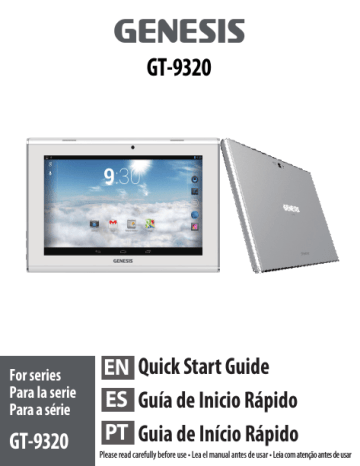
charge/play the battery once a month.
2. After low battery shut down, connect USB adaptor, device will remind low battery, charging, need to wait some time until the battery is enough power to enter into main menu.
3. Device charging should be in standby status for each normal charging time.
With device and screen consumption, it may cause longer charging time.
2.4 MID State and information
Notice Icon
Please press and hold “Lock” icon and slide to “unlock“ icon on the screen to unlock notice icon. Click the requisite view options and check the detailed information.
Notice panel
Notice icon implies new messages, the settled alarm clock, schedule, and SD card inserting etc. You can open the information panel to check specific information by pressing the right bottom corner.
16 User Guide
advertisement
Key Features
- 9.7” IPS display with 1024*768 resolution.
- Elegant and convenient to carry
- 8GB of internal storage
- MicroSD card slot
- WIFI and Bluetooth 4.0
- 2.0MP rear camera
Related manuals
Frequently Answers and Questions
How do I install an app on my device?
How do I connect to the Internet?
How do I take a photo with the rear camera?
advertisement
Table of contents
- 12 01 Foreword
- 12 1.1 Acknowledgements
- 12 1.2 Announcements
- 13 1.3 Safety Tips
- 14 1.4 Acronym/terms
- 15 02 Brief Description of MID Series of Products
- 15 2.1 MID Overall Drawing
- 17 2.2 MID Accessories Introduction
- 17 2.3 MID Use and preparation
- 18 2.4 MID State and information
- 19 03 Quick start
- 19 3.1 Boot and shut down
- 19 3.2 Screen of opening and closing
- 20 3.3 The use of touch screen
- 21 3.4 Page interface
- 22 3.5 Function of icons
- 23 3.6 Use touch panel
- 24 3.7 Equipment basic settings
- 25 audible selection, screen lock sounds
- 26 3.7.2 Application
- 28 3.7.3 Privacy
- 28 3.7.4 Storage
- 29 3.7.5 Language & Keyboard
- 30 3.7.6 Date & time setting
- 30 3.7.7 About device
- 31 3.8 APPS install and uninstall
- 31 3.8.1 APPS install
- 31 3.8.2 APPS uninstall
- 32 04 Establish connections
- 32 4.1 USB connection
- 33 4.1.1 Copy files to memory cards
- 33 4.1.2 Content of MID Storage Device
- 33 4.1.3 Storage card
- 34 4.1.4 Input text
- 35 4.2 Linking to the Networks and devices
- 36 4.3 WIFI connection
- 37 05 Communication
- 40 06 Multimedia
- 40 6.1 Support the file format
- 41 6.2 Music
- 42 6.3 Camera
- 44 6.4 Gallery
- 46 07 Internet
- 46 7.1 Browser
- 48 08 Other applications
- 48 8.1 Alarm clock
- 49 8.2 Calculator
- 49 09 Troubleshooting
- 51 Annex 1 Specifications
- 53 01 Prefacio
- 53 1.1 Reconocimientos
- 53 1.2 Anuncios
- 54 1.3 Consejos de Seguridad
- 55 1.4 Acrónimos/Términos
- 56 2.1 Plano General del MID
- 58 2.2 MID Introducción a los accesorios
- 58 2.3 Uso del MID y preparación
- 59 2.4 Estado e información del MID
- 59 03 Inicio Rápido
- 60 3.1 Boot y Apagado
- 60 3.2 Pantalla de Inicio y Cierre
- 61 3.3 Uso de la Pantalla Táctil
- 62 3.4 Interfaz de la página
- 63 3.5 Funciones de las Teclas
- 64 3.6 Usar la pantalla táctil
- 66 3.7 Ajustes básicos del equipamiento
- 67 3.7.2 Aplicación
- 69 3.7.3 Privacidad
- 70 3.7.4 Almacenamiento
- 71 3.7.5 Idioma y Teclado
- 71 3.7.6 Ajustes de Fecha y Hora
- 72 3.7.7 Sobre el dispositivo
- 72 (APPS)
- 72 3.8.1 Instalación de APPS
- 73 3.8.2 Desinstalación de APPS
- 73 04 Establecer conexiones
- 73 4.1 Conexión USB
- 74 4.1.1 Copie los archivos a la tarjeta de memoria
- 75 4.1.2 Contenido de almacenamiento del MID
- 75 4.1.3 Tarjeta de almacenamiento
- 76 4.1.4 Texto de entrada
- 77 4.2 Conectarse a Redes y Dispositivos
- 79 4.3 Conexión WIFI
- 80 05 Comunicación
- 82 06 Multimedia
- 82 6.1 Formatos de archivos soportados
- 83 6.2 Música
- 84 6.3 Cámara
- 86 6.4 Galería
- 88 07 Internet
- 89 7.1 Navegador
- 91 08 Otras aplicaciones
- 91 8.1 Alarma
- 91 8.2 Calculadora
- 92 09 Solución de problemas
- 93 Anexos 1 Especificaciones
- 95 01 Prefácio
- 95 1.1 Agradecimentos
- 95 1.2 Anúncios
- 96 1.3 Dicas de Segurança
- 97 1.4 Acrônimo/Condições
- 98 02 Breve Descrição do Tablet
- 98 2.1 Desenho Geral do Tablet
- 100 2.2 Introdução dos Acessórios do Tablet
- 100 2.3 Preparação e uso do Tablet
- 101 2.4 Estado e Informações do Dispositivo
- 102 03 Início Rápido
- 102 3.1 Ligar e Desligar
- 102 3.2 Ligando e Desligando a tela
- 103 3.3 O uso do toque na tela
- 104 3.4 Interface da Página
- 105 3.5 Funções dos ícones
- 106 3.6 Usando o Toque na Tela
- 107 3.7 Configurações básicas do Equipamento
- 108 seleção audível, som do bloqueio de tela
- 109 3.7.2 Aplicativo
- 110 3.7.3 Privacidade
- 111 3.7.4 Armazenamento
- 112 3.7.5 Idioma & Entrada
- 112 3.7.6 Configurações de Data e Hora
- 113 3.7.7 Sobre o dispositivo
- 113 3.8 Instalar e Desinstalar Aplicativos
- 113 3.8.1 Instalar Aplicativos
- 114 3.8.2 Desinstalar Aplicativos
- 114 04 Estabecer conexões
- 114 4.1 Conexão USB
- 115 4.1.1 Copie arquivos do cartão de Memória
- 116 do Tablet
- 116 4.1.3 Cartão de Armazenamento
- 117 4.1.4 Inserir Texto
- 118 4.2 Conectando as Redes e Dispositivos
- 120 4.3 Conexão WIFI
- 121 05 Comunicação
- 123 06 Multimídia
- 123 6.1 Suporta os formatos de arquivo
- 124 6.2 Música
- 127 6.4 Galeria
- 129 07 Internet
- 129 7.1 Navegador
- 131 08 Outros aplicativos
- 132 8.1 Relógio de Alarme
- 132 8.2 Calculadora
- 132 09 Solução de problemas
- 134 Anexo1 Especificações