
advertisement
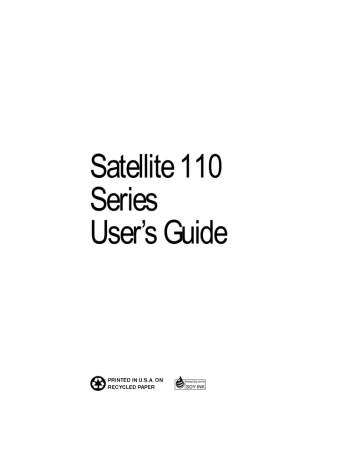
334
The Diagnostic Test
Exiting the Diagnostic Menus
Exiting the Diagnostic Menus
To exit the diagnostic menu, follow these steps:
1 When TDIAGS completes system components testing, type
N
and press
Enter
.
TDIAGS returns you to the Main menu.
2 Remove the Toshiba Companion Diskette from the diskette drive and press
Ctrl
+
Alt
+
Del
or the reset button to restart the computer.
The computer restarts.
Part II: Technical Reference
Part II: Technical Reference
The Diagnostic Test
Exiting the Diagnostic Menus
335
P
ART
III C
ONTENTS
Features and Specifications . . . . . . . . . . . . . . . . . . . . . . . . . . . . . . . . . 339
Power Cord Connectors . . . . . . . . . . . . . . . . . . . . . . . . . . . . . . . . . . . 349
System Resources . . . . . . . . . . . . . . . . . . . . . . . . . . . . . . . . . . . . . . . . 351
Video Modes . . . . . . . . . . . . . . . . . . . . . . . . . . . . . . . . . . . . . . . . . . . . 357
Using Windows 3.11 . . . . . . . . . . . . . . . . . . . . . . . . . . . . . . . . . . . . . . 363
Glossary . . . . . . . . . . . . . . . . . . . . . . . . . . . . . . . . . . . . . . . . . . . . . . . . . 377
Index . . . . . . . . . . . . . . . . . . . . . . . . . . . . . . . . . . . . . . . . . . . . . . . . . . . 397
P
ART
III
A
PPENDIXES
What’s In Part III
This part provides additional technical information about the computer. Review this material if you have additional questions or need additional information.
Appendix
A
Built-in Features . . . . . . . . . . . . . . . . . . . . . . . . . . . . . . . . . . . . . . . . . 339
Optional Accessories and Devices . . . . . . . . . . . . . . . . . . . . . . . . . . 344
Specifications . . . . . . . . . . . . . . . . . . . . . . . . . . . . . . . . . . . . . . . . . . . . 346
advertisement
* Your assessment is very important for improving the workof artificial intelligence, which forms the content of this project
Related manuals
advertisement
Table of contents
- - Let's Start at the Very Beginning
- 9 Getting Comfortable with Windows
- 39 Learning the Basics
- 65 Before You Go to a Computer Store
- 75 Taking Your Computer on the Road
- 99 Little Cards that Do Big Things
- 11 Connecting with the World
- 33 Using Your Computer on Your Desk
- 55 Keeping Your Files Safe
- 67 Making Life Easier
- 87 Using The Electronic Guide
- 97 What’s Really Going On?
- 31 Chapter 1: Finding Your Way around the System
- 31 Make Sure You Have Everything
- 32 Select a Place To Work
- 32 Keep the Computer Comfortable
- 33 Keep Yourself Comfortable
- 36 Find Out Where Everything's Located
- 36 The Front with the Display Closed
- 37 The Left Side
- 38 The Back
- 39 The Right Side
- 39 The Underside
- 40 The Front with the Display Open
- 41 The Indicator Panel
- 45 Connect to a Power Source
- 47 Adding Memory (Optional)
- 47 Sizes of Memory Modules
- 47 Install the Memory Module
- 50 Removing a Memory Module
- 51 Connecting a Parallel Printer
- 52 Open the Display
- 53 Fill In Your Registration Card and Mail It
- 54 Using the AccuPoint Pointing Device
- 55 Turn the Computer On
- 58 Finish the Windows 3.11 Setup Procedure
- 59 Finish the Windows 95 Setup Procedure
- 62 Create or Purchase Master Diskettes
- 62 Preparing to Create Master Diskettes
- 63 Running Microsoft Create System Disks
- 64 Running Master Disk Creator
- 67 Where to Go from Here
- 67 What this Guide Covers
- 68 Using Programs Included with Your Computer
- 69 Adding New Programs
- 71 Chapter 3: Getting Comfortable with Windows
- 72 Lesson 1: Using the AccuPoint
- 74 Lesson 2: Exploring the Desktop
- 80 Lesson 3: Creating a New Document
- 81 Lesson 4: Creating a New Folder
- 82 Lesson 5: Starting Programs
- 85 Lesson 6: Resizing and Reshaping Windows
- 87 Lesson 7: Closing Programs and Documents
- 88 Lesson 8: Creating Shortcuts
- 90 Lesson 9: Changing the Wallpaper
- 92 Lesson 10: Changing the Date and Time
- 93 Lesson 11: Removing Objects from the Desktop
- 96 Lesson 12: I’m Lost—Now What Do I Do?
- 98 Lesson 13: Turning Your Computer Off
- 101 Chapter 4: Learning the Basics
- 101 Computing Tips
- 102 Two Things Every User Learned the Hard Way
- 102 Five More Things Every Computer User Should Do
- 103 Five Things You Should Never Do
- 104 How to Start a Program
- 104 Starting a Program from an Icon
- 105 Starting a Program from the Explorer
- 106 All Those Messages
- 106 How to Start Where You Left Off
- 109 How to Adjust the Display Panel
- 110 How to Use the Keyboard
- 110 The Character Keys
- 111 The Other Keys
- 112 Typing Numbers
- 112 How to Save Your Work
- 114 How to Print Something You've Created
- 115 Setting Up Windows 95 to Work with Your Printer
- 117 Printing Your Work
- 117 How to Prepare Diskettes for Use
- 119 How to Copy Something to a Diskette
- 120 How to Back Up Your Work
- 123 How and When to Turn the Computer Off
- 124 Caring for Your Computer
- 124 Cleaning the Computer
- 125 Moving the Computer
- 127 Chapter 5: Before You Go to a Computer Store
- 127 Buying Programs
- 127 What Types of Programs Can I Buy?
- 129 Understanding the Information on the Box
- 132 Tips on Buying Programs
- 132 Installing Programs
- 135 Buying Hardware
- 135 What Kind of Devices Can I Buy?
- 135 Tips on Buying Hardware
- 135 Chapter 6: Taking Your Computer on the Road
- 135 Toshiba's Energy-Saver Design
- 136 Running the Computer on Battery Power
- 136 Monitoring Battery Power
- 142 What to Do When the Battery Alarm Sounds
- 145 Starting Again Where You Left Off
- 148 Replacing Batteries
- 150 Disposing of Used Batteries Safely
- 150 Conserving Power
- 151 The Easy Way—Choosing a Battery Save Mode
- 153 Setting Your Own Battery Save Options
- 155 Looking After Your Battery
- 155 Five Steps to a Happy Battery
- 156 Maximizing Your Battery's Potential
- 156 Additional Power Options
- 157 Additional Battery Packs Extend Battery Time
- 157 Charging More than One Battery at a Time
- 157 Charging the Computer’s Battery in Your Car
- 157 How about a Carrying Case?
- 159 Chapter 7: Little Cards that Do Big Things
- 160 What Do PC Cards Do?
- 160 Cards You Can Buy From Toshiba
- 161 Programs that Make Your PC Card Work
- 161 PC Cards and Suspending the Computer
- 162 Hot Swapping
- 162 Hot Swapping Cautions
- 163 Inserting PC Cards
- 164 Setting Up Your PC Card for Your Computer
- 165 Setting Up PC Card Support in Windows
- 166 Removing a PC Card
- 169 Chapter 8: Connecting with the World
- 169 If You’re Ready to Go
- 170 Setting Up
- 171 Choosing a Modem
- 172 Connecting and Setting Up Your Modem
- 176 Setting Up the Modem
- 177 Determining the COM Port
- 178 Choosing the Communications Program
- 178 Connecting to a Telephone Line
- 179 Faxing a Document
- 180 The Internet and Other Fascinating Places
- 180 Online Services
- 180 Exploring the World of the Internet
- 184 Logging On to an Online Service or the Internet
- 189 Using Bulletin Board Services
- 189 Connecting Directly to Another Computer
- 191 Discovering Toshiba’s Online Resources
- 193 Chapter 9: Using Your Computer on Your Desk
- 193 Using an External Monitor
- 194 Connecting an External Monitor
- 195 Directing the Display When You Turn the Computer On
- 197 Using an External Keyboard
- 197 Connecting the Keyboard
- 198 Making Your External Keyboard Pretend it Has the Fn Key
- 200 Using a Serial Mouse
- 200 Connecting the Serial Mouse
- 201 Setting Up the Serial Mouse
- 202 Using a PS/2 Mouse
- 202 Connecting the PS/2 Mouse
- 203 Setting Up a PS/2 Mouse
- 206 NoteDock Features
- 208 Connecting the Computer to the NoteDock
- 209 Using PC Cards in the NoteDock
- 209 Using the Optional Noteworthy Port Replicator
- 210 Noteworthy Port Replicator Features
- 215 Chapter 10: Keeping Your Files Safe
- 215 Using a Password
- 216 Working with User-Level Passwords
- 223 Working with Supervisor-Level Passwords
- 224 Applying Physical Restraints
- 225 Viruses and How To Cure Them
- 227 Chapter 11: Making Life Easier
- 227 Starting Programs Faster
- 228 Starting Fn-esse
- 229 Assigning a Key to a Program or Document
- 233 Defining a Pop-up Key Assignment
- 234 Viewing Existing Key Assignments
- 234 Changing or Removing Existing Key Assignments
- 235 Options
- 236 Working with the Keyboard
- 236 Making Your Keyboard Pretend it Has More Keys
- 237 The Cursor Control Overlay
- 238 Selecting the Keyboard Layout
- 240 Using Device Manager to Configure Your System
- 242 Different Ways to Turn the Computer On and Off
- 245 Changing the Display Mode
- 247 Chapter 12: Using The Electronic Guide
- 247 Opening the Book
- 248 The Parts of the Window
- 249 Finding a Topic Quickly
- 249 Reading a Topic
- 250 Cross-References
- 250 Using Bookmarks
- 251 Creating a New Bookmark
- 251 Viewing the Topic Marked by a Bookmark
- 251 Deleting a Bookmark
- 246 Keeping Track of Where You’ve Been
- 246 Getting Help
- 247 Using Material from the Book
- 247 Copying a Selection
- 247 Printing a Selection or Topic
- 248 Changing How the Book Works
- 249 Reinstalling the Electronic User’s Guide
- 251 Chapter 13: What’s Really Going On?
- 251 What Is a Computer?
- 252 What Other Batteries Does the Computer Have?
- 252 How Does a Disk Store Information?
- 253 How Big Is a Megabyte, Anyway?
- 254 How Does the Screen Display Information?
- 255 Displaying Colors
- 255 Video Modes
- 256 What Is Plug and Play?
- 257 What Really Happens When You Turn the Computer On?
- 259 Start with the Easy Problems to Fix
- 262 Problems Turning the Computer On
- 263 Windows 95 Isn’t Working
- 263 Using Startup Options to Fix Problems
- 266 Windows 95 Can Help You
- 267 What to Do with a Hardware Conflict
- 267 A Plan of Action
- 268 Resolving Hardware Conflicts on Your Own
- 269 Fixing a Problem with Device Manager
- 277 Fixing Device Related Problems
- 277 Running the System Verification Test
- 278 Where do I Go from Here
- 279 Memory Card Problems
- 280 Power and the Batteries
- 281 The Keyboard
- 281 The AccuPoint
- 282 The Display
- 283 The Disk Drives
- 284 Optional Devices
- 285 PC Cards
- 288 Printers
- 289 Modems
- 290 Develop Good Computing Habits
- 291 If You Need Further Assistance
- 291 Before You Call
- 292 Contacting Toshiba
- 301 Chapter 15: The Hotkeys
- 301 Instant Password Security
- 302 Power
- 302 Resume Mode
- 302 Sound
- 302 Display
- 303 Keyboard
- 305 Chapter 16: MaxTime
- 306 The Display Dialog Box
- 306 Buttons
- 307 The Style Page
- 309 The Modules Page
- 310 The Size Page
- 311 The Alarms Dialog Box
- 311 Buttons
- 312 Alarm Options
- 312 The Set Battery Charge Dialog Box
- 312 Buttons
- 313 Battery Charge Options
- 314 The Machine Settings Dialog Box
- 315 The Battery Options Page
- 318 The Sound Control Page
- 319 The System Configuration Page
- 323 Chapter 17: Hardware Setup
- 324 The Hardware Configuration Dialog Box
- 324 Buttons
- 325 The SETUP section
- 325 The MEMORY section
- 326 The HDD section
- 326 The Hardware Configuration Options Dialog Box
- 326 Restart Indicators
- 327 The Legend Field
- 327 Buttons
- 328 The Serial Page
- 328 The Parallel/Printer Page
- 329 The Pointing Devices Page
- 330 The Display Page
- 332 The CPU Cache Page
- 333 The Boot Priority Page
- 334 The Keyboard Page
- 335 The Password Page
- 337 Chapter 18: TSETUP
- 338 Making Changes in TSETUP
- 339 Closing TSETUP
- 339 MEMORY
- 340 DISPLAY
- 342 HARD DISK
- 342 PASSWORD
- 343 I/O PORTS
- 344 OTHERS
- 353 Chapter 19: The Diagnostic Test
- 354 Starting the Diagnostic Test
- 355 Choosing Test Options
- 357 Test Sequence
- 357 System Functions and Memory
- 358 Character Attributes
- 358 320 X 200 Graphic display
- 358 Character Sets
- 360 Graphics Capabilities
- 361 Diskette Drives
- 362 Hard Disk
- 362 Printer
- 364 Exiting the Diagnostic Menus
- 369 Appendix A: Features and Specifications
- 379 Appendix B: Power Cord Connectors
- 381 Appendix C: System Resources
- 387 Appendix D: Video Modes
- 393 Appendix E: Using Windows
- 407 Glossary
- 427 Index