- No category

advertisement
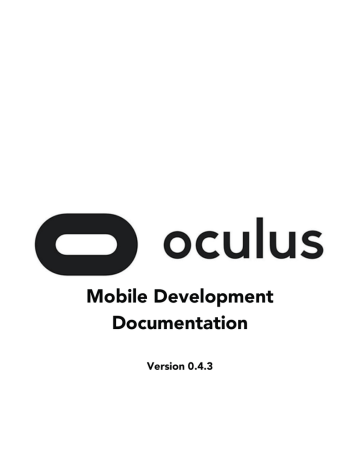
10 | 0.4 Release Notes | Mobile
0.4 Release Notes
This document provides an overview of new features, improvements, and fixes included in version 0.4 of the
Oculus Mobile SDK.
0.4.3.1
Overview of Major Changes
This release adds support for Unity 5.0.0p2. Developers using Unity 5 must update to this version, and make sure that they are using the latest patch release from Unity.
We would like to highlight the inclusion of the new Mobile Unity Integration with full DK2 support based on the Oculus PC SDK 0.4.4. As this is a significant API refactor, please refer to the Unity Development Guide:
Migrating From Earlier Versions section for information on how to upgrade projects built with previous versions of the Mobile Unity Integration.
Note: Before installing or integrating this distribution, we strongly recommend that you backup your project before attempting any merge operations.
0.4.3
New Features
• Android Manifest
• Applications will now be required to specify the following permission to support distortion configuration updates by the system service.
<uses-permission android:name='android.permission.READ_EXTERNAL_STORAGE' />
•
Note: Always refer to the Oculus Mobile Submission Guidelines for the latest information regarding the submission process.
• VrPlatform
• Support for entitlement checking with VrPlatform. Integration steps and instructions are included in the
Oculus Mobile Developer Guide’s Device and Environment Setup section.
• Unity Integration
• New Mobile Unity Integration Based on Oculus PC SDK 0.4.4
• Miscellaneous
• The Mobile SDK Documentation folder hierarchy has been re-organized into a single document.
API Changes
• VrLib
• Localized string updates for the Universal Menu.
• Improvements to yaw drift correction.
• Fixed vsync possibly being turned off by the Universal Menu when selecting reorient.
• Pre-register nativeSetAppInterface to work around a JNI bug where JNI functions are not always linked.
• Do not allow nativeSurfaceChanged to use a deleted AppLocal in case surfaceDestroyed is executed after onDestroy.
Mobile | 0.4 Release Notes | 11
• Removed resetting the time warp when sensor device information is not populated on application launch.
• Improved Passthrough Camera latency by disabling Optical Image Stabilization (Exynos chipset only).
• Free EGL sync objects on time warp thread shutdown.
Bug Fixes
• 360 Videos SDK
• Fixed bug where a few 360 videos would not play.
• Fixed several UI bugs.
• Added extra error handling.
• 360 Photos SDK
• Fixed several UI bugs.
0.4.2
Overview of Major Changes
If you are developing with Unity, we recommend updating to Unity 4.6.1, which contains Android 5.0 – Lollipop support.
We would like to highlight the inclusion of the new Mobile Unity Integration with full DK2 support based on the Oculus PC SDK 0.4.4. As this is a significant API refactor, please refer to the Unity Development Guide:
Migrating From Earlier Versions section for information on how to upgrade projects built with previous versions of the Mobile Unity Integration.
Note: Before installing or integrating this distribution, we strongly recommend that you backup your project before attempting any merge operations.
API Changes
• VrLib
• Universal Menu localization support: English, French, Italian, German, Spanish, Korean.
• Move Direct Render out of VrApi and into TimeWarp.
• Print battery temperature to logcat.
• Fix rendering of TimeWarp Debug Graph.
• Unity Integration
• Fix for camera height discrepancies between the Editor and Gear VR device.
• Moonlight Debug Util class names now prefixed with OVR to prevent namespace pollution.
• Provide callback for configuring VR Mode Parms on OVRCameraController; see OVRModeParms.cs for an example.
• Native Framework
• Fixed bug in which Volume toast is not dismissed if user transitions to Universal Menu while the toast is active.
• Allow for app-specific handling when the user selects Reorient in the Universal Menu.
• SearchPaths: Now correctly queries Android storage paths.
• SearchPaths: Refactored to OvrStoragePaths.
• FolderBrowser: Improved load time by removing check for thumbnails in the application package.
12 | 0.4 Release Notes | Mobile
• FolderBrowser: Improved scrolling and swiping physics.
FolderBrowser: Added bound back and wrap around effects.
• Sample Project Changes
• 360 Photos SDK
• Fixed bug in which the user could easily close the menu unintentionally when returning from a photo.
• Fixed crash that occurred when photos stored in the physical “Favorites” folder were untagged as
“Favorites”.
• Fixed crash caused by swiping on the “no media found” screen.
• 360 Videos SDK
• Background star scene now fades to black when starting a video.
• Changed corrupted media message to show only filename so it fits in the view.
• Fixed rendering artifact that occurred when starting to play a video.
0.4.1
Overview of Major Changes
Added support for Android 5.0 (Lollipop) and Unity Free.
New Features
• Mobile SDK
• Added support for Android 5.0 (Lollipop).
• Unity
• Added Unity Free support for Gear VR developers.
0.4.0
Overview of Major Changes
First public release of the Oculus Mobile SDK.
New Features
• First public release of the Oculus Mobile SDK.
API Changes
• The Mobile SDK is now using API Level 19. Please make the following change to your manifest file:
<android:minSdkVersion='19' android:targetSdkVersion='19' />
Bug Fixes
• Health and Safety Message no longer required on mount.
• Lens distortion updated for final Gear VR lenses.
• Improved Mag Yaw drift correction.
• Option ability to update distortion file without the need for app rebuild.
• Changed default font to Clear Sans.
• Unity vignette rendering updated to match native (slightly increases effective FOV).
• Unity volume popup distance to match native.
• Fix Gaze Cursor Timer scale.
Mobile | 0.4 Release Notes | 13
advertisement
* Your assessment is very important for improving the workof artificial intelligence, which forms the content of this project
Related manuals
advertisement
Table of contents
- 3 Contents
- 6 Introduction to Mobile VR Development
- 6 Getting Started
- 6 System and Hardware Requirements
- 7 SDK Contents
- 9 Contact
- 10 0.4 Release Notes
- 14 Device and Environment Setup
- 14 Introduction
- 14 Install the SDK
- 14 Application Signing
- 14 VrPlatform Entitlement Checks
- 15 Device Setup
- 16 Setting up your System to Detect your Android Device
- 16 Windows
- 16 Mac OS
- 16 Linux
- 17 Configuring your Android Device for Debugging
- 17 Note 4 Developer Options
- 18 Display Options
- 18 Android Development Environment Setup
- 18 Android Development Software Setup for Windows
- 18 Java Development Kit (JDK)
- 19 Android Development Tools Bundle
- 19 Installing Additional Packages and Tools
- 22 Verify Eclipse Configuration
- 22 Android Native Development Kit
- 22 Configure Eclipse for NDK Usage
- 23 Apache Ant
- 24 Android Development Software Setup for OS X
- 24 Xcode
- 24 Java Development Kit
- 24 Android Development Tools Bundle
- 26 Installing Additional Packages and Tools
- 27 Android Native Development Kit
- 27 Configure Eclipse for NDK Usage
- 29 Apache Ant
- 31 Android Development Software Setup for Linux (Ubuntu 14.04)
- 31 Java Development Kit
- 31 Android SDK
- 32 Android NDK
- 32 Troubleshooting
- 32 Device Troubleshooting
- 32 View is tilted
- 33 Device not (or no longer) recognized
- 33 Device regularly reconnects
- 34 Running Apps Outside of the Gear VR Headset
- 34 Environment Troubleshooting
- 34 Ant build failure
- 34 Eclipse Problems
- 34 Spaces in Android tool paths.
- 34 Build/clean error due to missing NDK path.
- 35 Unable to launch due to errors
- 35 Compatibility Warnings When Starting Eclipse
- 35 Missing NDK Option in Android Menu
- 35 Java Build Errors
- 37 Unity Development Guide
- 37 Introduction
- 37 Requirements
- 38 Installation
- 38 Preparing for Development: PC SDK
- 39 Preparing for Development: Mobile SDK
- 39 Getting Started
- 39 Importing the Unity Integration
- 40 Importing Sample Applications
- 40 Adding VR to an Existing Unity Project
- 41 A Detailed Look at the Unity Integration
- 41 Contents
- 42 Prefabs
- 43 Unity Components
- 46 Oculus Mobile SDKExamples
- 49 Control Layout
- 50 Configuring for Build
- 50 PC Build Target: Microsoft Windows and Mac OS X
- 50 Build Settings
- 50 Quality Settings
- 52 Mobile Build Target: Android
- 52 Configuring Build Settings
- 52 Configuring Player Settings
- 54 Configuring Quality Settings
- 54 Configuring Time Settings
- 55 Android Manifest File
- 56 Running the Build
- 56 Sample Unity Application Demos
- 56 Running Pre-Built demos: PC
- 57 Running Pre-Built demos: Mobile
- 57 Pre-Built Demo Controls
- 58 Migrating From Earlier Versions
- 60 Known Issues and Troubleshooting
- 61 PC
- 61 Mobile
- 62 Contact Information
- 62 Mobile Unity Performance Best Practices
- 62 Introduction
- 62 General CPU Optimizations
- 63 Rendering Optimization
- 65 Best Practices
- 65 Design Considerations
- 66 Unity Profiling Tools
- 69 Native Development Guide
- 69 Introduction
- 69 Native Samples
- 69 SDK Sample Overview
- 69 Importing Native Samples in Eclipse
- 71 Native Source Code
- 72 Overview
- 72 Virtual Reality API
- 72 Application
- 73 Rendering
- 73 Ray-Tracing
- 73 User Interface
- 74 Utility
- 74 Native User Interface
- 75 Input Handling
- 76 Building New Native Applications
- 76 Template Project
- 77 Integration
- 77 Android Manifest Settings
- 77 Native SoundManager
- 77 Overview
- 78 Implementation details
- 79 Mobile VR Application Development
- 79 Introduction to Mobile VR Design
- 79 Performance Advice for Early Titles
- 80 Frame Rate
- 80 Scenes
- 81 Resolution
- 81 Hardware Details
- 82 Power Management
- 82 Fixed Clock Level API
- 83 Power Management and Performance
- 84 Power State Notification and Mitigation Strategy
- 84 Runtime Threads
- 85 Front Buffer Rendering
- 85 User Interface Guidelines
- 85 In a Word: Stereoscopic!
- 86 The Infinity Problem
- 86 Depth In-Depth
- 87 Gazing Into Virtual Reality
- 87 Universal Menu
- 88 Reserved User Interactions
- 88 Back button/key interactions
- 88 Volume button/key interactions
- 88 Universal Menu
- 89 TimeWarp
- 90 TimeWarp Minimum Vsyncs
- 90 Consequences of not rendering at 60 FPS
- 91 TimeWarp Chromatic Aberration Correction
- 91 TimeWarp Debug Graph
- 93 Media and Assets
- 93 Mobile VR Media Overview
- 93 Introduction
- 93 Panoramic Stills
- 93 Panoramic Videos
- 94 Movies on Screens
- 94 Movie Meta-data
- 95 Oculus 360 Photos and Videos Meta-data
- 96 Media Locations
- 96 Oculus Media Applications
- 96 Native VR Media Applications
- 98 Oculus Cinema Theater Creation
- 98 How to Create and Compile a Movie Theater FBX
- 99 Detailed Instructions
- 104 FBX Converter
- 104 Overview
- 105 Coordinate System
- 105 Materials
- 106 Animations
- 106 Tags
- 107 Command-Line Interface
- 107 Options
- 108 Batch Execution
- 108 Troubleshooting
- 109 Optimization
- 109 Reducing Draw Calls
- 109 Reducing Vertices
- 110 Reducing Overdraw
- 111 Testing and Troubleshooting
- 111 Android Debugging
- 111 Adb
- 111 Using adb
- 112 Connecting adb via WIFI
- 112 Logcat
- 113 Using Logcat to Determine the Cause of a Crash
- 113 Getting a Better Stack Trace
- 114 Application Performance Analysis
- 114 Performance Analysis
- 114 Application Performance
- 114 FPS Report
- 114 SysTrace
- 115 NDK Profiler
- 116 Rendering Performance: Tracer for OpenGL ES
- 120 Revision