advertisement
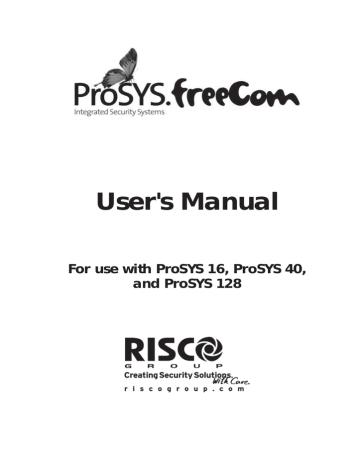
Chapter 13: Complete Menu of User
Functions
Your ProSYS comes with a variety of selectable user functions that become available when you enter the User Functions mode. This chapter lists the complete menu of user functions, the most frequently used of which are described in detail in previous chapters of this manual.
To enter the User Functions mode, press followed by the Function
Index or quick key (see the table below) and your user code. For example, to activate Switch Auxiliary, press
[1-2-3-4]
.
/
To exit the User Functions mode and return to Normal Operation mode, press quickly.
Quick
Key
1 Bypass
Function Description
Zones
Reset
Recall zones, as described on page 30. zone(s).
Bypass bypassing) any of the system's intrusion zones permanently.
This feature is different from regular Zone Bypassing
(Quick key [*][1][1]). While in regular bypassing, the zone returns to be Not Bypassed after it is armed, in Permanent
Bypass the zone remains bypassed until the Grand Master changes its status.
5 Bypass
Tamper bypass bell or box tamper conditions.
If Bypass Tamper is selected and a tamper condition occurs, the tamper LED on the LCD will light, there will be no alarm, no indication to the Monitoring Station and no record in the event log.
Note that this feature should be enabled by your installer.
ProSYS User's Manual 59
Quick
Key
Function Description
2 Activities
1 Utility Output Allows user control of previously designated external devices (e.g. an appliance, a motor-driven garage door, etc.), as described on page 32.
2 Switch Interrupts the power supplied to the system's smoke
Auxiliary detector(s) for a predetermined interval, thus resetting and
"readying" them for subsequent alarms, as described on page 29.
4
5
FM
Initiate Call
Hand Over can be terminated. Use this function when an alarm has been tripped and there is no need to utilize the Follow Me feature.
By initiating a call to your Monitoring Station, this allows them to perform a remote programming operation on your system.
Similar in intent to Initiate Call (above), Hand Over allows your Monitoring Station to call you and, during the call,
"hand over" to them the control of your security system.
7
8
9
60
Prg
Follow Me
Some protocols have a report code to the monitoring station for entering and exiting the installer programming.
To avoid the entering report and save time, this function postpones the report for two minutes during which the installer can enter the programming menu and no report will be made.
Allows the entry and/or editing of follow me destinations used with the Follow-Me feature. In case of an alarm, your system will generate a telephone call to a designated system phone or pager, send a sms/email, and, when connected to the Voice module, employ voice messages to announce the event that has occurred.
Refer to page 34 for details about editing Follow Me destinations.
Enable U/D Each time this function is enabled, your Monitoring Station may subsequently gain a single remote access to your system to make any required programming changes.
Contact your dealer for additional information.
Del Rmt Msg Deletes a message that has been sent to the LCD from the
Upload/Download software.
ProSYS User's Manual
Quick
Key
Function Description
0 More...
01 Cancel
Report
Sends a "Cancel Alarm" report message to the Monitoring
Station. This function is used if the alarm was activated by mistake.
03
04
Restore
Check Credit Use this function to receive information by SMS of the credit level in your Prepaid SIM card. The ProSYS will send
SMS Credit Level Request message (User menu: Quick
Key [4][0][4][1]) to the provider's phone (User menu: Quick
Key [4][0][4][2]). Once the SMS is received by the provider, the SIM’s credit level is sent back and displayed on the keypad's LCD display or sent to the Follow Me (if defined).
Reset SIM this option to restore overloading of the system’s Switched
Power Supply. If overload condition is still present, disconnect all loads from AUX. Output.
After charging a prepaid SIM card, the user has to reset the
SIM Expire Time manually. The time duration for expiration is defined by your installer.
05 User Call Use this function to receive the SIM credit level using the voice channel.
Upon accessing this option, a dial tone is received and the
ProSYS keypad functions as a GSM telephone. You can dial and listen to messages as with a regular telephone. To end the call press the
Note the following : key.
1. The outgoing call will always be executed through the
GSM channel.
2. Talking is not optional during the call.
3. This option can be used to get any provider information.
The call can be established to any phone number.
3 View
1 Trouble Should be used when the system has detected a problem, which is evidenced by the rapid flashing of the Power LED, as described on page 66.
2 Alarm
Memory
Allows the viewing of the five most recent alarm conditions stored by the system.
Status
ProSYS User's Manual 61
4
5
6
Quick
Key
Function Description
4
5
Zone Status Allows the display of all system zones and their current status.
Event Log Allows the viewing of significant system events including date and time.
6 Service Info Allows the display of any previously entered service information and the system version.
7 Overview Select between the following LCD keypad display types:
Single: The keypad displays the partition name, time, and date.
All: the keypad displays the status of all relevant partitions.
Each partition is represented by a status letter, as follows:
A: Partition Armed
S: Partition Stay Armed
L: Partition in Alarm
N: Partition Not Ready
R: Partition Ready
4 Maintenance
1 Keypad Test Momentarily tests the keypad indicators and the system's external sounder(s).
2 Battery Test Tests the system's standby battery(ies).
Off any function involving the Chime feature.
Local Chime
On
Use to turn ON a particular keypad's internal sounder for any function involving the Chime feature.
Part. Chime
Off
Part. Chime
On
Use to disable the internal sounder for all keypads in the partition for any function involving the Chime feature.
Use to enable the internal sounder for all keypads in the partition for any function involving the Chime feature.
Off during both Entry and Exit Delay time periods and all fire and burglar alarms.
On during both Entry and Exit Delay time periods and all fire and burglar alarms.
62 ProSYS User's Manual
Quick
Key
Function Description
9 Diagnostics Enables the Installer/Sub-installer to perform diagnostics tests for: BUS zones, power supply, siren and GSM/GPRS module.
0 More...
1 Walk Test Used to easily test and evaluate the operation of selected zones in your system.
3
4
Versions switched power supply, siren and GSM/GPRS module.
Get ACM IP View the ACM IP address. Required for establishing remote communication for U/D through the IP network.
Prepaid SIM When using Pre-paid SIM cards, these options are used to receive information regarding the SIM card credit level. For detailed information, refer to the manuals supplied with the
GSM/GPRS module.
3
4
5
5 Access Code
1 Update Sets, changes, and deletes user codes, as described on
Codes page 36.
2 Authority Links user codes with Authority Levels, as described on page 38.
Partition
User label
Prox Tag
Assigns partitions to users.
Assigns labels to users (10 characters long).
6 Digital Key
Assigns user codes to proximity tags, which are used with proximity keypads to arm and disarm the system, as described in the LCD Proximity Keypad instructions.
Programs digital keys, which are used to arm and disarm the system, if your system is equipped with this option.
7
6 Clocks
1 System Time Allows the setting of the system time, as described on page 43.
2
Double Code Assigns high-security double codes, as described on page 41.
System Date Allows the setting of the system date, as described on page 44.
ProSYS User's Manual 63
Quick
Key
3
Function Description
4
5
6
7
Next Arm Used to automatically Away arm a disarmed system at a specific time within the next 24 hours. Next Arm works for one time only since the system deletes the setting after it is acted upon.
Next Disarm Used to automatically disarm an armed system at a specific time within the next 24 hours. Next Disarm works for one time only since the system deletes the setting after it is acted upon.
Scheduler Enables you to define a weekly schedule with up to two time intervals per day, during which the system automatically arms, activates UOs, or prevents users from disarming, as described on page 45.
Vacation
User Limit.
Use to define up to 20 vacation periods and the partitions that will be armed automatically during vacation.
This feature is used to enable or disable a user from any of the user limitation scheduling programs (Quick key
[6][code][5][xx][3]).
Note that deleting the schedule is not sufficient in order to disable a user from the user limitation schedule. You should also delete the user in this programming location.
7 Installer Prog
1 Advanced Accesses the full menu of programming options.
2 Selected Accesses a limited menu of programming options.
NOTE:
Refer to the ProSYS Installation and Programming Manual for more information about the
Installer Prog functions.
8 Access Control
1 Settings Defines the door mode for each door and the reader criteria for each reader in the system.
2 Time
Schedule
Configures the time schedules by which users can access the system.
3 Group Defines access to doors for groups of users during specific
Access time periods.
4 Record Adds Arm/Disarm users and Enter/Exit users to the system.
Users
64 ProSYS User's Manual
Quick
Key
Function Description
5 User
Settings
Defines settings for users, including assigning PIN
(Personal Identification Number) codes, assigning users to specific access groups, and deleting users.
6 Open Door Remotely opens any door from any keypad that has previously been defined in the system.
NOTE:
Refer to the Access Control User's Manual for more information about the Access Control functions.
9 Miscellaneous
1 Printer 1 Printer 1 on
Control
2 Printer 1 off
(to control on-line printing)
3 Printer 2 on
4 Printer 2 off
2 Anti-code
Activates printer 1
Deactivates messages to printer 1
Activates printer 2
Deactivates messages to printer 2
Some systems (defined during installation of the systems) are not ready to Arm after an alarm or tamper condition. To restore the system to Normal Operation mode, a technician code or an
Anti-code must be entered. Entering the code supplied by the technician at this location will restore the system to the
Normal Operation mode.
3 Duress Deactivates a latched UO that has been activated as a
Restore result of a duress code being entered.
4 Voice Msg Customizes the spoken messages that are announced when the user accesses the system from a remote telephone. Refer to the Voice Module Programming and
Operations Manual for more information.
5 Key Custom Records a series of commands and assigns them to a function key. For detailed information refer to page 52.
ProSYS User's Manual 65
advertisement
* Your assessment is very important for improving the workof artificial intelligence, which forms the content of this project
Related manuals
advertisement
Table of contents
- 6 SUMMARY OF USER COMMANDS
- 8 CHAPTER 1: INTRODUCTION
- 9 Operating the System
- 10 The ProSYS Family
- 11 Terms and Definitions
- 13 CHAPTER 2: YOUR KEYPAD
- 13 Keypad Types
- 14 LED Indicators
- 16 Fire/ LED
- 17 Zone LEDs
- 17 Numerical Keys
- 17 Function Keys (A, B, C and D)
- 18 Control Keys
- 18 Emergency Keys
- 19 Quick Key Operation
- 19 LCD Status Display
- 19 LCD Blank Display
- 20 CHAPTER 3: ARMING AND DISARMING THE SYSTEM
- 20 Arming
- 20 Away Arming
- 21 Stay Arming
- 22 Partition Arming
- 23 Arming Multiple Partitions
- 24 Group Arming
- 24 Quick Arming
- 25 Force Arming
- 25 Wireless Button Arming
- 25 Proximity Tag Arming
- 25 Keyswitch Arming
- 25 Access Control Arming
- 26 Disarming
- 26 Disarming the System
- 26 Silencing an Alarm
- 27 Partition Disarming
- 28 Duress Disarming
- 29 Disabling the Fire Alarm (Switch Auxiliary)
- 30 CHAPTER 4: ZONE BYPASSING
- 32 CHAPTER 5: ACTIVATING HOME APPLIANCES (UOS)
- 33 Activating Home Appliances from the User Functions Menu
- 33 Activating Home Appliances by Entering a Code
- 34 CHAPTER 6: SETTING FOLLOW ME DESTINATIONS
- 36 CHAPTER 7: USER CODES
- 36 Setting and Changing User Codes
- 37 Deleting User Codes
- 38 User Authority Levels
- 39 Entering User Labels
- 40 Character Table
- 41 Assigning Double Codes
- 42 CHAPTER 8: VIEWING TROUBLE CONDITIONS
- 43 CHAPTER 9: SETTING AND CHANGING SYSTEM TIME AND DATE
- 43 Setting and Changing System Time
- 44 Setting and Changing System Date
- 45 CHAPTER 10: DEFINING WEEKLY SCHEDULES
- 45 Automatic Arming/Disarming
- 48 Defining a UO Activation Schedule
- 50 Defining a User Limitation Schedule
- 52 CHAPTER 11: PROGRAMMING FUNCTION KEYS
- 53 Using the Arm Key to Program Function Keys
- 55 CHAPTER 12: PROXIMITY KEYPAD
- 55 Adding a New Proximity Tag
- 56 Deleting a Proximity Tag By the User Serial Number
- 57 Deleting a Proximity Tag By the User Tag
- 58 Using a Proximity Tag
- 59 CHAPTER 13: COMPLETE MENU OF USER FUNCTIONS
- 66 APPENDIX A: SYSTEM TROUBLES
- 68 APPENDIX B: SYSTEM SOUNDS
- 70 APPENDIX C: SCHEDULING TABLES