- No category
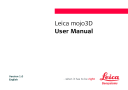
advertisement
▼
Scroll to page 2
of
136
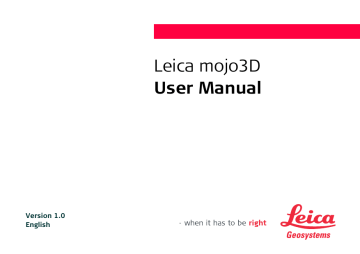
6.1.1
Configuring NMEA Output
Configuring NMEA output, step–by–step
To configure NMEA output, carry out the following steps.
1. Tap the settings button, on the right–hand side of the main navigation screen.
2. On the flyout menu, tap the NMEA button. The NMEA configuration screen appears.
3. If NMEA output is required, tap the Output NMEA button.
4. If the NMEA output is to be logged to a USB memory stick, tap the Log to USB button.
5. Select a baud rate by using the up and down arrows.
6. Tap the right arrow at the bottom of the screen. The main navigation screen appears.
NMEA Output
Leica mojo3D
68
advertisement
Related manuals
advertisement
Table of contents
- 4 Table of Contents
- 10 System Overview
- 10 General Leica mojo3D System Information
- 10 Components of the Leica mojo3D System
- 11 Features and Specifications
- 11 Leica mojo3D Hardware
- 11 Leica mojo3D Software
- 12 Leica mojo3D Positioning
- 12 Leica mojo3D Guidance
- 13 Leica mojo3D Section Control and Mapping
- 14 System Installation
- 14 Before Installation
- 16 Antenna Installation
- 18 Leica mojo3D Installation
- 18 Before Installation
- 20 Running the Leica mojo3D for the First Time
- 20 Starting Up
- 20 Setting the Screen Calibration
- 21 Initial Setup Wizard
- 30 Menu Buttons at Right of Screen
- 32 Menu Buttons at Left of Screen
- 33 Specifying Data for Display
- 36 Error Notifications
- 37 Changing System Settings
- 38 Running the Setup Wizard at any Time
- 39 3.10 Features Selection
- 40 Setting Guidance Types
- 40 AB Parallel Guidance
- 42 A+ Heading Guidance
- 44 Fixed Contour Guidance
- 46 Pivot Guidance
- 48 Guidance Management
- 48 Changing the Name of a Wayline
- 49 Deleting an Individual Wayline
- 50 Deleting All Waylines
- 52 Field Treatments and Section Control
- 52 Starting a New Treatment
- 54 Managing Treatments
- 56 Changing a Treatment Name
- 56 Creating a PDF Report of a Treatment
- 57 Deleting a Treatment
- 59 Implement, Treatment Master and Spray Setup
- 59 Implement Setup
- 62 Spray Vehicle Setup
- 63 Treatment Master Input Settings
- 64 Section Setup
- 66 Automatic Section Control
- 68 Section Control Operations
- 70 NMEA Output
- 70 High–accuracy NMEA Output
- 71 Configuring NMEA Output
- 72 Logging NMEA Data
- 74 Virtual Wrench™ Remote Service
- 74 Virtual Wrench
- 75 Making a Service Request
- 77 Upgrading via USB Memory Stick
- 78 Upgrading Software from Virtual Wrench
- 79 Restoring Previous Software Version
- 80 Backing Up Current Software
- 81 Troubleshooting
- 82 Serial Numbers and Other System Information
- 84 Care and Transport
- 84 Transport
- 84 Storage
- 85 Cleaning and Drying
- 86 Safety Directions
- 86 General Introduction
- 87 Intended Use
- 88 Limits of Use
- 89 Responsibilities
- 90 Hazards of Use
- 97 Electromagnetic Compatibility (EMC)
- 100 FCC Statement, Applicable in U.S
- 101 ICES-003 Statement, Applicable in Canada
- 101 Conformity to EU Directive 1999/5/EC
- 102 9.10 Labelling
- 106 10 Technical Data
- 106 10.1 Leica mojo3D Console Technical Data
- 106 General Technical Data
- 108 10.2 GPS Receiver
- 108 Specifications for GPS Receiver
- 110 10.3 GSM Wireless Module
- 110 Specifications for GSM Wireless Module
- 111 Specification for GPRS Data Transmission
- 112 10.4 HSDPA Wireless Module
- 112 Specifications for HSDPA Wireless Module
- 113 10.5 CDMA Wireless Module
- 113 Specifications for CDMA Wireless Module
- 115 10.6 GPS Antenna
- 115 Specifications for GPS Antenna
- 117 10.7 Cellular Antenna
- 117 Specifications for Cellular Antenna
- 120 11 International Limited Warranty, Software License Agreement
- 122 Leica mojo3D with Single Section Control Kit
- 122 Single Section Control
- 124 Leica mojo3D with Multi Section Control Kit
- 124 Multi Section Control
- 126 Leica mojo3D with Electric Auto–Steer Kit
- 126 Electric Auto–Steer Kit
- 128 Leica mojo3D with mojoRTK Kit
- 128 Leica mojoRTK Kit
- 130 GNU General Public License
- 132 Glossary of Terms