
advertisement
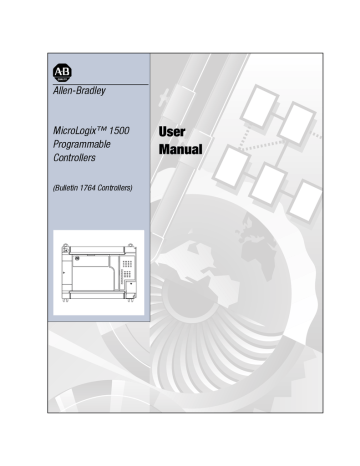
Communications Instruction
Example 2 - Passthru via DH485 Channel 0 of the SLC 5/04
Processor
TERM
COM
SHLD
CHS GND
TX TX
TX PWR
DC SOURCE
CABLE
EXTERNAL
TERM
COM
SHLD
CHS GND
TX TX
TX PWR
DC SOURCE
CABLE
EXTERNAL
25-37
MicroLogix 1500 Programmable Controllers User Manual
MicroLogix 1500 Processor (Device D) to SLC 5/04 Processor (Device A) via an SLC 5/04 Processor (Device C)
(Passthru using Channel 0 DH485)
25-38
Channel is set to 0 since the originating command is initiated by a MicroLogix 1500 processor on the DH485 network.
Local Bridge Node Address is set to 1 since this is the DH485 node address used by the passthru SLC 5/04 processor.
Remote Bridge Node Address is set to 0 (not used) because communication is from one remote-capable device to another remote-capable device.
Remote Station Address is the SLC 5/04 processor at node address 1.
Remote Bridge Link ID is the link ID of the remote DH+ network with both
SLC 5/04 processors (Channel 1, Link ID 2).
Note:
Important:
Data Table Addresses, the Size in Elements and Message Timeout are all user-specified.
Set the MicroLogix 1500’s Link ID in the channel configuration screen.
Communications Instruction
MicroLogix 1500 Processor (Device D) to PLC–5 (Device B) via an SLC 5/04
Processor
(Passthru using Channel 0 DH485)
Channel is set to 0 since the originating command is initiated by an MicroLogix 1500 processor on the DH485 network.
Local Bridge Node Address is set to 1 since this is the DH485 node address used by the passthru SLC 5/04 processor.
Remote Bridge Node Address is set to 0 (not used) because communication is from one Internet–capable device to another remote-capable device.
Remote Station Address is the PLC-5 processor at node address 3.
Remote Bridge Link ID is the link ID of the remote DH+ network with the SLC 5/04 processor (Channel 1, Link ID 2) and PLC-5 processor (Channel 1A, Link ID 2).
Note:
Important:
Data Table Addresses, the Size in Elements and Message Timeout are all user-specified.
Set the MicroLogix 1500’s Link ID in the channel configuration screen.
25-39
advertisement
* Your assessment is very important for improving the workof artificial intelligence, which forms the content of this project
Related manuals
advertisement
Table of contents
- 4 Who Should Use this Manual
- 4 Purpose of this Manual
- 6 Common Techniques Used in this Manual
- 6 Allen-Bradley Support
- 16 Hardware Overview
- 17 Component Descriptions
- 20 Communication Options
- 22 Agency Certifications
- 23 Compliance to European Union Directives
- 24 General Considerations
- 25 Safety Considerations
- 27 Power Considerations
- 29 Preventing Excessive Heat
- 29 Master Control Relay
- 34 Base Unit Mounting Dimensions
- 34 Controller Spacing
- 35 Mounting the Controller
- 39 Installing Controller Components
- 48 Wire Requirements
- 51 Using Surge Suppressors
- 54 Grounding the Controller
- 55 Wiring Diagrams
- 55 Sinking and Sourcing Circuits
- 61 Controller I/O Wiring
- 64 Default Communication Configuration
- 65 Using the Communications Toggle Push Button
- 66 Connecting to the RS-232 Port
- 71 Connecting to a DH485 Network
- 75 Connecting the AIC+
- 83 DeviceNet Communications
- 85 Embedded I/O
- 85 Expansion I/O
- 86 I/O Configuration
- 87 I/O Forcing
- 88 Input Filtering
- 89 Latching Inputs
- 93 Controller Memory
- 96 Data Files
- 97 Protecting Data Files During Download
- 100 Password Protection
- 101 Clearing the Controller Memory
- 102 Allow Future Access Setting (OEM Lock)
- 103 Function Files
- 110 Trim Pot Operation
- 112 Data Access Tool (DAT)
- 112 DAT Keypad and Indicator Light Functions
- 114 Power-Up Operation
- 115 DAT Function File
- 122 F1 and F2 Functions
- 123 Working Screen Operation
- 123 Non-Existent Elements
- 123 Controller Faults
- 124 Error Conditions
- 126 Real Time Clock Operation
- 129 Memory Module Operation
- 135 High Speed Counter (HSC) Function File
- 137 High Speed Counter Function File Sub-Elements Summary
- 138 HSC Function File Sub-Elements
- 162 HSL - High Speed Counter Load
- 164 RAC - Reset Accumulated Value
- 166 PTO - Pulse Train Output Instruction
- 166 Pulse Train Output Function
- 171 Pulse Train Outputs (PTO) Function File
- 172 Pulse Train Output Function File Sub-Elements Summary
- 185 PWM - Pulse Width Modulation Instruction
- 185 PWM Function
- 186 Pulse Width Modulated (PWM) Function File
- 187 Pulse Width Modulated Function File Elements Summary
- 192 Instruction Set
- 193 Using the Instruction Descriptions
- 199 XIC - Examine if Closed XIO - Examine if Open
- 201 OTE - Output Energize
- 202 OTL - Output Latch OTU - Output Unlatch
- 204 ONS - One Shot
- 205 OSR - One Shot Rising OSF - One Shot Falling
- 208 Timer Instructions Overview
- 211 TON - Timer, On-Delay
- 212 TOF - Timer, Off-Delay
- 213 RTO - Retentive Timer On
- 217 CTU - Count Up CTD - Count Down
- 218 RES - Reset
- 221 Using the Compare Instructions
- 222 EQU - Equal NEQ - Not Equal
- 223 GRT - Greater Than LES - Less Than
- 224 GEQ - Greater Than or Equal To LEQ - Less Than or Equal To
- 225 MEQ - Mask Compare for Equal
- 227 LIM - Limit Test
- 231 Using the Math Instructions
- 232 Updates to Math Status Bits
- 233 ADD - Add SUB - Subtract
- 234 MUL - Multiply DIV - Divide
- 235 NEG - Negate
- 235 CLR - Clear
- 236 SCL - Scale
- 237 SCP - Scale with Parameters
- 239 SQR - Square Root
- 241 Using Decode and Encode Instructions
- 242 DCD - Decode 4 to 1-of-16
- 243 ENC - Encode 1-of-16 to 4
- 245 FRD - Convert from Binary Coded Decimal (BCD)
- 249 TOD - Convert to Binary Coded Decimal (BCD)
- 252 Using Logical Instructions
- 253 Updates to Math Status Bits
- 254 AND - Bit-Wise AND
- 255 OR - Logical OR
- 256 XOR - Exclusive OR
- 257 NOT - Logical NOT
- 259 MOV - Move
- 261 MVM - Masked Move
- 265 COP - Copy File
- 266 FLL - Fill File
- 268 BSL - Bit Shift Left
- 270 BSR - Bit Shift Right
- 272 FFL - First In, First Out (FIFO) Load
- 275 FFU - First In, First Out (FIFO) Unload
- 278 LFL - Last In, First Out (LIFO) Load
- 281 LFU - Last In, First Out (LIFO) Unload
- 285 SQC- Sequencer Compare
- 289 SQO- Sequencer Output
- 293 SQL - Sequencer Load
- 297 JMP - Jump to Label
- 297 LBL - Label
- 298 JSR - Jump to Subroutine
- 298 SBR - Subroutine Label
- 299 RET - Return from Subroutine
- 299 SUS - Suspend
- 300 TND - Temporary End
- 300 END - Program End
- 301 MCR - Master Control Reset
- 305 IIM - Immediate Input with Mask
- 307 IOM - Immediate Output with Mask
- 309 REF- I/O Refresh
- 310 Information About Using Interrupts
- 316 User Interrupt Instructions
- 316 INT - Interrupt Subroutine
- 317 STS - Selectable Timed Start
- 318 UID - User Interrupt Disable
- 319 UIE - User Interrupt Enable
- 321 UIF - User Interrupt Flush
- 322 Using the Selectable Timed Interrupt (STI) Function File
- 328 Using the Event Input Interrupt (EII) Function File
- 334 The PID Concept
- 335 The PID Equation
- 336 PD Data File
- 338 Input Parameters
- 340 Output Parameters
- 343 Tuning Parameters
- 352 Runtime Errors
- 354 Analog I/O Scaling
- 355 Application Notes
- 365 MicroLogix 1500 Messaging Overview
- 377 Remote Messages
- 381 MSG Instruction Error Codes
- 384 Timing Diagram for MicroLogix 1500 MSG Instruction
- 387 Service Communications (SVC)
- 390 Examples: Ladder Logic
- 391 Using Local Messaging
- 397 Using Remote Messaging
- 400 Example 2 - Passthru via DH485 Channel 0 of the SLC 5/04 Processor
- 403 Example - Passthu using Two 1785-KA5s
- 414 Controller Dimensions
- 415 Compact I/O Dimensions
- 415 Transistor Output Transient Pulses
- 416 MicroLogix 1500 Replacement Kits
- 417 Lithium Battery (1747-BA)
- 421 Replacement Doors
- 423 Replacement Terminal Blocks
- 425 Understanding the Controller LED Status
- 427 Controller Error Recovery Model
- 428 Identifying Controller Faults
- 437 Calling Allen-Bradley for Assistance
- 438 RS-232 Communication Interface
- 439 DF1 Full-Duplex Protocol
- 441 DF1 Half-Duplex Protocol
- 447 DH485 Communication Protocol
- 458 System Loading Limitations
- 461 System Loading Worksheet
- 463 Calculating Heat Dissipation
- 464 Programming Instructions Memory Usage and Execution Time
- 471 Scan Time Worksheet
- 472 Status File Overview
- 474 Status File Details