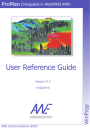
advertisement
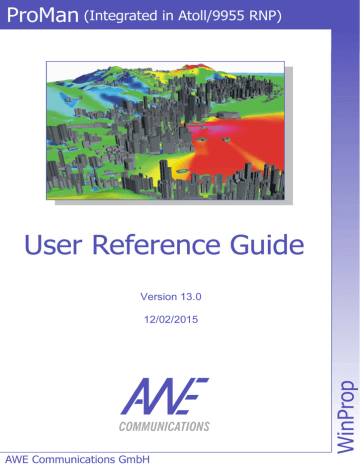
WinProp Plug-In User Reference Basics
2 Basics
2.1 Import of Urban Databases
Before computing predictions, at first the urban database representing the area of interest has to be imported into Atoll/9955 RNP. This can be achieved by the File
Import
menu where the corresponding MapInfo file has to be selected (please refer to the Atoll/9955 RNP manual for details concerning the import functionality). While the MIF-file represents the polygons of the buildings the MID-file stores the individual building heights (MapInfo ASCII format). Both files can be generated within WallMan by saving the loaded database in the MapInfo format.
Fig. 2-1: Visualization of urban building data
After this the urban database is visualized if the check-box belonging to this database is switched on. This allows the convenient definition of the computation zone and/or focus zone taking into account the structure of the urban building database (concerning the definition of the computation zone and/or focus zone please refer to the Atoll/9955 RNP manual for details).
6
WinProp Plug-In User Reference Basics
2.2 Definition of WinProp Parameters
Before selecting WinProp-IRT or WinProp-UDP as propagation model for one or several transmitters all the prediction parameters like output, database, propagation model settings, hybrid model settings have to be defined. You will find the property pages of WinProp-IRT or
WinProp-UDP
like any other propagation model under the Modules tab
Propagation models
of the Atoll/9955 RNP Explorer.
Fig. 2-2: General page of the WinProp property pages
In order to allow the convenient parameter definition all the available parameters are arranged in different property pages (as indicated in the figure above):
General
Output
Prediction
Database
Post-processing model
Parameters (for standard propagation model)
Clutter (for standard propagation model)
7
WinProp Plug-In User Reference Basics
All settings are already set to suggestive values by default. A detailed description of each property page will be presented in the following chapter.
While most of the parameters for the propagation calculation utilizing WinProp-IRT (or
WinProp-UDP
) have to defined on the above mentioned property pages, the grid resolution as well as the receiver height are defined on the prediction property page under the Data tab of the
Atoll/9955 RNP Explorer
. These two parameters and the extension of the prediction area are then considered during the computation with WinProp-IRT (or WinProp-UDP).
A progress bar shows how far the prediction is advanced. The computation can be cancelled at any time by clicking the Cancel button.
8
advertisement
Related manuals
advertisement
Table of contents
- 2 Table of Contents
- 4 1 General
- 4 1.1 System requirements
- 4 1.1.1 Hardware Configuration
- 4 1.1.2 Operating System
- 4 1.2 Modules
- 4 1.3 Installation
- 5 1.4 Running the Tool
- 5 1.5 Licensing of WinProp Plug-In
- 6 2 Basics
- 6 2.1 Import of Urban Databases
- 7 2.2 Definition of WinProp Parameters
- 9 3 Description of the WinProp-IRT Parameters
- 9 3.1 “Output” Dialog
- 9 3.1.1 Version number
- 10 3.1.2 Output folder
- 10 3.1.3 Computed Prediction Results
- 11 3.2 “Prediction” Dialog
- 11 3.2.1 Prediction model
- 12 3.2.2 Intelligent Ray Tracing (IRT)
- 13 3.2.3 Propagation Paths
- 13 3.2.4 Computation of the contribution of the rays
- 14 3.2.5 Path loss exponents
- 14 3.2.6 Prediction Area
- 14 3.2.7 Prediction height
- 15 3.2.8 Resolution
- 15 3.2.9 Empirical vertical plane model
- 15 3.2.10 Prediction area
- 15 3.2.11 Prediction height
- 16 3.2.12 Resolution
- 17 3.3 “Database” Dialog
- 17 3.3.1 Database types
- 18 3.3.2 Building database
- 18 3.3.3 Material properties of buildings
- 18 3.3.4 Particularities of the IRT model
- 20 3.4 “Post-processing” Dialog
- 20 3.4.1 Indoor
- 21 3.4.2 Vertical plane prediction
- 21 3.4.3 Filter
- 22 3.5 “Hybrid Model” Dialog
- 22 3.5.1 Propagation model outside WinProp area
- 23 3.5.2 Transition between WinProp results and results outside WinProp area
- 24 3.6 “Parameters” Dialog
- 25 3.7 “Clutter” Dialog
- 26 3.8 More Information
- 27 4 Description of the WinProp-UDP Parameters
- 27 4.1 “Output” Dialog of UDP Model
- 27 4.1.1 Version number
- 28 4.1.2 Computed Prediction Results
- 29 4.2 “Database” Dialog of UDP Model
- 29 4.2.1 Database types
- 30 4.2.2 Pre-processed database
- 30 4.2.3 MapInfo building database
- 30 4.2.4 Vegetation data
- 31 4.2.5 Interaction losses for buildings and topography
- 32 4.3 “Prediction” Dialog of UDP Model
- 32 4.3.1 Dominant path prediction model
- 33 4.3.2 Adaptive resolution management
- 33 4.3.3 Propagation exponents and breakpoint
- 33 4.3.4 Prediction area
- 33 4.3.5 Prediction height
- 34 4.3.6 Prediction resolution
- 34 4.3.7 Limit dynamic in antenna pattern
- 35 4.4 “Post-processing” Dialog
- 35 4.4.1 Indoor
- 36 4.4.2 Filter
- 37 4.5 “Hybrid Model” Dialog
- 38 4.5.1 Propagation model outside WinProp area
- 39 4.5.2 Transition between WinProp results and results outside WinProp area
- 40 4.6 Calibration of the WinProp UDP Model
- 43 5.1 Installation of License Files
- 48 Imprint & Contact