- No category

advertisement
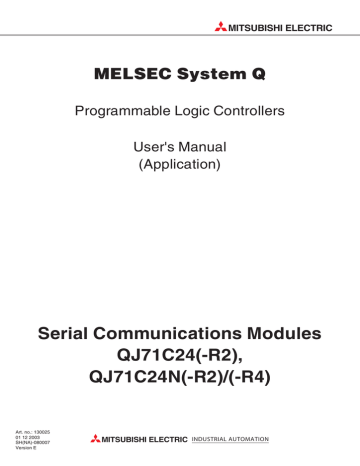
15 SWITCHING THE MODE AFTER STARTING
MELSEC-Q
15.5 Switching the Mode from an External Device
This section shows how the Q series C24 mode is switched from an external device.
15.5.1 Mode switching procedure
External device
PLC CPU
Mode switching in progress
The following explains the procedure for switching the Q series C24 mode from an external device.
1
Mode switching command message
See Section 3.13 of reference manual for message format
Mode switching response message
(Normal end)
Approx. 400 ms
X6/XD
2
CH ERR. communication error
XE/XF
Q series C24 ready
X1E
Switch setting error, mode switching error strage area (address 203
H
)
Buffer memory special applications area
Data communications initialization setitng area described in
Section 3.9 of User's Manual (Basic).
Addresses 93
H
to 121
H
/133
H
to 1C1
H
Data communications possible
3
FROM
(Only when normal)
3
TO
Data communications impossible default value modification
(Performed only when necessary)
4 Data communications possible
1 Inform in advance all the connected devices that data communications by mode switching cannot be performed.
2 When XE, XF was turned on, check the error contents described in Sections
10.1.2 and 10.1.5 of User’s Manual (Basic) and take the corresponding action.
• Checking of mode switching designation contents for buffer memory mode switching area and writing of mode switching designation contents within the range that can be designated.
• Re-execution of mode switching
3 When the mode was switched from an external device, after mode switching is complete, read and write the buffer memory special applications area shown below from the PLC CPU.
• Switch setting error, mode switching error storage area (address: 203
H
)
• Data communications initialization setting areas (addresses: 93
H
to
121
H
/133
H
to 1C1
H
) described in Section 3.9 of User's Manual (Basic).
4 After checking that mode switching was completed normally, inform all the connected devices that data communications are possible and restart data communications.
15 - 9 15 - 9
15 SWITCHING THE MODE AFTER STARTING
MELSEC-Q
REMARK
To check the Q series C24 mode (communication protocol, transmission specifications) after switching, read the buffer memory (addresses: 252
H
to 253
H
,
262
H
to 263
H
) described in Section 10.1.5 of User's Manual (Basic).
(To check the external device, read the buffer memory with the MC protocol buffer memory read function.)
15.5.2 Mode switching sample program
The following shows a PLC CPU sample sequence program that switches the CH1 interface mode from an external device.
(The Q series C24 I/O signals X/Y00 to X/Y1F)
Remodification of setting value of buffer memory special applications area
Reads the mode switching error contents.
Mode switching complete.
Changes the setting value of the communication protocol accoding to the communication specification.
Mode switching complete reset.
Error processing (LED OFF, error code clear)
15 - 10 15 - 10
advertisement
* Your assessment is very important for improving the workof artificial intelligence, which forms the content of this project
Related manuals
advertisement
Table of contents
- 2 SAFETY PRECAUTIONS
- 6 REVISIONS
- 7 INTRODUCTION
- 7 CONTENTS
- 14 About the Manuals
- 15 The Manual's Use and Structure
- 17 About the Generic Terms and Abbreviations
- 19 Definitions and Descriptions of Terminology
- 21 1 OVERVIEW
- 21 1.1 Overview
- 26 1.2 Functions Added/Changed by Function Version B
- 27 2 USING THE PLC CPU MONITORING FUNCTION
- 27 2.1 Overview
- 29 2.2 About the PLC CPU Monitoring Function
- 29 2.2.1 Data registration for using the PLC CPU monitoring function
- 29 2.2.2 PLC CPU monitoring information
- 31 2.2.3 Timing for PLC CPU monitoring
- 32 2.2.4 Timings of transmission and notification of monitoring results to the external device
- 35 2.2.5 Transmission methods of monitoring results and transmission data to the external device
- 46 2.2.6 Execution sequence for using the PLC CPU monitoring function
- 47 2.3 Settings for Using the PLC CPU Monitoring Function
- 47 2.3.1 System setting items for the PLC CPU monitoring function
- 52 2.3.2 How to register and cancel the PLC CPU monitoring function
- 54 2.4 Precautionary Notes for Using the PLC CPU Monitoring Function
- 56 3 COMMUNICATIONS BY THE MODEM FUNCTION
- 56 3.1 Overview
- 57 3.1.1 Features
- 60 3.1.2 Function list
- 61 3.1.3 Comparisons with related devices
- 62 3.2 System Configuration
- 62 3.2.1 System configuration when performing data communication with an external device
- 63 3.2.2 System configuration when using the notification function
- 64 3.2.3 System configuration when connecting GX Developer
- 65 3.2.4 Precautions for system configurations
- 67 3.3 Specifications
- 67 3.3.1 Transmission specifications
- 68 3.3.2 Specification of connectable modems/terminal adapters
- 71 3.3.3 Compatibility with the QCPU remote password function
- 77 3.3.4 Compatibility with the callback function
- 86 3.3.5 I/O signals with the PLC CPU
- 88 3.3.6 Buffer memory
- 101 3.3.7 Precautions when using the modem function
- 107 3.4 Start-up of the Modem Function
- 107 3.4.1 Start-up procedures when communicating data with external devices
- 110 3.4.2 Initial settings of the serial communication module
- 113 3.4.3 Register/read/delete of the initialization data
- 118 3.4.4 Register/read/delete of the data for connection
- 123 3.4.5 Initialization of modem/terminal adapter
- 127 3.4.6 Line connection
- 133 3.4.7 Data communication and notification
- 139 3.4.8 Line disconnection
- 142 3.5 Sample Programs
- 143 3.5.1 Sample program for data communication-1
- 149 3.5.2 Sample program for data communication-2
- 158 3.5.3 Sample program for notification
- 161 4 RECEIVING DATA WITH AN INTERRUPT PROGRAM
- 162 4.1 Settings for Receiving Data Using an Interrupt Program
- 162 4.2 Interrupt Program Startup Timing
- 163 4.3 Reception Control Method Using an Interrupt Program
- 164 4.4 Programming
- 164 4.4.1 Program example
- 165 4.4.2 Precautions when receiving data with an interrupt program
- 167 5 CHANGING SEND AND RECEIVE DATA LENGTH UNITS TO BYTE UNITS (WORD/BYTES UNITS SETTING)
- 169 6 CHANGING THE DATA COMMUNICATIONS MONITORING TIMES
- 170 6.1 No-Reception Monitoring Time (timer 0) Setting
- 175 6.2 Response Monitoring Time (timer 1) Setting
- 178 6.3 Transmission Monitoring Time (timer 2) Setting
- 181 6.4 Message Wait Time Setting
- 182 7 DATA COMMUNICATIONS USING DC CODE TRANSMISSION CONTROL
- 183 7.1 Control Contents of DTR/DSR (ER/DR) Signal Control
- 185 7.2 Control Contents of DC Code Control
- 188 7.3 Precautions when Using the Transmission Control Functions
- 190 8 DATA COMMUNICATIONS USING HALF-DUPLEX COMMUNICATIONS
- 190 8.1 Half-duplex Communications
- 191 8.2 Data Transmission and Reception Timing
- 195 8.3 Changing the Communication System
- 196 8.4 Connector Connections for Half-duplex Communications
- 197 8.5 Half-duplex Communications Precautions
- 198 9 CONTENTS AND REGISTRATION OF THE USER FRAMES FOR DATA COMMUNICATION
- 198 9.1 User Frame Types and Contents During Communication
- 198 9.1.1 User frames to be registered and used by the user
- 204 9.1.2 Default registration frame (read only)
- 205 9.2 Transmission/Reception Processing Using User Frame Register Data
- 208 9.3 Precautions when Registering, Reading, Deleting and Using User Frames
- 210 9.4 Register/Read/Delete User Frames
- 213 9.4.1 Registering user frames
- 214 9.4.2 Reading user frames
- 215 9.4.3 Deleting user frames
- 216 10 ON-DEMAND DATA COMMUNICATIONS USING USER FRAMES
- 216 10.1 User Frame Data Communications Function
- 217 10.2 User Frame Types and Registration
- 217 10.3 User Frame On-Demand Data Transmission and Buffer Memory Used
- 219 10.4 On-Demand Function Control Procedure During User Frame Use
- 219 10.4.1 Data communication using the ASCII code
- 221 10.4.2 Data communications using the binary code
- 223 10.5 Example of an On-Demand Data Transmission Program Using User Frames
- 225 11 DATA COMMUNICATIONS USING USER FRAMES
- 226 11.1 Overview of Data Communication Procedure
- 227 11.2 Data Reception
- 227 11.2.1 About reception data
- 234 11.2.2 Timing for start/completion of data reception
- 238 11.2.3 Receive procedure
- 239 11.2.4 User frame setting for reception
- 245 11.3 Receive Program
- 245 11.3.1 Sequence program example
- 246 11.3.2 Application example for data reception using a combination that specifies the first frame
- 252 11.3.3 Application example for data reception using a combination that does not specify the first frame
- 254 11.4 Data Transmission
- 254 11.4.1 Send data
- 256 11.4.2 Transmission procedure
- 257 11.4.3 Settings for transmission user frames
- 261 11.5 Transmission program
- 264 12 TRANSPARENT CODES AND ADDITIONAL CODES
- 264 12.1 Handling the Transparent Code and Additional Code Data
- 265 12.2 Registering Transparent Codes and Additional Codes
- 266 12.3 Handling Transparent Codes and Additional Codes During Non Procedure Protocol Data Communication
- 271 12.4 Example of Data Communication Using the Non Procedure Protocol
- 272 12.4.1 Example of data reception
- 274 12.4.2 Example of data transmission
- 276 12.5 Handling Transparent Codes and Additional Codes During Bidirectional Protocol Data Communication
- 279 12.6 Example of Data Communication Using the Bidirectional Protocol
- 280 12.6.1 Example of data reception
- 282 12.6.2 Example of data transmission
- 284 13 COMMUNICATING WITH ASCII CODE (ASCII-BIN CONVERSION)
- 284 13.1 ASCII-BIN Conversion
- 284 13.2 Settings for ASCII-BIN Conversion
- 285 13.3 Performing ASCII-BIN Conversion for Data Communicated via Non Procedure Protocol
- 287 13.4 Example of Data Communication Using the Non Procedure Protocol
- 288 13.4.1 Example of data reception
- 291 13.4.2 Example of data transmission
- 293 13.5 Performing ASCII-BIN Conversion for Data Communicated Via the Bidirectional Protocol
- 295 13.6 Example of Data Communication Using the Bidirectional Protocol
- 296 13.6.1 Example of data reception
- 297 13.6.2 Example of data transmission
- 298 14 DATA COMMUNICATIONS USING EXTERNAL DEVICE AND PLC CPU M : N CONFIGURATION
- 298 14.1 Data Communications Precautions
- 300 14.2 External Devices Interlock Conditions
- 300 14.2.1 Maximum communications time per external device station
- 301 14.2.2 Message structure when communicating data between external devices
- 303 14.3 Examples of Procedure for Data Communications with the PLC CPU
- 303 14.3.1 Sequential data communications between external devices and the PLC CPU
- 306 14.3.2 Data communications between PLC CPU and external devices by designating a master station and slave stations
- 309 15 SWITCHING THE MODE AFTER STARTING
- 310 15.1 Mode Switching Operation and Contents that can be Changed
- 310 15.1.1 Settings that can be changed with mode switching
- 310 15.1.2 Operation for mode switching
- 311 15.2 Mode Switching Precautions
- 313 15.3 I/O Signals for Handshake with PLC CPU and Buffer Memory
- 315 15.4 Switching the Mode from the PLC CPU
- 315 15.4.1 Mode switching procedure
- 316 15.4.2 Mode switching sample program
- 317 15.5 Switching the Mode from an External Device
- 317 15.5.1 Mode switching procedure
- 318 15.5.2 Mode switching sample program
- 319 16 USING COMMUNICATION DATA MONITORING FUNCTION
- 319 16.1 Communication Data Monitoring Function
- 319 16.1.1 Overview
- 320 16.1.2 Communication data monitoring operation
- 322 16.2 Communication Data Monitoring Function Settings
- 326 16.3 Communication Data Monitoring Example
- 329 17 DEDICATED INSTRUCTIONS
- 329 17.1 Dedicated Instruction List
- 330 17.2 BUFRCVS Instruction
- 333 17.3 CSET Instruction (PLC CPU Monitoring Register/Cancel)
- 339 17.4 CSET Instruction (Initial Settings)
- 343 17.5 GETE Instruction
- 346 17.6 PRR Instruction
- 349 17.7 PUTE Instruction
- 354 INDEX
- 356 WARRANTY