advertisement
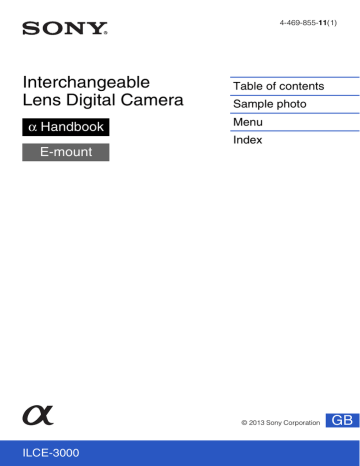
Basic operations
Operating the camera
The control wheel and soft keys allow you to use various functions of the camera.
Control wheel
Soft keys
Control wheel
When shooting, DISP (Display Contents), (Exposure Comp.), (Drive Mode), and ISO (ISO) functions are assigned to the control wheel. When playing back, DISP
(Display Contents) and (Image Index) functions are assigned to the control wheel.
Continued r
19 GB
When you turn or press the top/bottom/right/left parts of the control wheel following the on-screen display, you can select setting items. Your selection is determined when you press the center of the control wheel.
The arrow means you can turn the control wheel.
When options are displayed on the screen, you can browse through them by turning or pressing the top/bottom/right/left parts of the control wheel.
Press the center to make your choice.
Soft keys
The soft keys have different roles, depending on the context.
The assigned role (function) of each soft key is shown on the screen.
To use the function shown at the upper right corner of the screen, press soft key A. To use the function shown at the lower right corner of the screen, press soft key B. To use the function shown at the center, press the center of the control wheel (soft key C).
You can assign the functions to the soft key B (page 132).
In this handbook, the soft keys are indicated by the icon or the function shown on the screen.
A
C
B
In this case, soft key A works as the
MENU (Menu) button, and soft key B as
(Shoot. Tips) button.
Continued r
20 GB
Mode dial
Select a shooting mode based on the subject.
1 Turn the mode dial and set to the desired shooting mode.
(
(
Shoots images with a wider range of shooting functions than those of Intelligent Auto shooting. Recognizes and evaluates the shooting conditions automatically, performs Auto HDR, and chooses the best image.
The camera evaluates the subject and makes the proper settings.
You can enjoy automatic shooting with the appropriate settings.
Shoots with preset settings according to the subject or condition.
Shoots with panoramic size.
Adjusts the aperture and shutter speed.
Adjusts the shutter speed to express the movement of the subject.
Shoots by adjusting aperture and changing the range in focus, or defocuses the background.
Automatic shooting that allows you to customize settings, except for the exposure (shutter speed and aperture).
21 GB
advertisement
Related manuals
advertisement
Table of contents
- 2 How to use this handbook
- 3 Table of contents
- 6 Sample photo
- 12 Identifying parts
- 16 List of icons on the screen
- 19 Operating the camera
- 22 Menu
- 27 Shooting images
- 29 Playing back images
- 31 Deleting images
- 32 Photo Creativity
- 33 Bkground Defocus
- 34 Brightness
- 35 Color
- 36 Vividness
- 37 Picture Effect
- 39 DISP (Display Contents)
- 42 Exposure Comp.
- 43 Drive Mode
- 44 Cont. Shooting
- 45 Spd Priority Cont.
- 46 Self-timer
- 47 Self-timer(Cont)
- 48 Bracket: Cont.
- 49 ISO
- 50 Image Index
- 51 Intelligent Auto
- 53 Superior Auto
- 55 Scene Selection
- 57 Sweep Panorama
- 59 Manual Exposure
- 61 Shutter Priority
- 62 Aperture Priority
- 63 Program Auto
- 64 Flash Mode
- 65 AF/MF Select
- 67 Autofocus Area
- 68 Autofocus Mode
- 69 Tracking Focus
- 70 Zoom
- 72 Face Detection
- 73 Face Registration
- 74 Smile Shutter
- 76 Auto Object Framing
- 77 Soft Skin Effect
- 78 Shooting Tip List
- 79 DISP Button(Monitor)
- 80 Image Size
- 82 Aspect Ratio
- 83 Quality
- 84 Panorama Direction
- 85 File Format
- 86 Record Setting
- 87 White Balance
- 90 Metering Mode
- 91 Flash Comp.
- 92 DRO/Auto HDR
- 94 Picture Effect
- 96 Creative Style
- 97 Delete
- 98 Still/Movie Select
- 99 Slide Show
- 100 Specify Printing
- 101 Image Index
- 102 Enlarge Image
- 103 Rotate
- 104 Protect
- 105 Volume Settings
- 106 AEL w/ shutter
- 107 AF Illuminator
- 108 Red Eye Reduction
- 109 Live View Display
- 110 Auto Review
- 111 Grid Line
- 112 Peaking Level
- 113 Peaking Color
- 114 Clear Image Zoom
- 115 Digital Zoom
- 116 S. Auto Image Extract.
- 117 MF Assist
- 118 MF Assist Time
- 119 Color Space
- 120 SteadyShot
- 121 Release w/o Lens
- 122 High ISO NR
- 123 Lens Comp.: Shading
- 124 Lens Comp.: Chro. Aber.
- 125 Lens Comp.: Distortion
- 126 Face Priority Tracking
- 127 Movie Audio Rec
- 128 Wind Noise Reduct.
- 129 AF Micro Adj.
- 130 Menu start
- 131 MOVIE Button
- 132 Custom Key Settings
- 134 AEL toggle
- 135 Beep
- 136 Language
- 137 Date/Time Setup
- 138 Area Setting
- 139 Help Guide Display
- 140 Power Save
- 141 Power Saving Start Time
- 142 LCD Brightness
- 143 Viewfinder Bright.
- 144 Display Color
- 145 Wide Image
- 146 Playback Display
- 147 USB Connection
- 148 USB LUN Setting
- 149 Version
- 150 Demo Mode
- 151 Initialize
- 152 Format
- 153 File Number
- 154 Folder Name
- 155 Select Shoot. Folder
- 156 New Folder
- 157 Recover Image DB
- 158 Display Card Space
- 159 Upload Settings
- 160 Using with your computer
- 162 Installing the software
- 165 Connecting the camera to the computer
- 167 Creating a movie disc
- 171 Printing still images
- 172 Troubleshooting
- 179 Warning messages
- 182 Using the camera abroad
- 183 Memory card
- 185 “InfoLITHIUM” battery packs
- 187 Battery charging
- 188 Mount Adaptor
- 190 AVCHD format
- 191 Cleaning
- 192 Index