
advertisement
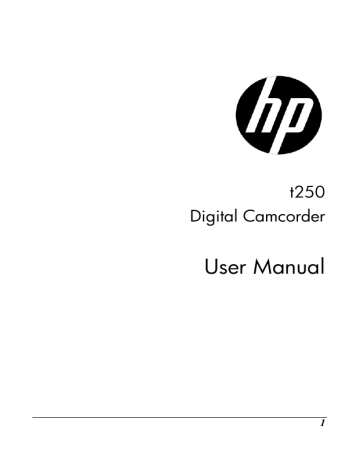
6.2 Menu options of DV/Voice Playback
In DV/Voice Recording Mode, touch the icon or press the
Playback button to enter Playback Mode.
6.2.1 Delete
1. Power on the camcorder and make sure it is in the DV/Voice
Playback Mode.
2. Touch the screen to select the file to be deleted and touch the
icon or press the Menu Button ( ) to enter Menu mode.
3. Touch the Delete option to enter the Delete submenu. Next, touch the screen to select Delete One or Delete All.
4. Touch the screen to select
“Yes” or “No” to delete file(s).
52
Delete One
Delete the current file
Delete All
Delete all files stored in the Digital Video
Camera
Note: The file cannot be recovered once it is deleted. Please make sure you have backed up the file (if desired) before Deleting.
Protected files cannot be deleted. Before deleting, you must unlock it.
5. Touch the icon to return to Playback mode.
53
advertisement
Related manuals
advertisement
Table of contents
- 6 Disclaimer
- 6 About This Manual
- 9 Safety Warning and Notice
- 13 Overall Introduction
- 13 System Requirements
- 13 Features
- 14 Accessories
- 15 External View
- 16 Adjusting LCD Display
- 17 Getting Started
- 17 Inserting SD Card(s)
- 18 Loading the Battery
- 20 Charging the Battery
- 21 The gestures of using the touch screen
- 21 Single touch
- 22 Slide
- 22 Rotate
- 23 Buttons & Functions
- 24 About LED Indicators
- 25 Initial settings before use
- 25 Setting Date and Time
- 26 LCD Display Information
- 26 In Video (DV) Mode
- 28 In Voice Recording Mode
- 29 In Photo (DSC) Mode
- 31 Using the Camera
- 31 Shooting a Video Clip
- 33 Voice Recording Mode
- 34 Video clip / Voice Clip Playback
- 37 Shooting / Playback photos
- 37 Taking a picture
- 38 Images Playback
- 40 LCD Display Information
- 40 DV Playback Mode
- 42 Voice Recording Playback Mode
- 43 DSC Playback Mode
- 44 Menu Mode
- 44 Menu options of DV Mode
- 44 Video clip Resolution
- 45 White Balance
- 46 Effect
- 47 Metering
- 48 Backlight
- 49 Night Mode
- 50 Motion Detection
- 51 EV Compensation
- 52 Menu options of DV/Voice Playback
- 52 Delete
- 54 Protect
- 55 Menu options of DSC Mode
- 55 Still Image Resolution
- 56 White Balance
- 57 Effect
- 58 Metering
- 59 Backlight
- 60 Night Mode
- 61 Self-timer
- 62 Burst
- 63 EV compensation
- 64 Menus of DSC Playback
- 64 Delete
- 66 Protect
- 67 Autoplay
- 68 Rotate
- 71 Setting Menu
- 71 Information
- 71 Date / Time
- 73 Default
- 74 TV standard
- 75 Auto Power Off
- 76 Frequency
- 77 Language
- 78 Format
- 79 File Number(Default: Series)
- 80 LCD brightness
- 81 Instant Review
- 82 Memory
- 83 Volume
- 84 Start-up LOGO
- 85 Face Detection
- 86 PC and TV Connection
- 86 Connecting to the Computer
- 86 Connecting to a Standard TV
- 87 Connecting to a HD TV
- 88 Installing the Software
- 89 Editing Software
- 90 Appendix
- 90 Specifications
- 92 Troubleshooting