
advertisement
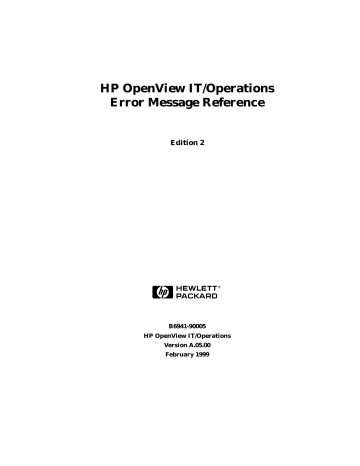
ITO Error Messages
NT installation messages
NT installation messages
OpC130-0001
OpC130-0002
OpC130-0003
OpC130-0004
OpC130-0005
OpC130-0006
OpC130-0007
OpC130-0008
E-> Error from <
x1
>.
An internal error has occurred. Report the function name and error number to your HP Response Center.
E-> Error from <
x1
> for <
x2
>.
An internal error has occurred. Report the function name and error number to your HP Response Center.
U-> Unknown return value from <
x1
>. errno=<
x2
>.
An internal error has occurred. Report the function name and error number to your HP Response Center.
E-> Unable to convert <
x1
>.
An internal error has occurred. Report the function name and error number to your HP Response Center.
U-> Invalid parameter for <
x1
>. nr=<
x2
>.
An internal error has occurred. Report the function name and error number to your HP Response Center.
T-> Tracing information: <
x1
> <
x2
> <
x3
>.
This is a tracing message from the NT setup program.
U-> Unknown return value from <
x1
> for <
x3
>. errno=<
x2
>.
An internal error has occurred. Report the function name and error number to your HP Response Center.
usage: <
x1
> [-n|-u|-s||-h|[-p <
drive
>] [-f]]
-n complete interactive Installation (initiated from remote)
-u uninstall complete installation
-s setup the ITO Agents
(User/Service/Path/Filepermissions)
Chapter 2 243
OpC130-0010
OpC130-0011
OpC130-0012
OpC130-0013
OpC130-0020
OpC130-0021
OpC130-0022
OpC130-0023
ITO Error Messages
NT installation messages
-p <
drive
> setup the ITO Agents
(User/Service/Path/Filepermissions) in pre-installed mode on <
drive
>
-f force removal of user accounts and profiles
-h display help
The Logfile can be found in <
x2
>
The setup program for the NT agent was called with the wrong command line.
I-> Setup program started (preinit).
Informational message that the setup on NT was started.
I-> Setup program started at <
x1
>. It may need some time.
Informational message that the setup on NT was started.
I-> Setup program successfully finished.
Informational message that the setup on NT has finished.
E-> Setup program aborted.
There was a problem during the installation. Look into the tracefile to find out more about the problem.
I-> Installing HP ITO Agent on drive <
x1
>.
Informational message that the setup on NT is installing the agent on the said drive.
I-> Starting to remove the HP ITO Agent from drive <
x1
>.
Informational message that the setup on NT is removing the agent from the said drive.
I-> Starting the reinstallation of the HP ITO Agent on drive <
x1
>.
Informational message that the setup on NT is re-installing the agent on the said drive.
I-> Configuration installed.
244 Chapter 2
OpC130-0024
OpC130-0025
OpC130-0026
OpC130-0028
OpC130-0030
OpC130-0031
OpC130-0032
OpC130-0033
OpC130-0034
ITO Error Messages
NT installation messages
Informational message that the setup has finished installing the configurational data.
I-> The opcinfo file was updated.
The opcinfo file was successfully updated by the NT installation program.
I-> From opcsetup.inf found destination drive <
x1
>.
Informational message that the setup found the given drive as installation drive in the opcsetup.inf file.
I-> Installed source for event log messages <
x1
>.
Informational message telling that the source for the NT installation message that are written into the NT eventlog are registered with the
NT eventlog service.
I-> Writing this information into the opcinfo file.
Management Server is <
x1
>. Installation Time is <
x2
>.
Informational message that tells which management server is written into the opcinfo file.
I-> Found backup domain controller <
x1
>.
This is just an informational message that lists the first found backup domain controller in the domain the node is in.
I-> No backup controller in domain <
x1
>.
Informational message that there was no backup domain controller found in the domain the node is in.
I-> This system is standalone.
Informational message stating that the node is a standalone system.
I-> This system is a primary controller in domain <
x1
>.
Informational message stating that the node is a primary domain controller.
I-> This system is a backup controller in domain <
x1
>.
Chapter 2 245
OpC130-0035
OpC130-0040
OpC130-0041
OpC130-0042
OpC130-0043
OpC130-0045
OpC130-0046
OpC130-0047
OpC130-0048
ITO Error Messages
NT installation messages
Informational message stating that the node is a backup domain controller.
I-> This system is a workstation in domain <
x1
>.
Informational message stating that the node is a workstation in a domain.
I-> No installed version of ITO found.
Informational message that no ITO agent was found on this node.
Perhaps because there was no agent installed before.
I-> An installed version of ITO was found on drive <
x1
>.
The setup program for NT found an agent already installed on the named drive.
I-> Will check all drives on system.
Informational message that all drives are searched.
I-> Checking Drive <
x1
>.
Status message of the setup program saying that the named drive is checked.
I-> Filesystem on drive <
x1
> is not NTFS.
The checked filesystem is not an NTFS filesystem, but may be a FAT or
HPFS filesystem.
I-> Not enough free space on drive <
x1
>.
The free space used to install the NT agent is not sufficient on the named drive.
I-> Destination for the setup is drive <
x1
>.
Informational message stating which drive is the target drive for the installation.
W-> The volume <
x1
> does not contain a recognized file system.
The checked filesystem is not an NTFS filesystem.
246 Chapter 2
OpC130-0050
OpC130-0051
OpC130-0052
OpC130-0053
OpC130-0054
OpC130-0055
OpC130-0056
OpC130-0060
OpC130-0061
ITO Error Messages
NT installation messages
I-> Copied file <
x1
>.
Status message of the setup program stating that the given file was successfully copied.
I-> Set rights on <
x1
>.
Status message of the setup program stating that the file rights for the given file were successfully set.
I-> Finished transfering files.
Status message of the setup program stating that the transfer of the NT agent files has finished successfully.
I-> Finished deleting source files.
Status message of the setup program stating that the deletion of the NT agent files has finished successfully.
I-> Finished setting file rights
Status message of the setup program stating that the setting of the file rights has finished successfully.
I-> The file <
x1
> could not be copied to its target <
x3
>.
Therefore it is copied to <
x2
> for the moment and will be moved to the correct place after the next reboot when the targetfile is not locked.
A file could not be copied at the moment. It is scheduled to be moved in place after the next reboot.
E-> The architecture string <
x1
> is invalid.
The architecture string could not be used to access the software package on the installation server.
I-> Created new user account <
x1
>.
A new user account was created on the NT node. This account is used for the NT ITO agent.
I-> Added privileges for user account <
x1
>.
Privileges were added to the given user account.
Chapter 2 247
OpC130-0062
OpC130-0071
OpC130-0072
OpC130-0073
OpC130-0074
OpC130-0075
OpC130-0076
OpC130-0077
OpC130-0078
OpC130-0080
ITO Error Messages
NT installation messages
I-> Installed service <
x1
>.
The given service was registered with the NT service manager.
I-> Removed all privileges of <
x1
>.
All privileges for the given user were removed by the setup program.
I-> Removed the user account <
x1
>.
The user account was successfully removed.
I-> Account <
x1
> not removed because it may be needed on the other domain controller(s).
The account was note removed although a de-installation is taking place, because the account might still be used by domain controllers.
I-> Service <
x1
> does not exist. No need to delete it.
The de-installation tried to delete an ITO service, that was not existing.
This is not an error.
I-> Service <
x1
> was deleted.
The service was deleted successfully.
W-> Unable to delete user profile for user <
x1
>.
The user profile for the given user cannot be deleted. If you encounter this problem with Windows NT 4.0, please remove the profile manually with the Control Panel 'System'.
W-> Unable to delete user profile for user <
x1
> (SID
<
x2
>).
The user profile for the given user cannot be deleted. If you encounter this problem with Windows NT 4.0, please remove the profile manually with the Control Panel 'System'.
I-> Successfully deleted the user profile for user <
x1
>
(SID <
x2
>).
Informational message that the user profile was successfully deleted.
E-> Trouble registering the event source <
x1
>.
248 Chapter 2
OpC130-0081
OpC130-0082
OpC130-0085
OpC130-0090
OpC130-0100
OpC130-0101
OpC130-0102
OpC130-0103
ITO Error Messages
NT installation messages
The installation program was not able to register the given event source.
HP ITO Agent Messages sent to the Eventlogging mechanism will not be resolvable.
E-> Trouble accessing the system event log.
The System Event log could not be opened. Please check with the NT
Eventviewer for problems.
E-> System event log is full. Please clean up System event log or change Event logfile size or wrapping mode.
The System Event log is full. Setup messages of the HP ITO Agent will not be sent to the System Event log.
E-> The Schedule service is disabled. Please call the script <
x1
> manually to remove the HP ITO agent completely.
The Scheduler is disabled. The remove script could not be run automatically. Please run the given script manually in a Command
Prompt to remove the HP ITO Agent files.
I-> Backing up HP ITO agent file <
x1
> to <
x2
>.
This is just an informational message. The backup of the agent files is done each time a new agent is installed. This backup will be used to restore the agent files in case the installation of the new files failed.
W-> Could not find opcsetup.inf file.
The installation program was unable to find the opcsetup.inf file that contains information about the installation parameters.
W-> Didn't find an acceptable drive for the HP ITO Agent.
None of the drives available to this machine could be used for the ITO agent. The ITO agent requires 10MB of free space on a local NTFS formatted disk.
I-> Didn't find an installed HP ITO Agent.
There was no ITO agent found.
W-> Don't know the version of the agents.
Chapter 2 249
OpC130-0104
OpC130-0150
OpC130-0151
ITO Error Messages
NT installation messages
There is an ITO agent installed, but the installation program is unable to retrieve the version of that.
I-> NOTE: ITO software, version <
x1
> installed on system
<
x2
>, will be reinstalled.
There was already an agent installed, but it will be reinstalled.
W-> No password specified. Generating a random one.
This message is not an error, but is provided for your information.
W-> Generating a random password for the account on this node. Since this is a primary domain controller you will have to change it to a known password when you want to install the agent to a Backup Domain Controller in this domain.
This message is not an error, but is provided for your information.
OpC130-0152
OpC130-0153
OpC130-0154
OpC130-0156
OpC130-0157
This message is not an error, but is provided for your information.
W-> The given password is too long. It will be cut after the first <
x1
> characters.
This message is not an error, but is provided for your information.
E-> Decrypting the password returns an error. Will generate a random password and continue.
There was an internal error in the password encryption/decryption functionality.
E-> Encountered an unknown NT error code <
x1
> while calling NT API function '<
x2
>'.
A call to an NT API function failed with an error, but the error code cannot be resolved to an NT error message.
E-> The call to the NT API function '<
x2
>' failed with the following system error: <
x1
>
A call to an NT API function failed with the given error.
250 Chapter 2
OpC130-0158
OpC130-0200
OpC130-0210
OpC130-0211
OpC130-0221
OpC130-0222
OpC130-0223
OpC130-0224
OpC130-0230
ITO Error Messages
NT installation messages
E-> The call to the NT API function '<
x2
>' for '<
x3
>' failed with the following system error: <
x1
>
A call to an NT API function failed with the given error.
E-> More than one primary domain controller in domain
<
x1
>.
Make sure your domain is set up correctly.
E-> Timeout from startup <
x1
>.
The service could not be started. Check if the user for the service exists and if the password is correct. Check for additional tracing of the service program.
E-> The Control Agent didn't register at the RPC Server or has already terminated!
There was an error starting up the control agent. Check for additional tracing of the agent.
E-> File <
x1
> exists and can not be overwritten.
There was an error copying the file. Verify that the file exists, is not currently being used, and has the correct permissions.
E-> File <
x1
> can not be copied (File not found).
There was an error copying the file. Verify that the file exists, is not currently being used, and has the correct permissions.
E-> File <
x1
> can not be copied (Access denied).
There was an error copying the file. Verify that the file exists, is not currently being used, and has the correct permissions.
E-> File <
x1
> can not be copied because it is in use by another process.
There was an error copying the file. Verify that the file exists, is not currently being used, and has the correct permissions.
E-> Couldn't lookup account <
x1
>.
Check to make sure that the user account actually exists. Check for previous error messages during the installation.
Chapter 2 251
OpC130-0231
OpC130-0232
OpC130-0233
OpC130-0234
OpC130-0235
OpC130-0240
OpC130-0241
OpC130-0242
OpC130-0243
OpC130-0244
ITO Error Messages
NT installation messages
E-> Group <
x1
> not found.
Check to make sure that the group actually exists. Check for previous error messages during the installation.
E-> User <
x1
> does not exist.
Check to make sure that the user account actually exists. Check for previous error messages during the installation.
E-> Invalid account type of user <
x1
>.
Check to make sure that the user account actually exists. Check for previous error messages during the installation.
E-> Access denied while adding user <
x1
> to group <
x2
>.
Check to make sure that the installation program runs with the appropriate administrative rights.
E-> Access denied while installing the user <
x1
>.
Check to make sure that the installation program runs with the appropriate administrative rights.
E-> No Password for the new user. Can't install user
<
x1
>.
Check for previous error messages.
E-> No Password for user <
x1
>. Can't install service
<
x2
>.
Check for previous error messages.
E-> User <
x1
> exists though it could not be looked up before.
An internal error has occurred. Report to your HP Response Center.
E-> Password too short or too long.
This may be caused by special settings in your password policy. Use a different password.
E-> Password Check: User <
x1
> not found.
252 Chapter 2
OpC130-0252
OpC130-0254
OpC130-0255
OpC130-0256
OpC130-0257
OpC130-0260
OpC130-0261
ITO Error Messages
NT installation messages
Check to make sure that the user account actually exists. Check for previous error messages during the installation.
E-> Failed to stop service <
x1
>.
There was an error stopping the service. Check for additional tracing of the agent.
E-> Invalid user account <
x1
>.
Check to make that the user account actually exists. Check for previous error messages during the installation.
E-> The service <
x1
> has been marked for deletion.
The service seems to be still running. Shut it down manually and retry. If this happens again report to your HP Response Center.
E-> Failed to install service <
x1
>.
The service was not successfully installed. Check for previous error messages.
E-> The Schedule service is disabled on node <
x1
>.
The Schedule service may not be disabled because it is used to execute programs on other nodes. Re-enable the Schedule service on the NT node and try again.
E-> This is a backup controller. The user <
x1
> does not exist in the domain <
x2
>. Please install the HP ITO
Agents on the primary domain controller <
x3
> first.
Since a backup domain controller does not have local users it has to use the domain HP ITO account with the password setting that was created on the primary domain controller. This must be done before the backup domain controller can be installed.
E-> This is a backup controller. The password given for user <
x1
> is wrong. Please reinstall and give the password that is set on the primary domain controller
<
x2
> for this user.
Chapter 2 253
OpC130-0262
OpC130-0270
OpC130-0271
OpC130-0272
OpC130-0275
OpC130-0276
OpC130-0277
OpC130-0278
ITO Error Messages
NT installation messages
Since a backup domain controller does not have local users it has to use the domain HP ITO account with the password setting that was created on the primary domain controller. This must be done before the backup domain controller can be installed.
E-> This is a primary controller. The password given for user <
x1
> is wrong. Please reinstall and give the password that is set for the agent on the backup domain controller <
x2
> for this user.
See message.
E-> Can't find out my managment server's name.
The installation program cannot report to the management server about the installation. Check for previous error messages.
E-> Connection error to management server <
x1
>.
Make sure that all server processes are running on the management server.
E-> Agent status could not be reported to management server <
x1
>.
Make sure that all server processes are running on the management server.
E-> Don't know which version was installed before.
The installation process found an old ITO agent, but cannot resolve its version. Deinstall the old agent before installing the new one.
E-> Don't know the version of the new agents.
This is an internal error message. Please look for previous errors.
E-> NOTE: ITO software, version <
x1
> installed on system
<
x2
>, belongs to Management Server <
x3
>.
The node may not be reinstalled from that management server. Use the named management server to reinstall the agent software.
I-> NOTE: ITO software, version <
x1
> installed on system
<
x2
>, will be replaced by version <
x3
>.
254 Chapter 2
OpC130-0280
OpC130-0281
OpC130-0282
OpC130-0283
OpC130-0284
ITO Error Messages
NT installation messages
A previous version of the agents were already installed and will be overwritten now.
E-> Unable to retrieve the domain controllers of the current domain <
x1
>. Maybe the PDC is down or unreachable. Please check and try again.
The setup program was not able to retrieve the domain controllers for the domain the node is in. Please check if the domain configuration is correct and if the computer browser service is working.
E-> The retrieval of the domain controllers was denied, because of insufficient access rights. Please check and try again.
The setup program was not able to retrieve the domain controllers for the domain the node is in. Please check if the domain configuration is correct and if the computer browser service is working.
E-> The retrieval of the domain controllers failed, because the remote computer is not available. Please check and try again.
The setup program was not able to retrieve the domain controllers for the domain the node is in. Please check if the domain configuration is correct and if the computer browser service is working.
E-> The retrieval of the domain controllers failed, because the remote computer currently handles as much requests as the computer can accept. Please check and try again.
The setup program was not able to retrieve the domain controllers for the domain the node is in. Please check if the domain configuration is correct and if the computer browser service is working.
E-> The retrieval of the domain controllers failed, because the needed service is not started. Please check and retry.
The setup program was not able to retrieve the domain controllers for the domain the node is in. Please check if the domain configuration is correct and if the computer browser service is working.
Chapter 2 255
OpC130-0285
OpC130-0300
OpC130-0301
OpC130-0302
OpC130-0303
OpC130-0304
OpC130-0305
ITO Error Messages
NT installation messages
E-> The retrieval of the domain controllers failed, because the password is invalid. Please check and retry.
The setup program was not able to retrieve the domain controllers for the domain the node is in. Please check if the domain configuration is correct and if the computer browser service is working.
I-> Installation Server: Initiating the startup of the setup program on node <
x1
> (NT name is <
x2
>).
The installation server will start the installation of the new node.
I-> Installation Server: Setup program is scheduled on node <
x1
>.
The setup program will be started on the new node.
E-> Installation Server: Tracing of EventLog for node
<
x1
> aborted.
There was an internal error during the tracing of the installation of the new node. There won't be any more progress messages about the installation of that node.
E-> Installation Server: Timed out while waiting for the end of the installation program on node <
x1
>. Probably aborted. Please look on the node directly.
It took too long to install the new node. The installation program has probably aborted without informing the installation server. Check in the installation tracefile on the new node for errors.
<
x1
>
This is a progress message of the installation.
I-> Installation Server: The local reinstallation of new
ITO Agent Software will be started. There won't be any progress messages during the installation because the old agents have to be shut down. One of the next messages of the new node will be '...successfully
distributed...'. After that you can look into the installation log for the status of the setup.
See message text.
256 Chapter 2
OpC130-0306
OpC130-0310
OpC130-0311
OpC130-0312
OpC130-0313
OpC130-0314
OpC130-0320
ITO Error Messages
NT installation messages
E-> Installation Server: The local reinstallation failed, because the installation program could not be found under <
x1
> or <
x2
>. Please shutdown the agent on your managed node and call the installation program opc_inst.bat from your local FTP directory on your managed node.
See message text.
E-> Installation Server: Access denied from node <
x1
>.
Verify the trust relationship between both domains.
Verify the trust relationship between both domains.
E-> Installation Server: The Schedule service is disabled and cannot be started on node <
x1
>.
The Schedule service may not be disabled because it is used to execute programs on other nodes.
E-> Installation Server: Could not find out remote time of node <
x1
>.
The management server could not get the remote time of the node. Check to make sure that <node name> is really a Windows NT system.
E-> The Schedule service was not started correctly on node <
x1
>.
The Schedule service must be running on the new node because it is used to execute programs. Check locally on the node if there are problems.
W-> Installation Server: Increasing the delay counter for node <
x1
>. It seems to be a slow connection. Not really a problem.
The connection between the installation server and the new node is slower than expected. This is not an error, but a notification of a problematic connection.
E-> Installation Server: The Installation Server service is not configured on this node. Therefore it cannot initiate the installation to node <
x1
>.
This machine cannot be used as an installation server because it is not a primary domain controller.
Chapter 2 257
OpC130-0321
OpC130-0322
OpC130-0323
OpC130-0324
OpC130-0325
OpC130-0326
OpC130-0327
ITO Error Messages
NT installation messages
E-> Installation Server: Startup of the Installation
Server service failed. Therefore it cannot initiate the installation to node <
x1
>.
Is the password in the service startup screen the same as the one given for the account?
Make sure that in the User Properties neither the 'User
Must Change Password at Next Logon' nor the 'Account
Disabled' fields are marked.
Make sure that in the User Properties neither the 'User Must Change
Password at Next Logon' nor the 'Account Disabled' fields are marked.
E-> Installation Server: The configuration files for the installation of node <
x1
> could not be created.
There was an internal error during the creation of the configuration files of the new node. Check for additional tracing of the program.
E-> Installation Server: The agent package for the installation of node <
x1
> could not be copied to this node.
There was an internal error during the transfer of the software package of the new node. Check for additional tracing of the program.
E-> Installation Server: Don't know the remote node <
x1
>.
The installation server does not know the new node. Verify that your
Windows NT environment is set up correctly.
E-> Installation Server: The administrative share <
x1
> does not exist on remote node <
x2
>.
The installation server uses the administrative share to access the remote disk. If this does not exist in your environment (in violation of the
Microsoft standard), report to the HP Response Center.
E-> Installation Server: Path <
x1
> does not exist on remote node <
x2
> on network name <
x3
>.
Check for the existence of the path on the new node. Create it manually if it does not exist.
W-> Installation Server: The configuration files for the installation of node <
x1
> could not be deleted.
258 Chapter 2
OpC130-0328
OpC130-0329
OpC130-0330
OpC130-0331
OpC130-0400
OpC130-0401
OpC130-0500
ITO Error Messages
NT installation messages
There was an internal error deleting the configuration files for the new node. Check for additional tracing of the program.
E-> Installation Server: Cannot match the HostName <
x1
> to an NT name and therefore cannot access the remote NT node.
The IP hostname and the NETBIOS name cannot be matched. Please check the network settings for this node.
E-> Installation Server: Local Path <
x1
> does not exist.
The given path could not be found.
E-> Installation Server: Unable to copy file to <
x1
> on remote node <
x2
> on network name <
x3
>: Unknown network error occurred.
The installation server was not able to copy the given file, because an network error occurred.
E-> Installation Server: Transfer of default configuration files to new node failed. See previous error messages for details.
The transfer of the configuration files failed. Please see previous error message for details.
I-> Deinstall: Deinstalling node <
x1
>. In case of success there won't be any more messages from this node.
This message is provided for your information, and does not denote an error.
E-> Deinstall: The Schedule service is disabled and cannot be started on node <
x1
>.
The Schedule service may not be disabled because it is used to execute programs on other nodes.
The Host Name that is configured in the TCP/IP Protocol settings is <
x1
>. This name does not match the name <
x2
> returned from the DNS.
Chapter 2 259
OpC130-0501
OpC130-0502
OpC130-0510
ITO Error Messages
NT installation messages
For the moment we will try to continue with this setting but you should make sure that this is correctly configured.
For the moment we will try to continue with this setting but you should make sure that this is correctly configured.
The Computer Name that is configured in the Network settings is <
x1
>. This name does not match the name <
x2
> returned from the DNS.
For the moment we will try to continue with this setting but you should make sure that this is correctly configured.
This error may occur if you have changed the name of a Windows NT system. If you have changed the name of the computer you must reinstall the ITO agent.
The Host Name that was returned from the DNS during the installation is <
x1
>. This name does not match the name
<
x2
> that is now returned from the DNS.
If you have changed the name of the computer you have to reinstall the ITO agent.
This error may occur if you have changed the name of a Windows NT system. If you have changed the name of the computer you must reinstall the ITO agent.
Not all agents terminated in time.
One or more of the agent processes didn't terminate. Kill them manually or reboot the system.
260 Chapter 2
advertisement
* Your assessment is very important for improving the workof artificial intelligence, which forms the content of this project
Related manuals
advertisement
Table of contents
- 21 About this Book
- 22 Filtering ITO Internal Error Messages
- 25 Internal error messages
- 28 Error messages of public routines
- 80 Error messages of agent processes
- 129 Error messages of manager processes
- 170 Error messages of DB access
- 192 Internal Database messages
- 193 Message set used by the application integration pr...
- 196 Upload/Download feature messages
- 221 Database installation/upgrade messages
- 227 Error messages of user interface
- 243 NT installation messages
- 261 Security related messages (commands and modules)