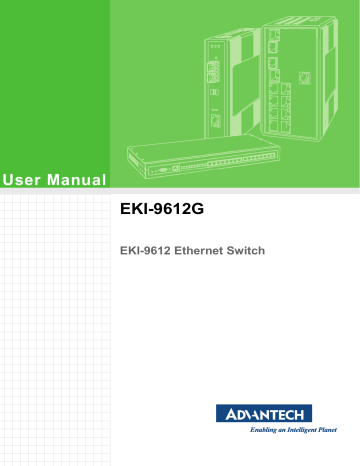advertisement
▼
Scroll to page 2
of
134
advertisement
Key Features
- 4 Fast Ethernet ports and 1 Gigabit Ethernet port
- Rugged construction for harsh environments
- Wide operating temperature range (-40 to 75°C)
- Auto-negotiation and auto-MDI/MDI-X
- IP30 protection against dust and water
- DIN-rail and panel mounting options
Related manuals
Frequently Answers and Questions
What is the operating temperature range of the EKI-9612G-4FI?
The EKI-9612G-4FI has a wide operating temperature range of -40 to 75°C, making it suitable for use in harsh environments.
Does the EKI-9612G-4FI support auto-negotiation?
Yes, the EKI-9612G-4FI supports auto-negotiation, allowing it to automatically adjust its speed and duplex settings to match the connected devices.
What is the IP rating of the EKI-9612G-4FI?
The EKI-9612G-4FI has an IP30 rating, which means it is protected against dust and water.