
advertisement
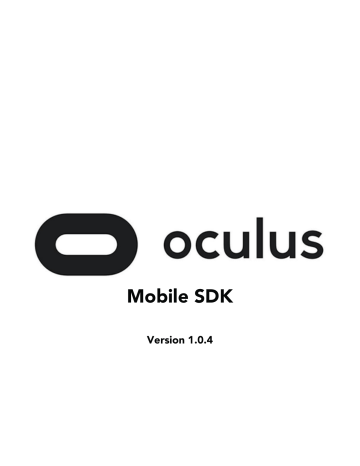
Mobile | Native Application Framework | 47
UI and Input Handling
This guide describes resources for handling UI and input for native apps using VrAppFramework.
Native User Interface
Applications using the application framework have access to the VrGUI interface code. The VrGUI system is contained in VrAppSupport/VrGui/Src. Menus are represented as a generic hierarchy of menu objects. Each object has a local transform relative to its parent and local bounds.
VrGUI may be used to implement menus in a native application, such as the Folder Browser control used in
Oculus 360 Photos SDK and Oculus 360 Videos SDK (found in FolderBrowser.cpp).
VrGUI allows for functional improvements by implementing a component model. When a menu object is created, any number of components can be specified. These components derive from a common base class, defined in VRMenuComponent.h, that handles events sent from the parent VRMenu. Components can be written to handle any event listed in VRMenuEvent.h.
Events are propagated to child objects either by broadcasting to all children or by dispatching them along the path from the menu’s root to the currently focused object. When handling an event a component can consume it by returning MSG_STATUS_CONSUMED, which will halt further propagation of that event instance. See
VRMenuEventHandler.cpp for implementation details.
Examples of reusable components can be found in the native UI code, including DefaultComponent.h,
ActionComponents.h and ScrollBarComponent.h.
Input Handling
Input to the application is intercepted in the Java code in VrActivity.java in the dispatchKeyEvent() method. If the event is NOT of type ACTION_DOWN or ACTION_UP, the event is passed to the default dispatchKeyEvent() handler. If this is a volume up or down action, it is handled in Java code. Otherwise the key is passed to the buttonEvent() method, which passes the event to nativeKeyEvent().
nativeKeyEvent() posts the message to an event queue, which is then handled by the
AppLocal::Command() method.
In previous versions of the SDK,
AppLocal::Command() called AppLocal::KeyEvent() with the event parameters. However, in 0.6.0 this was changed to buffer the events into the InputEvents array. Up to 16 events can be buffered this way, per frame.
Each time the VrThreadFunction executes a frame loop, these buffered events are passed into
VrFrameBuilder::AdvanceVrFrame(), which composes the VrFrame structure for that frame. The
InputEvents array is then cleared.
After composition, the current VrFrame is passed to
FrameworkInputProcessing(), which iterates over the input event list and passes individual events to the native application via
VrAppInterface::OnKeyEvent().
Native applications using the VrAppFramework should overload this method in their implementation of
VrAppInterface to receive key events.
The application is responsible for sending events to the GUI or other systems from its overloaded
VrAppInterface::OnKeyEvent(), and returning true if the event is consumed at any point. If
OnKeyEvent() returns true, VrAppFramework assumes the application consumed the event and will not act upon it.
If the application passes an input event to the VrGUI System, any system menus or menus created by the application have a chance to consume it in their OnEvent_Impl implementation by returning
MSG_STATUS_CONSUMED, or pass it to other menus or systems by returning MSG_STATUS_ALIVE.
advertisement
* Your assessment is very important for improving the workof artificial intelligence, which forms the content of this project
Related manuals
advertisement
Table of contents
- 3 Contents
- 6 Mobile SDK Getting Started Guide
- 6 Getting Started with the SDK
- 7 Mobile Development with Unity and Unreal
- 7 Mobile Development with Unity
- 8 Mobile Development with Unreal
- 9 System and Hardware Requirements
- 11 Device Setup
- 12 Android Development Software Setup for Windows
- 13 Java Development Kit (JDK)
- 13 Android Studio Installation
- 13 Standalone Android SDK Tools
- 14 Installing Additional Packages and Tools
- 14 Android Native Development Kit (NDK)
- 15 Gradle
- 15 Setting up your System to Detect your Android Device
- 15 Android Development Software Setup for Mac OS X
- 16 Xcode
- 16 Java Development Kit (JDK)
- 16 Android Studio Installation
- 16 Standalone Android SDK Tools
- 17 Installing Additional Packages and Tools
- 17 Android Native Development Kit (NDK)
- 18 Gradle
- 20 Mobile Development Basics
- 20 Oculus Signature File (osig) and Application Signing
- 21 Developer Mode: Running Apps Outside of the Gear VR Headset
- 21 Universal Menu and Reserved User Interactions
- 22 Reserved User Interactions
- 22 Universal Menu
- 23 Android Studio Basics
- 27 Native Development Overview
- 27 Native Source Code
- 28 Native Samples
- 29 Android Manifest Settings
- 30 Native Engine Integration
- 30 VrApi
- 30 Lifecycle and Rendering
- 33 Frame Timing
- 33 Latency Controls
- 35 Asynchronous TimeWarp
- 37 TimeWarp Minimum Vsyncs
- 37 Consequences of not rendering at 60 FPS
- 38 Power Management
- 39 Fixed Clock Level API
- 39 Power Management and Performance
- 40 Power State Notification and Mitigation Strategy
- 41 Advanced Rendering
- 41 Multi-View
- 46 Native Application Framework
- 46 Creating New Apps with the Framework Template
- 47 UI and Input Handling
- 48 Native SoundEffectContext
- 49 Runtime Threads
- 50 Other Native Libraries
- 51 Media and Assets
- 51 Mobile VR Media Overview
- 51 Panoramic Stills
- 51 Panoramic Videos
- 52 Movies on Screens
- 52 Movie Meta-data
- 53 Oculus 360 Photos and Videos Meta-data
- 53 Media Locations
- 54 Native VR Media Applications
- 56 Models
- 56 Oculus Cinema Theater Creation
- 56 Detailed Instructions
- 62 Theater Design Principles
- 62 FBX Converter
- 63 Overview
- 63 Coordinate System
- 64 Materials
- 65 Animations
- 65 Tags
- 65 Command-Line Interface
- 66 Options
- 67 Batch Execution
- 67 Troubleshooting
- 67 Optimization
- 67 Reducing Draw Calls
- 68 Reducing Vertices
- 68 Reducing Overdraw
- 70 Mobile Best Practices
- 70 Rendering Guidelines
- 70 Mobile VR Performance
- 71 Frame Rate
- 71 Scenes
- 72 Resolution
- 72 User Interface Guidelines
- 72 Stereoscopic UI Rendering
- 72 The Infinity Problem
- 73 Depth In-Depth
- 73 Gazing Into Virtual Reality
- 74 Adreno Hardware Profile
- 76 Testing and Troubleshooting
- 76 Tools and Procedures
- 76 Android System Properties and Local Preferences
- 79 Screenshot and Video Capture
- 81 Oculus Remote Monitor and VrCapture
- 81 VrCapture
- 83 Oculus Remote Monitor
- 83 Setup
- 84 Basic Usage
- 92 Using Oculus Remote Monitor to Identify Common Issues
- 96 Android Debugging
- 97 Adb
- 98 Logcat
- 99 Using Logcat to Determine the Cause of a Crash
- 99 Getting a Better Stack Trace
- 100 Application Performance Analysis
- 100 Basic Performance Stats through Logcat
- 101 SysTrace
- 102 NDK Profiler
- 103 Rendering Performance: Tracer for OpenGL ES
- 105 Android Studio Native Debugging
- 105 Native Debugging with Android Studio
- 108 Native Debugging with ndk-gdb
- 111 Mobile Native SDK Migration Guide
- 111 Migrating to Mobile SDK 1.0.4
- 113 Migrating to Mobile SDK 1.0.3
- 121 Migrating to Mobile SDK 1.0.0
- 124 Migrating to Mobile SDK 0.6.2.0
- 126 Migrating to Mobile SDK 0.6.1.0
- 128 Migrating to Mobile SDK 0.6.0
- 135 Release Notes
- 135 1.0 Release Notes
- 139 0.6 Release Notes
- 145 0.5 Release Notes
- 149 0.4 Release Notes
- 152 System Activities/VrApi Release Notes
- 152 1.11.x Release Notes
- 152 1.10.x Release Notes
- 153 1.0.x Release Notes
- 157 System Driver Release Notes
- 157 1.5.x Release Notes
- 157 1.0.x Release Notes
- 158 Oculus Remote Monitor Release Notes
- 158 1.x Release Notes
