
advertisement
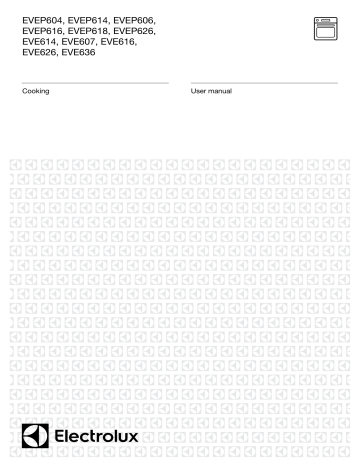
11
USING THE APPLIANCE
IMPORTANT
Cooling / Vent fan
The built-in appliance is fitted with a cooling fan.
This prevents the kitchen cabinet from overheating and reduces the condensation inside the oven. It will operate whenever the oven is in use and blow warm air across the top of the oven door.
Condensation
Excess condensation may fog the oven door. This may happen when cooking large quantities of food from a cold start. Minimise condensation by:
• Keeping the amount of water used whilst cooking to a minimum.
• Making sure the oven door is firmly closed.
• Baking custard in a baking dish that is slightly smaller than the water container.
• Cooking casseroles with the lid on.
NOTE: If using water in cooking, this will turn to steam and may condense outside your appliance. This is not a problem or fault with your oven.
Cooking with the timer
The appliance is equipped with a timer that has the following features:
• Timer
–
sets a countdown time that will beep when the set time has elapsed.
• Cook time
–
sets cooking duration. A timer will count down the preset cooking time, beep when the time has elapsed and turn the appliance off.
• End time
–
instead of setting a cooking duration, a cooking finish time can be set. When the finish time has been reached the timer will beep and turn the appliance off.
• Delayed start cooking time
–
combines the cooking time and end cooking time to switch oven on and off at a specific time during the day.
Selecting the timer
• Touch the MODE symbol until the timer icon begins flashing.
• Set the countdown time you want by using the
+
and
–
symbols. 5 seconds after the last change the timer icon will stop flashing and the countdown will start in minutes.
• To stop the beeper, touch any symbol.
• Maximum countdown time is 2hrs 30mins.
Setting the cooking duration
• Select the desired oven function and temperature.
• The oven indicator light will glow and the heating source will come on.
• Touch the MODE symbol until the cook time icon begins flashing.
• Set the cooking duration you want by using the and
–
+
symbols. Five seconds after the last change the cook time icon will stop flashing, and the time of day will be displayed. The oven will automatically shut off once the set duration is reached. To check how much time remains, press MODE until the cook time icon is lit. The remaining time will be displayed.
• When the oven shuts off an alarm will beep. To stop the beeper, touch any symbol.
NOTE: Remember to add pre-heating time if necessary.
12 electrolux.com.au
EVE614
(CONTINUED)
USING THE APPLIANCE
Setting the cooking end time
Check that the clock displays the correct time of day.
Select the desired oven function and temperature.
The oven indicator light will glow and the heating source will come on.
Touch the MODE symbol until the end time icon begins flashing.
Enter the time of day you want the cooking to finish by using the
+
and
–
symbols. Five seconds after the last change, the end time icon will stop flashing and the current time will be displayed.
To stop the beeper, touch any symbol.
On completion of cooking
The heat source will turn off, the timer will beep and the end time and/or cook time icons will flash.
Even though the heating element turns off the oven will still retain substantial heat. This will continue to cook the food until it is removed or the oven cools down. If you do not plan on being present when the oven turns off, you should take this extra heating time into account.
Turn the function and temperature controls to the off position.
Touch any button to stop the timer beeping.
Adjusting the clock
Touch the MODE symbol until the clock icon begins flashing.
Touch the
+
and
– symbols to change the time of day.
5 seconds after the last change, the clock icon will disappear, confirming the time has been adjusted.
Setting the delayed start cooking time
• Set the cook time and end time as described in the previous sections.
• Once both the cook time and end time have been set, both icons will stop flashing and the current time will be displayed.
To check or cancel settings:
• To check settings, touch the MODE symbol until the desired setting is displayed. The relevant icon will flash.
To cancel ‘delayed start’ touch the MODE symbol until the end time icon flashes. Touch and hold the
–
symbol until the clock no longer reverses (a beep will be heard). If temperature and function knobs are still at a setting, the oven will start once the end time
icon stops flashing.
• To cancel ‘auto shut off’ touch the MODE symbol until the cook time icon flashes. Touch and hold the
–
button until the clock no longer reverses (at
0:00 a beep will be heard). This automatically cancels
‘auto shut off’. If the temperature and function knobs are still at a setting, the oven will start once the cook time icon stops flashing. Because ‘auto off’ is cancelled the oven will continue to heat until it is manually turned off.
advertisement
* Your assessment is very important for improving the workof artificial intelligence, which forms the content of this project
Related manuals
advertisement
Table of contents
- 3 Before using your appliance
- 3 Important safety instructions
- 4 General cautions
- 5 Identifying the appliance
- 7 Before using the appliance
- 9 Cooking functions
- 10 Operating sequence
- 11 Using the appliance
- 13 Getting to know the oven
- 14 EVEP604, EVEP
- 15 Before using the appliance
- 17 Cooking functions
- 18 Operating sequence
- 20 Using the appliance
- 21 Getting to know the oven
- 22 Cleaning the oven
- 24 EVE626, EVE
- 25 Before using the appliance
- 27 Cooking functions
- 28 Operating sequence
- 29 Using the appliance
- 32 Getting to know the oven
- 33 EVE607, EVEP606, EVEP616, EVEP
- 35 Before using the appliance
- 36 Installing your oven accessories
- 38 Cooking functions
- 40 Operating sequence
- 41 Using the appliance
- 45 Additional functionality
- 46 Using the Food Probe
- 49 Cleaning the oven
- 51 Getting to know the oven
- 52 Cooking guide
- 57 Dealing with cooking problems
- 58 Cleaning the appliance
- 59 Cleaning the accessories
- 60 Cleaning the oven door
- 64 Tips and troubleshooting
- 66 Installation of the appliance
- 68 Technical specifications
- 69 Notes
- 71 Warranty