
advertisement
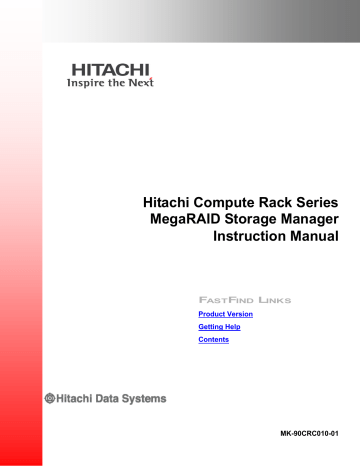
Estimate of various processing time
5
Appendix
Appendix
5-1
MegaRAID Storage Manager Instruction Manual
Estimate of various processing time
This section provides an estimate of the time required for processing by the system unit in the unloaded state.
The processing time indication returns to 0 when it takes more than 18 hours to process task. In this case, estimated time of completion is not displayed correctly due to continue the progress rate.
The "unloaded state of the system unit" means the state in which you have installed on the system unit without only other applications, and the system unit is idle. The processing time given in this document is the processing when individual tasks run on the OS.
The system unit has the feature* that dynamically varies the task rate depending on the IO load.
This feature prioritizes IO processing over task processing, so that actual processing time can be 30 times or more the estimated processing time when the system is highly loaded. (It may take over a day.)
* This feature shortens the task processing time by raising the task rate when there is no IO processing.
Estimate of virtual drive initialization time (in the unloaded state of system unit)
Physical drive capacity
147 GB (SAS 2.5-inch)
250 GB (SATA 3.5-inch)
80 GB (SSD SATA 2.5-inch)
200 GB (SSD SATA 2.5-inch)
250 GB (SATA 3.5-inch) (LSI Software RAID (built-in SATA RAID))
Initialization time
Approx. 15 min
Approx. 300 min
Approx. 10 min
Approx. 20 min
Approx. 9 hours
The time required for initializing a virtual drive is proportional to the capacity of the physical drive, not to the capacity or the RAID level of the virtual drive.
We recommend that you execute tasks when IO processing is less active (for example, at night).
5-2 Appendix
MegaRAID Storage Manager Instruction Manual
Estimate of virtual drive consistency check time (in the unloaded state of system unit)
RAID level Virtual drive capacity
RAID 1
RAID1 (LSI Software RAID
(built-in SATA RAID))
RAID 5
RAID 6
RAID 10
147 GB (SAS 2.5-inch: 147-GB HDD × 2)
250 GB (SATA 3.5-inch: 250-GB HDD × 2)
80 GB (SSD SATA 2.5-inch: 80-GB SSD × 2)
200 GB (SSD SAS 2.5-inch: 200-GB SSD × 2)
250 GB (SATA 3.5-inch: 250-GB HDD × 2)
294 GB (SAS 2.5-inch: 147-GB HDD × 3)
500 GB (SATA 3.5-inch: 250-GB HDD × 3)
160 GB (SSD SATA 2.5-inch: 80-GB SSD × 3)
400 GB (SSD SAS 2.5-inch: 200-GB SSD × 3)
294 GB (SAS 2.5-inch: 147-GB HDD × 4)
500 GB (SATA 3.5-inch: 250-GB HDD × 4)
160 GB (SSD SATA 2.5-inch: 80-GB SSD × 4)
400 GB (SSD SAS 2.5-inch: 200-GB SSD × 4)
294 GB (SAS 2.5-inch: 147-GB HDD × 4)
500 GB (SATA 3.5-inch: 250-GB HDD × 4)
160 GB (SSD SATA 2.5-inch: 80-GB SSD × 4)
400 GB (SSD SAS 2.5-inch: 200-GB SSD × 4)
Consistency check time
Approx. 15 min
Approx. 25 min
Approx. 10 min
Approx. 20 min
Approx. 40 min
Approx. 15 min
Approx. 25 min
Approx. 10 min
Approx. 25 min
Approx. 15 min
Approx. 25 min
Approx. 10 min
Approx. 25 min
Approx. 15 min
Approx. 25 min
Approx. 15 min
Approx. 45 min
The time required for a consistency check of a virtual drive is proportional to the capacity of the virtual drive.
This does not apply to the case when you execute a consistency check for multiple virtual drives simultaneously in the same group.
We recommend that you execute tasks when IO processing is less active (for example, at night).
MegaRAID Storage Manager Instruction Manual
Estimate of rebuilding time (in the unloaded state of system unit)
RAID level Virtual drive capacity
RAID 1
RAID1 (LSI Software RAID
(built-in SATA RAID))
RAID 5
RAID 6
RAID 10
147 GB (SAS 2.5-inch: 147-GB HDD × 2)
250 GB (SATA 3.5-inch: 250-GB HDD × 2)
80 GB (SSD SATA 2.5-inch: 80-GB SSD × 2)
200 GB (SSD SAS 2.5-inch: 200-GB SSD × 2)
250 GB (SATA 3.5-inch: 250-GB HDD × 2)
294 GB (SAS 2.5-inch: 147-GB HDD × 3)
500 GB (SATA 3.5-inch: 250-GB HDD × 3)
160 GB (SSD SATA 2.5-inch: 80-GB SSD × 3)
400 GB (SSD SAS 2.5-inch: 200-GB SSD × 3)
294 GB (SAS 2.5-inch: 147-GB HDD × 4)
500 GB (SATA 3.5-inch: 250-GB HDD × 4)
160 GB (SSD SATA 2.5-inch: 80-GB SSD × 4)
400 GB (SSD SAS 2.5-inch: 200-GB SSD × 4)
294 GB (SAS 2.5-inch: 147-GB HDD × 4)
500 GB (SATA 3.5-inch: 250-GB HDD × 4)
160 GB (SSD SATA 2.5-inch: 80-GB SSD × 4)
400 GB (SSD SAS 2.5-inch: 200-GB SSD × 4)
The time required for rebuilding is proportional to the capacity of the physical drive, not to the capacity of the virtual drive. We recommend that you execute tasks when IO processing is less active (for example, at night).
Rebuild time
Approx. 15 min
Approx. 30 min
Approx. 10 min
Approx. 10 min
Approx. 50 min
Approx. 15 min
Approx. 25 min
Approx. 10 min
Approx. 10 min
Approx. 20 min
Approx. 50 min
Approx. 10 min
Approx. 10 min
Approx. 15 min
Approx. 25 min
Approx. 10 min
Approx. 10 min
5-4 Appendix
MegaRAID Storage Manager Instruction Manual
Estimate of virtual drive capacity expansion time (in the unloaded state of the system unit)
RAID level
Hard structure
RAID 0 SAS 2.5-inch: 147-
GB HDD × 3
SATA 3.5-inch: 250-
GB HDD × 3
SSD SATA 2.5-inch:
80-GB SSD × 3
SSD SAS 2.5-inch:
200-GB SSD × 3
RAID 5 SAS 2.5-inch: 147-
GB HDD × 3
SATA 3.5-inch: 250-
GB HDD × 3
SSD SATA 2.5-inch:
80-GB SSD × 3
SSD SAS 2.5-inch:
200-GB SSD × 3
RAID 6 SAS 2.5-inch: 147-
GB HDD × 4
SATA 3.5-inch: 250-
GB HDD x 4
SSD SATA 2.5-inch:
80-GB SSD x 4
SSD SAS 2.5-inch:
200-GB SSD x 4
Manner of capacity expansion
Virtual drive capacity before carrying out capacity extension
Virtual drive capacity after carrying out capacity extension
441 GB
750 GB
240 GB
600 GB
294 GB
500 GB
160 GB
400 GB
294 GB
500 GB
160 GB
400 GB
558 GB
(One set of 147-GB HDD is added )
1000 GB
(One set of 250-GB HDD is added )
320 GB
(One set of 80-GB SSD is added )
800 GB
(One set of 200-GB SSD is added )
441 GB
(One set of 147-GB HDD is added )
750 GB
(One set of 250-GB HDD is added )
240 GB
(One set of 80-GB SSD is added )
600 GB
(One set of 200-GB SSD is added )
441 GB
(One set of 147-GB HDD is added )
750 GB
(One set of 250-GB HDD is added )
240 GB
(One set of 80-GB SSD is added )
600 GB
(One set of 200-GB SSD is added )
Capacity expansion time
Approx.
100 min
Approx.
6 hours
Approx.
50 min
Approx.
70 min
Approx.
80 min
Approx.
4 hours
Approx.
35 min
Approx.
50 min
Approx.
80 min
Approx.
6 hours
Approx.
35 min
Approx.
50 min
The time required for capacity expansion is proportional to the capacity of the target virtual drive. It does not depend on the number of physical drives to be added.
We recommend that you execute tasks when IO processing is less active (for example, at night).
MegaRAID Storage Manager Instruction Manual
Events list
This section lists the events that are recorded in the MSM log and Windows
Event Viewer (or to the system log for Linux).
Some events are notified by pop-up messages.
For Windows, before the pop-up notification window appears, the pop-up notification list is displayed as shown below.
(For Linux, pop-up windows are not displayed if no X Window has been launched.)
Select the target pop-up notification from Alerts and click Open Item to display the pop-up notification window as shown below.
Events that occurred during the period between power-on and OS activation are not recorded in the event log.
All pop-up messages do not indicate faults. Confirm what event occurred.
To close a pop-up notification window, click OK.
On the pop-up notification list, click Dismiss All and then Yes to close the window.
For Linux, pop-up windows are not displayed if no X Window has been launched.
MSM registers events in Windows Event Viewer Application Log (or the system log for Linux).
5-6 Appendix
MegaRAID Storage Manager Instruction Manual
Events are registered in the log of the server on which MSM Server has been installed.
MSM registers events in Windows Event Viewer Application Log with source:
MR_MONITOR. This applies also for Linux.
Windows Server 2012 /
Windows Server 2008 R2 /
Windows Server 2008
Windows Server 2003 R2 /
Windows Server 2003
The following items are described in the list of event log below.
•
Event ID:
The identification number assigned to each event type
•
Level:
The severity of an event
•
Fatal
•
Critical
•
Warning
• Information
The following are the types of the events registered in Windows Event
Viewer Application Log:
1. Fatal, Critical
2. Warning
3. Information
•
Remarks
Added in Ver.x.xx-xx: Indicates that the event is supported from MSM version x.xx-xx.
("x" in x.xx-xx varies depending on the MSM version.)
MegaRAID Storage Manager Instruction Manual
Actions for event notification
As long as no hard disk is faulty, the system operation automatically recovers from events of Warning level and Caution level. In this case, no hard disk needs to be replaced.
However, if the same event occurs repeatedly, the relevant hard disk should be replaced.
To replace a hard disk, contact the dealer of purchase or call the maintenance personnel.
Note that the security of data at an error event is not guaranteed.
There are variable parts in a message as listed below.
Notation
<VDs>
<PDs>
Meaning
Logical drive number
Example: 0
Enclosure number and device ID connected to hard disk
[Enclosure number]: Displayed in the device ID format
Since enclosure number varies depending on the system condition, ignore it.
Example: 1:0
<rate>
<val>
Example: 1.02-0096
The value of newly set rate
Example: 30%
Newly set value
Example: 10
<date> Date time
Example: Aug 01 12:00:00 2007
<sec> Elapse time [seconds]
Example: 60
<location> Event occurrence location (address) [hexadecimal]
Example: 0x1000
<strip> Event occurrence stripe number [hexadecimal]
Example: 0x1000
<cdb>
Example: BGI: Enabled
<state> Status
Example: Optimal
Command issued to hard disk
Example: 0x28 0x00 0x00 0x12 0x00 0x00 0x00 0x00 0x80 0x00
<sense> Request sense data received from hard disk
Example: 0xf0 0x00 0x03 0x00 0x00 0x00 0x00 0x00 0x00 0x00 0x00 0x00 0x11 0x01
5-8 Appendix
MegaRAID Storage Manager Instruction Manual
List of MegaRAID Storage Manager events
Event
ID
Category Level Message Description and required action
0 CTRL Information
(PCI ID
0xXXXX/0xXXXX/0xXXXX/
0xXXXX)
1 CTRL Information
Disk array controller has started firmware initialization.
Action is not required.
7 CTRL Information Alarm disabled by user
The firmware version of disk array controller.
Action is not required.
Configuration information has been initialized.
Action is not required.
The user disabled the buzzer of disk array controller.
Action is not required.
8 CTRL
9 CTRL
Information Alarm enabled by user
Information changed <rate>
The user enabled the buzzer of disk array controller.
Action is not required.
The rate of background initialization has been changed.
Action is not required.
10 CTRL Warning Controller cache discarded due to memory/battery problems.
Power-off or reboot has been done inappropriately during write processing. Or power-off or reboot has been done during consistency check, rebuild, Patrol Read, or initialization. This is not a problem of cache memory or battery.
Action is not required.
If this event is registered during system activation made after a hang-up of the system unit, cache memory might have a problem. In this case, contact the sales representative or call maintenance personnel.
11 CTRL Fatal Unable to recover cache data due to configuration mismatch
There was a mismatch in the configuration data, so that the cache data could not be recovered.
Some data may have been lost.
We recommend that you reconfigure the disk array and restore the data from the backup.
12 CTRL Information Cache data recovered successfully
Succeeded in the recovery of cache data.
Action is not required.
Remarks
MegaRAID Storage Manager Instruction Manual
Event
ID
Category Level Message Description and required action
13 CTRL
14 CTRL
15 CTRL
Fatal
Fatal
Controller cache discarded due to firmware version incompatibility
Cache data was discarded due to incompatibility of the firmware version of disk array controller board.
Some data may have been lost.
We recommend that you reconfigure the disk array and restore the data from the backup.
Information Consistency Check rate changed
<rate>
Fatal firmware error : <code>
The rate of a consistency check has been changed.
Action is not required.
A fatal error has been detected in the firmware.
Contact the sales representative or call maintenance personnel.
16 CTRL
17 CTRL
Information Factory defaults restored
Warning
The hardware setting of disk array controller has been reset to the factory default.
Action is not required.
Flash downloaded image corrupt The firmware image used for update is corrupted.
Use a good firmware image.
18 CTRL Critical
19 CTRL
20 CTRL
21 CTRL
22 CTRL
23 CTRL
24 CTRL
Critical
Critical Flash error
Information Flashing
Critical
Critical
<version>
Information Flash of new firmware image(s) complete
Flash programming error
Flash timeout during programming
Initialization of flash memory failed.
Contact the sales representative or call maintenance personnel.
A timeout occurred during the initialization of the flash memory.
Contact the sales representative or call maintenance personnel.
Access to flash memory failed.
Contact the sales representative or call maintenance personnel.
Updating the firmware or other image.
Action is not required.
Update of disk array controller has been completed.
Action is not required.
Failed in writing into flash memory.
Contact the sales representative or call maintenance personnel.
A timeout occurred during writing data into flash memory.
Contact the sales representative or call maintenance personnel.
Remarks
5-10 Appendix
MegaRAID Storage Manager Instruction Manual
Event
ID
Category Level Message Description and required action
25
26
27
CTRL
CTRL
CTRL
28 CTRL
29 CTRL
Critical
Critical
Critical
Flash chip type unknown
Flash command set unknown
Flash verify failure
Information Flush rate changed <val>
Seconds.
Information Hibernate command received from host
This flash memory is unknown.
Contact the sales representative or call maintenance personnel.
This flash command is unknown.
Contact the sales representative or call maintenance personnel.
An error occurred during flash memory verification.
Contact the sales representative or call maintenance personnel.
The cache flash timing rate of disk array controller has been changed.
Action is not required.
The host has issued the command to enter standby mode or hibernate mode.
Action is not required.
31 CTRL
32 CTRL
Information Event log wrapped
Fatal Multi-bit ECC error:
ECAR=<address>
The event log has wrapped in the disk array controller. No action is needed.
A multi-bit error has been detected in cache memory of disk array controller.
Contact the sales representative or call maintenance personnel.
33 CTRL
34 CTRL
Warning
Fatal
Single-bit ECC error:
ECAR=<address>
A single-bit error has been detected in cache memory of disk array controller.
The error should have been corrected and action is not required. However, if this error occurs frequently, contact the sales representative or call maintenance personnel.
Not enough controller memory A required memory space cannot be obtained in disk array controller.
Contact the sales representative or call maintenance personnel.
35 CTRL Information Patrol Read complete
36 CTRL
37 CTRL
38 CTRL
Information Patrol paused
Information Patrol Read Rate changed
<rate>
Information Patrol Read resumed
Patrol Read has been completed.
Action is not required.
Patrol Read has temporarily stopped.
Action is not required.
Patrol Read rate has been changed.
Action is not required.
Patrol Read has started again.
Action is not required.
Remarks
MegaRAID Storage Manager Instruction Manual
Event
ID
Category Level Message Description and required action
39
40
CTRL
CTRL
41 CTRL
42 CTRL
Information Patrol Read started
Information Rebuild rate changed <rate>
Information Reconstruction rate changed
<rate>
Information Shutdown command received from host
Patrol Read has started.
Action is not required.
The rebuilding rate has been changed.
Action is not required.
The rate of capacity expansion processing rate has been changed.
Action is not required.
The host issued a shutdown command.
Action is not required.
43 CTRL Information Test
44 CTRL Information Time established since power on
Time <date> <sec>Seconds.
This is a test event.
Action is not required.
The time point when disk array controller started and the time elapsed since then.
Action is not required.
45 CTRL
46 VD
47 VD
48 VD
Information User entered firmware debugger The firmware debugger has started.
Action is not required.
Warning Background Initialization aborted on VD <VDs>
The background initialization has stopped.
Action is not required if the user stopped it. If it stopped by a cause other than a user operation, check the physical drive for failures.
Information Background Initialization corrected medium error (<VDs>
Location <location>, PD <PDs>
Location <location>).
The medium error that occurred during background initialization has been repaired.
Action is not required.
Information Background Initialization completed on VD <VDs>
The background initialization has been completed.
Action is not required.
49 VD Warning Background Initialization completed with uncorrectable errors on VD <VDs>
50 VD
51 VD
Warning
Critical
Background Initialization detected uncorrectable multiple medium errors (PD <PDs>
Location <location> VD <VDs>
Location <location>)
Background Initialization failed on VD <VDs>
The background initialization has been completed, but there is an unrecoverable error.
Initialize (Full Initialize) the virtual drive.
The background initialization has been completed, but there is an unrecoverable medium error.
Initialize (Full Initialize) the virtual drive.
The background initialization has unsuccessfully terminated.
Check the physical drive for failures.
Remarks
5-12 Appendix
MegaRAID Storage Manager Instruction Manual
Event
ID
Category
53 VD
54 VD
56 VD
57 VD
58 VD
59 VD
60 VD
61 VD
Level Message Description and required action Remarks
Information Background Initialization started on VD <VDs>
The background initialization has started.
Action is not required.
Information Policy change on VD <VDs>
Previous = <setting> Current =
<setting>
Warning Consistency Check aborted on
VD <VDs>
Information Consistency Check corrected medium error (<VDs> Location
<location>, PD <PDs> Location
<location>).
Information Consistency Check done on VD
<VDs>
The policy of the virtual drive has been changed.
Action is not required.
The consistency check has stopped.
Action is not required if the user stopped it. If it was stopped by some other cause, contact the sales representative or call maintenance personnel.
A medium error was detected during consistency check, and it has been corrected.
Action is not required.
The consistency check has been completed.
Action is not required.
Information Consistency Check done with corrections on VD <VDs>
Warning
Critical
Consistency Check detected uncorrectable multiple medium errors (PD <PDs> Location
<location> VD <VDs>)
Consistency Check failed on VD
<VDs>
The consistency check has been completed, but an inconsistency has been detected.
No action is needed.
An unrecoverable medium error was detected during consistency check.
Medium errors have occurred at the same address in multiple physical drives. This phenomenon happens when a medium error occurs at the source drive during rebuild. We recommend that you initialize the virtual drive and restore the data from the backup.
The consistency check has unsuccessfully terminated.
Check the physical drive for faults.
If a fault has been detected, contact the sales representative or call maintenance personnel.
For RAID1 and RAID10, see
"Consistency check" of
"
for the action to be taken.
MegaRAID Storage Manager Instruction Manual
Event
ID
Category
62 VD
63 VD
64 VD
66 VD
67 VD
68 VD
70 VD
71 VD
Level Message Description and required action Remarks
Warning Consistency Check completed with uncorrectable errors on VD:
The consistency check has finished, but an unrecoverable error has been detected.
Medium errors have occurred at the same address in multiple physical drives. This phenomenon happens when a medium error occurs at the source drive during rebuild. We recommend that you initialize the virtual drive and restore the data from the backup.
Warning Consistency Check found inconsistent parity on VD strip
(VD = <VDs>, strip = <strip>)
Data inconsistency has been detected in consistency check.
We recommend that you initialize the virtual drive and restore the data from the backup.
For RAID1 and RAID10, see
"Consistency check" of
" on page
for the action to be taken.
Warning Consistency Check inconsistency logging disabled, too many inconsistencies on VD <VDs>.
Consistency check has detected 10 or more locations of data inconsistency. Data inconsistency events will not be output anymore.
We recommend that you initialize the virtual drive and restore the data from the backup.
For RAID1 and RAID10, see
"Consistency check" of
" on page
for the action to be taken.
Information Consistency Check started on VD
<VDs>
The consistency check has started.
Action is not required.
Warning Initialization aborted on VD
<VDs>
Initialization of the virtual drive has stopped.
Action is not required if the user stopped it. If it was stopped by some other cause, contact the sales representative or call maintenance personnel.
Critical Initialization failed on VD <VDs> Initialization of the virtual drive has failed.
Check whether there is a fault in the physical drive. If you find a fault, contact the sales representative or call maintenance personnel.
Information Fast initialization started on VD
<VDs>
Initialization (fast mode) of the virtual drive has started.
Action is not required.
Information Full initialization started on VD
<VDs>
Initialization (full mode) of the virtual drive has started.
Action is not required.
5-14 Appendix
MegaRAID Storage Manager Instruction Manual
Event
ID
Category
72 VD
73 VD
74 VD
75 VD
76 VD
78 VD
79 VD
80 VD
81 VD
87 PD
88 PD
89 PD
Level Message Description and required action
Information Initialization complete on VD
<VDs>
Initialization of the virtual drive has been completed.
Action is not required.
Information Properties updated on <VDs>
Previous = <settings> Current =
<settings>
The properties of the virtual drive have been updated.
Action is not required.
Information Reconstruction complete on VD
<VDs>
Capacity expansion of the virtual drive has been completed.
Action is not required.
Fatal Reconstruction stopped due to unrecoverable errors VD <VDs>.
Capacity expansion of the virtual drive has stopped due to an unrecoverable error.
Contact the sales representative or call maintenance personnel.
Warning Reconstruct detected uncorrectable multiple medium errors (VD <VDs> Location
<location>,PD <PDs> Location
<location>)
Information Reconstruction resumed VD
Fatal
<VDs>
Medium errors have occurred at the same address in multiple physical drives during capacity expansion of the virtual drive. This phenomenon happens when a medium error occurs at the source drive during rebuild.
We recommend that you initialize the virtual drive and restore the data from the backup.
Capacity expansion processing has been started again.
Action is not required.
Reconstruction resume failed due to configuration mismatch
The capacity expansion could not be started again due to a configuration data mismatch.
We recommend that you initialize the virtual drive and restore the data from the backup.
Information Reconstructing started VD
<VDs>
Information State change on VD <VDs>
Critical
Previous = <state> Current =
<state>
Capacity expansion of the virtual drive has started.
Action is not required.
The state of the virtual drive has changed.
Action is not required.
An error has occurred in the physical drive.
Check the physical drive for failures. If you find a fault, contact the sales representative or call maintenance personnel.
Low level formatting has been completed.
Action is not required.
Low level formatting has started.
Action is not required.
Remarks
MegaRAID Storage Manager Instruction Manual
Event
ID
Category
91 PD
92 PD
93 PD
95 PD
96 PD
97 PD
98 PD
99 PD
100 PD
101 PD
102 PD
Level Message Description and required action Remarks
Warning
Information Patrol Read corrected medium
Warning
Critical
PD is not supported: error: PD <PDs> Location
<location>
Patrol Read found an uncorrectable medium error PD
<PDs> Location <location>
The physical drive has been inserted.
Action is not required.
The device type is not supported.
Use a supported physical drive.
The medium error detected by
Patrol Read has been repaired.
Action is not required.
A medium error that cannot be repaired by Patrol Read has been detected.
Medium errors have occurred at the same address in multiple physical drives. This phenomenon happens when a medium error occurs at the source drive during rebuild. We recommend that you initialize the virtual drive and restore the data from the backup.
The physical drive reported a
SMART error. Replace the physical drive as a preventive action.
" on page
Information Puncturing bad block PD <PDs>
Warning
Location <location>
Rebuild aborted by user PD
<PDs>
Information Rebuild complete on <VDs>
A medium error has been created in the physical drive.
During rebuild, if a medium error occurs in the source drive or at the same address of multiple physical drives when writing data, a medium error is intentionally created to inhibit data access
(because the data integrity cannot be guaranteed).
We recommend that you initialize the virtual drive and restore the data from the backup.
Rebuilding has been stopped by user operation.
Execute rebuild again if necessary.
Rebuilding has been completed.
Action is not required.
Information Rebuild complete
Critical
Rebuilding has been completed.
Action is not required.
Rebuild failed due to source drive error PD <PDs>
Rebuilding failed due to an error at the source drive.
Contact the sales representative or call maintenance personnel.
Critical
Rebuild failed due to target drive error PD <PDs>
Rebuilding has failed due to an error at the target drive.
Contact the sales representative or call maintenance personnel.
5-16 Appendix
MegaRAID Storage Manager Instruction Manual
Event
ID
Category
104 PD
105 PD
106 PD
108 PD
109 PD
110 PD
111 PD
112 PD
113 PD
Level Message Description and required action Remarks
Information Rebuild resumed PD <PDs>
Information Rebuild started PD <PDs>
Rebuilding has started again.
Action is not required.
Rebuilding has started.
Action is not required.
Information Rebuild automatically started PD
<PDs>
Rebuilding has started automatically for the hot spare.
Action is not required.
Warning Reassign write operation failed: Failed in getting a substitute area for the physical drive.
Check the physical drive for failures. If you find a fault, contact the sales representative or call maintenance personnel.
Warning
Information Corrected medium error during
Warning
Warning
Unrecoverable medium error during rebuild: recovery PD <PDs> Location
<location>
Unrecoverable medium error during recovery PD <PDs>
Location <location>
PD removed <PDs>
A medium error has been detected during rebuild. Some data might have been lost.
We recommend that you initialize the virtual drive and restore the data from the backup.
The medium error has been repaired.
Action is not required.
A medium error has been detected, but it could not be repaired.
This message is output when a medium error occurs at the same address of physical drives or in a configuration without redundancy.
Initialization of the virtual drive and restoration of backup data are recommended.
The physical drive has been disconnected.
If you have intentionally removed the physical drive, action is not required.
In other cases, contact the sales representative or call maintenance personnel.
The level was corrected in
Ver.2.67-02.
"
.
Warning
Unexpected sense PD = <PDs>,
CDB = <cdb>, Sense = <sense>
Request sense data has been obtained from the physical drive.
Check the physical drive for failures. If no fault is found, this situation should have been handled properly, and action is not required.
For details on the request sense data, see "
" on page
.
MegaRAID Storage Manager Instruction Manual
Event
ID
Category
114 PD
115 PD
118 PD
119 SAS
120 SAS
121 SAS
122 SAS
123 SAS
124 SAS
125 SAS
126 SAS
127 SAS
Level Message Description and required action Remarks
Information State change PD = <PDs>
Information State change by user:
Warning
Critical
Critical
Critical
Critical
Critical
Critical
Critical
Critical
Critical
Previous = <state> Current =
<state>
Dedicated Hot Spare PD <PDs> no longer useful due to deleted array
SAS topology error: Loop detected
SAS topology error: Device not addressable
The status of the physical drive has changed.
Action is not required.
The status of the physical drive has changed.
Action is not required.
The dedicated hot spare configured for the deleted disk array has not been used for a long time.
Remove the hot spare once, and configure it again.
SAS topology error: A loop connection has been detected.
Contact the sales representative or call maintenance personnel.
Added in
Ver.8.31-01
SAS topology error: The device could not be addressed.
Contact the sales representative or call maintenance personnel.
Added in
Ver.8.31-01
SAS topology error: Multiple ports to the same SAS address
SAS topology error: Expander error
SAS topology error: Multiple ports have the same SAS address.
Contact the sales representative or call maintenance personnel.
Added in
Ver.8.31-01
SAS topology error: The expander has failed.
Contact the sales representative or call maintenance personnel.
Added in
Ver.8.31-01
SAS topology error: SMP timeout SAS topology error: SMP timeout has occurred.
Contact the sales representative or call maintenance personnel.
Added in
Ver.8.31-01
SAS topology error: Out of route entries
SAS topology error: An entry is out of route.
Contact the sales representative or call maintenance personnel.
Added in
Ver.8.31-01
SAS topology error: Index not found
SAS topology error: The index cannot be found.
Contact the sales representative or call maintenance personnel.
Added in
Ver.8.31-01
SAS topology error: SMP function failed
SAS topology error: SMP function has failed.
Contact the sales representative or call maintenance personnel.
Added in
Ver.8.31-01
SAS topology error: SMP CRC error
SAS topology error: SMP has a
CRC error.
Contact the sales representative or call maintenance personnel.
Added in
Ver.8.31-01
5-18 Appendix
MegaRAID Storage Manager Instruction Manual
Event
ID
Category
128 SAS
129 SAS
130 SAS
131 PD
132 PD
133 PD
134 PD
135 PD
136 PD
137 PD
138 VD
139 VD
140 VD
141 BBU
Level Message Description and required action Remarks
Critical
Critical
SAS topology error: Multiple subtractive
SAS topology error: Table to table
Critical
Fatal
SAS topology error: Multiple paths
Unable to access device PD
<PDs>
SAS topology error: Multiple paths.
Contact the sales representative or call maintenance personnel.
Added in
Ver.8.31-01
The device cannot be accessed.
Use a supported physical drive. If this problem still happens with a supported physical drive, contact the sales representative or call maintenance personnel.
Information Dedicated Hot Spare created PD
<PDs>
The dedicated hot spare has been created.
Action is not required.
Information Dedicated Hot Spare disabled PD
<PDs>
The dedicated hot spare has been disabled.
Action is not required.
Critical
Dedicated Hot Spare <PDs> no longer useful for all arrays
The dedicated hot spare has not been used for a long time.
Action is not required.
Information Global Hot Spare created <PDs> The global hot spare has been created.
Action is not required.
Information Global Hot Spare disabled <PDs> The global hot spare has been disabled.
Action is not required.
Critical Global Hot Spare does not cover all arrays <PDs>
There is no virtual drive that can be protected by the global hot spare.
As a hot spare, use a physical drive whose capacity is the same as the physical drives of a virtual drive.
Information Created VD <VDs>
SAS topology error: Multiple subtractive
Contact the sales representative or call maintenance personnel.
Added in
Ver.8.31-01
SAS topology error: Table to table
Contact the sales representative or call maintenance personnel.
Added in
Ver.8.31-01
Information Deleted VD <VDs>
Warning VD Marked inconsistent due to active writes at shutdown
The virtual drive has been created.
Action is not required.
The virtual drive has been deleted.
Action is not required.
The system has been shutdown during the write processing.
We recommend that you restore the data from the backup.
Information Battery Present Cache backup is enabled.
Action is not required.
Added in
Ver.8.31-01
MegaRAID Storage Manager Instruction Manual
Event
ID
Category
142 BBU
143 BBU
144 BBU
145 BBU
146 BBU
147 BBU
148 BBU
149 BBU
150 BBU
151 BBU
152 BBU
Level
Warning
Message
Battery Not Present
Information New Battery Detected
Information Battery has been replaced
Warning
Warning
Fatal
Battery temperature is high
Battery voltage low
Information Battery started charging
Information Battery is discharging
Information Battery temperature is normal
Battery has failed and cannot support data retention. Please replace the battery.
Information Battery relearn started
Information Battery relearn in progress
Description and required action Remarks
Cache backup is disabled.
Check the cable connection of cache backup.
In other cases, contact the sales representative or call maintenance personnel.
Added in
Ver.8.31-01
A new cache backup module has been connected. Action is not required.
Added in
Ver.8.31-01
The cache backup module has been replaced.
Action is not required.
Added in
Ver.8.31-01
The cache backup module has high temperature.
Added in
Ver.8.31-01
If ID 149 is issued within one minute of this event, ignore this event.
Check the environmental temperature and the fan for any abnormality. In other cases, contact the sales representative or call maintenance personnel.
The voltage of the cache backup module is low.
If this event occurs repeatedly during system operation, contact the sales representative or call maintenance personnel.
When this event log is output after booting the system unit from the situation that the system unit was turned off, no action is needed.
Added in
Ver.8.31-01
The cache backup module has started battery charging. Action is not required.
Added in
Ver.8.31-01
The cache backup module is discharging. Action is not required.
Added in
Ver.8.31-01
The temperature of the cache backup module has returned to a normal level. Action is not required.
Added in
Ver.8.31-01
The cache backup module has failed and cannot hold data.
Contact the sales representative or call maintenance personnel.
Added in
Ver.8.31-01
Ignore this event when this event occurs just after the system startup.
The diagnosis of the cache backup module has started. Action is not required.
Added in
Ver.8.31-01
The diagnosis of the cache backup module is in progress. Action is not required.
Added in
Ver.8.31-01
5-20 Appendix
MegaRAID Storage Manager Instruction Manual
Event
ID
Category
153 BBU
154 BBU
155 BBU
156 BBU
157 BBU
158 BBU
159 BBU
160 BBU
161 BBU
162 BBU
163 BBU
164 ENCL
165 ENCL
166 ENCL
Level Message Description and required action Remarks
Information Battery relearn completed The diagnosis of the cache backup module has been completed.
Action is not required.
Added in
Ver.8.31-01
Information Battery relearn timed out A timeout occurred during the diagnosis of the cache backup module. Action is not required.
Information Battery relearn pending: Battery is under charge
The diagnosis of the cache backup module is suspended. The cache backup module is being charged.
Action is not required.
Added in
Ver.8.31-01
Information Battery relearn postponed The diagnosis of the cache backup module has been postponed.
Action is not required.
Added in
Ver.8.31-01
Added in
Ver.8.31-01
Information Battery relearn will start in 4 days
The diagnosis of the cache backup module will start 4 days later.
Action is not required.
Added in
Ver.8.31-01
Information Battery relearn will start in 2 day The diagnosis of the cache backup module will start 2 days later.
Action is not required.
Added in
Ver.8.31-01
Information Battery relearn will start in 1 day The diagnosis of the cache backup module will start 1 day later.
Action is not required.
Added in
Ver.8.31-01
Information Battery relearn will start in 5 hours
The diagnosis of the cache backup module will start 5 hours later.
Action is not required.
Added in
Ver.8.31-01
Warning Battery The cache backup module has been disconnected. Check the cable connection of cache backup module. In other cases, contact the sales representative or call maintenance personnel.
Warning Current capacity of the battery is below threshold
The capacity of the cache backup module is below the threshold.
Action is not required.
Information Current capacity of the battery is above threshold
The capacity of the cache backup module is above the threshold.
Action is not required.
Added in
Ver.8.31-01
Added in
Ver.8.31-01
Added in
Ver.8.31-01
Information SES enclosure discovered:Port % A SES enclosure has been discovered.
Action is not required.
Information SAF-TE enclosure discovered:Port %
A SAF-TE enclosure has been discovered.
Action is not required.
Critical Communication lost on enclosure:Port %
Added in
Ver.8.10-04
Added in
Ver.8.10-04
Communication with the enclosure has been lost.
Check whether the enclosure is properly connected and powered on. In other cases, contact the sales representative or call maintenance personnel.
Added in
Ver.8.10-04
MegaRAID Storage Manager Instruction Manual
Event
ID
Category
167 ENCL
168 ENCL
169 ENCL
170 ENCL
171 ENCL
172 ENCL
173 ENCL
174 ENCL
175 ENCL
176 ENCL
177 ENCL
Level Message Description and required action Remarks
Information Communication restored on enclosure:Port %
Critical Fan failed on enclosure:Port % % The fan of the enclosure has failed.
Contact the sales representative or call maintenance personnel.
Added in
Ver.8.10-04
Information Fan inserted on enclosure:Port % %
The fan of the enclosure has been connected.
Action is not required.
Added in
Ver.8.10-04
Warning Fan removed on enclosure:Port % %
Communication with the enclosure has resumed.
Action is not required.
Added in
Ver.8.10-04
Critical
Power supply failed on enclosure:Port % Power supply %
The fan in the enclosure has been disconnected.
Check the connection and the power of the ESM unit. In other cases, contact the sales representative or call maintenance personnel.
Added in
Ver.8.10-04
The power unit in the enclosure has failed.
Contact the sales representative or call maintenance personnel.
Added in
Ver.8.10-04
Information Power supply inserted on enclosure:Port % Power supply %
Warning
Critical
Information ESM inserted on
Critical
Warning
Power supply removed on enclosure:Port % Power supply %
ESM failed on enclosure:Port % % enclosure:Port % %
SIM removed on enclosure:Port % %
Temperature sensor below warning threshold on enclosure:Port % %
The power unit in the enclosure has been connected.
Action is not required.
The power unit in the enclosure has been disconnected.
Check whether the enclosure is properly connected and powered on. In other cases, contact the sales representative or call maintenance personnel.
Added in
Ver.8.10-04
Added in
Ver.8.10-04
The ESM unit in the enclosure has failed.
Contact the sales representative or call maintenance personnel.
Added in
Ver.8.10-04
The ESM unit in the enclosure has been connected.
Action is not required.
Added in
Ver.8.10-04
The SIM in the enclosure has been disconnected.
Added in
Ver.8.10-04
Check the connection and the power of the ESM unit. In other cases, contact the sales representative or call maintenance personnel.
The enclosure temperature is below the warning threshold of the temperature sensor.
Added in
Ver.8.10-04
Check the environmental temperature and the fan for any abnormality.
5-22 Appendix
MegaRAID Storage Manager Instruction Manual
Event
ID
Category
178 ENCL
179 ENCL
180 ENCL
181 ENCL
182 ENCL
183 ENCL
184 ENCL
185 ENCL
186 ENCL
Level Message Description and required action Remarks
Critical Temperature sensor below error threshold on enclosure:Port % %
The enclosure temperature is below the error threshold of the temperature sensor.
Check the environmental temperature and the fan for any abnormality. If there may be other abnormalities, contact the sales representative or call maintenance personnel.
Added in
Ver.8.10-04
Warning Temperature sensor above warning threshold on enclosure:Port % %
The enclosure temperature is above the warning threshold of the temperature sensor.
Check the environmental temperature and the fan for any abnormality.
Added in
Ver.8.10-04
Critical Temperature sensor above error threshold on enclosure:Port % %
The enclosure temperature is above the error threshold of the temperature sensor.
Check the environmental temperature and the fan for any abnormality. In other cases, contact the sales representative or call maintenance personnel.
Added in
Ver.8.10-04
Critical
Warning Too many enclosures connected to port. Enclosure not supported;
Enclosures cannot be supported because the number of enclosure connections exceeds the supported number.
Added in
Ver.8.10-04
Check the number of enclosure connections. If the number of connections is normal, contact the sales representative or call maintenance personnel.
Critical Firmware mismatch on enclosure:
Warning Sensor bad on enclosure:
A firmware mismatch has happened in the enclosure.
Contact the sales representative or call maintenance personnel.
Added in
Ver.8.10-04
The sensor of the enclosure is abnormal.
Contact the sales representative or call maintenance personnel.
Added in
Ver.8.10-04
Critical
Critical
Phy is bad on enclosure:
The enclosure has been shutdown.
Action is not required.
Added in
Ver.8.10-04
If the enclosure is not shutdown intentionally, contact the sales representative or call maintenance personnel.
The phy of the enclosure is abnormal.
Contact the sales representative or call maintenance personnel.
Added in
Ver.8.10-04
The sensor of the enclosure is abnormal.
Contact the sales representative or call maintenance personnel.
Added in
Ver.8.10-04
MegaRAID Storage Manager Instruction Manual
Event
ID
Category
187 ENCL
188 ENCL
189 ENCL
190 ENCL
193 PD
194 BBU
195 BBU
196 PD
Level Message Description and required action Remarks
Critical
Critical
Critical
Hardware error on enclosure:
No response from enclosure:
A hardware error has occurred in the enclosure.
Contact the sales representative or call maintenance personnel.
Added in
Ver.8.10-04
Added in
Ver.8.10-04
The enclosure returns no responses.
Check whether the enclosure is properly connected and powered on. In other cases, contact the sales representative or call maintenance personnel.
SAS/SATA mixing not supported in enclosure; disabled PD <PDs>
Both SAS and SATA physical drives exists in the enclosure, so that they cannot be used.
Use a supported physical drive.
Information Unsupported hotplug was
Critical detected on SES enclosure:
PD too small to be used for autorebuild:
An unsupported hot plug has been detected in the SES enclosure.
Check the connections of the parts mounted on the enclosure.
Added in
Ver.8.10-04
The capacity of the substituted physical drive is too small for starting rebuild.
Replace with a physical drive of an adequate capacity.
Information BBU enabled; changing WT logical drives to WB
Warning
BBU disabled; changing WB logical drives to WT
The cache backup function has been enabled.
The write policy has been changed from WT to WB.
Action is not required.
Added in
Ver.8.31-01
The cache backup function has been disabled.
The write policy was changed from
WB to WT.
Added in
Ver.8.31-01
If this event repeatedly occurs not during the diagnosis of the cache backup module (ID 152), check the cable connection of the cache backup module. If the cable connection has no problems, contact the sales representative or call maintenance personnel.
When this event log is output after booting the system unit from the situation that the system unit was turned off, no action is needed.
Warning Bad block table is 80% full on PD
<PDs>
The remaining substitute area for bad blocks is running short.
Occurrence of a bad block without an available substitute area causes a disk fault.
Collect the backup data, and contact the sales representative or call maintenance personnel.
5-24 Appendix
MegaRAID Storage Manager Instruction Manual
Event
ID
Category
197 PD
200 BBU
201 CTRL
202 CTRL
203 CTRL
204 ENCL
205 ENCL
206 ENCL
207 ENCL
208 ENCL
Level Message Description and required action Remarks
Critical
Critical
Bad block table is full; unable to log block:
The substitute area for bad blocks has been exhausted.
Occurrence of a bad block without an available substitute area causes a disk fault.
Collect the backup data, and contact the sales representative or call maintenance personnel.
Battery/charger problems detected; SOH Bad
A fault was detected in the cache backup module.
Contact the sales representative or call maintenance personnel.
Added in
Ver.8.31-01
Warning Single-bit ECC error; warning threshold exceeded
Critical
Critical
Warning
Single-bit ECC error; critical threshold exceeded
Single-bit ECC error; further reporting disabled
Power supply switched off for enclosure:Port % Power supply %
Information Power supply switched on for
Warning enclosure:Port % Power supply %
Power supply cable removed on enclosure:Port % Power supply %
Information Power supply cable inserted on enclosure:Port % Power supply %
Information Fan returned to normal on enclosure:
The number of single-bit errors detected in cache memory of the disk array controller has exceeded the threshold.
Contact the sales representative or call maintenance personnel.
The number of single-bit errors detected in cache memory of the disk array controller has exceeded the threshold.
Contact the sales representative or call maintenance personnel.
The number of single-bit errors detected in cache memory of the disk array controller has exceeded the threshold.
Contact the sales representative or call maintenance personnel.
The power to the enclosure has been turned off.
Action is not required. If the power-off is not intentional, contact the sales representative or call maintenance personnel.
Added in
Ver.8.10-04
The power for the enclosure has been turned on.
Action is not required.
Added in
Ver.8.10-04
The power cable in the enclosure has been disconnected.
Check whether the power cable has been removed. In other cases, contact the sales representative or call maintenance personnel.
Added in
Ver.8.10-04
The power cable in the enclosure has been connected.
Action is not required.
Added in
Ver.8.10-04
The fan in the enclosure has been connected.
Action is not required.
Added in
Ver.8.10-04
MegaRAID Storage Manager Instruction Manual
Event
ID
Category Level Message Description and required action Remarks
218 CONFIG Information Foreign Configuration Detected Old configuration information has been deleted.
Action is not required.
219 CONFIG Information Foreign Configuration Imported Old configuration information has been imported.
Action is not required.
220 CONFIG Information Foreign Configuration Cleared Old configuration information has been cleared.
Action is not required.
223 SAS Warning Link lost on SAS wide port: {1}
PHY = {2}
The link of the SAS wide port has been lost.
Contact the sales representative or call maintenance personnel.
Added in
Ver.8.31-01
224 SAS Information Link restored on SAS wide port:
{1} PHY = {2}
225 SAS
226 PD
227 CTRL
228 ENCL
Warning
Information Bad block reassigned
Information Controller Hot Plug detected
Warning
Allowed error rate exceeded on
SAS port: {1} PHY = {2}
Controller[%] Temperature sensor differential detected on enclosure:PD %(c Port A/p1)
Sensor %
The link of the SAS wide port has been restored. Action is not required.
A bad block has been replaced.
Action is not required.
Added in
Ver.8.31-01
The error rate of the SAS port has exceeded the allowed value.
Contact the sales representative or call maintenance personnel.
Added in
Ver.8.31-01
A disk array controller has been hot-plugged.
Action is not required.
The temperature sensor has detected changes of ambient temperature in the enclosure.
No action is needed.
Added in
Ver.8.10-04
234 ENCL
235 ENCL
237 CTRL
238 CTRL
Information Firmware download in progress on enclosure
Warning
Information Dirty Cache data discarded by
Warning
Firmware download failed on enclosure user
PDs missing from configuration at boot
Firmware download is in progress on an enclosure.
Action is not required.
Added in
Ver.8.10-04
Firmware download to an enclosure has failed.
Contact the sales representative or call maintenance personnel.
Added in
Ver.8.10-04
Dirty cache data has been discarded by the user.
Action is not required.
A physical drive has not been discovered during system activation.
If the removal is not intentional, contact the sales representative or call maintenance personnel.
5-26 Appendix
MegaRAID Storage Manager Instruction Manual
Event
ID
Category
239 CTRL
240 CTRL
241 CTRL
242 BBU
243 ENCL
244 PD
245 PD
246 ENCL
247 PD
248 PD
249 VD
Level Message Description and required action Remarks
Critical
Critical
VDs missing drives and will go offline at boot
VDs missing at boot <VDs>
A virtual drive has been put to offline because it was not discovered during system activation.
Contact the sales representative or call maintenance personnel.
A virtual drive has not been discovered during system activation.
If the removal is not intentional, contact the sales representative or call maintenance personnel.
Critical Previous configuration completely missing at boot
The previous configuration information has been lost during system activation.
Reconfigure virtual drives.
Information Battery charge complete
Information Fan speed changed on enclosure:Port % %
The charging of the cache backup module has been completed.
Action is not required.
Added in
Ver.8.31-01
The fan speed in the enclosure has been changed.
Action is not required.
Added in
Ver.8.10-04
Information Dedicated spare imported as global due to missing arrays
A dedicated hot spare has been changed to a global hot spare because the target virtual drive of the dedicated hot spare is missing.
Reconfigure a virtual drive and a dedicated hot spare as necessary.
Warning PD rebuild not possible as
SAS/SATA is not supported in an array
The substituted physical drive cannot be rebuilt because it is of a different type.
Use a physical drive of a correct type (SAS or SATA).
Information SEP has been rebooted as a part of enclosure firmware download.
SEP will be unavailable until this process completes.
The processor of the enclosure is restarting.
The processor will become operative when the restart is complete. Action is not required.
Information Device inserted
Warning Device
Added in
Ver.8.10-04
The device has been inserted.
Action is not required.
The physical drive has been disconnected.
If you have intentionally removed the physical drive, action is not required.
In other cases, contact the sales representative or call maintenance personnel.
The level was corrected in
Ver.2.67-02.
Information VD is now OPTIMAL The physical drive has become optimal.
Action is not required.
MegaRAID Storage Manager Instruction Manual
Event
ID
Category
250 VD
251 VD
252 VD
253 BBU
257 PD
258 CTRL
259 CTRL
261 CTRL
263 CTRL
264 CTRL
265 CTRL
266 CTRL
267 CTRL
Level Message Description and required action Remarks
Warning
Critical
Fatal
Warning
VD is now PARTIALLY DEGRADED The virtual drive has become partially degraded.
Contact the sales representative or call maintenance personnel.
VD is now DEGRADED The virtual drive has become degraded.
Contact the sales representative or call maintenance personnel.
VD is now OFFLINE
Battery requires reconditioning; please initiate a LEARN cycle
Warning PD
The virtual drive has become offline.
Contact the sales representative or call maintenance personnel.
The cache backup module requires reconditioning. Execute diagnosis.
Added in
Ver.8.31-01
Warning
Warning
Puncturing of LBAs enabled
Puncturing of LBAs disabled
A device is missing.
If the removal is not intentional, contact the sales representative or call maintenance personnel.
The puncturing function is enabled.
Action is not required.
The puncturing function is disabled.
Action is not required.
Package version.
Action is not required.
Added in
Ver.2.29-00
Added in
Ver.2.29-00
Added in
Ver.2.29-00
Warning Foreign configuration table overflow
Warning
Partial foreign configuration imported,PDs not imported:
Information Connector is active:
Warning Command timeout on PD:
The array configuration table has overflowed.
An error occurred on the disk array controller.
Contact the sales representative or call maintenance personnel.
Added in
Ver.2.29-00
The configuration information has been partially added. Not all physical drives have been added.
Check whether you have added a physical drive that was used in some other system unit.
If you have not done anything, contact the sales representative or call maintenance personnel.
Added in
Ver.2.29-00
The connector is active.
Action is not required.
Board revision.
Action is not required.
Added in
Ver.2.29-00
Added in
Ver.2.29-00
Timeout occurred in a command on the device.
Contact the sales representative or call maintenance personnel.
Added in
Ver.2.29-00
5-28 Appendix
MegaRAID Storage Manager Instruction Manual
Event
ID
Category
268 CTRL
269 CTRL
271 CTRL
272 CTRL
273 CTRL
274 CTRL
275 CTRL
276 PD
277 PD
278 PD
280 PD
281 PD
Level Message Description and required action Remarks
Warning PD Reset: The device was reset.
Action is not required. However, if this error occurs frequently, contact the sales representative or call maintenance personnel.
Added in
Ver.2.29-00
Warning
Fatal
VD bad block table is 80% full: The remaining substitute area for bad blocks is running short.
Occurrence of a bad block without an available substitute area causes a disk fault.
Collect the backup data, and contact the sales representative or call maintenance personnel.
Added in
Ver.2.29-00
Uncorrectable medium error logged:
Information VD medium error corrected:
An uncorrectable medium error has been logged.
Contact the sales representative or call maintenance personnel.
Added in
Ver.2.29-00
A virtual drive medium error has been fixed.
Action is not required.
Added in
Ver.2.29-00
Warning
Warning
Fatal
PD Bad block table is 100% full: The substitute area for bad blocks has been exhausted.
Occurrence of a bad block without an available substitute area causes a disk fault.
Collect the backup data, and contact the sales representative or call maintenance personnel.
Added in
Ver.2.29-00
VD Bad block table is 100% full: The substitute area for bad blocks has been exhausted.
Occurrence of a bad block without an available substitute area causes a disk fault.
Collect the backup data, and contact the sales representative or call maintenance personnel.
Added in
Ver.2.29-00
Controller needs replacement since IOP is faulty
Information CopyBack started on PD: {1}
Warning
Source PD: {2}
CopyBack aborted on PD: {1}
Source PD: {2}
An IOP fault is suspected. The controller board of the disk array needs to be replaced.
Contact the sales representative or call maintenance personnel.
Added in
Ver.2.29-00
CopyBack has started. Action is not required.
CopyBack has stopped.
Action is not required if the user stopped it.
Added in
Ver.8.31-01
Added in
Ver.8.31-01
Information CopyBack completed on PD: {1}
Source PD: {2}
CopyBack has been completed.
Action is not required.
Information CopyBack resumed on PD: {1}
Source PD: {2}
Information CopyBack automatically started on PD: {1} Source PD: {2}
CopyBack has started again.
Action is not required.
CopyBack has started automatically. Action is not required.
Added in
Ver.8.31-01
Added in
Ver.8.31-01
Added in
Ver.8.31-01
MegaRAID Storage Manager Instruction Manual
Event
ID
Category
282 PD
284 BBU
292 CTRL
293 PD
294 PD
295 PD
297 PD
298 PD
303 CTRL
304 CTRL
Level Message Description and required action Remarks
Critical CopyBack failed due to source drive error on PD: {1} Source
PD: {2}
Information BBU FRU is:
CopyBack failed due to an error at the source drive.
Contact the sales representative or call maintenance personnel.
Added in
Ver.8.31-01
FRU of the cache backup module has been loaded. Action is not required.
Added in
Ver.8.31-01
Warning Patrol Read can't be started, as
PDs are either not ONLINE, or are in a VD with an active process, or are in an excluded
VD
Patrol Read could not be started because there are no virtual drives that can be activated.
Added in
Ver.3.04-08
Check the virtual drives of the disk array controller, and then contact the sales representative or call maintenance personnel.
Information Copyback aborted by user on PD:
{1} Source PD: {2}
Copyback has been stopped by the user. Action is not required.
Added in
Ver.8.31-01
Critical Copyback aborted on the hot spare as hot spare needed for rebuild.
Hot Spare PD: {1} Source PD:
{2}
Copyback has aborted because the hot spare was needed for rebuild.
Added in
Ver.8.31-01
Action is not required.
Warning Copyback aborted as rebuild required in the array.
PD: {1} Source PD: {2}
Copyback has aborted because rebuild was requested.
Action is not required.
Added in
Ver.8.31-01
Warning Copyback cannot be started as drive is too small.
PD: {1} Source PD: {2}
The capacity of the substituted physical drive is too small for starting Copyback.
Check whether a correct physical drive is mounted.
If a correct physical drive is mounted, the physical drive has a fault.
Contact the sales representative or call maintenance personnel.
Added in
Ver.8.31-01
Warning Copyback cannot be started as
SAS/SATA is not supported in an array.
PD: {1} Source PD: {2}
Copyback could not be started because the physical drive is of a different type.
Check whether a correct physical drive is mounted.
If a correct physical drive is mounted, the physical drive has a fault.
Contact the sales representative or call maintenance personnel.
Added in
Ver.8.31-01 properties The controller properties have been changed.
Action is not required.
Information Patrol Read properties changed The Patrol Read properties have been changed.
Action is not required.
Added in
Ver.8.10-04
Added in
Ver.8.10-04
5-30 Appendix
MegaRAID Storage Manager Instruction Manual
Event
ID
Category
306 BBU
307 BBU
327 CTRL
331 CTRL
332 ENCL
333 PD
334 PD
335 VD
336 CTRL
337 VD
338 CTRL
339 CTRL
346 CTRL
Level Message Description and required action Remarks
Information Battery properties changed The properties of the cache backup module have been changed. Action is not required.
Added in
Ver.8.31-01
Warning Periodic Battery Relearn is pending. Please initiate manual learn cycle as Automatic learn is not enabled.
Warning Consistency Check started on an inconsistent VD:
The diagnosis of the cache backup module is suspended. Start the diagnosis manually because automatic diagnosis is disabled. In other cases, contact the sales representative or call maintenance personnel.
Added in
Ver.8.31-01
Consistency check has been executed on a virtual drive that has not been initialized or whose capacity has been expanded.
Action is not required.
Added in
Ver.2.67-02
Information Power state change on The power status has been changed.
Action is not required.
Added in
Ver.8.31-01
Information Enclosure element status changed
The enclosure status has been changed.
Action is not required.
Information Rebuild is not allowed on PD as
HDD/SSD mix is not supported in
VDs. PD:
Rebuilding cannot be executed because the virtual drive is configured so as not to allow mixture of HDD and SSD. Check the type of the substituted drive.
Added in
Ver.8.10-04
Added in
Ver.8.10-04
Added in
Ver.8.31-01
Information Copyback is not allowed on PD as
HDD/SSD mix is not supported in
VDs.
PD: {1} Source PD: {2}
Copyback cannot be executed because the virtual drive is configured so as not to allow mixture of HDD and SSD. Check the type of the spare drive.
Information VD Bad block table is Cleared.
VD:
A bad block table has been deleted.
Action is not required.
Critical SAS topology error:
Information VD cluster of medium error corrected:
An SAS topology error occurred.
Check the RAID setting of the enclosure.
A cluster medium error has been repaired.
Action is not required.
Information Controller requests a host bus rescan
Information Controller repurposed and factory defaults restored
The controller has requested rescan of a host bus.
Action is not required.
The controller has been redefined and the factory default has been restored.
Action is not required.
Information Snapshot enabled on A snapshot is enabled.
Action is not required.
Added in
Ver.8.10-04
Added in
Ver.8.10-04
Added in
Ver.8.10-04
Added in
Ver.8.10-04
Added in
Ver.8.10-04
Added in
Ver.8.10-04
MegaRAID Storage Manager Instruction Manual
Event
ID
Category
347 CTRL
348 CTRL
349 CTRL
350 CTRL
351 CTRL
352 CTRL
353 CTRL
354 CTRL
355 CTRL
356 CTRL
357 CTRL
358 CTRL
359 CTRL
360 CTRL
Level Message Description and required action Remarks
Information Snapshot disabled by the user on Snapshot has been disabled by the user.
Added in
Ver.8.10-04
Action is not required.
Critical Snapshot disabled on
Information Snapshot Point In Time created on
A snapshot is disabled.
Check whether the snapshot repository or the snapshot view is full. Enable snapshot again.
A snapshot has been created.
Action is not required.
Added in
Ver.8.10-04
Added in
Ver.8.10-04
Information Snapshot Point In Time deleted
Information Snapshot View created on
Information Snapshot View deleted on
Information Snapshot rollback started for
Fatal on
Point In Time on
Snapshot rollback internally aborted for Point In Time on
Information Snapshot rollback completed for
Point In Time on
A snapshot has been deleted.
(When automatically deleted) action is not required.
Added in
Ver.8.10-04
A snapshot view has been created.
Action is not required.
Added in
Ver.8.10-04
A snapshot view has been deleted.
Action is not required.
Added in
Ver.8.10-04
A snapshot rollback has started.
Action is not required.
Added in
Ver.8.10-04
A snapshot rollback has been aborted.
Study the past events to find out if the snapshot data is enabled. You cannot execute rollback if the snapshot data is disabled.
Reconfigure the snapshot in this case.
Added in
Ver.8.10-04
A snapshot rollback has been completed.
Action is not required.
Added in
Ver.8.10-04
Information Snapshot rollback progress on
Warning
Critical
Point In Time on
Snapshot repository 80% full on The snapshot repository has been used 80%.
Reconsider the area of the snapshot repository.
Snapshot repository full on
Snapshot rollback is in progress.
Action is not required.
Added in
Ver.8.10-04
Added in
Ver.8.10-04
Added in
Ver.8.10-04
Warning
Critical
Snapshot View 80% full on
Snapshot View full on
The snapshot repository has been exhausted.
Reconsider the area of the snapshot repository.
The snapshot view has been used
80%.
Reconsider the area of the snapshot view.
The snapshot view has been exhausted.
Reconsider the area of the snapshot view.
Added in
Ver.8.10-04
Added in
Ver.8.10-04
5-32 Appendix
MegaRAID Storage Manager Instruction Manual
Event
ID
Category
361 VD
362 VD
363 CTRL
364 CTRL
365 CTRL
366 CTRL
367 PD
368 CTRL
369 VD
370 VD
371 VD
372 VD
373 VD
Level Message Description and required action Remarks
Critical
Warning
Critical
Repository lost for VD
Repository restored for VD
Snapshot encountered an unexpected internal error:
Information Auto Snapshot enabled on
Information Auto Snapshot disabled on
The snapshot repository for the virtual drive has been deleted.
Check if the repository has been intentionally deleted. If you cannot check it, set the snapshot repository to the virtual drive again.
Added in
Ver.8.10-04
The snapshot repository for the virtual drive has been restored.
Confirm that the correct data has been restored.
Added in
Ver.8.10-04
An unexpected internal error occurred in the snapshot.
Check if there are any other errors. Also check the snapshot settings.
Added in
Ver.8.10-04
Auto snapshot is enabled.
Action is not required.
Auto snapshot is disabled.
Action is not required.
Added in
Ver.8.10-04
Added in
Ver.8.10-04
Critical
Information COD on PD updated as it was stale. PD:
Warning
Configuration command could not be committed to disk, please retry.
Update of the configuration information has not been finished.
Retry the update.
Added in
Ver.8.10-04
Power state change failed on
The configuration data has been updated.
Action is not required.
Added in
Ver.8.10-04
Power state change has failed.
Contact the sales representative or call maintenance personnel.
Added in
Ver.8.31-01
Warning VD is not available. VD:
Information VD is available. VD:
Information VD is used for Cachecade(TM).
VD:
Information VD is being cached in
Cachecade(TM). VD:
Information VD is no longer being cached in
Cachecade(TM). VD:
The virtual drive cannot be used.
Check the virtual drive settings.
Check if there are any other errors. If there are, take appropriate action. In other cases, contact the sales representative or call maintenance personnel.
Added in
Ver.8.10-04
Added in
Ver.8.10-04
Cache Cade or the virtual drive has become available.
Action is not required.
The Cache Cade function is assigned for the virtual drive.
Action is not required.
Added in
Ver.8.10-04
The Cache Cade function has stored the cache data of the virtual drive.
Added in
Ver.8.10-04
Action is not required.
The Cache Cade function cannot store the cache data of the virtual drive anymore.
Action is not required.
Added in
Ver.8.10-04
MegaRAID Storage Manager Instruction Manual
Event
ID
Category
374 CTRL
375 CTRL
376 CTRL
377 VD
379 VD
380 VD
381 VD
383 CTRL
384 CTRL
385 CTRL
387 CTRL
388 CTRL
389 CTRL
Level Message Description and required action Remarks
Critical
Warning
Snapshot deleted due to resource constraints on
One of the snapshot data item has been deleted because of the exceedance of the snapshot data capacity.
Reconsider the area of the snapshot repository.
Added in
Ver.8.10-04
Auto Snapshot failed for Auto snapshot failed because it is set to "Stop taking snapshot" and the number of snapshots has reached the maximum number(8).
Added in
Ver.8.10-04
Check if there is any problem in the auto snapshot setting.
Warning Controller reset on-board expander
Warning Cachecade(TM) VD capacity changed VD:
The controller has reset the expander.
Action is not required. If this event occurs frequently, contact the sales representative or call maintenance personnel.
Added in
Ver.8.10-04
The capacity of the virtual drive for
Cache Cade has been changed.
Added in
Ver.8.10-04
Check if any constituting drive has been changed or has a fault. If there is any fault, contact the sales representative or call maintenance personnel.
Information Advanced Software Options Key was applied
Information Snapshot schedule properties
Information Snapshot scheduled action is
Information Advanced Software Options was
Information Advanced Software Options
Warning changed on VDs: due-Schedule timer expired on
VDs: transferred
Serial number:
Advanced Software Options
Serial number mismatched. Key vault Serial number is:
Information Power policy changed in VD:
The activation key has been authorized.
Action is not required.
The snapshot schedule has been changed.
Action is not required.
The term of the snapshot schedule has expired.
Added in
Ver.8.10-04
Action is not required.
Advanced Software Options have been transferred.
Action is not required.
Added in
Ver.8.10-04
Serial number.
Action is not required.
Serial number mismatch.
Perform re-hosting.
Added in
Ver.8.10-04
Added in
Ver.8.10-04
Added in
Ver.8.10-04
Added in
Ver.8.10-04
Warning Cannot transition to max power savings on VD:
Information Host driver is loaded and operational
The power policy has been changed. Action is not required.
Added in
Ver.8.31-01
The power policy cannot become max power savings mode. Restore the power policy to the factory default.
Added in
Ver.8.31-01
The host driver has been normally loaded and is in operational. Action is not required.
Added in
Ver.8.31-01
5-34 Appendix
MegaRAID Storage Manager Instruction Manual
Event
ID
Category
392 SAS
393 SAS
394 BBU
395 BBU
397 BBU
403 CTRL
404 CTRL
407 CTRL
408 CTRL
409 CTRL
410 CTRL
411 CTRL
412 CTRL
413 CTRL
414 CTRL
415 CTRL
Level Message Description and required action Remarks
Warning Link failed on Wide Port {1} Link
{2}
The link of the wide port has been lost.
Contact the sales representative or call maintenance personnel.
Added in
Ver.8.31-01
Information Link restored on Wide Port {1}
Link {2}
Information Memory module FRU is:
The link of the wide port has been restored. Action is not required.
The cache backup module has been loaded. Action is not required.
Added in
Ver.8.31-01
Added in
Ver.8.31-01
Critical Cache-Vault power pack is suboptimal. Please replace the pack.
The cache backup module has entered fault mode. Replace the cache backup module.
Contact the sales representative or call maintenance personnel.
Added in
Ver.8.31-01
Warning Cache-Vault microcode update required.
The firmware of disk array controller and that of the cache backup module does not match.
Check if the firmware of disk array controller is supported. In other cases, contact the sales representative or call maintenance personnel.
Added in
Ver.8.31-01
Information Drive Cache settings enabled during rebuild on PD:
Information Drive Cache settings restored after rebuild on PD:
Rebuilding will be executed with the physical drive cache enabled.
Action is not required.
The physical drive cache will be restored to the original after rebuilding. Action is not required.
Added in
Ver.8.31-01
Added in
Ver.8.31-01
Information Consistency Check suspended on
VD : {1}
The consistency check has been suspended. Action is not required.
Added in
Ver.8.31-01
Information Consistency Check resumed on
VD : {1}
Information Background Initialization suspended on VD : {1}
Information Background Initialization resumed on VD : {1}
The consistency check has started again. Action is not required.
Added in
Ver.8.31-01
The background initialization has been suspended. Action is not required.
The background initialization has started again. Action is not required.
Added in
Ver.8.31-01
Added in
Ver.8.31-01
Information Reconstruction suspended on
VD : {1}
Information Reminder: Consistency Check suspended on VD : {1}
Capacity expansion processing has been suspended. Action is not required.
Added in
Ver.8.31-01
Information Rebuild suspended on PD : {1} Rebuilding has been suspended.
Action is not required.
Information Copyback suspended on PD : {1} Copyback has been suspended.
Action is not required.
Added in
Ver.8.31-01
Added in
Ver.8.31-01
Added in
Ver.8.31-01
Information Reminder: Background
Initialization suspended on VD :
{1}
Reminder: The consistency check has been suspended.
Action is not required.
Reminder: The background initialization has been suspended.
Action is not required.
Added in
Ver.8.31-01
MegaRAID Storage Manager Instruction Manual
Event
ID
Category
416 CTRL
417 CTRL
418 CTRL
419 CTRL
420 CTRL
421 CTRL
423 CTRL
424 CTRL
425 CTRL
426 CTRL
428 CTRL
Level Message Description and required action Remarks
Information Reminder: Reconstruction suspended on VD : {1}
Added in
Ver.8.31-01
Information Reminder: Rebuild suspended on
PD : {1}
Reminder: Rebuild has been suspended. Action is not required.
Added in
Ver.8.31-01
Information Reminder: Copyback suspended on PD : {1}
Information Reminder: Patrol Read suspended
Information Erase aborted on PD : {1}
Reminder: Copyback has been suspended. Action is not required.
Added in
Ver.8.31-01
Reminder: Patrol Read has been suspended. Action is not required.
Added in
Ver.8.31-01
The user has suspended the erase operation.
The original data has been deleted.
Restore the backup data as necessary.
Added in
Ver.8.31-01
Critical Erase failed on PD : {1} (Error
{2})
Reminder: Capacity expansion processing has been suspended.
Action is not required.
Information Erase started on PD : {1}
Information Erase completed on PD : {1}
Information Erase aborted on VD : {1}
Critical Erase failed on VD : {1}
Information Erase started on VD : {1}
The erase operation has stopped.
The physical drive may have failed.
Contact the sales representative or call maintenance personnel.
Added in
Ver.8.31-01
Restore the backup data as necessary.
The erase operation has started.
After completion of the erase operation, restore the backup data as necessary.
Added in
Ver.8.31-01
Added in
Ver.8.31-01
The erase operation has been completed.
The original data has been deleted.
Restore the backup data as necessary.
The user has suspended the erase operation.
The original data has been deleted.
Restore the backup data.
Added in
Ver.8.31-01
The erase operation has stopped.
The physical drive may have failed.
Contact the sales representative or call maintenance personnel.
Added in
Ver.8.31-01
Restore the backup data as necessary.
The erase operation has started.
After completion of the erase operation, restore the backup data as necessary.
Added in
Ver.8.31-01
5-36 Appendix
MegaRAID Storage Manager Instruction Manual
Event
ID
Category Level Message Description and required action Remarks
429 CTRL
430 CTRL
440 SAS
Information Erase complete on VD : {1}
Information Link speed changed on SAS port
{1} PHY = {2}
The erase operation has been completed.
The original data has been deleted.
Restore the backup data as necessary.
The link speed of SAS port has been changed. Action is not required.
Added in
Ver.8.31-01
Warning Potential leakage during erase on
VD : {1}
The original data may be readable during the erase operation.
After completion of the erase operation, restore the backup data as necessary.
Added in
Ver.8.31-01
Added in
Ver.8.31-01
Added in
Ver.8.31-01
445 CTRL Warning Patrol Read aborted on PD : {1} Patrol Read has stopped.
Action is not required if the user stopped it.
61440 MONITOR Information Monitor has started successfully. The RAID monitor service has started.
Action is not required.
61441 MONITOR Information Monitor has shutdown
61442 MONITOR Warning
NA NA NA successfully
The RAID monitor service has stopped.
Action is not required.
No controllers detected The disk array controller cannot be found.
Check whether a correct device driver is installed
Successful log on to the server You have logged on to the server successfully.
Action is not required.
NA NA NA
NA NA
NA NA
NA
NA
Successful log out from the server
You have logged out from the server.
Action is not required.
Full access denied on the server You have logged on to the server in full access mode.
Action is not required.
Server log cleared The server log has been cleared.
Action is not required.
MegaRAID Storage Manager Instruction Manual
Request sense data
The request sense data shown below is output following <CDB> to the event log.
CDB = xx xx xx
Sense = 0xf0 0x00 0x04 0x00 0x01 0x00 0x00 0x28 0x00 0x00 0x00
0x00 0xc4 0x00 0x00 0x00 0x00 0x00 0x20 0x28 0x00 0x21
0xb0 0x01 0x15 0x02 0x00 0x00 0x00 0x15 0x00 0x78 0x00
0x00 0x00 0x22 0x1f 0x40 0x00 0x00 0x00 0x00 0x00 0x00
0x00 0x00 0x00 0x00
The first three bytes of the <Sense> data are "sense key" that indicates the main error code from the hard disk.
The following table describes each sense key:
Sense key Name Description
0x00
0x01
0x02
0x04
No Sense
Recovered
Error
Indicates that there is no particular sense key.
Indicates that the last command was executed successfully with device recovery processing.
Not Ready Indicates that the device is not accessible.
Indicates that an uncorrectable error was detected due to a media defect or stored-data error.
Hardware
Error
Indicates that an uncorrectable hardware error was detected during execution of command or self-diagnosis in the device.
Indicates that an invalid value was detected in the CDB or parameter transferred by the designation in the command.
0x06 Unit
Attention
Indicates that unit attention condition occurred.
Protect Indicates that violating access was attempted to data area of read/write-protected recording media.
Check Indicates that the write-once device or sequential-access device detected blank area or data end mark during read operation or the write-once device attempted to write data to a non-blank area.
0x09 (Reserved) -
Indicates that the Copy command, Compare command, or
CopyandVerify command abended due to an error in the source device or destination device.
Indicates that the target caused the command to abend. 0x0B Aborted
Command
0x0C Equal Indicates that the Search Data command ended successfully with data search condition Equal met.
Indicates that unwritten data is remaining in the buffer because media data area ended in the device with a buffer.
0x0E Miscompare Indicates that a mismatch was detected in the data compare command.
0x0F (Reserved) -
5-38 Appendix
MegaRAID Storage Manager Instruction Manual
List of services
MSM services are listed below.
Windows
•
MSMFramework
Linux
• msm_profile
• vivaldiframeworkd
• lsi_mrdsnmpd (daemon)
For both Windows and Linux, use the default setting values of MSM service startup.
(Services automatically start during the OS startup by default.)
List of processes
MSM processes are listed below.
Windows:
• cmd.exe
• javaw.exe
• popup.exe
•
VivaldiFramework.exe
Linux:
• sh /usr/local/MegaRAID Storage Manager/Framework/startup.sh
•
../jre/bin/java -classpath ../jre/lib/rt.jar:../jre/lib/jsse.jar:../jre/lib/ jce.jar:mail.jar:Framework.jar -Djava.library.path=.
Framework.FrameworkManager
•
. /bin/sh ./popup
•
/bin/sh /usr/local/MegaRAID Storage Manager/startupui.sh *
1
•
../jre/bin/java -classpath .:Popup.jar:../GUI.jar Popup.Communicator ajsgyqkj=71244
•
./jre/bin/java -Duser.country=US -Duser.language=en -DVENUS=true
-DGUI_VERSION=11.08.03.00 -classpath
.:GUI.jar:monitorgui.jar:DebugLog.jar:log4j-1.2.15.jar:jaxen-
1.1.jar:jdom-1.1.jar GUI.VivaldiStartupDialog ajsgyqkj=71244 *
1
•
/usr/sbin/lsi_mrdsnmpagent -c /etc/snmp/snmpd.conf
(When SNMP is enabled)
MegaRAID Storage Manager Instruction Manual
Port number
This section explains the port numbers used by MSM.
•
Port numbers
3071: protocol: TCP and UDP
5571: protocol: UID
49152 to 65535: Dynamic and/or Private Ports
Although Port 5571 is not used by this version of MSM but is reserved for MSM. If you introduce the network security, register the port number as an exception.
Do not use the MSM ports for other applications.
System log (in Linux)
This section explains how events are stored in different syslog files for Linux.
Linux syslog event output
To store events in different files based on their levels, add the lines listed below to one of the following log setting files:
For Red Hat Enterprise Linux 6: /etc/rsyslog.conf
For Red Hat Enterprise Linux 5: /etc/syslog.conf
The lines to be added are as follows:
• user.=info /var/log/user.info
• user.=crit /var/log/user.crit
• user.=warning /var/log/user.warning
• user.=emerg /var/log/user.emerg
Level
The correspondence between the above levels and the event levels used in this manual is as follows:
•
Information = info
•
Critical = crit
•
Warning = warning
•
Fatal = emerg
5-40 Appendix
MegaRAID Storage Manager Instruction Manual
MegaRAID Storage Manager Instruction Manual
MegaRAID Storage Manager Instruction Manual
Hitachi Data Systems
Corporate Headquarters
2845 Lafayette Street
Santa Clara, California 95050-2639
U.S.A. www.hds.com
Regional Contact Information
Americas
+1 408 970 1000 [email protected]
Europe, Middle East, and Africa
+44 (0) 1753 618000 [email protected]
Asia Pacific
+852 3189 7900 [email protected]
MK-90CRC010-01
advertisement
* Your assessment is very important for improving the workof artificial intelligence, which forms the content of this project
Related manuals
advertisement
Table of contents
- 1 Hitachi Compute Rack Series MegaRAID Storage Manager Instruction Manual
- 7 Preface
- 8 Intended Audience
- 8 Product Version
- 8 Release Notes
- 8 Document Revision Level
- 8 Document Organization
- 8 Abbreviation of Disk Array Management Utility
- 9 Version of MegaRAID Storage Manager
- 10 Document Conventions
- 11 Getting Help
- 11 Comments
- 13 Usage Precautions
- 14 RAID utility
- 14 MegaRAID Storage Manager
- 17 Restrictions on use of MegaRAID Storage Manager
- 17 With Remote monitoring
- 17 With Centralized management by Linux
- 17 When introducing network security
- 17 IP addresses
- 19 Changing an IP address, enabling or disabling a network, or connecting or disconnecting a TP line
- 21 MegaRAID Storage Manager of management PC and management server
- 22 System environment required for MegaRAID Storage Manager
- 23 LSI Software RAID
- 25 MegaRAID Storage Manager
- 26 Installing and removing MegaRAID Storage Manager
- 26 Installation
- 28 Required libraries in Red Hat Enterprise Linux 6 (64-bit x86_64) environment
- 29 Windows: Installation in the standalone format (Recommended format)
- 39 Windows: Installation in complete format (Installation on a management server or managed server)
- 48 Windows: Installation in client format (Installation on a management PC)
- 56 Linux: Installation in the standalone format (Recommended format)
- 62 Linux: Installation in the complete format(Installation on a management server or managed server)
- 68 Linux: Installation in the client format (Installation on a management PC)
- 74 Uninstallation
- 74 Uninstalling the Windows edition
- 77 Uninstalling the Linux edition
- 80 Activating MegaRAID Storage Manager
- 80 Activating MSM
- 84 Starting MSM (for remote connection)
- 88 Displaying multiple connected servers
- 91 Switching servers to be displayed (for remote connection)
- 94 Exiting MegaRAID Storage Manager
- 95 Initialization
- 96 Screen configuration and descriptions of MegaRAID Storage Manager
- 97 Menus
- 105 Window icons
- 106 Functions of MegaRAID Storage Manager
- 109 Display of properties
- 123 Creating new virtual drives
- 137 Changing the setting of virtual drive(s)
- 140 Initializing virtual drive(s)
- 142 Consistency check of virtual drives
- 149 Configuring a hot spare
- 149 About hot spare
- 151 Configuring a global hot spare
- 152 Configuring a dedicated hot spare
- 155 Configuring a dedicated hot spare when creating a virtual drive
- 159 Expansing virtual drive capacity
- 163 Deleting virtual drive(s)
- 164 Changing write cache
- 167 Blinking LEDs
- 169 Diagnosing cache back module (BBU)
- 172 SMART copyback
- 177 Rescan
- 177 Event reference
- 181 Displaying task progress and terminating a task
- 185 Setting network security exceptions
- 195 Setting event notification
- 203 Setting Patrol Read
- 208 Restrictions
- 211 Precautions
- 214 Replacing a physical drive
- 214 With a hot spare
- 215 Without a hot spare
- 217 Operation of Disk Arrays
- 218 Daily operation
- 218 Backup
- 218 Periodical consistency check of LSI Software RAID virtual drives
- 219 Collecting/Operating event logs
- 221 In the Event of a Fault
- 222 Troubleshooting procedures
- 222 Checking the status of both disk array and physical drives
- 222 Checking events
- 223 Data backup
- 223 Contacting the maintenance company
- 225 Appendix
- 226 Estimate of various processing time
- 230 Events list
- 232 Actions for event notification
- 233 List of MegaRAID Storage Manager events
- 262 Request sense data
- 263 List of services
- 263 List of processes
- 264 Port number
- 264 System log (in Linux)