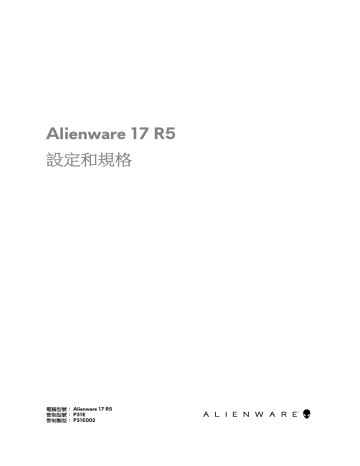advertisement
▼
Scroll to page 2
of
28
advertisement
Key Features
- Gaming Laptop Clamshell Black, Silver
- Intel® Core™ i7 i7-8750H 2.2 GHz
- 43.9 cm (17.3") Full HD 1920 x 1080 pixels IPS LED backlight 16:9
- 8 GB DDR4-SDRAM 2666 MHz 1 x 8 GB
- 1 TB Hybrid-HDD
- NVIDIA® GeForce® GTX 1060 6 GB NVIDIA G-SYNC Intel® UHD Graphics 630
- Wi-Fi 5 (802.11ac) Ethernet LAN 10,100,1000 Mbit/s Bluetooth 4.1
- Lithium-Ion (Li-Ion)
- Windows 10 Home 64-bit