- No category

advertisement
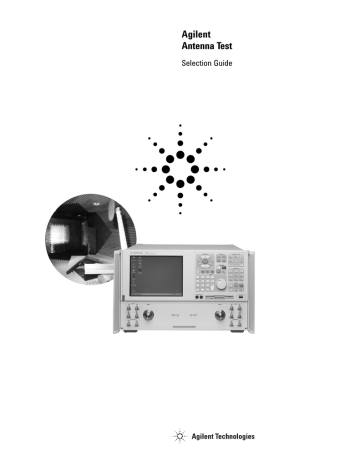
Agilent
Antenna Test
Selection Guide
2
Table of Contents
1. Introduction
. . . . . . . . . . . . . . . . . . . . . . . . . . . . . . . . . . . . . . . . . . . . . . . . . . . . . . . . . . . 3
Use this guide to: . . . . . . . . . . . . . . . . . . . . . . . . . . . . . . . . . . . . . . . . . . . . . . . . . . . . . . . . 3
Main parts of an antenna range . . . . . . . . . . . . . . . . . . . . . . . . . . . . . . . . . . . . . . . . . . . . 4
Channel Partners . . . . . . . . . . . . . . . . . . . . . . . . . . . . . . . . . . . . . . . . . . . . . . . . . . . . . . . . 4
2. Overview of antenna applications using the Agilent PNA network analyzer
. . . 5
Near-field antenna measurements . . . . . . . . . . . . . . . . . . . . . . . . . . . . . . . . . . . . . . . . . . 6
Far-field antenna measurements . . . . . . . . . . . . . . . . . . . . . . . . . . . . . . . . . . . . . . . . . . . 7
Radar cross-section measurements . . . . . . . . . . . . . . . . . . . . . . . . . . . . . . . . . . . . . . . . . 9
Banded millimeter-wave antenna configurations . . . . . . . . . . . . . . . . . . . . . . . . . . . . . . 10
3. Antenna measurement design considerations
. . . . . . . . . . . . . . . . . . . . . . . . . . . 12
Transmit site configuration . . . . . . . . . . . . . . . . . . . . . . . . . . . . . . . . . . . . . . . . . . . . . . . . 12
Receive site configuration with external mixing . . . . . . . . . . . . . . . . . . . . . . . . . . . . . . . 17
Determining measurement speed. . . . . . . . . . . . . . . . . . . . . . . . . . . . . . . . . . . . . . . . . . . 21
Optimizing speed and dynamic range. . . . . . . . . . . . . . . . . . . . . . . . . . . . . . . . . . . . . . . . 22
PNA interface requirements . . . . . . . . . . . . . . . . . . . . . . . . . . . . . . . . . . . . . . . . . . . . . . . 23
Triggering . . . . . . . . . . . . . . . . . . . . . . . . . . . . . . . . . . . . . . . . . . . . . . . . . . . . . . . . . . . . . . 29
Functional test . . . . . . . . . . . . . . . . . . . . . . . . . . . . . . . . . . . . . . . . . . . . . . . . . . . . . . . . . . 30
4. Migrating from 8510/8530 to PNA
. . . . . . . . . . . . . . . . . . . . . . . . . . . . . . . . . . . . . . 31
Migration from 8510/8530 based antenna systems to PNA network analyzer based systems. . . . . . . . . . . . . . . . . . . . . . . . . . . . . . . . . . . . . . . . . . . . . . . . . 31
Engineering services provided for 8510/8530 migration to
PNA series network analyzers . . . . . . . . . . . . . . . . . . . . . . . . . . . . . . . . . . . . . . . . . . . 32
Migration examples . . . . . . . . . . . . . . . . . . . . . . . . . . . . . . . . . . . . . . . . . . . . . . . . . . . . . . 33
5. Antenna measurement components catalog
. . . . . . . . . . . . . . . . . . . . . . . . . . . . . 35
Microwave network analyzers . . . . . . . . . . . . . . . . . . . . . . . . . . . . . . . . . . . . . . . . . . . . . 35
Sources . . . . . . . . . . . . . . . . . . . . . . . . . . . . . . . . . . . . . . . . . . . . . . . . . . . . . . . . . . . . . . . . 38
Frequency converters. . . . . . . . . . . . . . . . . . . . . . . . . . . . . . . . . . . . . . . . . . . . . . . . . . . . . 40
Amplifiers . . . . . . . . . . . . . . . . . . . . . . . . . . . . . . . . . . . . . . . . . . . . . . . . . . . . . . . . . . . . . . 50
Multiple-channel measurements . . . . . . . . . . . . . . . . . . . . . . . . . . . . . . . . . . . . . . . . . . . 52
Measurement automation . . . . . . . . . . . . . . . . . . . . . . . . . . . . . . . . . . . . . . . . . . . . . . . . . 56
Appendix 1: PNA security features
. . . . . . . . . . . . . . . . . . . . . . . . . . . . . . . . . . . . . . . . 57
Terms and definitions. . . . . . . . . . . . . . . . . . . . . . . . . . . . . . . . . . . . . . . . . . . . . . . . . . . . . 57
PNA memory. . . . . . . . . . . . . . . . . . . . . . . . . . . . . . . . . . . . . . . . . . . . . . . . . . . . . . . . . . . . 58
Memory clearing, sanitization and/or removal procedures . . . . . . . . . . . . . . . . . . . . . . 58
User and remote interface security measures. . . . . . . . . . . . . . . . . . . . . . . . . . . . . . . . . 59
Procedure for declassifying a faulty instrument . . . . . . . . . . . . . . . . . . . . . . . . . . . . . . . 60
Appendix 2: How to select PNA IF BW with performance comparable to 8510
. . 61
Appendix 3: How to configure an external source for use with a PNA
. . . . . . 62
1. Introduction
Agilent Technologies provides many of the components you need to make accurate antenna and radar cross-section (RCS) measurements. This Antenna Test Selection
Guide will help you select the hardware necessary to meet your antenna measurement requirements. This note is primarily for customers who want to design, integrate, and install their own antenna measurement system using Agilent antenna test equipment, and for customers migrating to Agilent’s latest network analyzers. For the experienced do-it-yourself customer, this selection guide will describe the input and output characteristics of antenna measurement components available through Agilent. Your Agilent
Technologies sales engineer will be glad to assist you in procuring the instrumentation.
Agilent Technologies does not provide software or integration services for antenna measurement systems. However, Agilent Productivity Services can provide these services for a fee.
Some customers may prefer the design, integration, and installation of an antenna system be performed for them by a solution supplier who has extensive antenna test configuration experience. Agilent Technologies works with channel partners who can provide this service. Our channel partners will work with you to understand your measurement needs and design an antenna test system that meets those needs. They will design the RF subsystem, the positioning subsystem, the measurement application software, and provide system installation and training.
This selection guide is meant as an aid for those with extensive antenna test experience. Refer to the Agilent website: www.agilent.com/find/antenna for access to technical papers and current antenna test equipment information.
Use this guide to:
• Understand how Agilent instruments can be integrated into your configuration
• Learn about interface requirements between components
• Understand issues related to selecting the equipment required to make antenna measurements
• Learn how to migrate from the 8510 network analyzer or 8530 microwave receiver to the PNA series network analyzer
3
4
Main parts of an antenna range
A typical antenna range measurement system can be divided into two separate parts: the transmit site and the receive site (see Figure 1). The transmit site consists of the microwave transmit source, amplifiers (optional), the transmit antenna, and the communications link to the receive site. The receive site consists of the antenna under test
(AUT), a reference antenna, receiver, LO source, RF downconverter, positioner, system software, and a computer.
Transmit site
Figure 1. Simplified far-field antenna range
Receive site
Channel Partners
Agilent works with channel partners who develop complete antenna test and antenna range solutions. These partners build and install antenna measurement systems working with Agilent engineers to solve customer problems. Agilent instruments, such as PNA series network analyzers, ENA network analyzers, PSG sources and accessories, are sold either directly to the end-user or through the channel partners. Contact your Agilent sales representative for a channel partner in your local area.
2. Overview of antenna applications using the Agilent PNA network analyzer
The Agilent PNA series network analyzers incorporate new technologies and features to provide better performance and capabilities for antenna and radar cross-section (RCS) test applications.
High sensitivity
The PNA analyzer has a mixer-based architecture providing excellent sensitivity. With the
PNA series, you have the ability to select from a minimum of 29 different IF bandwidths.
This allows you to optimize the sensitivity versus measurement speed tradeoff to fit particular measurement and application requirements. You can maximize sensitivity with remote mixing by adding Option H11, IF Access. This option allows you to use an externally generated 8.33 MHz IF and bypass the PNA’s internal first down-converter.
Option 014 can also improve sensitivity by about 15 dB by adding reference links that allow you to bypass the coupler.
Increased speed
Extremely fast data transfer rates out of the network analyzers are accomplished using the COM/DCOM features. LAN connectivity through a built-in 10/100 Mb/s LAN interface enables the PC to be distanced from the test equipment. Together these features provide remote testing and reduced test time.
Flexibility and accuracy
Up to four simultaneous test receivers (A, B, R1, R2) are available in the standard PNA with 16,001 data points available for each trace. Option 080 enables the PNA series to set the source frequency independently from where the receivers are tuned. The user may enter multiplier and offset values to describe how the instrument’s receivers track the source frequency. With Option 080, reference receiver power levels can be below the phase lock level since phase locking is performed separately.
You can attain exceptionally accurate antenna measurements by combining Option H11,
IF access, with Option 080, Frequency-offset capability and advanced triggering. This combination supports synchronization with external signal generators greatly improving the accuracy of measurements.
Pulsed measurements
Option H11 adds internal receiver gates for use in pulsed-RF and pulsed antenna test applications. Combined with Option H08, these gates augment the PNA’s pulse measurement capability by enabling point-in-pulse testing, with pulse widths smaller than 100 ns.
Security
For secure environments, the PNA family features a removable hard drive to completely ensure the security of the data that is acquired by the PNA. Refer to “Appendix 1” on page 57 for detailed information.
The following sections demonstrate how the PNA can be integrated into your near-field, far-field, RCS, and millimeter-wave systems.
5
6
Near-field antenna measurements
In near-field applications, the probe is located very close to the antenna under test (AUT), so sensitivity and dynamic range are not as important a performance consideration as in a far-field antenna range. The user selectable bandwidth feature can be used to optimize the measurement speed vs. sensitivity tradeoff. By selecting the widest bandwidth available (40 kHz), the measurement speed is maximized. The PNA analyzer is mixer based, with fundamental mixing to 20 GHz, providing a 24 dB increase in sensitivity and dynamic range over sampler based analyzers. This more than makes up for the sensitivity reduction realized when the IF bandwidth of the PNA is opened up to its maximum to maximize measurement speed. Therefore, the PNA can achieve faster data acquisition speeds with increased sensitivity in near-field applications over legacy configurations. See Figure 2.
For further measurement speed improvement, the PNA-L may be used. The PNA-L allows wider IF BW, up to 250 kHz, providing speed improvements, but sensitivity is reduced
(up to 24 dB less sensitivity at the highest frequencies, but only a few dB at the lowest frequencies).
Consult the PNA-L data sheet, literature number 5989-0514EN, for more detailed information.
Pin switch
Pin switch control
LAN
Figure 2. Typical near-field antenna measurement configuration using a PNA with Option 014
(direct receiver access)
Note
With Option H11, the first IF of the PNA is at
8.33 MHz, so when using H11 inputs, the user should offset external mixer LO inputs by
8.33 MHz.
Far-field antenna measurements
The PNA based system shown in Figure 3 uses 85320A/B broadband external mixers and a 85309A distributed frequency converter. The internal microwave synthesized source of the PNA is used as the LO source for the 85309A, saving the cost of an external LO source. Far-field antenna measurements require high sensitivity. Excellent sensitivity can be achieved by adding Option H11, IF Access. This is because the 8.33 MHz IF signal bypasses the first downconversion stage in the PNA, and is routed directly to the input of the second downconversion stage in the PNA via the rear panel. System noise figure improves from approximately 36 dB to less than 20 dB, resulting in excellent measurement sensitivity (–114 dBm with a 10 kHz IF BW setting). By reducing IF BW on the PNA, even greater sensitivity can be achieved.
Source antenna
Optional amplifier
85320A
Test mixer
85320B
Reference mixer
PSG Synthesized source
Positioner
Power
Supply
LAN
LAN
Measurement automation software
LO in
85309A
LAN
Router/Hub
LAN
PNA trigger out
PNA trigger in
Amplifier
Option H11
External input
10 MHz reference
1
RF out
PNA with Option 014 & H11
Positioner controller
SP4T PIN switch
Controller
Figure 3. Typical far-field antenna measurement configuration
The PNA's fast data acquisition time makes it an ideal choice for a far-field antenna range. With the PNA bandwidth set to 10 kHz, the data acquisition time is 119 uS per point. This is useful in applications where the data acquisition is quite intensive such as in ranges with active array antennas, but may not be useful where there are antennas with limited positioner rotation speeds. Still, with faster data acquisition speeds, the IF bandwidth can be narrowed, significantly improving measurement sensitivity without increasing total measurement times.
1. For long distance applications, the use of two global positioning system (GPS) receivers to supply the
10 MHz reference may be used.
7
8
If the range allows the use of amplifiers instead of a PSG, you can take advantage of the excellent frequency agility of the PNA which minimizes the frequency switching time for far-field measurements configurations. See Figure 4.
Figure 4. Far-field antenna configuration utilizing internal sources from the PNA Option H11
Radar cross-section measurements
The PNA family provides the excellent measurement sensitivity, fast frequency agility and data acquisition speeds necessary for RCS measurements. Excellent measurement sensitivity is provided by mixer based downconversion technology; very fast frequency agility is achieved through the source and receiver being located in the same instrument. The
PNA’s user selectable IF bandwidths, ranging from 1 Hz to 40 kHz, let you optimize the bandwidth and measurement speed tradeoff to meet a particular test requirement.
High-power pulses are often used in RCS measurements to overcome the high losses due to low device reflection and two-way transmission path loss. For this reason, receiver gating is often required in RCS measurements to avoid overloading the receiver during the transmission of the pulsed-RF signal. Figure 5 shows an example of pulse hardware gating, which could easily be added to a PNA RCS configuration for those applications requiring pulse hardware gating.
81110A
Pulse gen
Gating hardware
LAN
Chamber
Figure 5. Typical RCS measurement configuration using a PNA with Option 014 and pulse hardware gating
Several additional features of the PNA are particularly useful in RCS configurations.
• Having the source and receiver integrated into the same instrument, with a choice of frequency ranges is very cost effective in RCS applications.
• 16,001 data points are available per measurement trace. This provides extremely long alias-free down-range resolution for RCS measurements. Customers needing a much larger number of data points can use the PNA's 32 channels and effectively “stitch” each 16,001 trace together to create a trace with up to 512,032 data points.
• The PNA has a removable hard drive to comply with data security requirements. For detailed security information, refer to “Appendix 1” on page 57.
9
1. PNA microwave E836X network analyzers A.04.00 firmware release or later.
10
Banded millimeter-wave measurements
With firmware version A.04.00 or later, the PNA microwave E836x network analyzers are capable of supporting banded millimeter-wave modules, extending the frequency range of your network analyzer up to 325 GHz. Additionally, you can customize the most cost-effective solution specific for your application by purchasing just the module and frequency range you need. Figure 6 shows a typical millimeter-wave configuration.
Agilent MW PNA with H11,
UNL, 014, 080, 081
PNA
N5260A mmWave controller
T/R module
Tx, antenna
Rx, antenna
T2 module
OML test heads
Figure 6. Typical millimeter-wave configuration using an Agilent PNA, a mm-wave controller and
Oleson Microwave Laboratory millimeter wave modules
The following Oleson Microwave Laboratory (OML) Millimeter-wave VNA2 frequency extension modules for S-parameter measurements are supported:
1
• WR-15 (50-75 GHz)
• WR-12 (60-90 GHz)
• WR-10 (75-110 GHz)
• WR-8 (90-140 GHz)
• WR-6 (110-170 GHz)
• WR-5 (140-220 GHz)
• WR-4 (170-260 GHz)
• WR-3 (220-325 GHz)
With the OML heads that operate above 110 GHz for S-parameter measurements (ratio),
IF bandwidths of 10 or 100 Hz should be used to optimize performance. In addition, two external synthesizers (PSG series) can be used to enhance system dynamic range, especially at or above 220 GHz.
In order to obtain this solution, the following equipment is required:
• Microwave PNA series network analyzer with Options H11, UNL, 014, 080, and 081
• N5260A millimeter-wave controller
• Millimeter-wave VNA frequency extension modules from Agilent or Oleson
Microwave Labs
Figure 7 shows a PNA banded millimeter-wave solution applied to an outdoor antenna measurement. The transmit side (left) uses an OML Transmit/Receive (T/R) module, and the receive side (right) uses the OML Dual T module. Dual T modules are ideal for measuring both vertical and horizontal polarities of the antenna. Use of the T/R module also allows voltage standing wave ratio (VSWR) testing of the AUT.
Figure 7. Typical millimeter-wave antenna application
For additional information about millimeter measurements, see Application Note 1408-15:
Banded Millimeter-Wave Measurements with the PNA, literature number 5989-4098EN.
11
3. Antenna measurement design considerations
When designing an antenna measurement system, there are many parameters that must be considered in order to select the optimum equipment. Begin by considering the components for the transmit site, then move to the receive site. Designing a complete antenna system often requires you to configure the transmit site, then the receive site, and then make adjustments to the transmit site and recalculate the values for optimum performance.
Transmit site configuration
Optional amplifier
G amp
L
2
Transmit antenna
E
RP
L
1
PSG synthesized source or internal PNA source
Figure 8. Transmit site configuration
Select the transmit source
In selecting the transmit source, consider the frequency range of the antenna under test, the distance to the transmit antenna, the available power of the source, and the speed requirements for the measurements. For compact ranges and near-field ranges, the internal PNA source will typically be the best source to meet your measurement needs.
The internal source is faster than an external source and may lower the cost of the complete system by eliminating a source. Large outdoor ranges may require an external source that can be placed at a remote transmit site.
Will a transmit amplifier be used?
Begin by making your power calculations without an amplifier. If after doing the power calculations the transmit power is not high enough, then add an amplifier and run the calculations again.
12
Calculate the effective radiated power
The effective radiated power (E
RP
) is the power level at the output of the transmit antenna.
E
RP
= P source
– (L
1
+ L
2
) + G amp
+ G t
Where E
RP
= Effective radiated power (dBm)
P source
= Power out of the source (dBm)
L
G
1
& L
2 amp
= Loss from cable(s) between source and antenna (dB)
= Gain of the amplifier (if used) (dBi)
G t
= Gain of transmit antenna (dBi)
Note
A calculator which will derive this number for you can be found at:
http://na.tm.agilent.com/pna/antenna
Calculate the free-space loss
The free-space loss (or power dissipation, P
D
) of an antenna range determines the difference in power levels between the output of the transmit antenna and the output of an isotropic (0dBi) antenna located at the receive site. This free-space loss is due to the dispersive nature of a transmitting antenna. A transmitting antenna radiates a spherical wavefront; only a portion of this spherical wavefront is captured by the receiving antenna.
For a free-space, far-field range, this range transfer function is easily determined as follows:
P
D
= 32.45 + 20*log (R) + 20*log (F) where P
D
= Free-space loss (power dissipation) (dB)
R = Range length (meters)
F = Test frequency (GHz)
This equation does not account for atmospheric attenuation, which can be a significant factor in certain millimeter-wave frequency ranges.
Compact antenna test ranges (CATRs) achieve greater transfer efficiency by collimating, or focusing the transmitted power using one or more shaped reflectors. Transfer functions for most CATRs are available from the manufacturer's data sheet or on request. If the transfer function is unavailable, use the free-space loss as a worst-case estimate.
Calculate your range transfer function for the minimum and maximum test frequencies.
Calculate the maximum power level at the output of the AUT
The test channel received power level must be calculated to determine the approximate maximum power level present at the output of the antenna-under-test (AUT). The required measurement sensitivity is determined from the test channel received power level, the required dynamic range, and the required measurement accuracy. The maximum test channel received power level will occur when the AUT is boresighted relative to the transmit antenna.
Note
P
AUT must not exceed the specified compression input levels of the next components (typically either the PNA or in more complex systems, a mixer). See the individual component specifications for detailed information.
P
AUT
= E
RP
– P
D
+ G
AUT where P
AUT
E
RP
= Test channel received power level at output of AUT (dBm)
= Effective radiated power (dBm)
P
D
= Free-space loss (dB, at the maximum test frequency)
G
AUT
= Expected maximum gain of AUT (dBi)
13
14
Dynamic range
The dynamic range required to test the AUT is the difference, in decibels, between maximum boresite level and minimum AUT level that must be measured. Examples of these include side-lobe level, null depth, and cross-polarization levels.
Measurement accuracy/signal-to-noise ratio
Measurement accuracy is affected by the measurement sensitivity of the system. The signal-to-noise ratio will directly impact the measurement accuracy of the system for both amplitude and phase measurements. Figure 9 illustrates the relationship between signal-to-noise ratio and magnitude and phase errors.
Figure 9. Measurement accuracy as a function of signal-to-noise ratio
Determine your signal-to-noise ratio based on the magnitude and phase errors you can accept.
Note
This equation assumes the simplest antenna system with no remote mixing. See Figure 10.
Sensitivity
The PNA should be located as closely as possible to the test antenna to minimize the
RF cable lengths. The measurement sensitivity of the PNA must be degraded by the insertion loss of the RF cable(s) to determine the system measurement sensitivity needed.
Now, determine the sensitivity required of the PNA
Sensitivity = P
AUT
– DR – S/N – L where P
AUT
= Power at the output of the AUT (dBm)
DR = Required dynamic range (dB)
S/N = Signal-to-noise ratio determined above (dB)
L = Cable Loss (dB) from AUT to PNA input
Reference
Test
P
AUT
L
Receiver #1 Receiver #2
Figure 10. Receive site configuration without external mixing
15
Choosing a network analyzer
The frequency and sensitivity requirements of your antenna system will determine the network analyzer specifications. Agilent offers three families of network analyzers: the
PNA series, the PNA-L series and the ENA series. Agilent has developed options for the
PNA series specifically for antenna measurements. Because of these options, the
PNA series is often the preferred analyzer for antenna solutions. However, there are applications which do not require these options and the lower cost PNA-L series or ENA series analyzers may be the right solution. For secure environments, a PNA or PNA-L series analyzer must be used. Select an analyzer from the following table that meets your frequency and sensitivity requirements.
Table 1. Agilent network analyzer typical values
Family
ENA
PNA-L
Model/ option (std./ configurable test set)
E5070B
E5071B
N5230A
Opt. 020/025
N5230A
Opt. 120/125
N5230A
Opt. 220/225
N5230A
Opt. 420/425
N5230A
Opt. 520/525
Frequency range
300 kHz to 3 GHz
300 kHz to 8.5 GHz
300 kHz to 6 GHz
300 kHz to 13.5 GHz
10 MHz to 20 GHz
10 MHz to 40 GHz
10 MHz to 50 GHz
160us
160 us
160 us
160 us
*
*
Frequency stepping speed
(10 MHz/pt at max IF BW with
Sensitivity at test port with 1 kHz no band crossings) IF BW @ Fmax
160 us
< –92 dBm
< –80 dBm
< –99 dBm
< –94 dBm
< –85 dBm
< –75 dBm
< –70 dBm
PNA
E8362B
E8363B
E8364B
E8361A
10 MHz to 20 GHz
10 MHz to 40 GHz
10 MHz to 50 GHz
10 MHz to 67 GHz
Note: Option H11 sensitivity is typically –127 dBm
* Data not available
** Option not available
278 us
278 us
278 us
278 us
< –100 dBm
< –94 dBm
< –94 dBm
< –79 dBm
Sensitivity at direct receiver input with
1 kHz IF BW
(w/Opt. 014 for
PNA) @ Fmax
**
**
< –108 dBm
< –108 dBm
< –97 dBm
< –86 dBm
< –78 dBm
< –114 dBm
< –105 dBm
< –103 dBm
< –88 dBm
Power out
@ Fmax
+10 dBm
+5 dBm
+10 dBm
+2 dBm
+10 dBm
–5 dBm
–9 dBm
+3 dBm
–4 dBm
–10 dBm
–5 dBm
Refer to the ENA data sheet, literature number 5988-3780EN or the PNA and PNA-L data sheets, literature numbers 5988-7988EN and 5989-0514EN for more detailed information.
What to do if the sensitivity requirement cannot be met
If the AUT is located far from the analyzer, requiring long cables, then the loss caused by the cables could be significant, reducing accuracy and dynamic range. You may also be unable to find an analyzer that meets your sensitivity requirements. In this situation, downconverting the signal to an IF signal by using the 85309 LO/IF distribution unit with
85320A/B remote mixers brings the measurement closer to the AUT. This reduces RF cable loss and maximizes accuracy and dynamic range. Options H11 and 014 on the PNA network analyzers both support a remote mixing configuration. Refer to “Receive site
configuration with external mixing” to configure your system.
16
Receive site configuration with external mixing
L
2
RF in
Pin < 26 dBm
85320A
Test mixer
P
TM
RF in
Pin < 26 dBm
85320B
Reference mixer
L
1
P
RM
LO in
Pin = 8 to 16 dBm
L
3
Pin = 0 to 6 dBm
Pout = 19 dBm
LO in
85309A
Pin = 8 to 16 dBm
L
4
Pout =19 dBm
Amplifier
L
5
L
6
Input Freq Max input
(.1 dB)
–10 dBm
Damage level
+15 dBm Front Opt. 014
A,B,R1,R2
20 MHz
Rear Opt. H11
A,B,R1,R2
8.33 MHz –27 dBm –20 dBm
RF out (P
S
)
PNA with Option 014 & H11
Figure 11. Receive site configuration with external mixing
Option H11
8.33 MHz external input
Select the LO Source
The recommended microwave mixers use fundamental mixing from 300 MHz to 18 GHz, and harmonic mixing for frequencies above 18 GHz. Thus, an LO source that operates over the frequency range of 0.3 to 18 GHZ will be adequate for all frequencies of operation. A large selection of sources is available for the LO source. In many situations the PNA can supply the LO signal since the LO sources only need to operate over the frequency range of 0.3 to 18 GHz.
The LO source must be able to supply 0 to 6 dBm power at the 85309A LO input. To determine whether the source has enough power, cable losses must first be considered.
Loss of LO cables is dependent on frequency; lower frequencies have lower loss per unit length, and higher frequencies have higher loss. Therefore the maximum LO frequency utilized will result in the maximum cable loss. The maximum LO frequency is dependent on the frequency specified for the antenna range and whether fundamental or harmonic mixing is used. There is a trade-off between LO frequency and system sensitivity.
Fundamental mixing provides the lowest conversion loss in the mixer, and the best system sensitivity. Harmonic mixing allows lower LO frequencies to be used (with longer cable lengths), but has higher conversion loss in the mixer, and less system sensitivity.
Before calculating cable loss, you must first determine the LO frequency. If using PNA
Option H11, the LO frequency must be set so that an 8.33MHz IF is produced. The PNA’s
LO is offset from its RF by 8.33 MHz automatically if the PNA is operated below 20 GHz and frequency offset is turned off. Refer to “Setting up the PNA LO for an 8.33 MHz IF”, later in this document, for more information.
The PNA’s internal LO can be accessed through a rear panel output port if Option H11 is installed. Its frequency range is limited to 1.7 GHz to 20 GHz. The signal on the rear panel is very low power and always requires an amplifier to achieve the required power level at the 85309A. The front panel RF can only be used as the LO for the 85309A if it is not used as the system RF.
17
Calculate required power of LO source
P s
= cable length (meters) X cable loss (dB/meter) + P in
(85309A) where P s
P in
= Power out of the LO source (dBm)
= Required power into 85309A (0 to 6 dBm)
Select a source that meets your individual preferences and needs. Higher-output power sources or an amplifier must be used if P in is insufficient.
Reference signal level
The reference mixer provides a phase reference for the measurement and a reference signal for a ratioed measurement (test/reference), to ratio out any variations in signal levels from the system. If you select RF and LO sources that are synthesized, or use the internal source of the PNA, then phase locking the receiver is not required. The only requirement for the reference channel is that the signal level be high enough to achieve the desired accuracy for the measurement. Figure 9 shows the magnitude and phase errors as a function of signal-to-noise ratio; this also applies to errors contributed by the reference channel. For most applications, it is desirable to maintain a 50 to 60 dB signalto-noise ratio.
Note
The same LO cable type and length is required for both the reference and test mixer modules.
This is to ensure that the insertion losses through the reference and test mixer module
LO paths are the same. Using the same LO cable type also optimizes cable phase tracking versus temperature and therefore, system phase measurement, stability, and accuracy.
When a rotary joint is used, the equivalent cable length must be added to the reference mixer LO cable due to the rotary joint insertion loss. To determine the equivalent cable length, first determine the insertion loss from the input to the output of the rotary joint at the maximum
LO frequency. Then, using insertion loss curves for the LO cables between the 85309A and the mixer module, calculate the equivalent length in meters at the maximum LO frequency. The reference LO cable length must be increased by this amount.
Determine Cable Length from 85309A unit to mixers
Mixers require a certain LO drive power level; the output power of the 85309A LO/IF distribution unit and the RF loss of the cables will determine the maximum allowable cable lengths. To assure you have enough power at your mixers, use the following equation to calculate the maximum cable length allowed for your setup:
Cable length (meters) = (P out
85309A – P in mixer)/(cable loss/meter@frequency)
High quality, low loss, phase stable cables are recommended.
18
Note
If the calculated power level at the mixer is insufficient to achieve the desired accuracy from the reference channel, the transmit power or the reference antenna gain must be increased.
Power at reference mixer
Calculation of the power level at the reference mixer depends on the method used to obtain the reference signal. Almost all ranges obtain the reference channel signal using a stationary reference antenna to receive a portion of the radiated transmit signal. Select one of the two methods below for your configuration.
1. Radiated reference signals
When using a radiated reference, the power at the reference mixer can be determined from the following equation:
P
RM
= E
RP
– P
D
+ G
REF
– L
1 where P
RM
E
RP
= Power level at the reference mixer (dBm)
= Effective radiated power (dBm)
P
D
G
REF
= Free-space loss (power dissipation) (dB)
= Gain of the reference antenna (dBi)
L
1
= Cable loss between reference antenna and reference mixer (dB)
Caution: P
RM
P
RM must not exceed the maximum power level of the mixer
1
– Mixer conversion loss
2 must be less than +5 dBm so as to not exceed the 1 dB compression level for the LO/IF input for the 85309A.
2. Coupled reference signals
When using a coupled reference, the reference channel power level can be determined by subtracting the cable insertion losses and the coupling factor of the directional coupler and adding amplifier gain, if any, to the output power of the transmit source.
Power at the test mixer
The power at the test mixer is equivalent to the power at the output of the AUT (calculated earlier) if the mixer is attached directly to the AUT. The power level at the test mixer can be determined from the following equation:
P
TM
= E
RP
– P
D
+ G
AUT
– L
2 where P
TM
E
RP
= Power level at the test mixer (dBm)
= Effective radiated power (dBm)
P
D
L
2
= Free-space loss (power dissipation) (dB)
G
AUT
= Gain of the test antenna (dBi)
= Cable loss between AUT and test mixer (dB)
Caution: P
TM
P
TM must not exceed the maximum power level of the mixer
1
– Mixer Conversion Loss
2 must be less than +5 dBm so as to not exceed the 1 dB compression level for the IF input to the 85309A.
1. +26 dBm (85320A/B, 85320A/B-H50),
+20 dBm (85320A/B-H20).
2. Refer to Table 10 in the "Antenna measurement components catalog" section on page 35 for mixer conversion loss.
19
1. Refer to Table 10 in the "Antenna measurement components catalog" section on page 35 for mixer conversion loss.
20
Power at the analyzer inputs
Calculate the IF power levels at the receiver using the following equations:
P
REF
P
TEST
= P
RM
= P
TM
– conversion loss of mixers
1
+ conversion gain of 85309A – (L3 + L5)
– conversion loss of mixers
1
+ conversion gain of 85309A – (L4 + L6)
Where L = Cables losses as shown in Figure 11
Conversion gain of 85309A = 23 dB (typical)
Caution: These values must not exceed the maximum input power level (0.1 dB compression level) of the receiver (–27 dBm for Option H11 or -14 dBm for Option 014).
Reduce the power level of the RF source if necessary or add attenuators prior to the mixers or the analyzer inputs.
Sensitivity
Now, determine the sensitivity required of the PNA network analyzer.
Sensitivity = P
REF
– DR – S/N
Where DR = Required dynamic range
S/N = Signal-to-noise ratio calculated previously
With this sensitivity number, select an analyzer from Table 1 that meets your measurement needs.
Upgrade note
In general, the PNA will provide significant speed improvements over the 8510 or 8530 analyzers. However, some measurement setups will require additional external component speed improvements in order to fully capture the
PNA speed benefits.
Determining measurement speed
Table 1 shows the measurement speed (for data taking only) of the analyzer. The actual measurement speed also includes frequency stepping time, settling time, bandcrossing time, retrace time and handshake time (if two PNAs are used). If external sources are used, the measurement speed is often determined by the remote source which is usually the slowest resource in the system. All measurement times in this section are nominal
values.
1. Measure the speed
Calculating the measurement speed of your antenna test system is not straightforward.
Two methods can be used to determine the speed of the PNA, either measure it directly or use the following equation to calculate the approximate speed.
To measure the speed, either use a program to time when the PNA completes the measurement, or use an oscilloscope and monitor the “ready for trigger” line out the rear panel BNC labeled I/O 2 (Trig Out). Put the PNA in external trigger mode, set it to the default of “hi level” trigger (If there is no trigger in, you do not have to enable Trigger
Out). A pull up on the “trig in” line will cause the PNA to run at max speed. The total measurement time is the spacing between “trig outs”.
2. Calculate the speed
To calculate the approximate measurement speed use the following equation:
Total Measurement time = data taking + pre-sweep time + band crossing + retrace
Data taking: Measurement time per point is determined by the larger of 1/BW or the maximum sweep rate. For wide spans with fewer points, sweep rate is more likely to dominate. Sweep rate is approximately 600 GHz/ms for the PNA and approximately
900 GHz/ms for the PNA-L.
Pre-sweep time: In swept mode, pre-sweep time is 222 uS for the PNA and 56 uS for the
PNA-L. In step mode, calculate the sweep time from the following information: PNA fastest step speed at 1 Hz/pt, max IF BW is 170 us, and at 10 MHz/pt, max IF BW is
278 us; PNA-L fastest step speed at 1 Hz/pt, max IF BW is 80 us, and at 10 MHz/pt, max
IF BW is 160 us.
Band crossings take on the order of 4 – 8 ms per crossing for the PNA and 2 ms for the
PNA-L. However, the number of band crosses increases when in frequency offset mode.
In that mode, band crossings of source and receiver may not coincide. Exact band crossing locations can be found in the Microwave PNA Service Manual on Table 5.2.
Retrace takes 10-15 mSec with the display on, or 5-8 mSec with the display off. Retrace will take the system back to the start frequency of the previous sweep.
21
22
Example measurement time for a PNA network analyzer
PNA with 201 points, 1 GHz span and 10 kHz BW sweep
First, determine if most PNA points are in step or swept mode. If BW
≤ 1kHz or time/point > 1mS, all points will be stepped, otherwise it will be swept. In addition, source power cal, power sweep and frequency offset mode all force step mode.
Data taking: time/point = 1/BW = 1/10 kHz = 100 uSec (Since this is faster than 1 mS, the PNA is probably in swept mode.)
So, 201 points @ 100 uS/point is 20.1 mS
Next, check the sweep rate limit. A 1 GHz span at 600 MHz/mSec = 1.7 mS . So, the sweep speed is dominated by “time/point” (data taking) not sweep rate.
Therefore, “data taking” = 20.1 mS
Pre-sweep time: 222 uS
Band-crossings: None
Retrace time: 10 to 15 mS
Total measurement time = 20.1 mS + 222 uS + 10 to 15 mS
= 30 to 35 mS (NOMINAL)
Optimizing speed and dynamic range
Some applications require the fastest speed a system can provide, others are concerned with the best dynamic range available. With the PNA series network analyzer, users can adjust their setup according to their specific needs.
Options available to improve sensitivity
Option 014 (Direct receiver access) – Sensitivity improvements
Option H11 (IF MUX access) – Best dynamic range when using external mixers
Other tradeoffs
Reducing the IF BW improves the dynamic range, but reduces the speed. Users must determine the optimum settings for their applications. For example changing from a 1 kHz
IF BW to a 100 Hz IF BW gives a 10 dB improvement in dynamic range, but a 10 times reduction in speed.
PNA interface requirements
When configuring the PNA it is critical that power levels are considered to avoid damaging the PNA. Ideally, power should not exceed the 0.1 dB compression levels indicated in the figures below. Damage levels are printed on the instrument, as shown in Figure 12.
CPLR
ARM
PORT 1
RCVR
A IN
+30 dBm
SOURCE
OUT
+15 dBm
CPLR
THRU
+20 dBm
+30 dBm
REFERENCE 1
SOURCE
OUT
RCVR
R1 IN
+20 dBm +15 dBm
0.1 dB compression level:
–14 dBm. typical @ 50 GHz
Figure 12. Front panel connectors
RCVR
B IN
PORT 2
CPLR
ARM
+15 dBm
CPLR
THRU
+30 dBm
SOURCE
OUT
+30 dBm +20 dBm
RCVR
R2 IN
REFERENCE 2
SOURCE
OUT
+15 dBm +20 dBm
23
24
Triggering (remote access):
• BNC connectors
• Edge-triggering (pos/neg)
• Trigger in/out
• Remote access with SCPI
• Available on PNA models E8361A,
E836xB, and N5230A.
Option H11 Connectors:
• PNA RF source and LO outputs for external mixing
• Pulsed measurement capability with
Option H08
• Direct access to the internal IF
Test set
RF LO
Pulse in
B R2 R1
8.33 Mhz IF in
R2 R1 A
0.1 dB Compression point:
–27 dBm
Damage level: –20 dBm
A B
Minimum IF gate width: 20 ns for less than 1 dB deviation from theoretical performance (internal gates)
DC damage level to pulse connector inputs: 5.5 Volts
Drive voltage: TTL (0,+5.0) Volts
Gate input impedance: 1Kohm
Figure 13. Rear panel connectors
Option H11 – IF access
Option H11 is only available on the PNA network analyzers. Option H11 also requires
Options 014, 080, 081 and UNL. Option H11 provides direct access to the first IF downconversion stage. The external IF input allows 8.33 MHz IF signals from remote mixers to be input directly to the PNA digitizer, bypassing the PNA’s RF conversion stage. The test system becomes a distributed network analyzer with a tracking source and a tuned receiver. This shifts the dynamic range curves and increases sensitivity by approximately
20 dB.
Option H11 also provides access to the RF and LO signal sources (from 1.7 to 20 GHz) of the PNA on the rear panel. This dual hybrid source eliminates the need for a separate stand alone synthesizer when remote mixing is used. There is no power control over the rear panel RF and LO signals. Power output ranges vary and external amplifiers may be needed to achieve the power level required by the mixers. Table 2 shows the typical power levels available at the outputs. By removing the necessity of an external RF source the test time is dramatically reduced. This is because the frequency stepping speed is solely a function of the PNA where the settling time is in the uS range as compared to mS range of most sources.
Table 2. Typical values of the RF and LO outputs from the rear panel of the PNA
Rear Panel LO Power (Typical)
1.7 GHz to 20 GHz –16 to –7 dBm
Rear Panel RF Power for E8362B (Typical)
1.7 GHz to 20 GHz –16 to –5 dBm (at –5 dBm test port power
1
)
Rear Panel RF Power for E8363B/E8364B (Typical)
1.7 GHz to 10 GHz –12 to –2 dBm (at –5 dBm test port power
1
)
10 GHz to 16 GHz
16 GHz to 20 GHz
–8 to 0 dBm (at –5 dBm test port power
1
)
–1 to +5 dBm (at –5 dBm test port power
1
)
RF in
Pin < 26 dBm
85320A
Test mixer
Pin ~7.5 to 16 dBm
RF in
Pin < 26 dBm
85320B
Reference mixer
LO in
Pin ~7.5 to 16 dBm
Pout = 19 dBm
85309A
LO input
Pout = 19 dBm
Test IF to PNA
Ref IF to PNA
Input
Front Opt. 014
A,B,R1,R2
Rear Opt. H11
A,B,R1,R2
Freq
20 MHz
8.33 MHz
RF out from
PNA
Max input (.1db)
–10 dBm
–27 dBm
To Option 014 inputs of PNA
Attenuators required if power exceeds –27 dBm
To Option H11
inputs on PNA
Figure 14. PNA Option H11 and Option 014 connection diagram and input level requirements
1. Test port power has to be at a high enough level such that the Drop Cal does not occur. If Drop Cal occurs, then the power out of the rear panel RF connector will drop by about 15 dB.
25
26
The 85309 LO/IF distribution unit interfaces with the PNA in two different ways, providing either a 20 MHz IF signal or an 8.33 MHz IF signal. It is important to understand the differences in each configuration before setting up your measurement.
85309A with PNA configured with Options 014 and 080
With this setup, the PNA operates in frequency offset mode and the 85309A must create a 20 MHz IF signal. The receiver is set to 20 MHz and the RF and LO sources must be offset by 20 MHz. The test and reference signals are inserted through the front panel links, bypassing the PNA’s internal coupler. This configuration improves the PNA noise floor by approximately 10 to 38 dB, depending on frequency. However, operation in frequency offset modes results in a decrease of frequency stepping speed.
85309A with PNA configured with Options 014, 080, 081, UNL, and H11
With this setup, the 85309A must create an 8.33 MHz IF signal. The RF and LO sources must be offset by 8.33 MHz. Normal operation of the PNA automatically offsets the internal LO 8.33 MHz from the internal RF. Above 20 GHz the PNA switches to 3rd harmonic mode so that RF – 3
*
LO = 8.33MHz. This configuration allows the 85309A IF output to be connected to the PNA H11 rear panel IF inputs, bypassing the first PNA mixer. This configuration provides the best sensitivity.
Note
The following equations are not required for frequencies under 20 GHz. At lower frequencies, the PNA operates in fundamental mixing mode and the LO frequency is automatically offset by
8.33 MHz.
Setting up the PNA LO for an 8.33 MHz IF signal
The PNA LO must be set so that an 8.33 MHz IF signal is produced by the mixers for input to the PNA Option H11 inputs. Using the equations below, the appropriate LO frequency can be calculated.
Using the rear panel LO available with Option H11 as the LO input of the 85309A:
We know that for a mixer, IF = N(LO) –RF where N = external mixer harmonic number
With Option 080 (frequency offset) the frequency out of the rear panel LO port is defined as, LO = m
(RF) + offset + 8.33 MHz d
Substituting for LO in the first equation we have,
IF = N ( (RF) + offset + 8.33 MHz) – RF d
To create a low side LO, set m = 1 and d = N
Simplifying, IF = RF + N (8.33) + N(offset) – RF
= N(8.33) + N(offset)
Since IF must be equal to 8.33 MHz, then:
8.33 = N(8.33) + N(offset)
(1 – N)8.33 = N(offset)
Therefore, offset (MHz) = ( ) 8.33
N
Using the Option 080 dialog box (shown in Figure 15) to set up the LO, enter the offset calculated above, set Multiplier to 1 and Divisor to N (the harmonic number of the external mixer) and select the box next to Frequency Offset on/off, then click OK.
Figure 15. Option 080 dialog box
27
28
Using the PNA front panel Port 1 Source Out as the LO input for the 85309:
We know that for a mixer, IF= N(LO) – RF where N = external mixer harmonic number
Since IF = 8.33 MHz, then 8.33 = N(LO) – RF
LO (MHz) = (RF + 8.33)/N
To set the LO frequency of the 85309, simply set the RF output on the PNA to the LO frequency calculated above.
Turning on Option H11
Although Option H11 is installed, you must assure that the IF switch is set correctly for it to function properly.
Select Channel > Advanced > IF Switch Configuration
Then Select External for both IF Inputs
Figure 16. Enabling external IF inputs
Triggering
Typically in an antenna measurement system, the PNA is externally triggered. External triggering is required to synchronize the PNA’s data collecting with other hardware such as signal sources and antenna positioners. It is also used to associate measurements with a given position or angle of an antenna. Most triggering is done via edge triggering.
To set up triggering, from the pull-down menus select Sweep > Trigger > Trigger. The dialog box shown on the left in Figure 17 appears. Set the Trigger Source, Trigger Scope and Channel Trigger State, then click External Trigger to set up the trigger parameters as shown in the dialog box on the right side of Figure 17.
Figure 17. PNA triggering system
When “Accept Trigger Before Armed” is checked, as the PNA becomes armed (ready to be triggered), the PNA will immediately trigger if any triggers were received since the last data collection. The PNA remembers only one trigger signal. All others are ignored. When this checkbox is cleared, any trigger signal received before the PNA is armed is ignored.
When “Enable Output” is checked the PNA is enabled to send trigger signals out the rear-panel I/O (TRIG OUT) BNC connector.
Position “Before” or “After” determines if the trigger pulse output is sent either BEFORE or AFTER a receiver measurement.
For additional information on setting up an external source with the PNA, refer to
“Appendix 3” on page 62.
29
30
Forward
Near-field data collection
Frequency multiplexing during a data scan/acquisition can result in a misalignment of the rectangular near-field grid between forward and reverse data scan directions. This introduces an error into the measured near-field data set which results in a far-field pattern. One way to eliminate this error is to always collect data measurements in the same scan direction, but this would double the data scan acquisition time. Another approach is to scan frequencies in reverse order on reverse scans. Using this reverse sweep in conjunction with correct triggering between forward and reverse passes insures that each frequency set is spatially aligned on the rectangular near-field grid. This technique requires an RF source that supports reverse frequency list mode of operation.
The PNA network analyzer includes reverse sweep and edge triggering capability specifically designed for antenna measurements.
F1 F2 F3 F1 F2 F3 F1 F2 F3
F1 F2 F3
Reverse
Forward
F3 F2 F1 F3 F2 F1 F3 F2 F1 F3 F2 F1
Bi-directional scanning can introduce errors in measured positions
F1 F2 F3 F1 F2 F3 F1 F2 F3 F1 F2 F3
Reverse
F1 F2 F3 F1 F2 F3 F1 F2 F3 F1 F2 F3
Solution: Reverse frequency sweep and synchronous triggers
Figure 18. Reverse sweep with synchronous triggers
Functional test
A software utility is available for the PNA network analyzer that helps verify that a PNA has been correctly configured with an external source for making antenna measurements. The utility configures the PNA as a receiver and communicates with external sources over GPIB. The triggering is done by handshaking the PNA and external sources using the TTL trigger in and trigger out capabilities on the PNA and PSG. The software does not verify specifications, but is useful in determining that a valid connection has been established between the analyzer and the source.
Go to http://na.tm.agilent.com/pna/antenna to download the program.
4. Migrating from
8510/8530 to PNA
Migration from 8510/8530 based antenna systems to PNA network analyzer based systems
Table 3 shows the various system components of 8510/8530 based antenna systems and their recommended replacement components. While the components listed are recommended replacements, some interface requirements are different. Refer to the
“Antenna measurement design considerations” section on page 12 for interface requirements.
Table 3. Cross reference for 8510/8530 based antenna systems migrating to PNA network analyzer based systems
System Components
8510C
8510C -008
8514B
8515A
8517B
85110A
85110L
8530A
8511A
8511B
85105A
Q85104A
U85104A
V85104A
W85104A
8360 Series
Description
Network analyzer
Recommended PNA solution Description
Determined by test set
Network analyzer with pulse capability Determined by test set
45 MHz – 20 GHz test set E8362B
45 MHz – 26.5 GHz test set
45 MHz – 50 GHz test set
Pulsed 2 – 20 GHz test set
Pulsed 45 MHz – 2 GHz test set
E8363B
E8364B
E8362B with Options H11,
H08, 014, 080, 081, UNL
E8362B with Option H11, H08,
014, 080, 081, UNL
Microwave receiver Determined by test set
45 MHz – 26.5 GHz frequency converter E8363B with Option 014
45 MHz – 50 GHz frequency converter mmWave test set controller
E8364B with Option 014
N5260A
33 – 50 GHz test set module
40 – 60 GHz test set module
50 – 75 GHz test set module
75 – 110 GHz test set module
RF Sources
E8364B or OML head
E8361A or OML head
N5250A or OML head
N5250A or OML head
None required
10 MHz – 20 GHz
10 MHz – 40 GHz
10 MHz – 50 GHz
10 MHz – 20 GHz with IF access and pulsed –RF measurement capability
10 MHz – 20 GHz with IF access and pulsed –RF measurement capability
10 MHz – 40 GHz with configurable test set
10 MHz – 50 GHz with configurable test set mmWave test set and external hardware
10 MHz – 50 GHz
10 MHz – 67 GHz
10 MHz – 110 GHz
10 MHz – 110 GHz
31
Engineering services provided for 8510/8530 migration to PNA series network analyzers
For current users of the 8510/8530 series of network analyzers, Agilent offers a spectrum of engineering services that provide training, code conversion, and/or test plan design.
These services allow you to take advantage of the excellent performance of the PNA series with ease.
Agilent’s network analyzer experts can save you time and money by working with you to migrate your 8510 instruments and transition your test code quickly and easily.
Table 4. Recommended consulting services
Note
Additional consulting services can be purchased at time of sale or later by ordering part number
PS-S20-100.
Transition scenario
Users migrating 8510 network analyzers to new PNA series solutions
Recommended service
H7215B-203
Test programmers converting automated 8510 network analyzer
R1362A-116 systems to PNA series solutions H7215B-204
H7215B-205
Test engineers creating a test plan that makes use of the new
R1361A-112 high performance PNA series features
Description
PNA series network analyzer operation training course
8510 to PNA series test code conversion service
PNA programming using SCPI training course
PNA programming using COM training course
Network analyzer test plan development service
32
Migration examples
When migrating from an 8510/8530 to a PNA network analyzer, it is important to recognize the differences in power, speed and sensitivity between the analyzers.
In remote mixing configurations, using Option H11, the damage level of the PNA is much lower than the 8510/8530. You must assure that the power going into the analyzer does not exceed –27 dBm by placing attenuators between the 85309A and the H11 inputs.
Review section “Option H11 – IF access” earlier in this document for more detailed information.
The internal source of the PNA improves the measurement speed over an external source, however, the internal source is not always feasible to use.
The IF BW setting on the PNA and PNA-L is adjustable, the IF BW of the 8510/8530 was fixed, so sensitivity can be changed by adjusting the IF BW setting on the PNA and PNA-L.
Software will not port directly from 8510/8530 code to PNA code. For fastest remote control of the PNA, the use of COM programming is recommended. See “Measurement
Automation” later in this document. Contact your Agilent Applications Engineer for additional assistance with programming.
The following two examples show conceptually how to migrate from an 8510/8530 to a
PNA based antenna system. Since every system is unique, it is not feasible to show every modification necessary for the conversion. Refer to “Antenna measurement design considerations” earlier in this document for additional guidance, or contact your Agilent applications engineer for assistance.
Source antenna
Optional amplifier
Antenna under test
Reference antenna
85320B
Reference mixer module
8360 Series synthesized sweeper
System bus
HP-IB extender
System bus
8530A
Microwave receiver
LO ref
HP-IB extender
HP-IB
IF ref
85320A
Test mixer module
85309A
LO/IF unit
LO/IF test
Software available from Agilent
Channel Partner
Personal computer
8360 Series synthesized sweeper
To
Optional
Amplifier for
Source
Antenna
PSG Synthesized source
LAN to computer
LO in to 85309
Amplifier
From 85309
LAN
Router/hub
LAN
PNA trigger out
PNA trigger in
10 MHz reference
1
RF out
PNA with Option 014 & H11
1. For long distance applications, the use of two GPS receivers to supply the 10 MHz reference may be used.
Figure 19. 85301 Far-field system migration to PNA
33
34
8511A
Coupler
83631B
Synthesized source
RCS automation software
8530A
Microwave receiver
HP-IB
Personal computer
Positioner/controller
To transmit antenna
RF source
Figure 20. 85301 RCS system migration to PNA
LAN
To computer
5. Antenna measurement components catalog
Microwave network analyzers
Figure 21. PNA network analyzer
PNA series network analyzers
The microwave PNA series instruments are integrated vector network analyzers equipped with a built-in S-parameter test set, synthesized sources, hard and floppy disk drives, and an LCD display. They offer fast data acquisition speeds, excellent sensitivity, wide dynamic range, multiple test channels, and frequency agility – without compromising measurement accuracy. Frequency coverage is from 10 MHz to 110 GHz with extensions to
325 GHz.
Features
• Excellent sensitivity due to mixer-based architecture. In addition, the ability to select from a minimum of 29 different IF bandwidths allows the user to optimize the sensitivity versus measurement speed tradeoff.
• Extremely fast data transfer rates are accomplished using the COM/DCOM features.
• Flexibility with 4 simultaneous test receivers and 16,001 data points per trace.
• Pulsed measurement capability for point-in-pulse with pulse widths smaller than 100 ns.
• Removable hard drive ensures the security of the data.
35
1. Up to 67 GHz.
36
Options
Time-domain capability (Option 010)
Optional time-domain capability is available with the PNA network analyzer. Time domain is most often used for locating reflections inside anechoic chambers. Time domain displays reflections versus time or distance inside an anechoic chamber. Knowing the distance of a reflection from the source antenna helps the operator locate the reflection source, and helps to identify and mitigate the reflection. Figure 23 shows the timedomain response of a compact antenna test range; the various reflection sources are identified.
Transmitting antenna
Receiving antenna
Air
Figure 22. Time-domain plot
Configurable test set (Option 014)
1
Provides six front panel access loops. Three access loops are for port one and three for port two. The loops provide access to the signal path between (a) the source output and the reference receiver, (b) the source output and directional coupler thru arm and (c) the coupled arm of the directional coupler and the port receiver. This option improves instrument sensitivity for measuring low-level signals by allowing the user to bypass the internal couplers and enter the test signal directly into the receiver port of the analyzer.
(See PNA Series Microwave Data Sheet, literature number 5988-7988EN, for a basic block diagram.)
Frequency offset (Option 080)
1
This option enables the PNA Series microwave network analyzers to set the source frequency independently from where the receivers are tuned. This ability is useful for antenna measurements where the measurement system contains remote mixers and for
RCS measurements in pulse mode.
IF access (Option H11)
Provides IF gating hardware and hardware to enable antenna and broadband millimeterwave measurements to 110 GHz. For each of the PNA’s measurement receivers, IF gates
(enabled with pulsed measurement capability, Option H08) and external IF inputs are added. In addition, access to the PNA’s internal RF and LO source is provided for remote mixing applications. Option H11 is useful for antenna measurements with external mixers. Use external IF access for up to 20 dB more sensitivity when making antenna measurements with a remote mixer configuration. Pulsed antenna applications also require the Pulse measurement capability (Option H08). Broadband measurements to
110 GHz require an N5260A millimeter-wave test set controller and test heads. Option H11 requires Options 014, 080, 081, and UNL.
1. Up to 67 GHz.
Pulse measurements (Option H08)
1
The PNA receiver has optional Pulse measurement capability (Option H08). This option provides software to set up and control pulsed-RF measurements with point-in-pulse and pulse-profile capability.
Agilent has developed a novel way of achieving narrowband detection using wider IF bandwidths than normal, by using a unique “spectral-nulling” technique that lets the user trade dynamic range for speed, with the result almost always yielding faster measurements than those obtained by conventional filtering. The advantage to narrowband detection is that there is no lower pulse-width limit, since no matter how broad the pulse spectrum is, most of it is filtered away anyway, leaving only the central spectral component. The disadvantage to narrowband detection is that measurement dynamic range is a function of duty cycle. As the duty cycle of the pulses gets smaller (longer time between pulses), the average power of the pulses gets smaller, resulting in less signal-to-noise ratio. In this way, measurement dynamic range decreases as duty cycle decreases. This phenomenon is often called “pulse desensitization”. The degradation in dynamic range
(in dB) can be expressed as 20*log (duty cycle).
Time domain
Frequency domain
IF filter
IF filter
D/R degradation = 20*log[duty cycle]
Figure 23. Time domain
The IF gates supplied with Option H11 can only be used with Option H08. H08 includes all of the proprietary algorithms necessary to implement the spectral nulling technique used with narrowband detection. H08 also controls the pulse generator(s) used in the system, and performs pulse-profile measurements. Option H08 comes with two software components. One is a dynamic-link library (DLL) which acts as a “sub-routine”, and is needed for automated environments. The second portion is a Visual Basic (VB) application that runs on the PNA. This VB application is used for stand-alone, bench-top use. It interacts with the DLL and sends appropriate commands to the PNA and the pulse generator(s).
The VB application is assigned to one of the PNA’s macro keys for easy access.
See Table 1 in section 3 for a list of PNA series network analyzers, their frequency ranges, power and sensitivity. Refer to the PNA data sheet for additional specifications, literature number 5988-7988EN.
For more detailed information regarding pulsed measurement capabilities with the microwave PNA refer to the Agilent Web site www.agilent.com/find/pna and download
the PNA Series MW Network Analyzers Configuration Guide for Pulsed Measurements,
literature number 5988-9833EN. Additional information is also available in Application
Note 1408-11, literature number 5989-0563EN, and Pulsed Antenna Measurements Using
PNA Network Analyzers, literature number 5989-0221EN.
37
38
PNA-L series network analyzers
The PNA-L has many of the same great characteristics of the PNA family but differs in the following ways.
Option H11, IF access, and Option H08, Pulsed-RF measurement capability are not available. The PNA-L cannot be upgraded to millimeter frequencies.
The PNA-L allows even wider IF bandwidth settings than the PNA and has speed advantages over the PNA. It has slightly less sensitivity than the PNA (refer to Table 1 in section 3 for a sensitivity comparison).
For additional information and specifications, refer to the PNA-L data sheet, literature number 5989-0514EN.
ENA
The ENA differs from the PNA in the following ways.
Option H11, IF access, Option H08, Pulsed-RF measurement capability, and Option 014,
Configurable test set are not available. The ENA is limited to 8.5 GHz and cannot be upgraded to millimeter-wave frequencies. It also has no security features.
The ENA is the lowest cost solution.
For additional information and specifications, refer to the ENA data sheet, literature number 5988-3780EN.
Sources
Figure 24. PSG sources
When selecting a transmit source for an antenna range, frequency range and output power are the primary concerns. Future frequency requirements should also be considered. Agilent offers a variety of signal generators with different frequency ranges and output power. Depending on individual preference, select a transmit source from Table 5.
If the system is to be used for measuring antennas in a pulsed mode of operation, Pulse modulation (Option UNU) or Narrow pulse modulation (Option UNW) must be ordered.
Select a transmit source from the following table:
Table 5. Sources
Source
Output power @
Frequency range Fmax (typical)
Analog signal generators
E8257D-520
E8257D-540
250 kHz – 20 GHz
250 kHz – 40 GHz
E8257D-550
E8257D-567
250 kHz – 50 GHz
250 kHz – 67 GHz
+13 dBm
+9 dBm
+5 dBm
+5 dBm
Vector signal generators
E8267D-520
E8267D-532
E8267D-544
250 kHz – 20 GHz
250 kHz – 31.8 GHz
250 kHz – 44 GHz
High power (Option
1EA)@ Fmax (typical)
+20 dBm (+23 dBm)
+14 dBm (+17 dBm)
+11 dBm (+14 dBm)
+11 dBm (+14 dBm)
+18 dBm (+22 dBm) N/A
+14 dBm (+18 dBm) N/A
+10 dBm (+13 dBm) N/A
Millimeter-wave test
For frequencies above 67 GHz, millimeter-wave test head modules are available. These modules require the N5260A millimeter-wave controller and the internal source of the
PNA. Select a source module from Table 6. Agilent and Oleson Microwave Laboratory can offer millimeter-wave test heads in different configurations allowing for dual test channels, transmission/reflection only, or full s-parameter operation, depending on your needs. Contact your Agilent sales engineer for additional details.
Table 6. Millimeter-wave configurations
WR-15
50 – 75 GHz
Test set controller
Test head modules
External synthesizers
N5260AW15
WR-12
60 – 90 GHz
N5260AW12
—
WR-10 WR-08 WR-06
75 – 110 GHz 90 – 140 GHz 110 – 170 GHz
N5260A
N5260AW10 N5260AW08 N5260AW06
WR-05
140 – 220 GHz
N5260AW05
Recommended:
E8257D with Options 520 and UNX
(Qty of 2; one for RF and one for LO)
WR-03
220 – 325 GHz
N5260AW03
Required:
E8257D with
Options 520 and
UNX (Qty of 2; one for RF and one for LO)
Refer to the PSG data sheets, literature numbers 5989-0698EN (E8257D) and
5989-0697EN (E8267D), or PNA Millimeter-Wave Technical Overview, literature number
5988-9620EN, for additional information.
39
40
Frequency converters
Figure 25. 85309 LO/IF distribution unit and 85320A/B mixer modules
The 85309A LO/IF distribution unit and the 85320A/B mixers downconvert a microwave signal to an IF signal that can be measured by the PNA. The distributed frequency converter uses external mixers for microwave downconversion. These mixers can be located directly at the antenna under test. The frequency of operation depends upon the frequency range of the external mixers selected.
Features
• Allows mixers to be located at the antenna under test, minimizing RF cable loss
• Allows fundamental mixing to 18 GHz for best sensitivity
• Provides best rejection of unwanted spurious signals
Description
The 85309A LO/IF distribution unit contains LO signal amplifiers, which amplify LO drive power through RF cables to the mixers. The high output power allows the mixers to be located more than seven meters from the 85309A. Since the 85309A uses a separate LO amplifier for each channel, channel-to-channel isolation of 100 dB is achieved, minimizing signal leakage from the reference to the test channel and improving the accuracy of the measurement. There are also IF amplifiers located in the 85309A, which serve as a preamplifier for the receiver, reducing the overall system noise figure significantly.
A leveling detector in the reference mixer is used to provide the proper LO drive to the mixers. It is important to use equal length cables to both the reference and test mixers to ensure the same cable loss, and provide the same LO drive power to both mixers.
An internal filter in the reference IF channel is designed to pass frequencies below
20 MHz. This allows the proper IF signal to be passed for both PNA Option 014 and PNA
Option H11.
Specifications
Nominal channel performance
Table 7. 85309A specifications
Frequency range
Power output (LO Ports)
Output power channel tracking
LO Input return loss
0.3
LO Output return loss
IF channel small signal gain 21
19
2
9
7
Maximum Conditions
18
1
GHz
± 2
25 dBm dB dB dB dB 20 MHz,
–35 dBm input
1. Maximum measurement frequency is dependent on the mixers selected. Mixer selection allows for measurements to 50 GHz, however fundamental mixing is limited to 18 GHz.
2. See Figure 26 for mixer specific power levels.
Absolute maximum ratings
LO input power (CW)
Ref. chan. IF input power (CW)
Ref. channel detector input
Pos. Z/blanking input
Storage temperature
Operating temperature
+23 dBm
+13 dBm
± 20 VDC
± 10 VDC
–40 to +75 ºC
0 to +55 ºC
Remote mixer distances
Mixers require a certain LO drive power level; the output power of the 85309A LO/IF distribution unit and the RF loss of the cables will determine the maximum allowable cable lengths. Maximum cable lengths can be calculated using the following equations:
Cable (source to 85309A) length (meters) = (P
OUT meter @ frequency) source – P
IN
85309A)/(cable loss/
Cable (85309A to mixers) length (meters) = (P
OUT meter @ frequency)
85309A – P
IN mixer)/(cable loss/
41
The following diagram shows the power levels for the various mixer configurations.
L.O./I.F. Dist. unit
85309A
LO in
Pin =
6 to 10 dBm
LO out
Po =
16 dBm
(0.3 - 3 GHz)
ALC
85320A/B
Opt H20
Dwn conv. mixers
Ref chan.
Pmxr =
8 to 16 dBm
Test chan.
8 dB max.
0.3 - 3 GHz
L.O./I.F. Dist. unit
LO in
85309A
LO out
Pin =
0 to 6 dBm
Po =
19 dBm
(2 -18 GHz)
85320A/B
Dwn conv. mixers
ALC
11 dB max.
Pmxr =
8 to 16 dBm
Ref chan.
Test chan.
2 - 18 GHz
1. Mixers are operated in the 3rd harmonic mode.
L.O./I.F. Dist. unit
85309A
LO in
Pin =
0 to 6 dBm
LO out
Po =
20.4 dBm
(2 - 8.85 GHz)
85320A/B
Dwn conv. mixers
ALC
12.4 dB max.
Pmxr =
8 to 16 dBm
Ref chan.
Test chan.
6 - 26.5 GHz
1
L.O./I.F. Dist. unit
85309A
LO in
Pin =
0 to 6 dBm
LO out
Po =
19 dBm
(2 - 18 GHz)
85320A/B
Opt H50
Dwn conv. mixers
ALC
Pmxr =
12 to 17 dBm
Ref chan.
Test chan.
7 dB max.
2 - 18 GHz
L.O./I.F. Dist. unit
85309A
LO in
Pin =
0 to 6 dBm
LO out
Po =
19 dBm
(6 - 16.7 GHz)
ALC
85320A/B
Opt H50
Dwn conv. mixers
Ref chan.
Pmxr =
12 to 17 dBm
Test chan.
7 dB max.
18 - 50 GHz
1
Figure 26. 85309A external mixer configurations
85309A options
Option 001
Option 002 adds a second test channel; provides a total of two test channels and one reference channel. adds two additional test channels; provides a total of three test channels and one reference channel.
Option 908
Option 913 rack mount kit without handles. rack mount kit with handles.
Option 910 additional manual.
Option W30 extended return-to-Agilent warranty.
Option W31 extended on-site warranty.
42
Special options
Occasionally an application requires locating the mixers at a distance greater than is possible with a standard 85309A. Greater distances require additional LO output power from the 85309A. Several special options that increase the output power of the 85309A are available. Refer to the 85309A-H30 section in this document.
Other information
Connectors
Power consumption type-N female
Environmental operating conditions: 0 to 55 °C
Non-operating conditions –40 to 75 °C; 5 to 90% relative humidity, non-condensing.
47.5 to 66 Hz, 100-120 or 220-240 VAC (±10%); 125 VA maximum.
Weight
Size
15.5 kg (34 lb)
460 mm (18.1 in) W x 133 mm (5.25 in) H x 533 mm (21 in) D
Ref antenna
IF
3 dB
85320B
LO x
LO DET
IF
RF input to mixers = –24 dBm (.1 dB compression point)
Conversion gain from RF input of mixers to IF output of 85309A
∼ 10.5 dB
LO input to 85309A should be
∼ 0 to +6 dBm
LO input ot mixers should be
∼ +11 to +14 dBm
Agilent 85309A
LO/IF unit
AT3
Slope pad
LO input amp
LO input
J1
A17 A11
Power divider
Ref LO amp
A12
A1
Detector voltage display
J2 J5 J4
Ref IF amp
A14
A2
ALC assembly
A10
J10
Ref IF
J6
Pos
Z blank
AT4
Slope pad
<--ALC feedback
A13
Test LO amp
A16 diplexer
J3
J8
J7
A15
J9
Test IF
Test IF amp
Input Freq.
Max input (.1dB)
Front
A, B, R1, R2 20 Mhz –14 dBm
Rear H11
A, B, R1, R2 8.33 Mhz –27 dBm
Test antenna
LO/IF
85320A
Diplexer
Rear panel jumper
H11 inputs
A
Attenuators
3 dB
Setup/cal program
A
B
E836X PNA 080, 081, 014, H11
* H11 damage level is – 20 dBm
Figure 27. 85309A LO/IF distribution unit block diagram
43
44
85309A-H30, -H31 and -H32 high-power LO/IF distribution units
The 85309A-H30, -H31, and -H32 are the high-power versions of the 85309A LO/IF distribution unit. H30, H31, and H32 designate special high-power options for the 85309A:
85309A-H30: high output power; one test channel and one reference channel.
85309A-H31: high output power; two test channels and one reference channel.
85309A-H32: high output power; three test channels and one reference channel.
Specifications
Table 8. 85309A-H30, -H31 and –H32 specifications
Frequency range
Power output
Power output
Power output
Power output
0.3
+21.5
+22.75
+24.75
+22.75
> +24.5
1
> +25
1
> +25
1
> +27
1
> +30
1
> +26
2
> +25
1
> +28
1
18
Output power channel tracking
LO input return loss 9
± 2
LO output return loss 7
IF channel small signal gain
21 25
1. Typical measurement on 85309A-H32 test channel #3.
2. Typical measurement on 85309A-H32 test channel #3, 6 to 9 GHz, 0 dBm input.
Absolute maximum ratings
LO input power (CW) +23 dBm
Ref. channel IF input power (CW) +13 dBm
Ref. channel detector Input
Pos. Z/blanking input
±20 VDC
±10 VDC
Storage temperature
Operating temperature
–40 to 85 °C
0 to 50 °C
Other information
Connectors: type-N female
GHz dBm dBm dBm dBm dB dB dB dB
0.3 to 0.5 GHz, 0dBm input
+6 dBm Input
0.5 to 3 GHz, 0dBm input
+6 dBm Input
3 to 6.2 GHz, 0dBm input
+6 dBm Input
6.2 to 18 GHz, 0dBm input
+6 dBm Input
0.3 to 18 GHz 0 or
+6 dBm input
0.3 to 18 GHz 0 or
+6 dBm input
0.3 to 18 GHz 0 or
+6 dBm input
20 MHz, –35 dBm input
1. Mixers are operated in the 3rd Harmonic Mode.
The following diagram shows the power levels for the various mixer configurations.
L.O./I.F. Dist. unit
85309A
LO in
Pin =
6 to 10 dBm
LO out
Po =
21.5 dBm
(0.3 - 3 GHz)
Opt H3x
ALC
85320A/B
Opt H20
Dwn conv. mixers
Ref chan.
Pmxr =
8 to 16 dBm
Test chan.
13.5 dB max.
0.3 - 3 GHz
L.O./I.F. Dist. unit
LO in
85309A
LO out
Pin =
0 to 6 dBm Po =
22.5 dBm
(2 -18 GHz)
Opt H3x
ALC
85320A/B
Dwn conv. mixers
Pmxr =
8 to 16 dBm
Ref chan.
Test chan.
14.5 dB max.
2 - 18 GHz
L.O./I.F. Dist. unit
85309A
LO in
Pin =
0 to 6 dBm
LO out
Po =
22.5 dBm
(2 - 8.85 GHz)
Opt H3x
ALC
85320A/B
Dwn conv. mixers
14.5 dB max.
Pmxr =
8 to 16 dBm
Ref chan.
Test chan.
6 - 26.5 GHz
1
L.O./I.F. Dist. unit
85309A
LO in
Pin =
0 to 6 dBm
LO out
Po =
22.5 dBm
Opt H3x
(2 - 18 GHz)
ALC
85320A/B
Opt H50
Dwn conv. mixers
10.5 dB max.
Pmxr =
12 to 17 dBm
Ref chan.
Test chan.
2 - 18 GHz
L.O./I.F. Dist. unit
85309A
LO in
Pin =
0 to 6 dBm
LO out
Po =
22.5 dBm
Opt H3x
(2 - 16.7 GHz)
ALC
85320A/B
Opt H50
Dwn conv. mixers
Ref chan.
Pmxr =
12 to 17 dBm
Test chan.
10.5 dB max.
18 - 50 GHz
1
Figure 28. 85309A Option H30, 31, 32 external mixer configurations
45
46
85320A/B mixer modules
Figure 29. 85320A/B mixer module
The 85320A/B, 85320A/B-H20, and 85320A/B-H50 mixer modules are designed for use with the 85309A LO/IF distribution unit. Each antenna range should have one reference mixer (B model numbers) and one to three text mixers (A model numbers). In conjunction with the 85309A, the mixers serve to downconvert microwave frequencies to an IF signal for measurement by the PNA network analyzer.
Features
The mixer modules are broadband with various operating frequencies which are designated by option number. The 85320A/B-H20 are low frequency modules that operate from 300 MHz to 3 GHz in fundamental mixing mode. The 85320A/B operate in fundamental mixing mode from 1 to 18 GHz and third-harmonic mixing can be used for the frequency range of 6 to 26.5 GHz. The 85320A/B-H50 operates in fundamental mixing mode from 2 to 18 GHz and in third-harmonic mode from 18 to 50 GHz. Fundamental mixing mode provides the lowest conversion loss and best sensitivity.
85320A test mixers
The 85320A, 85320A-H20 and 85320A-H50 contain a diplexer that combines the LO input and IF output onto a single coaxial connector, which is useful for systems using a rotary joint.
Mixer
IF
3 dB attenuator RF input
Connector type varies with option number
LO
Diplexer
Type-N
connector
LO input
IF output
Figure 30. 85320A test mixer
85320B reference mixers
The 85320B, 85320B-H20, 85320B-H50 contain a leveling coupler/detector that provides a leveling signal to the 85309A LO/IF distribution unit, ensuring leveled LO drive power to the mixer.
IF
Mixer
LO
3 dB attenuator RF input
Connector type varies with option number
IF out
LO in
Det. out
Type-N female connector
Figure 31. 85320B reference mixer
47
48
Specifications
Frequency range
85320A/B-H20
85320A/B
85320A-H50
85320A-H50
Fundamental mixing mode
Fundamental mixing mode
Fundamental mixing mode
Third-harmonic mode
Maximum input levels
Maximum DC voltage at input
Maximum signal level at RF or LO inputs
300 MHz to 3 GHz
1 to 18 GHz
2 to 18 GHz
18 to 50 GHz
10 volts
+20 dBm (Option H20)
+26 dBm (standard, Option H50)
Table 9. LO signal power
LO frequency
85320A/B-H20
0.3 to 3 GHz
85320A/B
1 to 18 GHz
85320A/B-H50
2 to 18 GHz
Minimum power Typical power Maximum power
+8 dBm
+7.5 dBm
+10 dBm
+11 dBm
+16 dBm
+16 dBm
+12 dBm +14 dBm +17 dBm
Table 10. Conversion loss
Frequency range LO harmonic
85320A/B-H20
300 MHz to 3 GHz 1
85320A/B
1 to 2 GHz 1
2 to 3 GHz
3 to 5 GHz
1
1
5 to 18 GHz
6 to 8 GHz
8 to 16 GHz
16 to 26.5 GHz
1
3
3
3
85320A/B-H50
2 to 18 GHz
18 to 50 GHz
1
3
–10 dB
18.0 dB
12.0 dB
11.0 dB
14.7 dB
23.8 dB
26.5 dB
28.5 dB
–12 dB
–28 dB
Typical loss Maximum loss
–14 dB
22 dB
16 dB
15 dB
17 dB
26 dB
28 dB
33 dB
Connector types
RF input
All other connectors type-N female (Option H20)
3.5 mm male (standard)
2.4 mm male (Option H50) type-N female
Environmental characteristics
Operating conditions
Non-operating conditions ing.
0 to +55 °C
0 to +45 °C (Option H50)
–40 to +75 °C; 5 to 90% relative humidity, non-condens-
Size
85320A (excluding connectors) 97 mm (3.8 in) W x 122 mm (4.8 in) L x 34 mm (1.3 in) D
(Option H20, H50)
83 mm (3.25 in) W x 122 mm (4.8 in) L x 33 mm (1.3 in) D
(standard)
85320B (excluding connectors) 97 mm (3.8 in) W x 186 mm (7.3 in) L x 31 mm (1.2 in) D
(Option H20, H50)
92 mm (3.6 in) W x 185 mm (7.3 in) L x 25 mm (1.0 in) D
Weight
85320A-H20
85320A
85320A-H50
85320B-H20
85320B
85320B-H50
700 g (1.52 lb)
615 g (1.35 lb)
794 g (1.75 lb)
840 g (1.85 lb)
840 g (1.85 lb)
1021 g (2.25 lb)
49
50
Amplifiers
83018A
2 to 26.5 GHz
83006A
0.01 to 26.5 GHz
83051A
0.045 to 50 GHz
83020A
2 to 26.5 GHz
83017A
0.5 to 26.5 GHz
83050A
2 to 50 GHz
87415A
2 to 8 GHz
Figure 32. Amplifiers
Agilent Technologies, Inc. has a variety of amplifiers that find applications on antenna and RCS ranges. These amplifiers are small and compact, with high gain and output power. An external power supply is required for these amplifiers. Refer to Agilent’s
83000A Series Microwave System Amplifiers, literature number 5963-5110E, for complete information on amplifiers. Also refer to Agilent 87415A Technical Overview, literature number 5091-1358E, Agilent 87405A Data Sheet, literature number 5091-3661E.
Table 11. Amplifier specifications
Model (GHz)
Output power
(dBm/mW)
Output power Detector
1
RF at P
1dB
Gain Noise figure
(dBm/mW) (min) (dB) (min) (dB) (typ) output/dc connector bias
(nom)
Connectors
(input/output)
83006A 0.01 to 26.5 +18/64 typ. to 10 GHz +13/20 to 20 GHz 20
+16/40 typ. to 20 GHz +10/10 to 26.5 GHz
+14/25 typ. to 26.5 GHz
13 to 0.1 GHz No
8 to 18 GHz
13 to 26.5 GHz
+12 V @ 450 mA 3.5 mm (f)
–12 V @ 50 mA
83017A 0.5 to 26.5 +20/100 typ. to 20 GHz +18/64 to 20 GHz 25
+15/32 typ. to 26.5 GHz (18 – 0.75
∆f ) dBm
2
13 to 26.5 GHz
(64 – 7.8
∆f) mw
2
(20
≤ f ≤ 26.5 GHz)
8 to 20 GHz Yes/BNC (f) +12 V @ 700 mA 3.5 mm (f)
–12 V @ 50 mA
83018A 2 to 26.5 +24/250 min to 20 GHz +22/160 to 20 GHz 27 to 20 GHz 10 to 20 GHz
+21/125 min to 26.5 GHz +17/50 to 26.5 GHz 23 to 26.5 GHz 13 to 26.5 GHz
Yes/BNC (f) +12 V @ 2 A
–12 V @ 50 mA
3.5 mm (f)
83020A
83050A
83051A
2 to 26.5
2 to 50
0.045 to 50
+30/1000 min to 20 GHz +27/500 to 20 GHz 30 to 20 GHz 10 to 20 GHz Yes/BNC (f) +15 V @
(30 – 0.7
∆f) dBm min
2
(1000 – 65
∆f) mw min
2
(20
≤ f ≤ 26.5 GHz)
+23/200 to 26.5 GHz 27 to 26.5 GHz 13 to 26.5 GHz –15 V @ 50 mA
+20/100 min to 40 GHz +15/32 to 40 GHz 23
(19 – 0.2
∆f) dBm
3
(80 – 3.1
∆f) mw
3
(40 < f
≤ 50 GHz)
+13/20 to 50 GHz
+12/16 min to 45 GHz min +8/6 to 45 GHz
+10/10 min to 50 GHz min +6/4 to 50 GHz
23
6 to 26.5 GHz
10 to 50 GHz
12 to 2 GHz
6 to 26.5 GHz
10 to 50 GHz
No
No +12 V @ 425 mA 2.4 mm (f)
–12 V @ 50 mA
3.2 A 3.5 mm (f)
+12 V @ 830 mA 2.4 mm (f)
–12 V @ 50 mA
87405A 0.01 to 3 +26/400 typ. +4/2.5
87415A 2 to 8 +26/400 typ. +23/200
22 min
27 max
25
6.5 to 2 GHz No
7.5 to 3 GHz
13 No
+15 V @ 80 mA N (f)
N (m)
+12 V @ 900 mA SMA (f)
1. Detector output can be used for leveling output power at the test port.
2.
∆ f = f (GHz) – 20
3.
∆ f = f (GHz) – 40
A 2-meter power cable with a connector on one end and bare wires on the other is shipped with all amplifiers.
Recommended power supplies
The 87422A is the recommended power supply for the 83020A amplifier. For all other amplifiers, the recommended power supply is the 87421A. A 2-meter power cable with connectors to connect between amplifier and power supply is provided with all power supplies.
Table 12. Power supply specifications
ac input dc output
Model voltage (nom)
Output power
87421A 100 to 240 VAC +12 V @ 2.0 A, –12 V @ 200 mA 25 W max
50/60 Hz
87422A
1
100 to 240 VAC +15 V @ 3.3 A, –15 V @ 50 mA 70 W max
50/60 Hz +12 V @ 2.0 A, –12 V @ 200 mA
Size
(H,W,D)
57, 114, 176 mm
2.3, 4.5, 6.9 in
86, 202, 276 mm
3.4, 8.0, 10.9 in
1. The ±15V output is designed to power the 83020A; the ±12V output can be used to power an additional amplifier.
51
Multiple-channel measurements
Figure 33. 2 and 4-port PIN switches
85331B 1P2T PIN switch (0.045 to 50 GHz)
85332B 1P4T PIN switch (0.045 to 50 GHz)
Note
The 85331B and 85332B do not contain a switch control unit. If your system is configured with an 85330A multiple channel controller, the switch control unit must be ordered separately
(Agilent part number 85331-60061).
The 85331B and 85332B PIN switches offer the ability to switch between test channels quickly. These high-performance PIN switches have 90 dB of isolation, low loss, and a
45 MHz to 50 GHz bandwidth. They are absorptive, providing a good impedance match, which is key to achieving accurate measurements. The switches are small in size and weather resistant. Figure 34 shows a typical configuration with the PIN switches connected to the source antenna and AUT.
Customer supplied
V
Source antenna
Antenna under test
Switch control unit
H
1P2T
PIN switch
1P4T
PIN switch
Switch control unit
From transmit source
To receiver
Figure 34. A typical multiple-channel, multiple-frequency system configuration.
Customer supplied
52
Application flexibility
Far-field antenna measurements
These products are ideally suited for antennas with multiple test ports, or applications that require measuring the co- and cross-polarization response. One PIN switch can switch transmit polarization, and a second PIN switch can switch between the separate test ports of the antenna. With this technique, the co- and cross-polarization response of each test port can be measured in one rotation of the antenna.
Near-field antenna measurements
For near-field applications, both the co- and cross-polarized response of an antenna can be measured at multiple frequencies in a single scan across the antenna. For the dual polarized response, a PIN switch can be used to rapidly switch between the two probe polarizations.
Radar cross-section measurements
For Radar cross-section (RCS) applications, the ability to rapidly switch transmit and receive polarization allows full polarimetric RCS measurements to be made quickly and easily.
Complex switch configurations
Complex PIN switch trees with multiple outputs can be easily configured. Figure 35 shows conceptually how multiple PIN switches can be configured. Configurations such as these are used in making phased-array antenna measurements.
Figure 35. Example 1P16T switch configuration constructed from modular components
53
54
Switch specifications
Table 13. 85331/32B specifications
Model number
85331B
1P2T
85332B
1P4T
Frequency ON S21 OFF S21 OFF S22 ON S22 ON S11 Max power range (GHz) (db) (db) (db) (db) (db) (dBm)
0.045 to 0.5
–2.0
0.5 to 18 –4.5
18 to 26.5
26.5 to 40
–6.0
–10.0
–85
–90
–90
–85
–19.0
–19.0
–12.5
–10.0
–10.0
–10.0
–6.0
–6.0
–10.0
+27
–10.0
+27
–5.5
–4.5
+27
+27
0.045 to 0.5
–2.0
0.5 to 18 –4.5
18 to 26.5
26.5 to 40
–7.0
–12.0
–85
–90
–90
–85
–19.0
–19.0
–12.5
–10.0
–9.0
–9.0
–5.0
–4.5
–10.0
+27
–10.0
+27
–5.5
–4.0
+27
+27
On S11
On S21
Off S21
On
Off
Off
Off
On S22
Off S22
Figure 36. Switch port match definitions for switch on/off states
Other information
Connectors on PIN switch
All RF ports are 2.4 mm female (a 2.4 mm male to 3.5 mm female adapter is provided for all RF ports). The bias connector mates with LEMO 7 pin plug #FGG.1K.307.CLAC60.
Drive levels
Refer to Figure 37 for pin locations. Note the notch and red mark on the bias connector outer ring are used for reference.
To turn ON a port, supply a –7VDC (± 0.35V) bias voltage. Current is approximately 41 mA.
To turn OFF a port, supply a +6.3VDC (± 0.32V) bias voltage. Current is approximately 95 mA.
Only one port can be turned on at a time, or all ports can be off.
The total current is approximately 400 mA for 85332B, 200 mA for 85331B with all ports off.
Pin 7
Pin 1 Pin 6
Pin 2
Pin 5
Pin 3 Pin 4
Note
Agilent channel partners can provide the control, interface and timing required for these
PIN switches.
Figure 37. Bias connector pin locations (enlarged)
Pin 1 = Port 1 on/off bias
Pin 2 = Port 2 on/off bias
Pin 3 = Port 3 on/off bias (not connected for 85331B)
Pin 4 = Port 4 on/off bias (not connected for 85331B)
Pin 5 = Common/ground (0VDC)
Pins 6,7 = Not Connected
Size and weight
65 mm (2.6 in) x 70 mm (2.75 in) x 70 mm (2.75 in)
Approximately 0.35 kg (0.7 lbs)
Environmental
Operating conditions
Temperature –20 to 55 °C (–4 to 131 °F)
Humidity 5 to 95% at 40 °C or less (non-condensing)
Non-operating conditions
Temperature –40 to 70 °C (–40 to 158 °F)
Humidity 5 to 95% at 65 °C or less (non-condensing)
Power
Supplied by external controller
55
56
Measurement automation
Agilent’s PNA network analyzers provide several interface methods for automating antenna measurements. Applications can be run using external computers or controllers.
User loaded applications can be executed directly from the PNA’s internal Microsoft
Operating System. Measurement automation allows the user to quickly and easily control the PNA for operations such as frequency sweeps and making antenna pattern measurements.
The PNA series network analyzers have two connections for communicating with external software, GPIB and LAN. The protocol used to communicate with the analyzer determines which physical connection will be used.
There are two methods available to remotely control the PNA: Component object model
(COM) and Standard Commands for Programmable Instrumentation (SCPI). The COM protocol requires a LAN connection. SCPI protocol can be used directly over GPIB or you can use the Standard Instrument Control Library (SICL) I/O libraries with a LAN connection.
COM uses a binary protocol, allowing the user to directly invoke a PNA feature. This is more efficient than SCPI, a text based instrument language. COM typically executes faster than SCPI and is generally easier to use.
With SCPI a text string is sent to the PNA, the PNA SCPI parser must first decode the text string to determine that the user has asked for specific information, then the parser calls the routine to get the information.
With either COM or SCPI, the best throughput is attained by using the PNA’s internal PC to execute your test code. However, if your test code uses too much of the system resources (CPU cycles and/or memory), it will slow the PNA's performance.
For additional information refer to the PNA internal help file, or download the file from
www.agilent.com/find/pna. Additional COM/DCOM information can be found in
Application Note 1408-13, Agilent literature number 5980-2666EN.
Customers can either develop their own software or work with one of Agilent
Technologies’ channel partners to develop the code. Agilent channel partners have software available for PNA drivers.
Appendix 1:
PNA security features
Terms and definitions
Clearing The process of eradicating the data on media before reusing the media so that the data can no longer be retrieved using the standard interfaces on the instrument.
Clearing is typically used when the instrument is to remain in an environment with an acceptable level of protection.
Sanitization The process of removing or eradicating stored data so that the data cannot be recovered using any known technology. Instrument sanitization is typically required when an instrument is moved from a secure to a non-secure environment such as when it is returned to the factory for calibration. (The instrument is declassified.) Agilent memory sanitization procedures are designed for customers who need to meet the requirements specified by the US Defense Security Service (DSS). These requirements are outlined in the “Clearing and Sanitization Matrix” issued by the Cognizant Security
Agency (CSA) and referenced in National Industrial Security Program Operating Manual
(NISPOM) DoD 5220.22M ISL 01L-1 section 8-301.
Security erase Refers to either the clearing or sanitization features of Agilent instruments.
Instrument declassification Procedures that must be undertaken before an instrument can be removed from a secure environment such as is the case when the instrument is returned for calibration. Declassification procedures will include memory sanitization and or memory removal. Agilent declassification procedures are designed to meet the requirements specified by the DSS NISPOM security document (DoD 5220.22M chapter 8).
57
Memory type
main memory
(SDRAM) hard disk drive
EEPROM
PNA memory
This section contains information on the types of memory available in your PNA. It explains the size of memory, how it is used, its location, volatility, and the sanitization procedure.
Writable during Data retained normal when powered Purpose/ operation?
Off?
contents
yes no Firmware operating memory yes yes
No Yes
Data input method
Operating system (not user)
User files, including calibrations and instrument states
User-saved data
Instrument information such as serial number, installed personnel options, correction only constants
Factory or authorized
Location in instrument and Sanitization remarks procedure
CPU board Cycle power
Removable from rear panel
1,2, or 3 EEPROMs contained on most PC Boards
Memory clearing, sanitization and/or removal procedures
This section explains how to clear, sanitize, and remove memory from your PNA for all memory that can be written to during normal operation and for which the clearing and sanitization procedure is more than trivial such as rebooting your instrument.
Description and purpose
Hard disk drive
Memory clearing
Delete user files and empty recycle bin
Memory sanitization
Memory removal
Write protecting
Remove hard disk drive and replace with a new or unused hard disk drive. See the PNA Service Manual for details.
Remove hard disk drive
N/A
58
User and remote interface security measures
Screen and annotation blanking
You can prevent frequency information from appearing on the PNA screen and printouts.
To set security levels from the PNA menu, click System, then Security. When the security level is set to Low or High, frequency information is blanked from the following:
• GPIB console – When set to None or Low, nothing is blanked. When set to High, the GPIB console is inactive.
Frequency information is NOT blanked from the following regardless of security level:
• The frequency converter application (Option 083) dialog box information or printouts.
• Your COM or SCPI programs.
USB mass storage device security
To prevent USB write capability on XPSP2, create a new registry key of:
HKLM\System\CurrentControlSet\Control\StorageDevicePolicies.
Then create a REG_DWORD entry in it called WriteProtect. Set it to “1” and you'll be able to read from USB drives but not write to them.
Remote access interfaces
The user is responsible for providing security for the I/O ports that allow remote access by controlling physical access to the I/O ports. The I/O ports must be controlled because they provide access to all user settings, user states and the display image.
The I/O ports include RS-232, GPIB, and LAN.
The LAN port provides the following services, common to all Windows-based computers, which can be selectively disabled:
• http
• ftp
• sockets
• telnet
There is also a ‘ping’ service, which cannot be selectively disabled. This makes it possible to discover IP addresses of connected instruments and allows you to query their setups over the internet, but it can also be used to break into the code.
59
Note
Agilent maintains a security page for all instruments at www.agilent.com/find/security.
Visit this site for current information on security issues.
Procedure for declassifying a faulty instrument
When shipped from the factory, all PNAs have PNA-specific files stored on the hard disk drive. When replacing a hard disk drive, in order to achieve specified performance, the
PNA-specific files must be copied to the new hard drive. These files all begin with
mxcalfiles_ and are located in the directory:
C:\Program Files\Agilent\Network Analyzer.
Perform the following procedure to declassify a PNA if it needs to be removed from a secure area.
1. When a new PNA is received, or if this step has not yet been done, copy files that begin with “mxcalfiles_ " from the hard disk drive to a floppy disk. This disk should be maintained in a non-secure area.
2. Purchase the appropriate spare hard drive and keep it with the floppy disk. Clearly mark this hard drive as "Unsecured".
3. Remove the secure hard drive from the PNA and keep it in the secured area.
4. Remove the PNA from the secured area and install the "unsecured" hard drive.
5. If not previously done, copy the mxcalfiles from the floppy disk to the unsecured hard drive into the directory listed above.
Perform the following procedure when the PNA needs to be returned to the secure area.
Any servicing of the PNA may include the regeneration of correction constants. Most of these are contained in the onboard EEPROMs, so no action is necessary. The only exception is with the mxcalfiles. See below.
1. If the PNA was sent out for servicing, check to see if any of the mxcalfiles have been updated (check the last-modified date.) If so, these updated files should be copied to a floppy disk so that they can be updated on the secured hard drive.
2. Remove the unsecured hard drive, transport the PNA to the secure area, and replace the hard drive with the secure version.
3. If the mxcalfiles have changed, copy all new files saved to the floppy disk to the directory.
C:\Program Files\Agilent\Network Analyzer
60
Appendix 2:
How to select PNA IF
BW with performance comparable to 8510
Averaging on an 8510 is similar to the IF BW filtering of the PNA, both are like a DSP filter. The IF BW of the PNA is similar to point averaging on the 8510. Increasing the averaging factor of the 8510 reduces the noise level. Each point on an 8510 receives the same weight in the averaging function. The IF BW on a PNA reduces noise in the same way. The 8510 uses either point or trace averaging depending on many factors including the hardware and software setup. On the PNA, you always want to use IF BW reduction instead of trace averaging because it is faster.
It is difficult to easily see how PNA IF BW and 8510 averaging are the same. It is especially difficult to see because the 8510 dynamic range performance rolls off quicker than the PNA and the 8510 and PNA define specs differently; noise floor on 8510 is specified as peak noise; on PNA it is specified as RMS noise floor. The difference is 10.4 dB. So you have to improve the 8510 noise floor by 10.4 dB to compare it to PNA values. It is easiest to simply measure and adjust.
There are two steps in determining the equivalent PNA IF BW:
1. Measure 8510 noise level
2. Determine Equivalent PNA IF BW
(Adjust PNA IF BW to match 8510 noise level)
1. Measure 8510 noise level
a. Set 8510 up for desired measurement.
b. Turn calibration off.
c. Place marker at desired point.
d. Select log mag.
e. Set center frequency = marker.
f. Set span to 0 Hz.
g. Set 801 points.
h. Turn smoothing off.
i. Place reference in center of screen.
j. Set reference value = marker.
k. Select single sweep. Continue when sweep is complete.
l. Adjust reference value until noise envelope is centered on screen.
m. Adjust scale until noise spreads across 6 grid lines.
• Three noise spikes should pass through either grid 2 or 8
• Scale (roughly) equals rms trace noise:
TN = scale:____;____;____;____;____ ; Average TN = ____
• Repeat from step k. at least three times. Average result above.
2. Determine equivalent PNA IF BW
a. Set PNA up for desired measurement.
b. Turn calibration off.
c. Place marker at desired point.
d. Select log mag.
e. Set center frequency = marker.
f. Set span to 0 Hz.
g. Set 801 points.
h. Turn trace statistics on.
i. Read rms noise (Std. Dev.) from marker data.
j. Adjust PNA IF BW until
Std. Dev. = Average TN (from step 1m).
61
Appendix 3:
How to configure an external source for use with a PNA
Connect the PNA and PSG/ESG as shown in the Figure 38.
1. Setting up the source:
a) Set up step mode: start, stop, number of points. b) Turn manual mode to on.
c) Sweep direction to up. d) Sweep repeat to continuous. e) Sweep trigger to free run. f) Set trigger out polarity to Negative. g) Point trigger to Ext. Neg. h) Set RF output power to –10 dBm. i) Set RF output power to ON.
2. Setting up the PNA:
a) Set up the input ratio.
1) Select Trace > Measure > Measure.
2) Now select the Receivers tab.
3) Configure an A/B ratio.
ii) From the drop down menus, select “A” for Numerator and “B” for Denominator.
b) Set IF Bandwidth to 10 KHz.
1) Select Sweep > IF Bandwidth.
2) Type in “10 kHz”.
3) Click OK. c) Open the sweep setup dialogue box.
1) Select Sweep > Sweep Setup.
2) Select Channel “1”.
2) Check Stepped Sweep.
3) Set dwell time to match dwell time in external source. (Usually > 2msec.)
4) Click OK. (The dialogue box will close.) d) Open the Sweep Type dialog box:
1) Select Sweep > Sweep Type.
2) Select sweep type Linear Frequency.
3) Set Sweep Properties: start, stop, and number of points using drop down menus to match external source settings.
4) Click Apply, then OK.
e) Open Trigger Dialog box.
1) Next select Sweep > Trigger > Trigger.
2) Set Trigger source to External.
3) Set Trigger scope to Channel.
4) Set Channel Trigger state to “Channel 1” (one).
5) Check Point sweep.
6) Select Continuous.
7) Next click External Trigger (external trigger dialogue box opens). i) Set channel trigger delay to “0usec”. ii) Select “Channel 1” (one). iii) Set source to TRIG IN BNC. v) Check Accept Trigger Before Armed. vi) Check Enable Output. vii) Polarity – select Negative Pulse. viii) Position – select Before. ix) Click OK.
x) Click OK.
62
f) Now set the external source to Manual Sweep On.
(This will set the source to the first frequency in the list.) g) On the PNA select Sweep > Trigger > Hold, and then Sweep > Trigger >
Continuous (This places the PNA at the first point in its frequency list.) OR press
[RESTART].
h) Now set the external source from Manual Sweep ON to OFF.
This will cause the external source to output a trigger pulse on the rear panel BNC and that pulse will cause the PNA to increment one point it the frequency list.
That step in frequency will cause the PNA to output one pulse on the rear panel
BNC trigger out. That trigger pulse will increment the external source to the next frequency in the list. This process will continue through the frequency list and sweep repetitively.
You should now have a trace sweeping relatively flat across the display of the PNA.
Figure 38. Configuring external source
63
www.agilent.com
Web Resources
Visit our Web sites for additional product information and literature.
Antenna test
www.agilent.com/find/antenna
PNA Microwave network analyzers
www.agilent.com/find/pna
PNA-L Microwave network analyzers
www.agilent.com/find/pnal
ENA Microwave network analyzers
www.agilent.com/find/ena
RF and microwave accessories
www.agilent.com/find/accessories
Agilent Email Updates
www.agilent.com/find/emailupdates
Get the latest information on the products and applications you select.
Agilent Direct
www.agilent.com/find/agilentdirect
Quickly choose and use your test equipment solutions with confidence.
Agilent Open
www.agilent.com/find/open
Agilent Open simplifies the process of connecting and programming test systems to help engineers design, validate and manufacture electronic products. Agilent offers open connectivity for a broad range of systemready instruments, open industry software, PC-standard I/O and global support, which are combined to more easily integrate test system development.
Agilent Technologies’ Test and Measurement Support, Services, and Assistance
Agilent Technologies aims to maximize the value you receive, while minimizing your risk and problems. We strive to ensure that you get the test and measurement capabilities you paid for and obtain the support you need. Our extensive support resources and services can help you choose the right Agilent products for your applications and apply them successfully. Every instrument and system we sell has a global warranty. Two concepts underlie Agilent’s overall support policy: “Our Promise” and “Your Advantage.”
Our Promise
Our Promise means your Agilent test and measurement equipment will meet its advertised performance and functionality. When you are choosing new equipment, we will help you with product information, including realistic performance specifications and practical recommendations from experienced test engineers. When you receive your new Agilent equipment, we can help verify that it works properly and help with initial product operation.
Your Advantage
Your Advantage means that Agilent offers a wide range of additional expert test and measurement services, which you can purchase according to your unique technical and business needs. Solve problems efficiently and gain a competitive edge by contracting with us for calibration, extra-cost upgrades, out-of-warranty repairs, and onsite education and training, as well as design, system integration, project management, and other professional engineering services. Experienced
Agilent engineers and technicians worldwide can help you maximize your productivity, optimize the return on investment of your Agilent instruments and systems, and obtain dependable measurement accuracy for the life of those products.
United States:
(tel) 800 829 4444
(fax) 800 829 4433
Canada:
(tel) 877 894 4414
(fax) 800 746 4866
China:
(tel) 800 810 0189
(fax) 800 820 2816
Europe:
(tel) 31 20 547 2111
Japan:
(tel) (81) 426 56 7832
(fax) (81) 426 56 7840
Korea:
(tel) (080) 769 0800
(fax) (080) 769 0900
Latin America:
(tel) (305) 269 7500
Taiwan:
(tel) 0800 047 866
(fax) 0800 286 331
Other Asia Pacific
Countries:
(tel) (65) 6375 8100
(fax) (65) 6755 0042
Email: [email protected]
Contacts revised: 09/26/05
For more information on Agilent Technologies’ products, applications or services, please contact your local Agilent office. The complete list is available at: www.agilent.com/find/contactus
Product specifications and descriptions in this document subject to change without notice.
© Agilent Technologies, Inc. 2005
Printed in USA, December 20, 2005
5968-6759E
advertisement
* Your assessment is very important for improving the workof artificial intelligence, which forms the content of this project
Related manuals
advertisement
Table of contents
- 3 Use this guide to
- 4 Main parts of an antenna range
- 4 Channel Partners
- 6 Near-field antenna measurements
- 7 Far-field antenna measurements
- 9 Radar cross-section measurements
- 10 Banded millimeter-wave antenna configurations
- 12 Transmit site configuration
- 17 Receive site configuration with external mixing
- 21 Determining measurement speed
- 22 Optimizing speed and dynamic range
- 23 PNA interface requirements
- 29 Triggering
- 30 Functional test
- 31 analyzer based systems
- 32 PNA series network analyzers
- 33 Migration examples
- 35 Microwave network analyzers
- 38 Sources
- 40 Frequency converters
- 50 Amplifiers
- 52 Multiple-channel measurements
- 56 Measurement automation
- 57 Terms and definitions
- 58 PNA memory
- 58 Memory clearing, sanitization and/or removal procedures
- 59 User and remote interface security measures
- 60 Procedure for declassifying a faulty instrument