• Installing Mobile Connect for Macintosh. Bell 3G Turbo Card
Add to my manuals
22 Pages
Bell 3G Turbo Card
The Bell 3G Turbo Card is a wireless modem that allows you to connect your laptop or desktop computer to the internet using the Bell Mobility network. It is compatible with both Windows and Mac computers and supports HSPA+ and HSPA network technologies, providing fast and reliable internet access.
The Turbo Card is easy to install and use. Simply insert the card into an available USB port on your computer and follow the on-screen instructions to install the software. Once the software is installed, you can connect to the internet by clicking on the Bell Mobility icon in your system tray.
advertisement
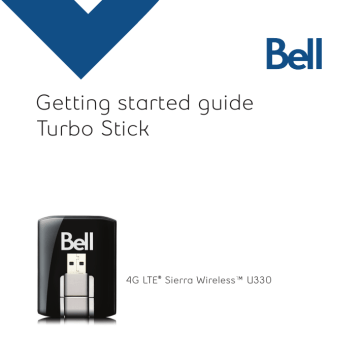
Installing Mobile Connect for Macintosh
Insert your Turbo Stick into an available USB port on your computer.
Do not forcibly insert the device as this may damage both the device and the port. Your Turbo Stick automatically powers on when inserted.
Your Turbo Stick will appear as a CD-ROM drive on your desktop.
Double-click the CD-ROM icon, then find and double-click the “Install Mobile Connect.mpkg” file to launch the installation program.
Follow the step-by-step instructions to install the software drivers for your Turbo Stick, you must read and click “Agree” to accept the terms of the
License Agreement to continue the installation.
You may need to enter your name and password, and restart your computer, during the installation process.
If your Turbo Stick was removed during installation, reinsert. Do not forcibly insert the device as this may damage both the device and the USB port.
You may be prompted to set your network preferences for this new network interface. Click “Network Preferences” and then select “Apply” to continue to finish the installation.
8
advertisement
* Your assessment is very important for improving the workof artificial intelligence, which forms the content of this project
Related manuals
advertisement
Table of contents
- 3 Account Requirements
- 4 System Requirements
- 5 Inserting your Bell SIM card
- 6 Preparing your computer for installation
- 7 • Installing Mobile Connect for Windows
- 9 • Installing Mobile Connect for Macintosh
- 10 Starting Mobile Connect
- 11 Using your Turbo Stick
- 12 How much data do I need?
- 13 Using your Turbo Stick on another computer
- 14 Hardware overview
- 16 Inserting and removing your Turbo Stick from your computer
- 18 Unblocking a SIM card
- 19 Troubleshooting