advertisement
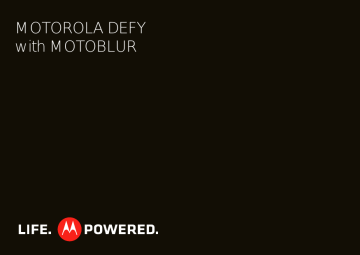
Contacts
contacts like you’ve never had before
Quick start: Contacts
Find it: Contacts
Contacts: A-Z
Contacts: All contacts
Arthur Baudo
Barry Smyth
Jim Somers
View
Flick the list left or right to change views.
Add a contact.
Group
Touch to choose which group to show.
Kat Bleser
Kristin Cullen
Mary Morgan
Touch a contact to open details. Touch & hold to send email, delete, and more.
To edit a contact, open it and touch Menu > Edit .
Tip: To search the list, touch Search , then type a name. When you flick or drag this list, a scroll button appears on the right. Drag the scroll button to move the list faster.
18 Contacts
Transfer contacts
Your MOTOBLUR™ account merges your contacts from your social networking and email accounts into one phonebook. All you need to do is add your accounts to MOTOBLUR, and it will handle the rest!
•
To add your social networking contacts, see “Add accounts” on page 13.
•
To add your email contacts, see “Set up messaging” on page 22.
Tip: If you add a Sync. Pro account, you can send messages to your coworkers, even if you don’t have them stored in your contacts.
• To import contacts from your SIM card (if that didn’t happen automatically), touch > Manage SIM card > Import SIM card .
• To transfer contacts with a computer, export them into a .CSV file on your computer. Then, go to www.motorola.com/mymotoblur, log into your
MOTOBLUR account, and upload the .CSV file.
Call, text, or email contacts
Find it: Contacts
Touch and hold the contact to open Call contact , Send text message , Send email , View contact , or other options.
View & use contacts
With a MOTOROLA DEFY with MOTOBLUR, you’ll know what everybody’s up to and when. Every time you pick up a call, check a message, or look up a friend’s contact info, sure, you’ll see their name and number, but you’ll see their social network status and smiling face, too.
Find it: Contacts
• To filter the contacts by group ( All contacts ,
Facebook , and so on) touch the filter name at the top.
• To change views, flick the list left or right to show contact History , A-Z , or Status .
• To find a contact, just type the name.
Touch a contact to open their details. To start a call or message, just touch their phone number or other info. To show the contact’s History , Info , or
Happenings , flick left or right.
• To send a contact’s details in a message or over a
Bluetooth connection, touch and hold the contact, then choose Share name card .
Tip: To add a shortcut to one of your contacts, touch and hold a blank spot on your home screen and then touch
Motorola widgets > Contact quick tasks .
Mobile SMS
Edit or delete contacts
Find it: Contacts
Touch the contact, then touch Menu > Edit or
Delete . You can set a ringer, address, and other details that will be saved on your phone and your MOTOBLUR account.
Where are contacts edited or deleted?
Your phone edits the contacts in its memory, and also updates your MOTOBLUR account. Your changes won’t affect your SIM card.
Tip: You can hide a contact’s social status updates, or name (so their name appears for incoming calls and messages, but not in your in your Contacts ). Open the contact, touch Menu > Edit > Additional info , then choose Hide in Contacts list or Hide social activity .
Contacts 19
Link contacts
You might have two Contacts for the same person; maybe a Facebook friend who is also stored on your
SIM card, or one friend with two email addresses. To combine these two contacts:
Find it: Contacts
Touch a contact to open it, then touch Menu >
Link contact and touch the second entry. Your
MOTOBLUR account remembers this connection.
Create contacts
Find it: Contacts > Menu > Add contact
Touch a text box to type the name and details. When you’re finished, touch Menu > Save .
Where are contacts saved?
Your phone saves new contacts in its memory, your MOTOBLUR account, and other accounts you select: In Contacts , touch Menu > More > Settings to choose which accounts get updated. New contacts won’t be on your
SIM card, but they will download to any new
MOTOBLUR phone when you log into your
MOTOBLUR account.
Synchronize contacts
When you change one of your Contacts , your phone automatically updates your MOTOBLUR account online. Also, your phone updates your Contacts and
MOTOBLUR account whenever you change a friend in your social networking accounts.
So, you don’t have to do anything to synchronize your
Contacts with your other accounts! MOTOBLUR takes care of it for you.
My details
Find it: Contacts > Menu > More > My info
To edit details, touch Menu > Edit .
Groups
You can put your Contacts into groups that you create
(like “friends,” “family,” or “work”). Then, you can find contacts faster by showing one group at a time.
To create or show a group in your Contacts , touch All contacts at the top of your screen and choose the group name.
20 Contacts
advertisement
* Your assessment is very important for improving the workof artificial intelligence, which forms the content of this project
Related manuals
advertisement
Table of contents
- 3 Welcome
- 4 Your phone
- 5 Contents
- 5 Let’s go
- 5 Assemble & charge
- 6 Set up & go
- 6 Your MOTOBLUR account
- 7 Turn it on & off
- 7 Wi-Fi™ connect
- 7 Cool content & more
- 7 Security
- 7 Stands up to life
- 8 Touchscreen & keys
- 8 Touchscreen
- 9 Menu, home, search, & back keys
- 9 Power & sleep key
- 10 Volume keys
- 10 Home screen
- 10 Quick start: Home screen
- 11 Use & change your home screen
- 11 Search
- 12 Phone status & notifications
- 12 Personalize
- 12 Ringtones
- 12 Sounds
- 13 Display settings
- 13 Date & time
- 13 Language & region
- 13 Apps & updates
- 13 Quick start: Apps & updates
- 14 Recent apps
- 14 Manage & restore apps
- 14 Update your phone
- 15 Social networking
- 15 Add accounts
- 15 Update your status
- 15 View account updates & features
- 16 Edit & delete accounts
- 16 Calls
- 16 Quick start: Calls
- 17 Make & answer calls
- 17 End calls
- 17 Speed dial
- 17 Voice dial
- 17 Handsfree
- 18 Mute & hold
- 18 Enter numbers during a call
- 18 Recent calls
- 18 Conference calls
- 18 Your phone number
- 18 Your caller ID
- 18 Call forwarding & waiting
- 19 Restrict outgoing calls
- 19 Cool down
- 19 Emergency calls
- 20 Contacts
- 20 Quick start: Contacts
- 20 Transfer contacts
- 20 Call, text, or email contacts
- 21 View & use contacts
- 21 Edit or delete contacts
- 22 Link contacts
- 22 Create contacts
- 22 Synchronize contacts
- 22 My details
- 22 Groups
- 23 Messaging
- 23 Quick start: Messaging
- 23 Read & reply to messages
- 23 Create messages
- 24 Send & receive attachments
- 24 Set up messaging
- 25 Instant messages
- 25 Voicemail
- 25 Text entry
- 25 Touchscreen keyboard
- 26 Text entry settings
- 27 Tips & tricks
- 27 Shortcuts
- 28 Battery tips
- 30 Photos & videos
- 30 Photos
- 32 Videos
- 33 Music
- 33 Quick start: Music
- 34 Set up music
- 34 Get music
- 36 Web
- 36 Quick start: Browser
- 36 Connect
- 36 Download apps
- 37 YouTube™
- 37 Location
- 37 Google Maps™
- 37 Google Maps Navigation™
- 38 Latitude
- 39 Wireless
- 39 Quick start: Wireless
- 40 Bluetooth™ handsfree devices
- 40 Wi-Fi™ networks
- 42 DLNA™ media devices
- 42 Phone network
- 42 Airplane mode
- 43 Memory card & file transfer
- 43 Memory card
- 43 View & transfer files
- 45 Tools
- 45 Alarm clock
- 45 Calendar
- 46 Calculator
- 46 Quickoffice
- 46 Accessibility
- 50 Security
- 50 Quick start: Security
- 50 Screen lock
- 51 Lock your SIM
- 52 Reset
- 52 Lost, stolen, broken, cleared
- 53 Troubleshooting
- 53 Crash recovery
- 53 Service & repairs
- 54 Safety, Regulatory & Legal
- 54 Battery Use & Safety
- 54 Battery Charging
- 57 SAR (IEEE)
- 58 WHO Information
- 58 EU Conformance
- 58 FCC Notice
- 59 Industry Canada Notice
- 59 GPS & AGPS
- 59 Navigation
- 60 Driving Safety
- 60 Privacy & Data Security
- 61 Use & Care
- 61 Recycling
- 61 Perchlorate Label
- 62 Hearing Aid Compatibility
- 62 Software Copyright Notice
- 62 Content Copyright
- 62 OSS Information
- 63 Export Law
- 63 Registration
- 63 Warranty