Introduction. Canon LBP-1110 Premium, LBP-1110SE, LBP-250, LBP-810, LBP-1110
Add to my manuals
189 Pages
advertisement
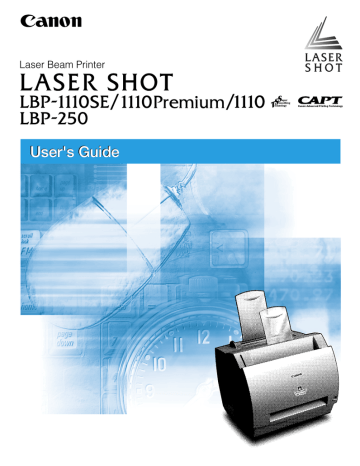
Chapter 1
Introduction
Congratulations on your purchase of the Canon LBP-810 Laser Printer.
This chapter introduces you to the printer and explains its features.
Chapter 1
Your new laser printer has many advanced features, including the CAPT
(Canon Advanced Printing Technology). The CAPT gives you instant access to printer information.
The LBP-810 offers outstanding print quality, flexible paper handling, energy-efficient printing, and trouble-free operation.
Introduction 1
Printer Features
The LBP-810 combines the following features to form a versatile printing system:
Quick startup
The printer is ready to print in less than 8 seconds after it is turned on
(start-up time), and has a first print time of less than 18 seconds. This means that you can print documents quickly and efficiently.
Impressive output
Thanks to the CAPT (Canon Advanced Printing Technology), the 600 dpi resolution gives you crisp, clean, laser-sharp output at 8 pages per minute.
Low power consumption
The printer comes with an efficient power management system. Power consumption is very low, particularly when idle.
Stylish, compact design
The printer provides compact, lightweight, easy-to-use functionality in a smooth, stylish design. The small footprint gives you more work space to help you meet your needs.
CAPT Printing Software
The CAPT is easy to install, and with it you can set custom paper sizes, overlay bitmaps on documents (for example, you can print your logo on each page), tile up to nine pages on one sheet of paper, and switch easily between complicated setups using user-defined profiles. The Status
Window gives you written and spoken feedback about your print jobs, even over a network.
2 Introduction Chapter 1
Quiet operation
Its quiet operation makes this printer an ideal output device, even in an open-office environment.
Flexible paper handling
Both the multi-purpose tray (MP tray) and the manual feeding slot accept plain paper of various sizes—Legal, Letter, A4, B5, or Executive—as well as transparencies, labels, envelopes, postcards and other special paper. The MP tray handles up to 125 sheets of 75 g/m
2
plain paper with a maximum stack height of 12.5 mm. For manual feeding, sheets are fed one at a time. Delivery can be face down (for plain paper) or face up (for all paper types).
Direct Network Connection
With the optional network adapter, you can connect directly to the
LBP-810 over a network, without having to go through a server.
Chapter 1 Introduction 3
Parts of the Printer
Front View
Input paper support
Face-down output paper support
Face-down delivery slot
Front cover
Face-up delivery slot
Rear View
Multi-purpose tray
(MP tray)
Paper guides
Manual feed slot
Paper delivery selector
Power switch
4 Introduction
Parallel port interface connector
USB port interface connector
Power socket
Chapter 1
Inside the Printer
Transfer roller
For more information about setting up the printer, see the Getting Started
Guide .
Chapter 1 Introduction 5
6 Introduction Chapter 1
advertisement
* Your assessment is very important for improving the workof artificial intelligence, which forms the content of this project
Related manuals
advertisement
Table of contents
- 14 Contents
- 16 Introduction
- 17 Printer Features
- 19 Parts of the Printer
- 19 Front View
- 19 Rear View
- 20 Inside the Printer
- 22 Paper Handling
- 23 Paper Requirements
- 24 Plain Paper
- 24 Transparencies
- 25 Labels
- 25 Envelopes
- 26 Postcards
- 27 Storing Paper
- 28 Paper Path
- 29 Selecting Paper Delivery
- 29 Face-down Delivery
- 30 Face-up Delivery
- 31 Loading Paper into the MP Tray
- 34 Loading Envelopes into the MP Tray
- 39 Loading Paper Manually
- 42 Using the Canon Advanced Printing Technology
- 43 Installing the CAPT
- 43 Windows 95/98/Me
- 43 Plug and Play
- 46 Add Printer Wizard
- 51 Windows NT 4.0/2000/XP
- 51 Windows 2000 Plug and Play
- 54 Windows XP Plug and Play
- 57 Windows NT 4.0 Add Printer Wizard
- 61 Windows 2000 Add Printer Wizard
- 67 Windows XP Add Printer Wizard
- 73 Connecting to the LBP-810 Already on Your Network
- 77 Printer Sharing
- 77 Connecting the LBP-810 as a Network Printer
- 80 The Canon CAPT Tools
- 81 Printing with the CAPT
- 82 Windows 95/98/Me Printer Properties
- 95 Windows NT 4.0/2000/XP Printer Properties and Default Document Properties*
- 109 Checking the Status of a Print Job
- 110 Opening the Status Window
- 111 Using the LBP-810 Status Window
- 122 Network Printer Status
- 123 The Status Window Icon
- 124 Closing the Status Window
- 124 Messages
- 128 Troubleshooting
- 128 Finding Information
- 130 Paper Jams
- 130 Locating Paper Jams
- 135 Removing Paper Jams
- 144 Print Quality Problems
- 144 Printout Has Vertical White Streaks
- 145 Printout Has Black Specks
- 145 Printout Too Light
- 145 Printout Too Dark
- 146 Printer Problems
- 149 CAPT Problems
- 152 CAPT Messages
- 154 Using the Trouble Shooter
- 156 Uninstalling the CAPT
- 158 Maintenance
- 158 Handling and Cleaning the Printer
- 158 Handling the Printer
- 159 Cleaning the Printer
- 159 EP-22 Cartridge
- 160 Storage Guidelines
- 161 Handling Guidelines
- 162 Replacing the EP-22 Cartridge
- 164 Cleaning
- 166 Printer Specifications
- 168 Network Adapter
- 169 Connecting Directly From Clients
- 170 Connecting Through A Print Server
- 170 Protocols
- 170 Using NetPilot To Configure Your Network Adapter
- 171 Specifications
- 172 Glossary
- 184 Index