advertisement
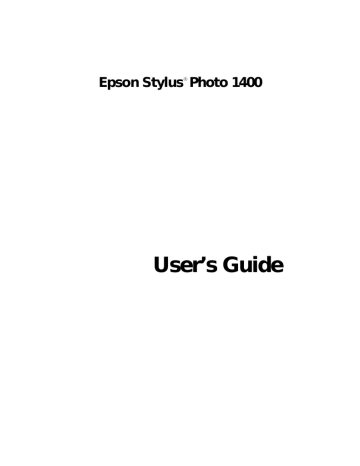
Index
A
B
Basic printing
Borderless expansion
Borderless printing, 21, 28 to 33
Cleaning
Color management
D
Default printer settings, Windows, 19
Digital camera, printing from, 46
C
Camera/phone, printing from, 46
Cancelling printing
CDs
adjusting print density, 40 to 41, 45
adjusting print position, 39 to 40, 43 to
inserting in printer, 35 to 36
E
Edge-to-edge printing, 28 to 33
Epson
Expansion, borderless
F
Index 85
G
H
Head Cleaning utility, 48 to 49
I
Ink cartridge
safety instructions, 52, 79 to 80
Ink status, checking, 50 to 51
J
L
Layout settings
M
Macintosh
borderless printing, 21, 32 to 33
OS X 10.5 (Leopard), 20 to 23 printing, 20 to 26
uninstalling software, 74 to 75
Monitoring ink status, 50 to 51
N
O
Orientation setting
P
Paper
86 Index
Photos
Print head
Print Head Alignment utility, 57
Print quality problems, 67 to 69
Print window
Printer
Printing
Problems
paper feeding, 69 to 71 print quality, 67 to 69
Q
R
Rollers, cleaning, 35, 70 to 71
S
Safety instructions, 52, 78 to 80
Software
Stopping printing
T
U
Uninstalling software, 74 to 75
USB
Utilities
Index 87
W
Windows
88 Index
advertisement
* Your assessment is very important for improving the workof artificial intelligence, which forms the content of this project
Key Features
- Home & office 5760 x 1440 DPI
- Inkjet
- USB port
Related manuals
advertisement
Table of contents
- 3 Contents
- 7 Welcome
- 7 Exif Print
- 8 About Your Documentation
- 9 Printing from Start to Finish
- 9 Loading Paper
- 12 Special Papers
- 16 Printing with Windows
- 19 Selecting Default Settings
- 20 Printing with a Macintosh
- 20 Mac OS X 10.5
- 23 Mac OS X 10.3 and 10.4
- 27 Selecting the Correct Paper Type
- 28 Printing Borderless Photos
- 29 Borderless Printing with Windows
- 32 Borderless Printing with a Macintosh
- 34 Storing and Displaying Your Prints
- 34 Printing on CDs and DVDs
- 35 Cleaning the Rollers
- 35 Inserting a CD or DVD
- 37 Designing and Printing a CD/DVD with Windows
- 41 Designing and Printing a CD/DVD with a Macintosh
- 46 Direct Printing from a Digital Camera or Camera Phone
- 47 Maintaining Your Printer
- 47 Checking the Print Head Nozzles
- 48 Cleaning the Print Head
- 50 Replacing an Ink Cartridge
- 50 Checking the Ink Status
- 51 Purchasing Ink Cartridges
- 52 Ink Cartridge Precautions
- 53 Removing and Installing Ink Cartridges
- 57 Aligning the Print Head
- 58 Cleaning the Printer
- 59 Transporting the Printer
- 61 Solving Problems
- 61 Diagnosing Printer Problems
- 63 Running a Printer Check
- 64 Problems and Solutions
- 64 Setup and Software Installation Problems
- 65 Printer Problems
- 67 Print Quality Problems
- 69 Problems with Paper Feeding
- 71 CD/DVD Printing Problems
- 72 Miscellaneous Printout Problems
- 74 Uninstalling Printer Software
- 74 Windows
- 74 Macintosh
- 75 Where To Get Help
- 75 Epson Technical Support
- 76 Purchase Supplies and Accessories
- 76 Other Software Technical Support
- 77 Requirements and Notices
- 77 Windows System Requirements
- 77 Macintosh System Requirements
- 78 Important Safety Instructions
- 79 Ink Cartridge Safety Instructions
- 80 FCC Compliance Statement
- 81 Declaration of Conformity
- 82 Epson America, Inc. Limited Warranty
- 85 Index
- 82 Warranty