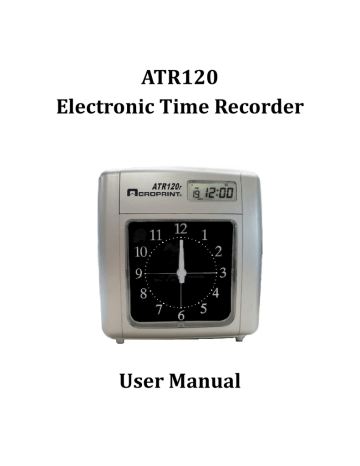advertisement
▼
Scroll to page 2
of
30
advertisement
Key Features
- Easy-to-read LCD display with large, clear digits
- Simple and intuitive keypad for quick and efficient data entry
- Versatile printing options with 2-color printing capability
- Customizable settings to meet specific business needs
- Built-in alarm scheduler for automated time reminders
- Automatic daylight saving time adjustment for seamless operation
- Lithium battery backup to protect data during power outages
- Optional wall mounting for convenient placement
- Durable construction for long-lasting performance
Related manuals
Frequently Answers and Questions
Can I set the ATR120 to print in 2 colors?
Yes, the ATR120 allows you to set up 2-color printing, enabling you to easily differentiate between IN and OUT punches.
How do I adjust the time on the ATR120?
To adjust the time, simply press the Time/Date Set button and use the keypad to enter the correct time.
Can I set up multiple alarm schedules on the ATR120?
Yes, the ATR120 allows you to create multiple alarm schedules, providing you with flexibility in setting up reminders and alerts.
What type of power supply does the ATR120 use?
The ATR120 uses a 13vDC 1000mA switching power supply, which is included with the device.
Can I mount the ATR120 on the wall?
Yes, the ATR120 can be wall-mounted for convenient placement and space optimization.
What type of time format does the ATR120 support?
The ATR120 supports both 12-hour and 24-hour time formats, allowing you to choose the format that best suits your needs.
advertisement