advertisement
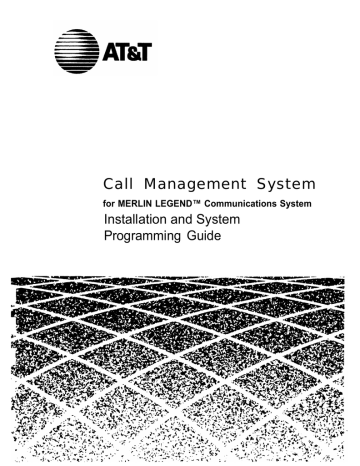
Testing CMS
You should hear ringing followed by the delay message.
If you don’t hear the message:
■
■
Make sure the voice announcement unit is connected to the CMS
Make sure the message is recorded and the unit is set and turned on as described in the documentation that came with the unit.
At the conclusion of the message, you should hear music, if the MER-
LIN LEGEND system has music-on-hold.
4. Have the agent become available by pressing the Available button until the light next to it goes on.
As you watch the Split Information area in the bottom part of the screen and listen to the call progress, you should: a. See the number for the agent’s split in the Agents Avail column increase by one and the number in the Agents ACW column decrease by one.
b. Hear the agent answer the call.
c. See the number in the Agents ACD column increase by one and the number in the Agents Avail column decrease by one.
5. Hang up the handset.
Remain at the System Status screen to complete the Intraflow Test. Ask the person helping you to stay at the same agent position.
Intraflow Test
The Intraflow Test verifies that intraflow is working properly. This test assumes that the person who helped you with the previous test is at the same agent position, that the same shift configuration is active, and that you are watching the System Status screen.
Intraflow Test 7-7
Testing CMS
To perform the test:
1.
In the Line Group Information area in the top half of the System Status screen, locate the line group that has your helper agent’s split as its
secondary split and be sure that intraflow (indicated in the Flow column) is turned on. (Use the same line group as in the previous test. )
2.
3.
If you have to turn intraflow on for the line group, you can do so from the
Configuration screen.
Have your helper agent enter the ACW state (by pressing the ACW button until the green light next to it goes on) on all telephones in the agent’s split, except the helper agent’s own telephone. That telephone should be in the Available state.
Make a call to the line group you selected in step 1. Use the same line as in the previous test.
You should hear the following:
4.
a. Ringing followed by the delay message.
b. Music at the conclusion of the message if the system has Musicon-Hold and the intraflow threshold (initial setting, 30 seconds) is longer than the delay message.
c. The agent answer the call at the secondary split when the intraflow threshold is exceeded.
Hang up the handset.
This concludes the CMS tests.
7-8 Intraflow Test
Customizing CMS
Beyond the basic programming required to get CMS up and running, you can customize CMS by changing other program settings. One way to customize
CMS is to set various system options that affect all the shift configurations.
These system options include Service Level Limit, Abandoned Call Threshold,
Alarm On/Off, Delay Message Length, and Business Name.
This chapter gives instructions for this optional programming. Refer to the
CMS Options Planning Form for the desired settings. If no setting is indicated, retain the initial factory setting.
8-1
advertisement
* Your assessment is very important for improving the workof artificial intelligence, which forms the content of this project
Related manuals
advertisement
Table of contents
- 11 Documentation Conventions
- 12 Related Documents
- 12 How to Order Documentation
- 13 Basic Terms and Key Concepts
- 18 Before You Begin
- 18 A Word About Programming
- 18 System Programming
- 19 Telephone Programming
- 19 Backups
- 20 Setting Basic System Operating Conditions
- 20 Sytem Mode
- 21 System Renumbering
- 22 Block Renumbering
- 23 Single Renumbering
- 24 Transfer Return Time
- 25 Transfer Audible
- 25 Extension Status
- 26 Setting Up Lines, Trunks, and Pools for CMS
- 26 Remove CMS Trunks, External Alerts, and Loop-Backs from Pools (PBX Only)
- 27 Remove CMS Lines, External Alerts, and Loop-Backs from Telephones
- 29 Program T1 Lines
- 30 Program Loop-Start Lines
- 30 Program Ground-Start and ISDN PRI Lines
- 31 Setting Up the Operator Positions
- 31 Identify CMS Operator Positions
- 32 Assign CMS Lines, External Alerts, and Loop-Backs to CMS Supervisor
- 33 Copy Line Assignments to CMS PC Ports
- 34 Set CMS Supervisor to No Ring
- 35 Assign Feature Button
- 36 Setting Up Agent Telephones
- 36 Remove Non-CMS Lines from Agent Telephones (Key Only—Optional)
- 38 Set Line Ringing Options
- 39 Assign Available and ACW Buttons
- 40 Setting Up the Fallback Plan
- 41 Assign the Group Coverage Sender
- 41 Assign CMS Agents to a Calling Group
- 43 Set the Calling Group to Auto Logout
- 43 Assign Coverage Group
- 44 Assign Coverage Off Button
- 45 Set Group Coverage Delay
- 46 Setting Up Optional Equipment and Features
- 46 Headsets
- 46 Analog Headsets
- 47 MLX Headsets
- 49 Agent Assist Button
- 49 Paging Groups
- 50 CMS Supervisor Features
- 51 Barge-In
- 51 Group Page
- 52 Agent Status Control
- 54 Transfer-to-Split
- 54 Adding a Ghost Module
- 55 Assigning Primary Coverage Buttons
- 56 Transfer-to-Queue
- 57 All-Ring Operation
- 58 Hardware Requirements
- 59 MERLIN LEGEND Hardware
- 59 CMS Hardware-Required
- 61 CMS Hardware-Optional
- 63 Installation Procedures
- 66 Installing the External Alert
- 68 Changing the VDC 600 Board DIP Switch Setting
- 69 Connecting CU1 and CU2 to the MERLIN LEGEND System
- 71 Connecting the Voice Announcement Unit
- 72 570 and 571 Printer Option Changes
- 72 Installing a View-Only Monitor
- 73 Installing Loop-Backs
- 76 Installing MS-DOS
- 77 Installing the CMS Software
- 80 Starting CMS
- 82 When You Need Help
- 82 Moving Between CMS Screens
- 84 Entering and Editing Data
- 85 Editing Prompt and Function Keys
- 86 Guidelines for Entering Data
- 87 Alternate Editing Keys
- 87 Simple Editing Procedures
- 88 Leaving CMS
- 90 Getting Started
- 91 Creating an Agent Directory
- 94 Programming CMS Lines
- 95 Adding Lines
- 96 Identifying Priority Lines
- 96 Assigning Line Group IDs (Optional)
- 99 Getting Started
- 100 Selecting a Configuration
- 101 Assigning Splits
- 104 Programming Line Group Options
- 106 Programming Call Flow
- 107 Assigning Main and Secondary Splits
- 108 Turning Intraflow On/Off (Optional)
- 109 Setting the Intraflow Threshold (Optional)
- 109 Setting All-Ring Operation
- 110 Naming and Saving the Shift Configuration
- 110 Naming a Split Configuration
- 111 Saving a Split Configuration
- 112 Choosing a Start-Up Configuration
- 115 Startup Test
- 116 Line Status Test
- 118 Agent Status Test
- 119 Voice Announcement Unit Test
- 120 Intraflow Test
- 123 Getting Started
- 124 Setting CMS System Options
- 124 Service Level Limit
- 124 Abandoned Call Threshold
- 125 Alarm On/Off
- 125 Delay Message Length
- 126 Business Name
- 128 Error Messages
- 133 Warning Messages
- 140 System Errors
- 140 What They Mean
- 140 What to Do
- 140 If CMS is Managing Calls Correctly
- 141 If CMS has Stopped Managing Calls
- 142 Other Messages
- 144 Other Problems
- 144 Call Management Problems
- 147 Agent Problems
- 151 External Alert Problems
- 153 Fallback Plan