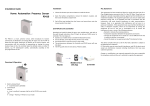advertisement
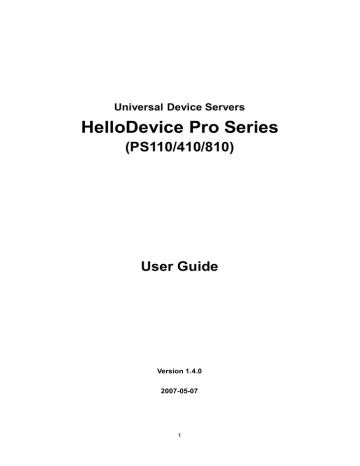
pwd save display path to current menu save current configuration apply help apply current configuration display this exit exit
________________________________________________________________________________
COMMAND (Display HELP : help)> [Enter]
_] / [__________________________________________________________________ ______
1. Network configuration
2. Serial port configuration
3. System administration
________________________________________________________________________________
COMMAND (Display HELP : help)>
Figure 2-16 The main menu screen
From the main menu screen, the users may select a menu item for configuration of the Pro Series parameters by selecting the menu number and pressing the [ENTER] key. In the submenu screen, users can configure the required param eters guided by online comments. All the parameters can be stored into the non-volatile memory space of the Pro Series, but the settings will not be stored until users enter ”save” command on the menu. All the configuration change will be effective after entering
“apply” command on the menu.
2.2.6. Using Remote console
The IP address of the Pro Series must be known before users can access the Pro Series using the
Remote console (see chapter 3 Network Configuration for details). The default IP address of Pro
Series is 192.168.161.5.
The Remote console access function can be disabled in the remote host access option ( 3.5 IP
Filtering for details).
The following instructions will assist in setting up the Remote Console functionality:
1) ]Run either a Telnet program or a program that supports Telnet functions (i.e. TeraTerm-Pro or HyperTerminal). The target IP address and the port number must match the Pro Series. If required, specify the port number as 23. Type the following command in the command line interface of user’s computer.
telnet 192.168.161.5
Or run a Telnet program with the following parameters:
21
advertisement
Related manuals
advertisement
Table of contents
- 7 1.1. Overview
- 8 1.2. Package Check List
- 9 1.3. Product Specification
- 10 1.4. Terminologies and acronyms
- 12 2.1. Panel Layout
- 12 2.1.1. PS110 Panel Layout
- 13 2.1.2. PS410/810 Panel Layout
- 14 2.2. Connecting the Hardware
- 14 2.2.1. Connecting to the network
- 15 2.2.2. Connecting to the device
- 17 2.2.3. Connecting the power
- 18 2.2.4. Accessing the System Console
- 18 2.2.5. Using the System console
- 21 2.2.6. Using Remote console
- 22 2.3. Accessing the Web Browser Management Interface
- 25 3.1. IP Configuration
- 26 3.1.1. Using a Static IP Address
- 27 3.1.2. Using DHCP
- 28 3.2. SNMP Configurations
- 29 3.2.1. MIB-II System objects Configuration
- 29 3.2.2. Access Control Configuration
- 29 3.2.3. Trap Receiver Configuration
- 30 3.2.4. Management using SNMP
- 31 3.3. Dynamic DNS Configuration
- 32 3.4. SMTP Configuration
- 33 3.5. IP Filtering
- 35 3.6. SYSLOG server configuration
- 36 3.7. Locating server
- 36 3.7.1. Overview
- 36 3.7.2. Locating server configuration
- 37 3.7.3. Locating server communication protocol
- 38 3.8. NFS server configuration
- 38 3.9. TCP service configuration
- 40 4.1. Overview
- 42 4.2. Serial Port Configuration
- 42 4.2.1. Port Enable/Disable
- 43 4.2.2. Port Title
- 43 4.2.3. Host Mode Configuration
- 56 4.2.4. Remote host configuration
- 57 4.2.5. Cryptography configuration
- 61 4.2.6. Serial port parameters
- 65 4.2.7. Modem configuration
- 66 4.2.8. Port Logging
- 67 4.2.9. Port event handling configurations
- 70 4.2.10. Copy port configuration
- 71 5.1. System Status
- 71 5.2. System Logging
- 72 5.3. Change Password
- 73 5.4. Device Name Configuration
- 73 5.5. Date and Time Settings
- 74 5.6. Factory Reset
- 74 5.7. Configuration management
- 76 5.8. Firmware Upgrade
- 78 5.9. User administration
- 80 6.1. Network Interfaces Statistics
- 81 6.2. Serial Ports Statistics
- 81 6.3. IP Statistics
- 83 6.4. ICMP Statistics
- 85 6.5. TCP Statistics
- 87 6.6. UDP Statistics
- 88 7.1. Introduction
- 88 7.2. Flash partition
- 88 7.3. Supported Linux Utilities
- 88 7.3.1. Shell & shell utilities
- 88 7.3.2. File and disk utils
- 88 7.3.3. System utilities
- 88 7.3.4. Network utilities
- 89 7.4. Accessing CLI
- 90 A 1.1. Ethernet Pin outs
- 90 A 1.2. Console and Serial port pin-outs
- 91 A 1.3. Ethernet Wiring Diagram
- 92 A 1.4. Serial Wiring Diagram
- 92 A 1.4.1. RS232 Serial Wiring Diagram
- 92 A 1.4.2. RS422/485 Serial Wiring Diagram
- 94 A 2.1. port1.conf
- 94 A 2.2. filter.conf
- 94 A 2.3. snmp.conf
- 97 A 4.1. Overview
- 97 A 4.2. Main menu
- 97 A 4.3. RTC configuration menu
- 98 A 4.4. Hardware test menu
- 101 A 4.5. Firmware upgrade menu
- 103 A 5.1. Pro Series vs. Serial/IP options
- 103 A 5.2. Connection example - Telnet and SSLv3 encryption
- 108 A 6.1. GENERAL WARRANTY POLICY
- 108 A 6.2. LIMITATION OF LIABILITY
- 109 A 6.3. HARDWARE PRODUCT WARRANTY DETAILS
- 109 A 6.4. SOFTWARE PRODUCT WARRANTY DETAILS
- 109 A 6.5. THIRD-PARTY SOFTWARE PRODUCT WARRANTY DETAILS