Using PC peripheral devices. Apple Macintosh Performa 6100 series, performa, 640
Add to my manuals
196 Pages
advertisement
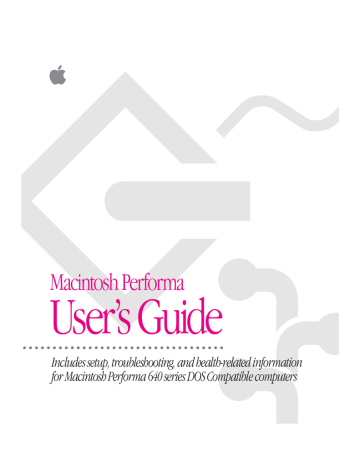
Use the instructions in this chapter if you need to change settings for the PC environment.
6
Configuring the PC Environment
This chapter explains how to configure the PC environment and change PC options using the PC Setup control panel.
Your Macintosh comes with the PC environment already configured and ready to use. Read this chapter only if you want to change the way the PC environment is set up, or if you have reinstalled the DOS-compatibility software and need to reconfigure it.
You can control how your Macintosh and your DOS-compatible hardware and software work together with the PC Setup control panel. You use the control panel to accomplish the following tasks: m configure PC serial ports m set display options m set the shared memory size m choose folders or volumes to be shared between the Mac OS and the PC environment m turn PC sounds on and off and use Sound Blaster sound capabilities m configure PC drives m turn the PC card on and off
You also use the control panel to switch environments immediately and to start, restart, or shut down the PC.
63
advertisement
* Your assessment is very important for improving the workof artificial intelligence, which forms the content of this project
Related manuals
advertisement
Table of contents
- 12 1 Getting Started
- 12 Plugging in the computer
- 14 Installing an expansion card
- 14 Connecting a monitor
- 17 Connecting the mouse and keyboard
- 19 Connecting other equipment
- 19 Turning the computer on
- 21 Problems turning your computer on?
- 22 What’s next?
- 23 Learning the basics
- 24 Reviewing the basics
- 25 Turning the computer off
- 26 Where to find answers
- 27 2 Getting Help
- 28 Getting answers to your questions
- 36 Identifying objects on the screen
- 37 Learning useful shortcuts
- 39 3 Connecting Additional Equipment
- 40 Where to connect additional equipment
- 41 Connecting an Apple PlainTalk Microphone
- 42 Connecting external stereo speakers
- 43 Connecting a game controller
- 44 Expanding memory
- 44 Replacing internal storage devices
- 45 Macintosh Environment
- 46 Installing Macintosh application programs
- 47 Working with several programs at a time
- 48 Protecting the information on a disk
- 51 5 Operating in the PC Environment
- 52 Switching between the Macintosh and PC environments
- 54 Ejecting disks in the PC environment
- 54 Setting up the PC environment
- 56 Working in the PC environment
- 65 Running network software
- 66 Using multimedia, MIDI, and game programs
- 67 Using Macintosh peripheral devices in the PC environment
- 71 Using PC peripheral devices
- 71 6 Configuring the PC Environment
- 72 Choosing settings
- 73 Configuring the PC serial ports
- 74 Setting the monitor
- 74 Setting the time and date
- 75 Setting shared memory
- 77 Choosing shared folders or volumes
- 79 Turning on PC sounds
- 80 Configuring drives C and D
- 81 Managing PC files from the Mac OS
- 82 Changing the size of the drive container
- 86 Understanding the status line
- 87 7 Troubleshooting in the Macintosh Environment
- 87 When you have questions
- 87 If you have trouble
- 91 Solutions to common problems
- 103 Repairing a damaged disk
- 110 Initializing a hard disk
- 111 Installing or reinstalling Mac OS system software
- 113 8 Troubleshooting in the PC Environment
- 113 When you have questions
- 119 Reinstalling the DOS-compatibility software
- 129 Appendix A Health, Safety, and Maintenance Tips
- 129 Health-related information about computer use
- 134 Safety instructions
- 135 Handling your computer equipment
- 139 Cleaning your equipment
- 141 Locking and unlocking the mouse
- 143 Environment
- 146 Opening the computer
- 148 Installing or replacing a communication card
- 149 Installing or replacing a SIMM for the PC environment
- 154 Closing the computer
- 157 Appendix C Special Keys on Your Keyboard
- 159 Typing special characters and symbols
- 160 Special key combinations
- 161 Appendix D Installing Network Management Software
- 161 Installing NetWare client software
- 165 Installing Novell’s LAN Workplace for DOS TCP/IP software
- 167 Installing NetManage’s Chameleon TCP/IP software
- 171 Installing Windows for Workgroups
- 171 Installing Spry’s Air Series TCP/IP software
- 175 Installing Mosaic
- 177 Index