- Vehicles & accessories
- Motor vehicle electronics
- Car media receivers
- SoundMax
- SM-CMD3012
- Instruction manual
General operations. SoundMax SM-CMD3012
Add to my manuals
70 Pages
SoundMax SM-CMD3012 is a multimedia DVD/CD/MP3 receiver with a built-in 3” TFT display and TV tuner. It allows you to enjoy your favorite DVDs, CDs, and MP3s, as well as watch TV shows and listen to the radio. The unit also features a USB and SD/MMC card slot, so you can connect your external storage devices and play your music and videos directly from them.
advertisement
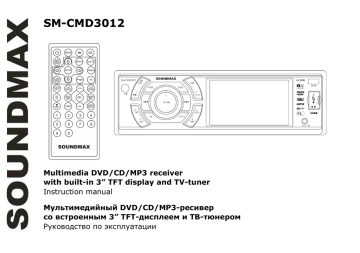
General operations
Reset the unit
Operating the unit for the first time or after replacing the car battery, you must reset the unit. Press RESET button (hole) with a pointed object (such as a ballpoint pen) to set the unit to initial state.
Note: When some errors occur, you can also press RESET button to resume to normal, and it will erase the clock setting and some memorized functions.
Turning the unit on/off
Press any button on the panel or the RC (except OPEN button) to turn on the unit. Press and hold
POWER/MUT button on the panel or press POWER button on the RC to turn off the unit.
Mode selection
Repeatedly press MODE button on the RC or on the panel to select a mode: Tuner => DVD => USB =>
Card => TV => AV IN.
Note: The DVD, Card and USB modes are only available when corresponding storages are inserted into the unit.
Mute function
Press MUTE button on the RC or POWER/MUT button on the panel to turn off the sound. “MUTE” appears on the TFT. Press the button again or adjust volume to resume the sound output.
Volume control
Press VOL+/VOL- buttons on the RC or VOLUME+/VOLUME- buttons on the panel to decrease or increase sound volume level.
Setting the sound characteristics
Press and hold OK button on front panel or press SEL button on the RC to select the audio setting menu:
BASS =>TREBLE => BALANCE => FADER => EQ. Press UP/DOWN cursor buttons on the RC or VOLUME+/-
14
button on the panel to select the audio setting item. Press ENTER button or RIGHT cursor button on the RC or OK button on the panel to enter the selected item.
Press LEFT/RIGHT buttons on the RC or VOLUME+/VOLUME- buttons on the panel to adjust the audio setting. Press and hold OK button on the panel or press SEL button on the RC again to save the setting and return to current mode.
Note: If turn off the power, all the settings of each mode will be saved. If turn off the ACC power, all the settings will be clear and become factory default setting. If you don’t adjust setting within 3 seconds after selecting the desired setting item, the unit will automatically return to the current mode.
System setup
Press MENU button on the panel or RC to enter Setting Menu. Press UP/DOWN cursor buttons on the RC or
VOLUME+/- buttons on the panel to select a menu page. Press ENTER button or RIGHT cursor button on the
RC or press OK button on the panel to enter the page. Press LEFT/RIGHT cursor buttons on the RC or
VOLUME+/VOLUME- buttons on the panel to select an item, then press OK button on the RC or SEL button on the panel to adjust the setting.
Press MENU button to return to last settings list.
AUDIO MENU
Bass: Support 10 levels. Default level is 0.
Treble: Support 10 levels. Default level is 0.
Balance: Support 10 levels for each left and right channel. Default is left equal to right.
Fader: Support 10 levels for each front and rear channel. Default is front equal to rear.
EQ DSP: FLAT => CLASSICS => POP => ROCK => DSP OFF.
PICTURE MENU (available in DVD/USB/Card modes only)
Red: Adjust level of red color. Support 50 levels. Default level is 25.
Green: Adjust level of green color. Support 50 levels. Default level is 25.
Blue: Adjust level of blue color. Support 50 levels. Default level is 25.
Brightness: Adjust level of screen brightness. Support 50 levels. Default level is 25.
Contrast: Adjust level of screen contrast. Support 50 levels. Default level is 25.
Sharpness: Adjust level of screen sharpness. Support 15 levels. Default level is 10.
15
Screen: Adjust screen aspect: 16:9 => 4:3 => FULL.
Color reset: Resume color default status. (Select YES or NO with cursor buttons, press ENTER button on the RC or OK button on the panel to confirm).
RDS SETUP:
TA: Seek/Alarm. In TA SEEK mode, When newly tuned station does not receive TP information for 5 sec, the radio retunes to next station which has not the same station (PI) as the last station, but has the TP information. In TA ALARM mode, When this mode is selected, any automatic retune mode is not activated. Only double beep sound (ALARM) is shown. So, in this mode, the unit keeps the current station.
PI: Mute/Sound. When different PI sound (DIP) is heard once in a while, the DIP’s sound will be heard for less than 1 second. Under the same situation, a mute sound will be heard for less than 1 sec.
RETUNE: Long/Short. RETUNE refers to the time period the unit allows for radio scan when reception is interrupted. “S” represents a time period of 30 seconds and “L” represents a time period of 90 seconds.
MASK: DPI/ALL. During MASK DPI mode, the unit will mask only the AF which has different PI, this is the default mode; during MASK ALL mode, the unit will mask the AF which has different PI and no RDS signal with high field strength.
EON TA: DX/Local. When the field strength level of EON linked station is less than the threshold level, the radio does not switch the station. EON TA switching information is implemented by the information of the current station. When EONTA DX mode is selected, the unit will switch to the radio station transmitting the TA signal.
REG: REG ON (the receiver accepts regional variants of the tuned station with REG icon turned on), and
REG OFF (the receiver ignores regional variants).
TA VOL: Adjust level of TA volume, support 50 levels. Default level is 15.
EXPERT MENU
DX: Set search radio station by DX or LOCAL mode. DX => LOCAL.
Stereo: Set radio audio at STEREO or MONO mode, STEREO => MONO.
Beep: Set press keys’ sound. 2ND => ALL => OFF.
Loud: Set loudness on or off. OFF => ON.
Backlight: Set OSD backlight: HIGH => LOW => MID.
16
Area: Select area: RUSSIA => EUROPE => U.S.A => SOUTH AMERICA.
CLOCK MENU
Clock: Set CLOCK display time or not. OFF/ON.
Clock Hour: set clock 12H/24H.
Clock adjust: Set CLOCK ADJUST time.
17
advertisement
* Your assessment is very important for improving the workof artificial intelligence, which forms the content of this project