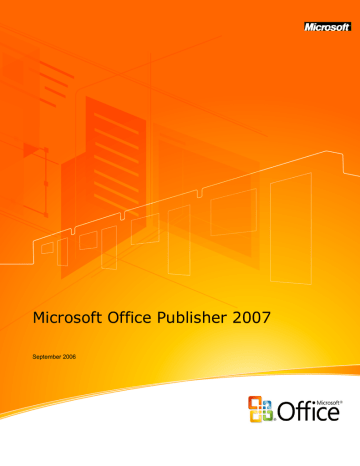New!
Office Publisher Tasks assist you with common Office Publisher 2007 procedures for creating, publishing, and distribution. Turn to Office Publisher Tasks for help in personalizing your publication, preparing your mailing lists, preparing your publication for commercial printing, publishing your material, and distributing and tracking your marketing effectiveness.
New!
Manage and track marketing campaigns with Office Outlook 2007 with
Business Contact Manager and Office Publisher 2007.
New!
Measure the effectiveness of your marketing campaigns. Improved Office
Publisher 2007 integration with Office Outlook 2007 with Business Contact
Manager (available only in Microsoft Office Small Business 2007, Microsoft Office
Professional 2007, and Microsoft Office Ultimate 2007) provides new tools to help you easily track marketing materials you send and the responses you receive. For example, you can add tracking codes to your Office Publisher 2007 materials and track client responses and opportunities within Office Outlook 2007 with Business
Contact Manager.
Improved!
Manage broad e-mail campaigns with Office Publisher 2007 and
Microsoft List Builder, a powerful fee-based e-mail marketing tool that can help you run an e-mail marketing campaign. List Builder processes opt-out responses and tracks client responses. For more information about Microsoft List Builder, go to www.microsoft.com/smallbusiness/online/services-transition.mspx
.
Easily Share, Print, and Publish Your Publisher Publications
Office Publisher 2007 provides new and improved ways for you to easily share, print, and publish your publications.
New!
Publish your Office Publisher 2007 files as Portable Document Format (PDF) or XML Paper Specification (the new Windows Vista™ operating system XPS format) for easy sharing and printing.
* Set options for online viewing, high-quality printing, or commercial press-ready printing. The press-ready PDF option and
* You can save as a PDF or XPS file from a 2007 Microsoft Office system program only after you install an addin. For more information, see Install and use a PDF or XPS add-in .
www.microsoft.com/office/publisher 4
Pack and Go improvements make it easier than ever to print Office Publisher 2007 files at commercial printers.
New!
Apply an e-mail template to multipage publications—a newsletter, for example—and distribute it as an e-mail message. You can add bookmarks to help readers quickly browse the e-mail message.
Improved!
The robust e-mail capabilities of Office Publisher 2007 enable your customers to receive e-mail publications that look as you intended, when using many popular e-mail programs and Web-based services.
Improved!
Use Office Outlook 2007 or Outlook Express 6.0 or later to send your
Publisher files as e-mail messages, Publisher attachments, or PDF or XPS attachments.
Improved!
Full commercial printing support for larger quantities and higher quality printing makes it easier to take your publications to commercial printers.
Office Publisher 2007 includes four-color process and spot color printing support,
CMYK composite postscript support, and professional commercial printing tools.
An improved Pack and Go Wizard bundles your Office Publisher 2007 files and associated graphics and fonts, as well as a new press-ready PDF file, for transport to a commercial printer.
The Convert to Web Publication feature enables you to convert print publications for viewing on the Web. Office Publisher 2007 makes it easy to add additional pages, hyperlinks, and a customizable navigation bar, as well as to edit, update, and post your publication for online viewing.
Office Publisher 2007 in Action
Contoso Landscape Design is a small, residential and commercial landscape design firm with fewer than 25 employees. Contoso’s marketing budget is limited and no single individual is tasked with creating sales and marketing materials. With Office Publisher
2007, the company can create professional-quality publications and marketing materials in-house to help generate new business and to stay in touch with existing clients. www.microsoft.com/office/publisher 5
Contoso is currently preparing for the annual Flower and Garden Show where the company always gets leads for new clients. Office Publisher 2007 makes it easy for employees to create personalized flyers, postcards, brochures, catalogs, and e-mail messages that reflect the company’s brand identity. They also use tracking tools in Office
Outlook 2007 with Business Contact Manager to measure the results of their marketing campaign, so they can effectively use their limited marketing budget.
Figure 1: Use Office Publisher 2007 to create marketing materials with your business brand. www.microsoft.com/office/publisher 6