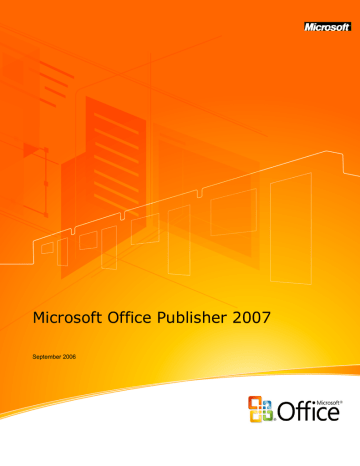Personalize Your Communications. Microsoft Office Publisher 2007, MVL, WIN, x32, CD, CHI (TR), Office Publisher 2007, MVL, WIN, x32, CD, CHI (SIMPL), Office Publisher 2007, MVL, WIN, x32, CD, THA
Add to my manuals
30 Pages
advertisement
▼
Scroll to page 2
of 30
advertisement
* Your assessment is very important for improving the workof artificial intelligence, which forms the content of this project
Related manuals
Frequently Answers and Questions
What is the new Microsoft Office Publisher 2007?
Microsoft Office Publisher 2007 is the ninth release of Publisher since its introduction in 1991, expanding the vision of helping business professionals create in-house publications and marketing materials.
What desktop publishing (DTP) features does Publisher 2007 offer?
Publisher 2007 offers an intuitive collection of design tools, including tracking and kerning, multiple master pages, and baseline alignment, to help users customize their publications.
Does Publisher 2007 provide assistance with creating and distributing publications?
Yes, Publisher 2007 includes Office Publisher Tasks to guide users through common procedures, like adding text, changing designs, sending email messages, and creating mailing lists. It also offers tips for effective writing.
Can I personalize email publications in Publisher 2007?
Yes, the new E-mail Merge feature in Publisher 2007 enables users to enhance Mail Merge by sending personalized emails. Users can add bookmarks to help readers navigate through newsletters and include hyperlinks to direct users to online information.
Is it possible to create a single-client list or data list in Publisher 2007?
Yes, users can combine and edit lists from sources such as Microsoft Office Excel 2007, Office Outlook 2007, and more, to create and store a single-client list or data list within Publisher 2007.