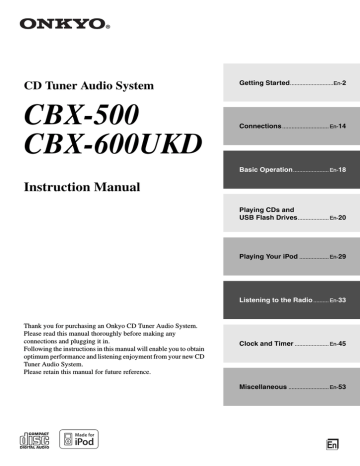Disc Notes
Precautions for Playback
Compact discs (CDs) with the following logo on the label surface can be used.
Do not use discs designed for purposes other than audio, such as CD-ROMs for PC use. Abnormal noise could damage the CBX-500/CBX-600UKD.
* The CBX-500/CBX-600UKD supports CD-R and CD-RW discs.
Note that some discs may not playback because of the disc characteristics, scratches, contamination or the recording state.
A disc recorded with an audio CD record will not playback unless it is finalized.
Never use discs which have a special shape (such as hearts or octagons). These types of discs could jam and damage the CBX-500/CBX-600UKD.
CD Playback with Copy-control Function
Some audio CDs with copy-control function do not comply with official CD standards. These are special discs and cannot be played with the CBX-500/CBX-600UKD.
Playback of MP3 and WMA Discs
MP3 and WMA files recorded on a CD-R/CD-RW can be played with the CBX-500/CBX-600UKD.
• Use discs which have been recorded following the
ISO9660 Level 2 file system. (The supported directory depth is eight levels, the same as ISO9660 Level 1)
• Discs recorded with the hierarchical file system (HFS) cannot be played.
• Up to 99 folders (including the root folder), and up to
499 folders (including root) and files can be recognized and played.
Notes:
• A disc recorded with a recorder or personal computer may not play in some cases. (Cause: Disc’s characteristics, damaged or dirty disc, dirt on player’s lens, dew condensation, etc.)
• A disc recorded on a personal computer may not play because of the application settings or environment.
Record the disc with the proper format. (Contact the application maker for details.)
• A disc with insufficient storage capacity may not playback properly.
Playback of MP3 Discs
• Only MP3 files with the extension “.MP3” or “. mp3” are supported.
• This CBX-500/CBX-600UKD supports files recorded in MPEG 1 Audio Layer 3 (32-320kbps), with the sampling rate of 32/44.1/48kHz.
• Variable bitrates (VBR) between 32kbps and 320kbps are supported. The time information during VBR playback may not display correctly.
Playback of WMA Discs
• WMA stands for “Windows Media
®
Audio”, an audio compression technology developed by Microsoft Corporation USA.
• Only WMA files with the extension “.WMA” or
“.wma” are supported.
• Encode the WMA file with an application approved by
Microsoft Corporation USA. The file may not playback correct if encoded with an unapproved application.
• Variable bitrates (VBR) between 64kbps and 160kbps
(32/44.1/48kHz) are supported. The time information during VBR playback may not display correctly.
• Copyright-protected WMA files cannot be played back.
• WMA Pro, Lossless and Voice are not supported.
* Windows Media is a registered trademark or trademark of
Microsoft Corporation in the United States and/or in other countries.
Handling Discs
Hold discs by the edge, or by the center hold and edge.
Avoid touching the playback surface (surface with nothing printed on it).
Label surface
(printed surface)
Playback surface
Do not attach paper or stickers, or write on the playback or label surface of the disc. Take care not to scratch or damage the disc.
En-
12
Disc Notes —Continued
Precautions for Rental Discs
Do not use discs with residue from cellophane tape, rental discs with labels which are peeling off, or discs with decorative labels. This type of disc could get stuck in the CBX-500/CBX-600UKD, or could damage the
CBX-500/CBX-600UKD.
Precautions for Inkjet Printable Discs
Do not leave a CD-R/CR-RW having a label printed with an inkjet printer in the CBX-500/CBX-600UKD for a long time. The disc could get stuck in the CBX-500/
CBX-600UKD, or could damage the CBX-500/
CBX-600UKD.
Remove the disc from the CBX-500/CBX-600UKD when not being played, and store it in a case. A freshly printed disc will stick easily, and should not be played immediately.
Caring for Discs
If the disc is dirty, the CBX-500/CBX-600UKD will have a hard time reading signals, and the audio quality may drop. If the disc is dirty, gently wipe off fingerprints and dust with a soft cloth. Lightly wipe from the center outwards.
To remove stubborn dust or dirt, wipe the disc with a soft cloth dampened with water, and then dry it with a dry cloth. Do not use cleaning spray for analog records or antistatic agents, etc.
Never use volatile chemicals such as benzine or paint thinner as they can impregnate the disc surface.
En-
13