Extra. AOC e1620Sw, e941Sw
Add to my manuals
61 Pages
AOC e1620Sw is a 16-inch widescreen LED monitor with a resolution of 1366 x 768 pixels. It features a sleek design with a glossy black finish and a sturdy stand that allows you to tilt the screen to find the perfect viewing angle. The monitor also comes with a variety of ports, including HDMI, VGA, and DVI, making it easy to connect to a variety of devices. With its compact size and lightweight design, the AOC e1620Sw is a great choice for small spaces or for use as a secondary monitor.
advertisement
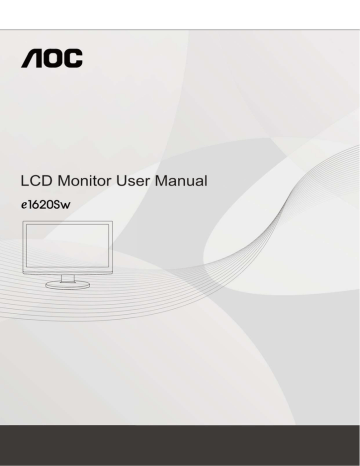
Extra
Press (Menu) to display menu.
Press or to select
Setup)
,
and press to enter.
(OSD
Press or to select submenu, press adjust. to enter, and press or to
Press to exit.
32
Input Select Analog Select Analog Sigal Source as Input
Auto Config yes or no Auto adjust the picture to default
Image Ratio wide or 4:3 Select wide or 4:3 format for display
DDC-CI yes or no Turn ON/OFF DDC-CI Support
Off timer 1 to 24hrs Select DC off time
Information
Show the information of the main image and sub-image source
33
advertisement
* Your assessment is very important for improving the workof artificial intelligence, which forms the content of this project
Related manuals
advertisement
Table of contents
- 4 Safety
- 4 National Conventions
- 5 Power
- 6 Installation
- 7 Cleaning
- 8 Other
- 9 Setup
- 9 Contents in Box
- 10 Setup Stand & Base
- 11 Adjusting Viewing Angle
- 12 Connecting the Monitor
- 13 Wall Mounting
- 14 Adjusting
- 14 Setting Optimal Resolution
- 14 Windows Vista
- 16 Windows XP
- 17 Windows ME
- 18 Hotkeys
- 19 OSD Setting
- 20 Luminance
- 22 Image Setup
- 24 Color Temperature
- 26 Color Boost
- 28 Picture Boost
- 30 OSD Setup
- 32 Extra
- 34 Reset
- 37 LED Indicator
- 38 Driver
- 38 Monitor Driver
- 38 Windows
- 42 Windows Vista
- 44 Windows XP
- 47 Windows
- 47 Windows ME
- 48 i-Menu
- 49 Troubleshoot
- 51 Specification
- 51 General Specification
- 52 Preset Display Modes
- 53 Pin Assignments
- 54 Plug and Play
- 55 Regulation
- 55 FCC Notice
- 56 WEEE Declaration
