advertisement
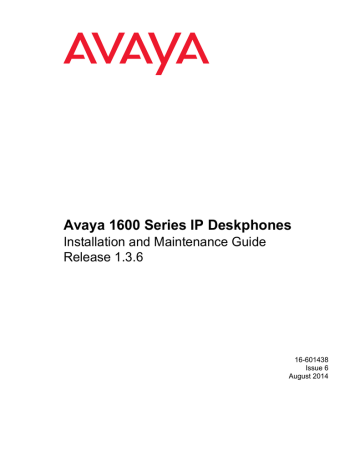
Chapter 2: 1600 Series IP Deskphone Installation
Introduction
The 1600 Series IP Deskphone product line uses Internet Protocol (IP) technology with Ethernet interfaces. The IP deskphones supplement the existing Avaya IP Solutions platform.
The 1600 Series IP Deskphones support DHCP and HTTP/HTTPS over IPv4/UDP which enhance the administration and servicing of the deskphones. These deskphones use DHCP to obtain dynamic IP addresses, HTTP or HTTPS to download customized settings for the deskphones, and HTTP only to download the new software version.
The 1603SW, 1603SW-I, 1608, 1608-I, 1616, and 1616-I IP Deskphones provide the ability to have one
IP connection on the desktop for both a deskphone set and a PC using an Ethernet switch. The 1603 and 1603-I IP Deskphone do not provide a secondary Ethernet connection for a PC.
In compliance with Australian law, the following information is provided:
This equipment shall be installed and maintained by trained service personnel. All the input/output ports are classified as Safety Extra Low Voltage (SELV, in the meaning of IEC 60950). To maintain safety compliance when connecting the equipment electrically to other equipment, the interconnecting circuits shall be selected to provide continued conformance of clause 2.3 for SELV circuits (generally, double/reinforced insulation to 240Vac rms to any primary/mains circuitry and
120Vac rms to any telecommunications network circuitry). To ensure that these conditions are adhered to, interconnect the equipment only with the already approved/certified equipment.
Issue 6 August 2014 1
1600 Series IP Deskphone Installation
IP Deskphone Models
There are seven deskphone set models and a button module currently defined in the 1600 Series IP
Deskphone family:
Model Call Appearance/
Line Appearance/
Feature Buttons
●
1603 IP Deskphone 3
●
1603SW IP Deskphone 3
●
1603-I IP Deskphone 3
●
1603SW-I IP
Deskphone
3
●
1608 IP Deskphone
●
1608-I IP Deskphone
●
1616 IP Deskphone
●
1616-I IP Deskphone
●
BM32 Button Module
8
8
16
16
32
Display Size
2 row by 16 column display
2 row by 16 column display
2 row by 16 column display
2 row by 16 column display
3 row by 24 column display
3 row by 24 column display
4 row by 24 column display
4 row by 24 column display
No display
Note:
Note:
If the extension number of an incoming call is longer than 7 digits, the phone displays the called ID and time, but not date.
The 1603SW, 1603SW-I, 1608, 1608-I, 1616, and 1616-I deskphones have an internal Ethernet switch that allows the deskphone and a PC to share the same LAN connection, if appropriate. Thus, these
1600 models do not need, or work with, the 30A switched hub interface.
When you connect your computer to the 10/100 Ethernet port on the 1608 IP Deskphones, you might experience a delay in the throughput in situation when the data traffic is high. For troubleshooting, see
Slow computer response during high data traffic
This document describes the installation of these deskphones and post-installation maintenance issues. For details about using the features provided by the deskphones, see the user documentation for each deskphone. For information about desk or wall mounting any of the 1600 Series IP
Deskphones, see the instructions boxed with the deskphone. Wall or desk mount instructions are also available on the Avaya support Web site http://www.avaya.com/support .
2 1600 Series IP Deskphone Installation and Maintenance Guide
advertisement
Related manuals
advertisement
Table of contents
- 7 About This Guide
- 7 Intended Audience
- 8 Document Organization
- 8 Other Documentation
- 9 Customer Support
- 11 Introduction
- 12 IP Deskphone Models
- 13 Software
- 13 Pre-Installation Checklist
- 15 Assembling the 1600 Series IP Deskphone
- 15 Powering the 1600 Series IP Deskphone
- 24 Dynamic Addressing Process
- 27 Unnamed Registration
- 28 Printing Button Labels
- 29 Introduction
- 29 Entering Data for Administrative Options
- 30 About Local Administrative Procedures
- 31 Set the 802.1X Operational Mode
- 32 Change the DOT1X Mode Value
- 33 Change the DOT1XSTAT Mode Value
- 33 Pre-Installation Checklist for Static Addressing
- 35 Static Addressing Installation
- 37 Disable/Enable Automatic Gain Control
- 40 Manually Setting the DHCP Client Hardware Address
- 41 Clear Procedure
- 42 Disable/Enable Debug Mode
- 43 Group Identifier
- 44 Interface Control
- 46 Disable/Enable Event Logging
- 47 Logoff
- 48 Reset System Values
- 49 Restart the Deskphone
- 50 Signaling Protocol Identifier
- 51 Site-Specific Option Number Setting
- 52 Self-Test Procedure
- 53 Introduction
- 53 Downloading Software Upgrades
- 53 Download File Content
- 54 Download Procedure
- 56 Contents of the Settings File
- 56 Downloading Language Files
- 56 Downloading Font Files for 1600 Series International Deskphones
- 57 The GROUP System Value
- 59 Introduction
- 59 Error Conditions
- 60 Slow computer response during high data traffic
- 60 DTMF Tones
- 60 Power Interruption
- 60 The View Administrative Option
- 64 Installation Error and Status Messages
- 68 Operational Errors and Status Messages
- 75 Scenarios for the Restart Process
- 75 Restart the Deskphone
- 77 Boot File Needs to be Upgraded
- 80 Latest Boot File Loaded/No Application File or Application File Needs to be Upgraded
- 82 Latest Boot File and System-Specific Application File Already Loaded
- 85 Terms Used in This Guide
- 87 IETF Documents
- 88 ITU Documents
- 89 ISO/IEC, ANSI/IEEE Documents
- 91 Numerical
- 91 A
- 91 B
- 91 C
- 91 D
- 91 E
- 91 F
- 91 G
- 91 I
- 91 L
- 92 M
- 92 O
- 92 P
- 92 R
- 92 S
- 92 T
- 92 U
- 92 V
