advertisement
▼
Scroll to page 2
of
204
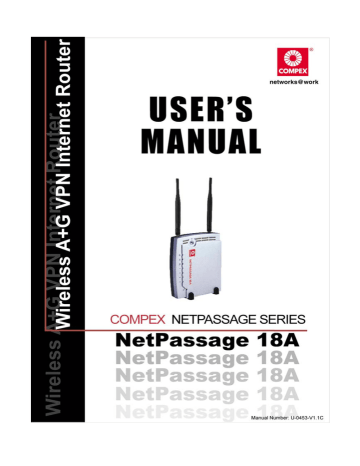
Dynamic IP
This is the default WAN Type of your router.
In this connection mode, your ISP will automatically assign its IP address.
This connection mode applies to most cable Internet subscribers, for instance:
Singapore Cable Vision subscribers.
@HOME Cable Service users.
Follow these steps to setup Dynamic IP.
Dynamic IP Configuration
1
Select Dynamic IP Address as WAN
Type.
2
At Dynamic IP WAN Setup page:
1. You can review the:
-
IP Address
-
Network Mask
-
Gateway IP Address
-
Primary DNS
-
Secondary DNS
The DHCP server of your ISP dynamically allocates these parameters.
Click Reboot System to allow the new
WAN type to take effect.
69
advertisement
Related manuals
advertisement
Table of contents
- 10 CHAPTER 1: INTRODUCTION
- 11 CHAPTER 2: GETTING TO KNOW YOUR ROUTER
- 21 CHAPTER 3: HARDWARE SETUP
- 23 CHAPTER 4: ACCESSING THE WEB INTERFACE
- 26 CHAPTER 5: SETTING UP A WLAN
- 27 Access Point Mode
- 28 Client Mode
- 29 Transparent Client Mode
- 41 How to Setup WEP
- 44 How to Setup 802.1x
- 45 How to Setup WPA Enterprise Modes
- 46 How to Setup WPA Personal
- 56 SSID)
- 60 CHAPTER 6: CONFIGURATION
- 62 Setting Up Your LAN
- 63 To view the active DHCP leases
- 64 To reserve specific IP addresses for predetermined DHCP clients
- 73 CHAPTER 7: ENABLING AND DISABLING ROUTER
- 75 CHAPTER 8: ROUTER SETUP
- 77 Static IP
- 78 Dynamic IP
- 79 PPPoE
- 81 PPTP
- 82 L2TP
- 83 Email Notification
- 85 Enabling/Disabling NAT
- 86 To Setup a De-Militarised Zone Host
- 88 To Setup Port Forwarding
- 93 IP Forwarding
- 96 Static Routing
- 100 TELNET CLI
- 101 SSH CLI