advertisement
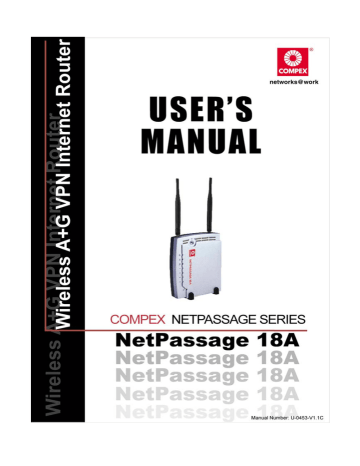
PPPoE
Select this connection type if you have subscribed to ADSL in a country utilising standard PPPoE for authentication, for instance:
If you are in Germany, which uses T-1 connection.
If you are a SingNet Broadband or Pacific Internet Broadband user in Singapore.
These are the parameters in the PPPoE setup.
PPPoE Parameter
Username
Password
On-Demand
Idle Timeout
Always-On
Factor
Description
This refers to your broadband account username.
This refers to your broadband account password.
If enabled, the router will automatically connect to the
ISP whenever a LAN client makes an Internet request.
This field is relevant only if On-Demand is enabled.
It allows you to specify an idle time allowed before the router automatically goes offline.
It will only reconnect when a LAN client makes an Internet request.
If the field is set to 0, this feature will be disabled, and the router will remain online unless disconnected by the ISP.
The default value is preset to 30 seconds.
If this feature is enabled, the router will remain permanently connected to the Internet.
This field is relevant only if Always-On is enabled and allows you to specify an offline time allowed, before the router automatically reconnects to the Internet.
The default value is preset to 30 seconds.
70
Follow these steps to setup PPPoE.
PPPoE Configuration
1
Select PPP over Ethernet from the Select WAN
Type menu.
2
At the PPPoE WAN Setup page:
1. Enter your broadband Internet account parameters in the relevant fields.
2. The Status section displays your connection settings such as:
IP Address
Network Mask
Gateway IP Address
Primary & Secondary DNS
3. If you are online, clicking Disconnect will disconnect your connection.
Apply .
5. Click button to restart the system and allow the WAN type changes to take effect.
To use Email Notification, please refer to
Chapter 8: Router Setup – Broadband Internet
Through the router – WAN Setup Email
Notification
71
advertisement
Related manuals
advertisement
Table of contents
- 10 CHAPTER 1: INTRODUCTION
- 11 CHAPTER 2: GETTING TO KNOW YOUR ROUTER
- 21 CHAPTER 3: HARDWARE SETUP
- 23 CHAPTER 4: ACCESSING THE WEB INTERFACE
- 26 CHAPTER 5: SETTING UP A WLAN
- 27 Access Point Mode
- 28 Client Mode
- 29 Transparent Client Mode
- 41 How to Setup WEP
- 44 How to Setup 802.1x
- 45 How to Setup WPA Enterprise Modes
- 46 How to Setup WPA Personal
- 56 SSID)
- 60 CHAPTER 6: CONFIGURATION
- 62 Setting Up Your LAN
- 63 To view the active DHCP leases
- 64 To reserve specific IP addresses for predetermined DHCP clients
- 73 CHAPTER 7: ENABLING AND DISABLING ROUTER
- 75 CHAPTER 8: ROUTER SETUP
- 77 Static IP
- 78 Dynamic IP
- 79 PPPoE
- 81 PPTP
- 82 L2TP
- 83 Email Notification
- 85 Enabling/Disabling NAT
- 86 To Setup a De-Militarised Zone Host
- 88 To Setup Port Forwarding
- 93 IP Forwarding
- 96 Static Routing
- 100 TELNET CLI
- 101 SSH CLI