advertisement
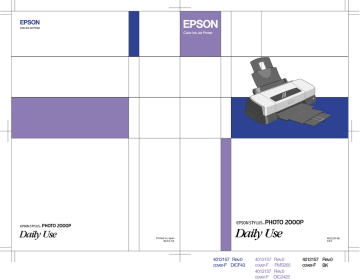
Proof Sign-off:
M.Otsuka, CRE M.Moriyama_______
N.Nomoto
_______ editor name _______
R4C624 short.bk
Rev_C
A5 size
6/15/00
SHORT.TOC
Pass 0
Contents
Safety Instructions . . . . . . . . . . . . . . . . . . . . . . . . . . . 1
Important Safety Instructions . . . . . . . . . . . . . . . . . . . . . . . . . . . . . 1
A Few Precautions . . . . . . . . . . . . . . . . . . . . . . . . . . . . . . . . . . . . . . 2
ENERGY STAR Compliance . . . . . . . . . . . . . . . . . . . . . . . . . . . . . . 5
For United Kingdom Users . . . . . . . . . . . . . . . . . . . . . . . . . . . . . . . 5
Warnings, Cautions, and Notes . . . . . . . . . . . . . . . . . . . . . . . . . . . 7
Printer Parts and Functions . . . . . . . . . . . . . . . . . . . . 8
Printer Parts and Control Panel Functions . . . . . . . . . . . . . . . . . . 8
Loading Special Paper, Envelopes, Other Media . . 10
Loading Special Paper and Other Media . . . . . . . . . . . . . . . . . . . 10
Loading Envelopes . . . . . . . . . . . . . . . . . . . . . . . . . . . . . . . . . . . . . . 11
Printing with Windows . . . . . . . . . . . . . . . . . . . . . . . . 13
Printer Software Introduction . . . . . . . . . . . . . . . . . . . . . . . . . . . . . 13
Making Changes to Printer Settings . . . . . . . . . . . . . . . . . . . . . . . 14
Previewing Your Printout . . . . . . . . . . . . . . . . . . . . . . . . . . . . . . . . 21
Getting Information Through Online Help . . . . . . . . . . . . . . . . . 24
Printing with Macintosh . . . . . . . . . . . . . . . . . . . . . . . 26
Printer Software Introduction . . . . . . . . . . . . . . . . . . . . . . . . . . . . . 26
Making Changes to Printer Settings . . . . . . . . . . . . . . . . . . . . . . . 26
Previewing your printout . . . . . . . . . . . . . . . . . . . . . . . . . . . . . . . . 32
Replacing Ink Cartridges . . . . . . . . . . . . . . . . . . . . . 35
Maintenance . . . . . . . . . . . . . . . . . . . . . . . . . . . . . . . 44
Checking the Print Head Nozzles . . . . . . . . . . . . . . . . . . . . . . . . . 44
Cleaning the Print Head . . . . . . . . . . . . . . . . . . . . . . . . . . . . . . . . . 46
Aligning the Print Head . . . . . . . . . . . . . . . . . . . . . . . . . . . . . . . . . 49
iii
R
L R4C624 short.bk
Rev_C
A5 size
6/15/00
SHORT.TOC
Pass 0
Proof Sign-off:
M.Otsuka, CRE M.Moriyama_______
N.Nomoto
_______ editor name _______
Troubleshooting . . . . . . . . . . . . . . . . . . . . . . . . . . . . . 51
Correcting USB Problems . . . . . . . . . . . . . . . . . . . . . . . . . . . . . . . . 51
Error Indicators . . . . . . . . . . . . . . . . . . . . . . . . . . . . . . . . . . . . . . . . 55
Typical Problems and Solutions . . . . . . . . . . . . . . . . . . . . . . . . . . 57
Cancelling Printing . . . . . . . . . . . . . . . . . . . . . . . . . . . . . . . . . . . . . 59
Where to Get Help . . . . . . . . . . . . . . . . . . . . . . . . . . . . . . . . . . . . . . 61
Options and Consumable Products . . . . . . . . . . . . . 68
iv
advertisement
* Your assessment is very important for improving the workof artificial intelligence, which forms the content of this project
Related manuals
advertisement
Table of contents
- 1 Front Cover
- 2 Where to Find Information
- 2 Setup Guide
- 2 Daily Use Guide
- 2 Online Guides included on the CD-ROM
- 5 Contents
- 7 Safety Instructions
- 7 Important Safety Instructions
- 8 A Few Precautions
- 8 When using the printer
- 9 When handling the ink cartridges
- 10 When choosing a place for the printer
- 11 ENERGY STAR Compliance
- 11 For United Kingdom Users
- 11 Use of options
- 12 Safety information
- 13 Warnings, Cautions, and Notes
- 14 Printer Parts and Functions
- 14 Printer Parts and Control Panel Functions
- 15 Buttons
- 15 Lights
- 16 Loading Special Paper, Envelopes, and Other Media
- 16 Loading Special Paper and Other Media
- 17 Loading Envelopes
- 19 Printing with Windows
- 19 Printer Software Introduction
- 19 Getting more information
- 19 Accessing the printer software
- 20 From Windows applications
- 20 From the Windows Start menu
- 20 Making Changes to Printer Settings
- 21 Making the Media Type setting
- 22 Plain Paper
- 22 Glossy Paper - Photo Weight
- 22 Archival Matte Paper
- 22 Premium Semigloss Photo Paper
- 23 Using the Automatic mode
- 24 Using the PhotoEnhance mode
- 25 Using the Custom mode
- 27 Previewing Your Printout
- 30 Getting Information Through Online Help
- 30 Accessing help from your application
- 31 Accessing help from the Windows Start menu
- 32 Printing with Macintosh
- 32 Printer Software Introduction
- 32 Making Changes to Printer Settings
- 34 Making the Media Type setting
- 34 Plain Paper
- 34 Glossy Paper - Photo Weight
- 34 Archival Matte Paper
- 34 Premium Semigloss Photo Paper
- 35 Using the Automatic mode
- 36 Using the PhotoEnhance mode
- 37 Using the Custom mode
- 38 Previewing your printout
- 40 Saving print data in files
- 41 Replacing Ink Cartridges
- 50 Maintenance
- 50 Checking the Print Head Nozzles
- 50 Using the Nozzle Check utility
- 50 For Windows users
- 50 For Macintosh users
- 51 Using the control panel buttons
- 52 Cleaning the Print Head
- 53 Using the Head Cleaning utility
- 53 For Windows users
- 53 For Macintosh users
- 54 Using the control panel buttons
- 55 Aligning the Print Head
- 55 For Windows users
- 56 For Macintosh users
- 57 Troubleshooting
- 57 Correcting USB Problems
- 57 Make sure your computer is a Windows 98 pre- installed model
- 57 Make sure that EPSON USB Printer Devices appears in the Device Manager menu
- 59 Printer does not work correctly with a USB cable
- 61 Error Indicators
- 63 Typical Problems and Solutions
- 63 Print quality problems
- 63 Horizontal banding
- 63 Vertical misalignment
- 63 Color gaps
- 64 Blurry or smeared printout
- 64 Printer rollers leave unwanted marks on your documents
- 65 Paper feed or paper jam problems
- 65 Cancelling Printing
- 66 For Windows 98, 95 and NT 4.0
- 66 For Macintosh
- 66 When background printing is on
- 67 When background printing is off
- 67 Where to Get Help
- 68 For United Kingdom and the Republic of Ireland users
- 68 Support Via the World Wide Web
- 68 Support Via Telephone
- 69 Pre Sales Enquiry Desk
- 69 For Australia users
- 69 EPSON FAXBACK
- 69 EPSON Bulletin Board System
- 70 Internet URL http://www.epson.com.au
- 70 Your dealer
- 70 EPSON Helpdesk
- 70 For India users
- 71 World Wide Web (www.epson.co.in)
- 71 Epson India Bangalore Head Office:
- 71 For Malaysia users
- 71 World Wide Web (www.epson.com.my)
- 71 Epson Trading Shah Alam Head Office
- 71 For Singapore users
- 71 World Wide Web (www.epson.com.sg)
- 72 Epson HelpDesk <Phone: (065) 8323111>
- 72 For Hong Kong users
- 72 Internet home page
- 72 Electronic bulletin board system
- 73 Technical Support Hotline
- 73 For Philippines users
- 74 Options and Consumable Products
- 74 Options
- 74 Interface cables
- 75 Consumable products
- 75 Ink cartridges
- 75 EPSON special media
- 76 Overseas Marketing Localitions
- 77 Back Cover