Problem: Live View Does Not Display the Expected Video. Honeywell HD3MDIPX, HD3MDIP, EQUIP HD3MDIP
Add to My manuals80 Pages
advertisement
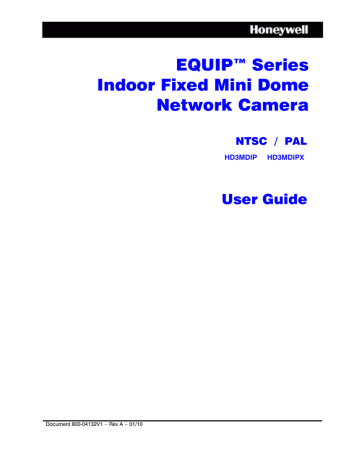
Troubleshooting
Problem: Live View Does Not Display the Expected Video
Possible solutions:
• Ensure that your web browser settings have been configured to allow ActiveX controls
(see Installing the Honeywell IP Utility and HD3MDIP/X Web-Client Software on page
29 for information on setting up your browser).
• Ensure that the network cable from the camera is connected to both the camera and the network.
• Ensure that the camera assembly board DIP switch settings are configured correctly.
Problem: Cannot Connect to a Device
When the following message (
Figure B-1 ) displays in the status bar of the IP Utility, your
device connection is limited. Usually this warning indicates that your PC and the device your are connecting to are on different subnets. Contact your network administrator for help to resolve your network issue(s).
Figure B-1 Limited or No Connection Message
68
C
Specifications
Note These specifications refer to all models, except where otherwise noted.
Specifications are subject to change without notice.
Video Signal Specifications
Scanning System:
Image Sensor:
Number of Pixels (H x V):
Minimum Illumination:
Video Output (local):
S/N Ratio:
Auto Gain Control (AGC):
Auto Electronic Shutter (ELC):
Automatic Lens Iris Control:
White Balance (AWB):
Lens Type:
Audio Signal Specifications
Audio/Two-Way
Electrical Specifications
Input Voltage:
Input Voltage Range:
Surge Suppression
Power Consumption:
Mechanical
Dimensions (WxH):
Weight:
Construction:
Connectors:
NTSC PAL
Progressive
1/4” CMOS
1280 x 720
1.0 lux color @ 50 IRE, F1.2
1.0 Vp-p @ 75 Ohms
50 dB or more (AGC Off)
Off/On, selectable (20 – 40 dB)
1/60 – 1/100,000 sec 1/50 – 1/100,000 sec
DC Iris level 1 – 25
AWC, MWB (Manual Mode), AWC Push
3.3 mm to 12.0 mm Vari-focal Auto Iris, F1.6
Line in/out
24 VAC, PoE IEEE 802.3af
17 – 28 VAC
1.5 kW transient
5 W (max)
See diagrams (
,
,
1.5 lb (0.68 kg) camera only
Housing: Polycarbonate
Finish: Matte texture, Off-white
Local Video Output: 2-pin Molex connector
Power Input: Removable screw block
Alarm I/O: Removable screw block
Audio I/O: Removable screw block
Network: RJ45 connector
Document 800-04132V1 Rev A
01/10
69
Specifications
Environmental
Temperature:
Relative Humidity:
IP Specifications
Video Compression:
Resolutions:
Software Update:
Frame Rate NTSC/PAL:
Video Streaming:
Security:
Users:
Video access from web browser:
Minimum web browsing requirements:
Installation, Management, and
Maintenance:
Supported Protocols:
Operating: 14°F to 122°F (-10°C to 50°C)
Storage: -4°F to 140°F (-20°C to 60°C)
0% to 85%, non-condensing
MPEG-4, MJPEG
HD:
SVGA:
VGA:
QVGA:
1280 x 720
800 x 600
640 x 480
320 x 240
Field Upgradeable
Up to 30/25 fps video in all resolutions
Dual Streaming: MPEG-4 and MJPEG
Controllable frame rate and bandwidth
Constant or variable bit rate (MPEG-4)
Multiple user access levels with password protection
1 Administrator; 1 Guest
Camera live view for 1 client. Full control of all camera settings available to administrator
Pentium IV CPU 3.1 GHz or equivalent AMD
1 GB RAM
Windows® 2003/XP
Honeywell IP Utility software identifies the IP address, checks the status of the device. Firmware upgrades over
HTTP, firmware available at www.honeywellvideo.com
.
HTTP, TCP, RTSP, RTP, UDP, ARP, DNS, RTCP, FTP,
ICMP, DHCP, Bonjour, IGMP, Telnet
Regulatory
Emissions:
Immunity:
Safety:
Mounts
HD3MDIP-PK
HD3MDIP-WK
EN55022
EN 50024
EU: 2006/95/EC LVD; UL 60950
Pendant mount bracket
Wall mount bracket
Figure C-1 HD3MDIP/X Side View with Dimensions
4.9” (125.1 mm)
70
HD3MDIP/X Network Camera Reference Guide
Figure C-2 HD3MDIP/X Side View Dimensions without Skirt
3.9” (97.7 mm)
Figure C-3 HD3MDIP/X Side View Dimensions with Adapter Plate
6.4” (161.5 mm)
Document 800-04132V1 Rev A
01/10
Figure C-4 HD3MDIP/X Bottom View with Dimensions
3.50
3.2
” (82.5 m m)
” (89.0 m m)
∅ 2.88”
(73.10 mm)
1.
” 8
(4
6.
0 m m
)
4.9” (125.1 mm)
71
Specifications
72
D
Glossary
AGC (Automatic Gain Control) Video Amplifier in a camera that boosts the amount of video gain (including the noise) to maintain a 1V p-p (1-volt peak-to-peak) video signal output. It becomes operational when the light level is low. The circuit is designed to compensate for fluctuations in scene illumination which would cause the video output level to be too low. If the video level (scene illumination) is adequate, the circuit does not apply any gain to the signal. As the video level falls, more gain is applied by the AGC circuit to the video signal.
ALC (Automatic Light Compensation) Setting in an Auto Iris lens to control the iris opening. Adjusts between peak and average to respond to the bright part of the scene
(peak setting) or the average value of the video signal (average setting).
DHCP (Dynamic Host Configuration Protocol) Allows a server to dynamically assign
IP addresses to nodes (workstations) automatically. Provides client information including subnetwork mask, gateway address, and DNS (Domain Address Server) addresses.
DNR (Digital Noise Reduction) Digital Noise Reduction eliminates the “flicker” that can appear in an image under certain lighting conditions (for example, fluorescent lighting).
DSS (Digital Slow Shutter) Automatically provides a clear image under low-light conditions (increasing magnification may cause noise/distortion).
Flickerless Eliminates the “flicker” that can appear in an image under certain lighting conditions (for example, fluorescent lighting). This is usually caused by the interaction of the shutter with the AC frequency of the lighting. The flickerless setting changes the camera shutter speed to a value that will not cause flicker (1/100 sec, NTSC, 1/120 sec for PAL). The side effect is that the camera sensitivity is reduced because the electronic iris feature has effectively been turned off and will no longer control the optimum exposure setting for available light conditions.
FOV (Field of View) The part of the scene visible with a particular lens. The height
(horizontal) and width (vertical) picture size at a given distance that can be seen through a lens. Generally, shorter focal length lenses have a wider field of view than those with longer focal lengths.
Gain The amplification a system provides to a signal.
IP Address A unique, 32-bit identifier for a specific TCP/IP host computer on a network.
Iris Adjust Adjusts the iris to either open or close in response to changing light conditions.
NTSC (National Television Standards Committee) A standard of specifications for television transmission in the U.S., Canada, Japan, Central American, and half of South
America. The North American system uses interlaced scans and 525 horizontal lines per frame at 30 frames per second.
Document 800-04132V1 Rev A
01/10
73
Glossary
PAL (Phase Alternate Line) A standard of specifications for television transmission for color TV signals used in West Germany, England, Holland, Australia, and several other countries. It uses an interlaced format with 625 lines per frame at 25 frames per second.
PoE (Power over Ethernet) A system designed to transmit electrical power, along with data, to remote devices over a standard twisted pair cable in an Ethernet network.
Shutter Speed The speed at which the charge is read out from the CCD chip. Adjusts the light sensitivity of the camera. A faster (briefer) shutter speed can arrest the motion of a fast moving object (reduce image blur), rendering it sharp. Fast shutter speeds allow less light to all on the CCD and can darken the image. For fast shutter speeds, ensure there is adequate lighting. Usually selected using DIP switches on the side of the camera.
Subnet Mask A number used to identify a subnetwork so that an IP address can be shared on a LAN.
True Day/Night The incorporation of a moving mechanical IR filter within the camera ensures true 24 hour surveillance, providing high quality color images during the day and similar quality black & white images at night when used with IR lighting.
74
HD3MDIP/X Network Camera Reference Guide
Index
A
ActiveX control
administrator privileges
administrator password, default
AGC (Automatic Gain Control)
AGC (automatic gain control)
alarm configuration
alarm output settings
alarm settings
alarms, connecting
ALC (automatic light compensation)
APIPA address
,
audio connections
audio configuration
audio connections
audio settings
auto configuration, IP network
device discovery
,
log out, IP Utility
auto exposure settings
Auto White Balance Control mode
Automatic Gain Control
Automatic Light Compensation
AWC (auto white balance control mode)
B
bit rate
setting
viewing statistics
blinding threshold
,
blur threshold
Bonjour software
C
cabling, connecting
Document 800-04132V1 Rev A
01/10 camera adjusting
components
installation
type
camera blinding
camera components
camera field of view change
camera settings
AGC
ALC
AWC
DayToNight
detect time
flickerless
MWB
NightToDay
CAT5 Ethernet connector
cautions
,
compliance
components, camera
compression ratio, setting
compression settings
bit rate
frame rate
GOP (group of pictures)
maximum bit rate
picture quality
primary stream resolution
secondary stream resolution
target bit rate
configuration alarm
audio
configuring
IP network settings
–
connect button
connecting to devices
,
connections alarms
audio
75
audio, alarm
CAT5 Ethernet
video monitor
customer service
D
DayToNight
declaration of conformance
default passwords
default gateway
defaults, restore factory
device connecting
disconnecting
discovering
,
information tab
name
DHCP address
,
,
digital noise reduction
digital slow shutter
disconnect button
disconnecting, from IP Utility
DNR
DSS
E
EQUIP series manuals
F
factory defaults, restoration
features, camera
field of view adjustment
field of view change
field of view, adjusting
finding installed user manuals
firmware settings
upgrading
flickerless
frame rate
,
setting
viewing statistics
functions, camera
G
gateway
GOP (group of pictures)
,
group of pictures (GOP)
76 guest password, default
guest user privileges
H
HTTP server
I
installation mounting template
installation procedure
installation steps
installed components
installing the camera
IP address
APIPA
DHCP
network settings
,
IP address
IP network settings
default gateway
IP address
MAC address
subnet mask
IP Utility description
disconnecting
discovering devices
,
installing
interface overview
logging on
logging out
uninstalling
user types
web-client and
,
IP Utility, logging onto
L
LAN
launch web-client
launching an IP Web-Client
launching the IP Utility
lens adjustment
lens focus, adjusting
limited/no connectivity button
,
line lock, adjusting
live view tab layout
log off from the IP Web-Client
logging onto an IP Web-Client
logging onto the IP Utility
M
MAC address
,
,
manual white balance mode
manual, configuration, IP network
maximum bit rate
maximum bit rate, setting
motion detection
mounting template
mounting, template
MWB (manual white balance) mode
N
netmask
NightToDay
normally closed
normally open
NTSC video format
video resolution
NTSC, video resolution
O
opening an IP Web-Client
operating system
P
PAL video format
video resolution
PAL, video resolution
password defaults
picture quality
,
power, connecting
primary stream resolution
priority
priority order quality or bit rate
processor
profiles, user
Q
quality
quality priority setting
R
RAM
Document 800-04132V1 Rev A
01/10
HD3MDIP/X Network Camera Reference Guide refresh button
resolution
resolution, setting
S
scene change threshold
,
secondary stream resolution
security settings, ActiveX
service
setting
IP network
settings alarm
audio
auto exposure
software downloading from website
,
installing
,
uninstalling
version
software updates
start menu
statistics frame rate
received bit rate
statistics, viewing bit rate
statistics, viewing frame rate
subnet mask
,
system requirements
T
tamper detection
target bit rate
target bit rate, setting
technical support
template, mounting
thresholds, video analytics
troubleshooting
U
uninstalling, software
update user manuals
updates, software
upgrading firmware
user manuals, hot to update
user manuals, how to find installed
user profiles
V
video
77
analytics tab
format
viewing live
video analytics
blinding threshold
blur threshold
camera blinding
field of view change
motion detection
sabotage detection sabotage detection
scene change threshold
tamper detection
video blurring
video blurring
video monitor, connecting
video motion detection
VMD
W
warnings
warranty
web browser
web client compression settings
web-client description
launching and logging on/off
user types
website
,
wiring alarm connection
connections on board
78
Honeywell Security Group (Head Office)
2700 Blankenbaker Pkwy, Suite 150
Louisville, KY 40299, USA www.honeywellvideo.com
℡ +1.800.796.2288
Honeywell Security Group Europe/South Africa
Aston Fields Road, Whitehouse Industrial Estate
Runcorn, Cheshire, WA7 3DL, UK www.honeywell.com/security/uk
℡ +44.01928.754028
Honeywell Security Group Caribbean/Latin America
9315 NW 112th Ave.
Miami, FL 33178, USA www.honeywellvideo.com
℡ +1.305.805.8188
Honeywell Security Group Pacific
Level 3, 2 Richardson Place
North Ryde, NSW 2113, Australia www.honeywellsecurity.com.au
℡ +61.2.9353.7000
Honeywell Security Group Asia
35F Tower A, City Center, 100 Zun Yi Road
Shanghai 200051, China www.asia.security.honeywell.com
℡ +86 21.5257.4568
Honeywell Security Group Middle East/N. Africa
Post Office Box 18530
LOB Building 08, Office 199
Jebel Ali, Dubai, United Arab Emirates www.honeywell.com/security/me
℡ +971.04.881.5506
Honeywell Security Group Northern Europe
Ampèrestraat 41
1446 TR Purmerend, The Netherlands www.honeywell.com/security/nl
℡ +31.299.410.200
Honeywell Security Group Deutschland
Johannes-Mauthe-Straße 14
D-72458 Albstadt, Germany www.honeywell.com/security/de
℡ +49.74 31.8 01.0
Honeywell Security Group France
Immeuble Lavoisier
Parc de Haute Technologie
3-7 rue Georges Besse
92160 Antony, France www.honeywell.com/security/fr
℡ +33.(0).1.40.96.20.50
Honeywell Security Group Italia SpA
Via della Resistenza 53/59
20090 Buccinasco
Milan, Italy www.honeywell.com/security/it
℡ +39.02.4888.051
Honeywell Security Group España
Mijancas 1. 3a planta
P.Ind. Las Mercedes
28022 Madrid, Spain www.honeywell.com/security/es
℡ +34.902.667.800
www.honeywellvideo.com
+1.800.796.CCTV (North America only)
Document 800-04132V1 – Rev A – 01/10
© 2009 Honeywell International Inc. All rights reserved. No part of this publication may be reproduced by any means without written permission from Honeywell. The information in this publication is believed to be accurate in all respects. However, Honeywell cannot assume responsibility for any consequences resulting from the use thereof. The information contained herein is subject to change without notice. Revisions or new editions to this publication may be issued to incorporate such changes.
advertisement
Related manuals
advertisement
Table of contents
- 9 Overview of Contents
- 10 Cautions and Warnings
- 10 FCC Compliance Statement
- 11 Manufacturer’s Declaration of Conformance
- 11 North America
- 11 Europe
- 11 Warranty and Service
- 13 Features
- 15 Before You Begin
- 15 Unpack Everything
- 16 Equipment Required
- 16 Overview of Installation Procedure
- 17 Camera Components and Functions
- 18 Camera Installation
- 18 Preparing the Camera
- 18 Preparing the Mounting Surface
- 19 Connecting the Wires
- 24 Mounting the Camera
- 25 Restore Factory Defaults
- 25 Adjusting the Camera FOV (Field of View)
- 26 Angle view
- 26 Adjusting the Lens Focus
- 27 Securing the Enclosure Cover
- 29 About the Honeywell IP Utility and Web-Client
- 29 About the Honeywell IP Utility
- 30 About the Web-Client
- 30 User Profiles: Honeywell IP Utility and Web-Client
- 31 Step 1: Confirm Your System Requirements
- 32 Step 2: Install the Honeywell IP Utility Software
- 32 Downloading the EQUIP Series Installation Guides
- 33 Step 3: Log Onto the IP Utility and Discover Network Devices
- 34 Step 4: Connect to a Device and Configure Network Settings
- 35 Connecting to or Disconnecting From Devices
- 35 Configuring the IP Network Settings Automatically or Manually
- 38 Interfacing with the EQUIP Device Via a Network Video Recorder
- 38 Step 5: Launch the Web-Client to View Live Video
- 40 Uninstalling IP Utility, Bonjour or the ActiveX Plug-in Software
- 41 Uninstalling IP Utility Using the Start Menu
- 41 Uninstalling IP Utility or IP ActiveX Using the Control Panel
- 43 Overview
- 44 User Profiles
- 44 Logging On and Off the HD3MDIP/X IP Web-Client
- 45 Launching the Web-Client from IP Utility
- 46 Logging Onto the Web-Client from Internet Explorer
- 46 Logging Out of the Web-Client
- 47 Navigating the User Interface
- 49 Live View
- 49 Device Settings
- 50 IP and Firmware Settings on the Device Information Tab
- 51 Compression Settings
- 52 Video Codec Settings Tab
- 54 Statistics: Received Bit Rate and Frame Rate
- 55 Camera Setup
- 55 Auto Exposure
- 57 White Balance
- 57 Video Analytics
- 58 Sabotage Detection
- 61 Configuring Video Motion Detection
- 62 Alarm and Audio
- 62 Alarm Settings
- 63 Audio Settings
- 67 Technical Support
- 67 Problem: Lens Out of Optical Focus
- 68 Problem: Live View Does Not Display the Expected Video
- 68 Problem: Cannot Connect to a Device