advertisement
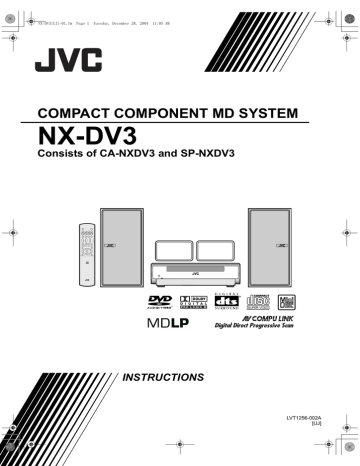
NX-DV3[UJ].book 50 ページ 2004年12月28日 火曜日 午後2時37分
Listening to MDs/Listening to Other Equipment
Listening to Other Equipment
2
Start other equipment playback.
• Refer to the operation manual for the connected equipment.
3
Adjust the volume and make other necessary settings.
• For adjusting the volume and making other necessary settings, refer to "Basic Operations" ( page 19).
Changing the Display in the
Display Window
Press .
• Each time you press gles as follows.
Sound source name
, the display tog-
(Time display)
(With an MD loaded)
Display of remaining time for MD recording
Clock display
1
Press
• Each time you press gles as follows.
AUX
, the display tog-
: To listen to sound from other equipment connected to the AUX terminals on the main unit.
AUX-DIGITAL1 : To listen to sound from other equipment connected to the DIGITAL 1 terminal on the main unit.
AUX-DIGITAL2 : To listen to sound from other equipment connected to the DIGITAL 2 terminal on the main unit.
50
advertisement
* Your assessment is very important for improving the workof artificial intelligence, which forms the content of this project
Related manuals
advertisement
Table of contents
- 2 Introduction
- 6 Notes on Operation
- 6 Suitable Locations for the Main Unit
- 6 Condensation
- 6 Cleaning the Main Unit
- 6 Listener’s Etiquette
- 7 Playable Disc Types
- 8 Disc Structure
- 9 About the Color System
- 10 Special Cautions
- 10 Notes on Handling
- 10 Supplied Accessories
- 11 Setting Up the Unit
- 11 Mounting the Surround Speakers onto the Stand
- 12 Attaching the Foot Seals to the Surround Speakers to Prevent Them from Slipping
- 13 Setting the Speaker Position
- 14 Preparation
- 14 Part Description
- 15 Remote Control
- 15 Inserting Batteries into the Remote Control
- 16 Operating the TV Using the Remote Control
- 17 Connections
- 17 Connecting the Antennas
- 18 Connecting the Speakers
- 19 Connecting Other Equipment
- 20 Connecting with a TV
- 20 When a Clearer Picture Is Desired
- 21 Connecting the Sub-woofer Equipment
- 21 Connecting the Power Cord
- 22 Basic Operations
- 22 Basic Operations
- 22 Setting the Clock
- 23 Turning On/Off the Main Unit
- 23 Adjusting the Volume
- 23 Temporarily Turning Off the Sound (FADE MUTING)
- 23 Emphasizing Heavy Bass Sound (AHB PRO)
- 23 Using Clear Voice Function
- 23 Adjusting Bass/Treble Sound
- 24 Changing the Brightness of the Display Window (DIMMER)
- 25 Listening to Radio Broadcasts
- 25 Listening to Radio Broadcasts
- 25 Setting the AM Tuner Spacing
- 25 Selecting a Radio Station
- 26 Storing Radio Stations (Preset)
- 26 Tuning in to a Preset Radio Station
- 26 Changing the Display in the Display Window
- 27 Listening to Discs
- 27 Basic Operations of the DVD Player
- 27 Playback
- 29 Changing the Display in the Display Window
- 29 Playing Back from a Position 10 Seconds Before (One Touch Replay)
- 30 Stopping Playback
- 30 Resuming Playback (RESUME)
- 30 Pausing Playback
- 30 Advancing Picture Frame by Frame
- 30 Fast Reverse/Fast Forward Search
- 31 Slow Motion Playback
- 31 Skipping to the Beginning of a Track
- 31 Skipping to the Beginning of a Track with the Number Buttons
- 31 Selecting a Track from the Menu Screen
- 32 Convenient Functions of the DVD Player
- 32 Selecting the Audio
- 32 Selecting the Subtitle
- 33 Selecting a View Angle
- 33 Magnifying the Picture (ZOOM)
- 33 Adjusting the Picture Quality (VFP)
- 34 Enjoying Better Pictures (SCAN MODE)
- 34 Playing Back the Bonus Group
- 35 Browsable Still Pictures (B.S.P.)
- 35 Playing Back the Disc in the Desired Order (Program Playback)
- 37 Random Playback
- 37 Repeat Playback
- 38 Status Bar and Menu Bar
- 38 Using the Status Bar and Menu Bar
- 39 Playing Back the Designated Part Repeatedly (A-B Repeat Playback)
- 39 Designate the Time (Time Search)
- 40 Playing Back MP3/WMA and JPEG Discs
- 40 Playback
- 41 Repeat Playback
- 42 Setting and Adjusting Surround Mode
- 42 Selecting the Surround Mode
- 43 Adjust the Volume for Each Speaker
- 43 Other Settings
- 44 Preferences
- 44 Basic Operations
- 44 LANGUAGE
- 44 PICTURE
- 45 AUDIO
- 45 SPK. SETTING
- 46 OTHERS
- 46 Language Codes
- 47 Country/Area Codes
- 48 Listening to MDs
- 48 Listening to MDs
- 48 Listening to MDs
- 49 Changing the Display in the Display Window
- 49 Fast Reverse/Fast Forward Search
- 49 Skipping to the Beginning of a Track
- 49 Skipping to the Beginning of a Track with the Number Buttons
- 49 Specifying the Track (Direct Track Selection)
- 50 Group Playback of an MD
- 50 Program Playback
- 51 Random Playback
- 51 Repeat Playback
- 51 Searching Titles
- 53 Listening to Other Equipment
- 53 Listening to Other Equipment
- 53 Changing the Display in the Display Window
- 54 Recording Sound
- 54 Recording Sound to MDs
- 54 Things You Should Know about MD Recording
- 55 Recording All Tracks from a Disc to an MD
- 55 Quitting Recording
- 56 Recording Only One Track from a Disc
- 56 Recording the Second or Subsequent Track to the Last Track from a Disc
- 56 Program Recording from a Disc
- 56 Changing the Display in the Display Window during Recording
- 56 Recording Sound from Radio or Other Equipment
- 57 Quitting Recording
- 58 Editing MDs
- 58 Giving (Editing) Titles
- 58 Things You Should Know about Editing
- 58 Giving (Editing) Titles
- 59 Entering Titles
- 59 Available Characters
- 60 Editing Tracks
- 60 Dividing a Track into Two Tracks (DIVIDE)
- 61 Joining Tracks (JOIN)
- 61 Moving a Track (MOVE)
- 62 Erasing a Track (ERASE)
- 62 Erasing All Tracks (ALL ERASE)
- 63 Editing Tracks by Group
- 63 Forming a Group (FORM GROUP)
- 64 Adding a Track to a Group (ENTRY GROUP)
- 64 Dividing a Group into Two Groups (DIVIDE GR.)
- 65 Joining Groups (JOIN GROUP)
- 65 Moving a Group (MOVE GROUP)
- 66 Canceling a Group (UNGROUP/UNGROUP ALL)
- 67 Erasing a Group (ERASE GROUP)
- 68 Convenient Functions
- 68 Using the Timers
- 68 Sleep Timer
- 68 To Go to Bed Using Sleep Timer and to Wake Up Using DAILY Timer
- 69 Recording Timer
- 70 DAILY Timer (Alarm Timer)
- 72 Auto Standby
- 72 Disc/MD Ejection Lock
- 73 Using AV COMPU LINK
- 73 Connection and Setting
- 73 Operations
- 74 Reference
- 74 Restrictions on MDs
- 74 Serial Copy Management System (SCMS)
- 75 Handling Discs/MDs
- 76 MD/Disc Messages
- 77 Troubleshooting
- 78 FAQ
- 79 Glossary
- 80 Specifications
