advertisement
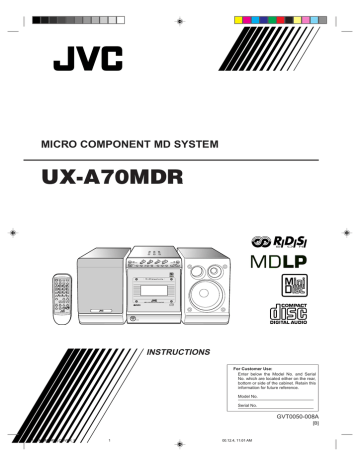
Getting Started
Continued
Unpacking
After unpacking, check to be sure that you have all the following items.
The number in the parenthesis indicates the quantity of the pieces supplied.
• FM antenna (1)
• AM (MW/LW) loop antenna (1)
• AC power cord (1)
• Remote control (1)
• Batteries (2)
• Spacers (2)
If any is missing, consult your dealer immediately.
To connect an outdoor FM antenna
Before connecting it, disconnect the supplied FM antenna.
Outdoor FM antenna
(not supplied)
Connecting Antennas
FM antenna
A 75
Ω
antenna with coaxial type connector (DIN 45325) should be used.
FM antenna (supplied)
1
Attach the FM antenna to the FM (75
Ω
) COAXIAL terminal.
2
Extend the FM antenna.
3
Fasten it up in the position which gives you the best reception.
About the supplied FM antenna
The FM antenna supplied with this unit can be used as temporary measure. If reception is poor, you can connect an outdoor FM antenna.
EN01-09.UX-A70MDR[B]_f 6
– 6 –
00.12.4, 10:59 AM
AM (MW/LW) antenna
1
2
Vinyl-covered wire
(not supplied)
Connecting Speakers
To attach spacers
If you want to put the speakers on the side of the main unit, you need to make a space between the main unit and the right speaker for ventilation.
In this case, attach spacers (supplied) to the right speaker as the illustration below:
The main unit The right speaker
3
The openings for ventilation
Spacers (supplied)
By peeling the cover seal from spacers, you can attach them to the right speaker.
AM (MW/LW) loop antenna
(supplied)
1
If cords are covered with insulation, twist the core of the cord at the end of each cord, then remove the insulation.
2
Connect the AM (MW/LW) loop antenna to the AM
LOOP terminals as illustrated.
3
Turn the AM (MW/LW) loop antenna until you have the best reception.
To remove the speaker grilles
The speaker grilles are removable as the illustration below:
Holes Projections
To connect an outdoor AM (MW/LW) antenna
When reception is poor, connect a single vinyl-covered wire to the AM EXT terminal and extend it horizontally.
The AM (MW/LW) loop antenna must remain connected.
Speaker grille
For better reception of both FM and AM (MW/LW)
• Make sure the antenna conductors do not touch any other terminals and connecting cords.
• Keep the antennas away from metallic parts of the unit, connecting cords, and the AC power cord.
To remove the speaker grille, insert your fingers at the top of the speaker grille, then pull towards you. Also pull the bottom towards you.
To attach the speaker grille, put the projections of the speaker grille into the holes of the speaker.
EN01-09.UX-A70MDR[B]_f 7
– 7 –
00.12.4, 10:59 AM
Continued
To connect speakers
You can connect the speakers using the speaker cords.
1
2
Speaker terminals
3,4
Connecting Other Equipment
You can connect the following equipment which can be used as a playback and recording device. By using the cassette deck, for example, you can record any source played back on this unit.
When you connect and use the equipment, refer also to its manual supplied.
• DO NOT connect other equipment while the power is on.
• DO NOT plug in any equipment until all connections are complete.
To connect another component such as a cassette deck
Be sure that the plugs of the audio cords and the jacks on the rear of the unit are color-coded: White plugs and jacks are for left audio signals, and red ones for right audio signals.
Red
Speaker cord Speaker cord
+
R
-
+
L
-
To output (PLAY)
Ex. Cassette deck
To input (REC)
Black
R L
Rear of the right speaker
Rear of the left speaker
1
If cords are covered with insulation, twist the core of the cord at the end of each cord, then remove the insulation.
2
Open the speaker terminal.
3
Insert the end of the speaker cord to the terminal.
Match the polarity of the speaker terminals: White (+) to red (+) and black (–) to black (–).
4
Close the speaker terminal on the rear of the unit.
Use only speakers with the same speaker impedance as indicated by the speaker terminals on the rear of the unit.
ANTENNA
AM EXT
AM LOOP
FM(75 )
COAXIAL
–
By using audio cords (not supplied), connect:
• Between the audio input jacks on the cassette deck and the LINE OUT jacks — For recording on the cassette deck.
• Between the audio output jacks on the cassette deck and the LINE IN jacks — For playing a tape.
– 8 –
EN01-09.UX-A70MDR[B]_f 8 00.12.4, 10:59 AM
NOW, you can plug in the unit and other connected equipment FINALLY!
SPEAKER IMPEDANCE
MIN 4 Ω
AC power cord
(supplied)
ANTENNA
AM EXT
AM LOOP
Ω
)
COAXIAL
1
To the AC IN terminal
AC IN
1
2
To a wall outlet
When connecting the AC power cord into a wall outlet, the unit automatically starts display demonstration.
To stop and cancel the display demonstration, press
COLOR during display demonstration while the unit is turned off.
To start the display demonstration manually, press
COLOR while the unit is turned off.
• Each time you press the button, the display demonstration alternates between on and off.
2
3
Putting the Batteries into the Remote
Control
Insert the batteries — R6P(SUM-3)/AA(15F) — into the remote control, by matching the polarity (+ and –) on the batteries with the + and – marking on the battery compartment.
When the remote control can no longer operate the unit, replace both batteries at the same time.
R6P(SUM-3)/AA(15F)
EN01-09.UX-A70MDR[B]_f 9
• DO NOT use an old battery together with a new one.
• DO NOT use different types of batteries together.
• DO NOT expose batteries to heat or flame.
• DO NOT leave the batteries in the battery compartment when you are not going to use the remote control for an extended period of time.
Otherwise, it will be damaged from battery leakage.
– 9 –
00.12.4, 10:59 AM
advertisement
Related manuals
advertisement
Table of contents
- 1 Front cover
- 5 Introduction
- 6 Contents
- 7 Location of the Buttons
- 10 Getting Started
- 14 Basic and Common Operations
- 18 Listening to FM and AM (MW/LW) Broadcasts
- 24 Playing Back a CD
- 28 Playing Back an MD
- 32 Recording on MD
- 37 Editing MD
- 42 Assigning Titles to an MD
- 45 Using the Timers
- 50 Maintenance
- 51 Additional Information
- 53 MD Messages
- 54 Troubleshooting
- 54 Specifications
- 55 Back cover