advertisement
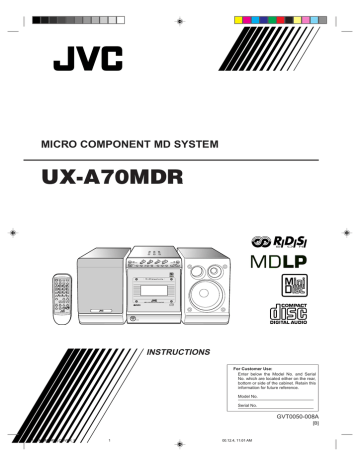
Editing MD
The buttons enlarged clearly in the illustration below are used and explained in this section (pages 34 to 37).
Remote control
PTY EON DISPLAY
– SELECT +
Main unit
EN33-37.UX-A70MDR[B]_f 33
– 33 –
00.12.4, 10:59 AM
Introducing MD Editing Functions
A recorded MD can be edited in many ways. The MD editing functions include dividing, joining, moving, erasing tracks, erasing the entire disc, and more than one of them can be combined as required.
Dividing a track (DIVIDE) : Page 35
This function divides a track by adding a track marking(s) in the desired point(s) in the middle or where you want to search later.
1st 2nd 3rd 4th
A B C D
Track No.
After dividing track A
1st 2nd 3rd 4th 5th
A1 A2 B C D
Erasing all tracks (ALL ERASE) : Page 37
This function erases data in a disc entirely.
A
1st
B
2nd
C
3rd
D
4th
E
5th
Track No.
After
All Erase
BLANK DISC
Joining a track (JOIN) : Page 35
This function joins two adjacent tracks into a single track by deleting a track marking.
1st 2nd 3rd 4th 5th
A B C D E
Track No.
After joining track B
1st 2nd 3rd 4th
A B C D E
Moving a track (MOVE) : Page 36
This function moves a track by reordering the track numbers.
1st 2nd 3rd 4th 5th
A B C D E
Track No.
After moving track B
A
1st
C
2nd
D
3rd
E
4th
B
5th
Erasing a portion of a track
By combining “DIVIDE,” “ERASE” and “JOIN,” for example, it is possible to erase only a part of an existing track.
Part to be erased
1st 2nd 3rd
A B C
Track No.
Dividing track A into 3 tracks
A a
1st
A b
2nd
A c
3rd
B
4th
C
5th
Track No.
Erasing track b
4th
A a
1st
A c
2nd
B
3rd
C
Track No.
Joining c
A a
1st
A c
B
2nd
C
3rd
Erasing a track (ERASE) : Page 37
This function erases selected tracks. After the erasure, the subsequent tracks are justified and their track numbers are renumbered automatically. You can erase up to 15 tracks at a time.
1st 2nd 3rd 4th 5th
A B C D E
Track No.
After erasing tracks B and D
1st
A C
2nd
E
3rd
If “PLAY BACK” or “DISC PROTECTED” appears when you try to edit an MD
You cannot edit such MDs. See page 49.
You can also assign titles to MDs and/or tracks
(See page 39.)
A title can be assigned to a track or disc. Once a title is assigned, it is displayed in later playback for confirmation.
Each title can be composed of up to 61 characters, and can be input using alphabetic characters (uppercase and lowercase), symbols and numerals.
– 34 –
EN33-37.UX-A70MDR[B]_f 34 00.12.4, 10:59 AM
DIVIDE Function
This function allows you to divide one track into two separate tracks. It is useful, for example, when you want to add track marks at a certain point within a track or if you want to separate a recording.
• To stop any time during editing process, press
TITLE/EDIT.
1
Insert an MD you want to edit into the MD loading slot.
2
Press TITLE/EDIT repeatedly until “DIVIDE ?” appears in the main display.
The source is changed to “MD.”
6
Press Ø or ø to adjust the dividing point precisely.
When you stop pressing the buttons, the unit repeats the newly selected dividing point.
• You can shift the dividing point up to ±128. This range (±128) corresponds to approximately ±8 seconds* from the original point (Position 0).
• Each time you press TITLE/EDIT, the edit mode changes as follows:
DISC TITLE?
DIVIDE ?
JOIN ?
MOVE ?
Playback mode
(canceled)
ALL ERASE?
ERASE?
3
Press SET.
The unit starts playing back the first track (or the current track.)
4
Press ¢ or 4 to select the track you want to divide.
The unit starts playing back the selected track.
• You can also press the number button(s) to directly select the track you want to divide.
• If you do not press
¢, 4, or the number button(s), the current track is played back repeatedly.
5
Press SET when you find the point where you want to divide the track.
“POSIT. 0?” appears in the main display, and the unit repeats the selected point — a 3-second period following the dividing point.
Ex. The dividing point is shifted to “– 21.”
* When “SP” is selected for the recording length mode. For “LP2,” it is approximately ±16 seconds, and for “LP4” approximately ±32 seconds.
• When you find the right position, go to the next step.
• If you want to cancel the dividing point, press
CANCEL, then select the correct dividing point.
7
Press SET.
“PUSH ENTER” appears in the main display.
8
Press ENTER to finish the editing procedure.
“EDITING” appears for a while, then “UTOCwriting” flashes while the editing you have made is being recorded on the MD.
To join the divided tracks again, see the JOIN Function.
JOIN Function
This function allows you to join two adjacent tracks into one track.
• To stop any time during editing process, press
TITLE/EDIT.
1
Insert an MD you want to edit into the MD loading slot.
2
Press TITLE/EDIT repeatedly until “JOIN ?” appears in the main display.
The source is changed to “MD.”
• If the dividing point is satisfactory, go to step 7.
• If not, go to the next step.
• Each time you press TITLE/EDIT, the edit mode changes as follows:
DISC TITLE?
Playback mode
(canceled)
DIVIDE ?
JOIN ?
ALL ERASE?
MOVE ?
ERASE?
– 35 –
EN33-37.UX-A70MDR[B]_f 35 00.12.4, 10:59 AM
3
Press SET.
“– – – + 1 ?” appears in the main display.
1
Insert an MD you want to edit into the MD loading slot.
2
Press TITLE/EDIT repeatedly until “MOVE ?” appears in the main display.
The source is changed to “MD.”
4
Press ¢ or 4 to select the two adjacent tracks you want to join.
• You can also press the number button(s) to directly select the track you want to join.
Ex. When you want to join tracks 1 and 2.
5
Press SET.
“PUSH ENTER” appears in the main display.
• If you have selected wrong tracks, press CANCEL, then select the correct tracks.
6
Press ENTER to finish the editing procedure.
“EDITING” appears for a while, then “UTOCwriting” flashes while the editing you have made is being recorded on the MD.
To divide the joined tracks, see the DIVIDE function.
• Each time you press TITLE/EDIT, the edit mode changes as follows:
DISC TITLE?
DIVIDE ?
JOIN ?
MOVE ?
Playback mode
ALL ERASE?
ERASE?
(canceled)
3
Press SET.
“ + 1 ?” appears in the main display.
4
Select the track you want to move.
1) Press
¢ or 4.
• You can also press the number button(s) directly.
Ex. When you want to move track 2.
2) Press SET.
If “CANNOT JOIN” appears in step
5
You cannot join the following tracks.
• Tracks recorded using different recording length modes (SP,
LP2, LP4). (See page 30)
• Digital-recording tracks and analog-recording tracks.
• Tracks recorded using monaural long recording method (not possible on this unit) and stereo-recording tracks.
5
Select the position where you want to move the track to.
1) Press ¢ or 4.
• You can also press the number button(s) directly.
MOVE Function
This function allows you to move a track to the position you prefer. It is useful to change the order of the tracks as you like.
• To stop any time during editing process, press
TITLE/EDIT.
EX. When you want to move track 2 to the position of track 7.
2) Press SET.
“PUSH ENTER” appears in the main display.
• If you have selected wrong tracks, press
CANCEL, then select the correct tracks.
6
Press ENTER to finish the editing procedure.
“EDITING” appears for a while, then “UTOCwriting” flashes while the editing you have made is being recorded on the MD.
– 36 –
EN33-37.UX-A70MDR[B]_f 36 00.12.4, 10:59 AM
ERASE Function
This function allows you to erase unwanted tracks.
• To stop any time during editing process, press
TITLE/EDIT.
1
Insert an MD you want to edit into the MD loading slot.
2
Press TITLE/EDIT repeatedly until “ERASE?” appears in the main display.
The source is changed to “MD.”
ALL ERASE Function
This function allows you to erase all the tracks on an MD.
• To stop any time during editing process, press
TITLE/EDIT.
1
Insert an MD you want to edit into the MD loading slot.
2
Press TITLE/EDIT repeatedly until “ALL
ERASE?” appears in the main display.
The source is changed to “MD.”
• Each time you press TITLE/EDIT, the edit mode changes as follows:
DISC TITLE?
DIVIDE ?
JOIN ?
MOVE ?
Playback mode
ALL ERASE?
(canceled)
3
Press SET.
“1 ERASE?” appears in the main display.
ERASE?
4
Select the track you want to erase.
1) Press ¢ or 4.
• You can also press the number button(s) directly.
• Each time you press TITLE/EDIT, the edit mode changes as follows:
DISC TITLE?
DIVIDE ?
JOIN ?
MOVE ?
Playback mode
ALL ERASE?
ERASE?
(canceled)
3
Press SET.
“PUSH ENTER” appears in the main display.
4
Press ENTER to finish the editing procedure.
“EDITING” appears for a while, then “UTOCwriting” flashes while the editing you have made is being recorded on the MD.
Ex. Track 2 is selected.
2) Press SET.
“BLANK DISC” appears in the main display.
5
Repeat step 4 to select all the tracks you want to erase.
• If you have selected a wrong track number, press
CANCEL, then select the correct track number.
• You can select up to 15 tracks.
6
Press ENTER.
“PUSH ENTER” appears in the main display.
7
Press ENTER to finish the editing procedure.
“EDITING” appears for a while, then “UTOCwriting” flashes while the editing you have made is being recorded on the MD.
– 37 –
00.12.4, 10:59 AM EN33-37.UX-A70MDR[B]_f 37
advertisement
Related manuals
advertisement
Table of contents
- 1 Front cover
- 5 Introduction
- 6 Contents
- 7 Location of the Buttons
- 10 Getting Started
- 14 Basic and Common Operations
- 18 Listening to FM and AM (MW/LW) Broadcasts
- 24 Playing Back a CD
- 28 Playing Back an MD
- 32 Recording on MD
- 37 Editing MD
- 42 Assigning Titles to an MD
- 45 Using the Timers
- 50 Maintenance
- 51 Additional Information
- 53 MD Messages
- 54 Troubleshooting
- 54 Specifications
- 55 Back cover