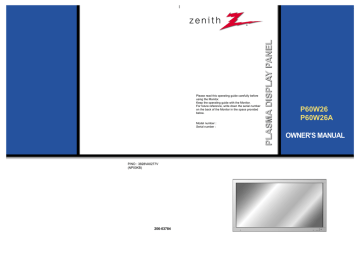advertisement
▼
Scroll to page 2
of 59
advertisement
* Your assessment is very important for improving the workof artificial intelligence, which forms the content of this project
Key Features
- Plasma Display Panel for stunning visuals
- Multiple connectivity options for versatile usage
- Picture-in-Picture (PIP) and Twin Picture for enhanced viewing
- Advanced sound adjustments for immersive audio
- Sleep Timer for added convenience
Related manuals
Frequently Answers and Questions
What is the purpose of the Earth Wire (Ground Wire)?
To reduce the risk of electric shock caused by current leakage.
What is the recommended action if grounding methods are not possible?
Employ and install a separate circuit breaker by a qualified electrician.
How do I set the Sleep Timer?
Navigate to the Sleep Timer option in the Basic Features Setup menu and set the desired turn-off time.
advertisement