advertisement
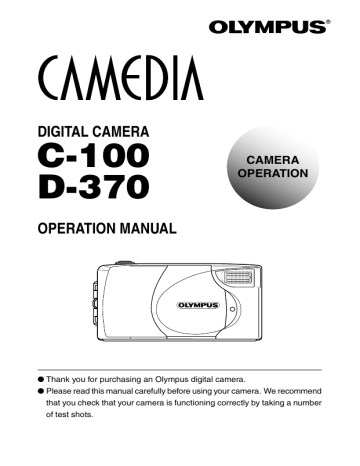
MONITOR DISPLAY
RECORD MODE SCREEN
1 Battery status
2 Exposure compensation
3 Flash
4 Drive
5 Spot metering
6 White balance
0 Digital tele
7 Memory gauge
8 Internal memory
7 Memory gauge
8 Internal memory
9
No. of recordable images/
Recordable time
0 Digital tele
A Image quality
1.6
A Image quality
9 No. of recordable images/Recordable time
Item
1 Battery status
4 Drive
5 Spot metering
Indication
2 Exposure compensation +1.5, +2.0, –1.5, –2.0
3 Flash
6 White balance
12 (frames), 12"(seconds)
×, 2.0×, 3.2×, 4.0×
SHQ, HQ, SQ1, SQ2
Ref. Page
–
Note • is displayed when the internal memory is used. When you use a card, is not displayed.
• Memory gauge changes automatically to indicate whether the camera is ready for taking pictures or the camera is recording pictures taken.
Memory Gauge
Shoot Shoot
Before shooting
(goes off)
Wait
Recording
(lights)
Wait
Cannot shoot
(lights completely)
9
10
MONITOR DISPLAY
PLAY MODE SCREEN
3 Moving image/Print service
1 Battery status
2 Protect
4 Image quality
5 Exposure compensation
6 White balance
7 File name
8 Date/Time
9 Frame no./Recording time
0 Internal memory
Item
1 Battery status
Indication
2 Protect
3 Moving image/Print service
4 Image quality
5 Exposure compensation
6 White balance
SHQ, HQ, SQ1, SQ2
+1.5, +2.0, –1.5, –2.0
7 File name
8 Date/Time
100-0012
’01. 1. 1 12:00
9 Frame no./Recording time 12 (frames), 12" (seconds)
0 Internal memory
Ref. Page
–
–
Note For details on how to display image information, see “Displaying
Battery status
Lit (green)
Adequate power remaining
Blinking (red)
Batteries are running low. Replace with new batteries.
No display
(Green lamp is blinking)
Batteries are completely exhausted. Replace with new batteries.
ATTACHING THE STRAP
1 Pass the short end of the strap through the eyelet.
Strap eyelet
2 Pass the long end of the strap through the loop.
3 Pull tight and check that the strap is securely attached.
Caution
Make sure that the strap is securely attached. If the strap is attached incorrectly and the camera comes loose and falls off,
Olympus will not be responsible for any damage.
11
LOADING THE BATTERIES
1 Check that the lens barrier is closed and both the monitor and the green lamp are off.
2 Push the battery compartment
cover toward A and pull up in
the direction of B.
A
B
3 Insert the batteries as shown, making sure that they are correctly oriented.
12
4 Pull down the battery compartment cover in the
direction of C and close firmly by pressing the
mark in the direction
of D.
D
C
Note • If the battery compartment cover is difficult to close, press on the mark and [OPEN] mark on the cover with your both thumbs without applying unreasonable force.
• If the camera is left without batteries for about one hour, all the settings will be reset to the default settings.
• When powering the camera by batteries, if the batteries start to run low, the red battery status will be displayed. When the batteries are close to exhaustion, the LCD monitor turns off and the green lamp blinks.
advertisement
Related manuals
advertisement
Table of contents
- 2 Introduction
- 3 Index
- 4 Contents
- 9 Monitor display
- 13 Choosing a battery
- 15 Using the AC adapter (optional)
- 16 Using a SmartMedia card (optional)
- 19 Menu screen flow
- 28 Using the flash for optimum effect
- 31 Selftimer
- 33 Digital Tele mode
- 34 Sequence mode
- 36 Exposure compensation
- 38 Spot metering mode
- 39 White Balance
- 41 Image quality
- 43 Panorama mode
- 46 Index playback
- 48 Auto playback
- 49 Close-up playback
- 51 Erasing all images
- 53 Creating monochrome/sepia images
- 54 Resizing
- 55 Rotating
- 56 Movie mode
- 61 Rec view
- 62 Beep sound
- 63 Displaying image information
- 64 Adjusting the monitor brightness
- 65 Card format/Memory setup
- 67 Memory back-up
- 68 Print service
- 71 Error messages
- 72 Problems
- 76 Specifications
- 78 Index