advertisement
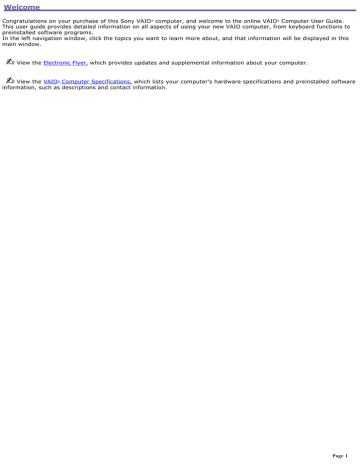
Using the Programmable Keys
As a shortcut, you can assign a pre-programmable key (PPK) to adjust volume or brightness, enter a power saving mode, or switch displays. Your computer comes equipped with two built-in PPKs.
Locating the PPKs
To assign a function to a PPK
1.
Click Start, and point to All Programs and then Sony Notebook Setup.
2.
From the Sony Notebook Setup submenu, click Sony Notebook Setup.
3.
Click the P1/P2 Buttons tab.
Sony Notebook Setup
4.
Click to select a key assignment from the P1 and P2 drop-down menus.
5.
Click Apply.
6.
Depending on the key assignment, you may be able to customize the PPKs further by clicking Advanced, if it becomes available, in the Current Settings box.
Page 74
advertisement
* Your assessment is very important for improving the workof artificial intelligence, which forms the content of this project
Related manuals
advertisement
Table of contents
- 1 Welcome
- 2 Powering Your Computer
- 3 Using AC Power
- 4 Connecting the AC adapter
- 5 Turning on the computer
- 6 Using the Battery
- 7 Inserting a battery
- 8 Removing a battery
- 9 Locating battery information
- 11 Charging a battery
- 12 Notes on batteries
- 13 Frequently asked questions
- 14 Conserving Battery Power
- 15 Using power saving modes
- 16 Using PowerPanel utility
- 19 Frequently asked questions
- 20 Internet and Network Connections
- 21 Internet Connections
- 22 Setting up a dial-up Internet connection
- 24 Setting up an Ethernet Internet connection
- 25 Customizing your Internet connection
- 26 Frequently asked questions
- 27 Network Connections
- 28 Using Ethernet and dial-up connections
- 30 Using wireless network connections (selected models only)
- 36 Checking your network connection status
- 37 Frequently asked questions
- 38 Connecting Another VAIO Computer
- 39 Connecting VAIO computers
- 40 Disconnecting VAIO computers
- 41 Frequently asked questions
- 42 CDs and DVDs
- 43 Inserting and Ejecting CDs or DVDs
- 45 Copying and Playing CDs
- 46 Playing CDs
- 48 Copying files to a CD-RW or CD-R
- 50 Playing DVDs
- 51 Playing DVDs on your computer
- 52 Frequently asked questions
- 55 Printer Connections
- 56 Printing With Your Computer
- 57 Connecting a printer
- 59 Disconnecting a printer
- 60 Frequently asked questions
- 61 Computer Features
- 62 Using the Touch Pad
- 63 Describing the touch pad
- 64 Customizing the touch pad
- 65 Frequently asked questions
- 66 Using Memory Stick Media
- 67 Selecting Memory Stick media
- 68 Inserting Memory Stick media
- 69 Viewing the contents
- 70 Write-protecting Memory Stick media
- 71 Formatting Memory Stick media
- 72 Removing Memory Stick media
- 73 Frequently asked questions
- 74 Using the Programmable Keys
- 75 Using the Multilingual User Interface Language Option
- 76 Changing Numbers, Currency, Time, and Date Formats
- 77 Changing the Window Design of Sony Programs
- 78 Mice and Keyboards
- 79 Using the Keyboard
- 80 Key descriptions
- 81 Combinations and functions with the Windows key
- 82 Indicator Lights
- 83 Combinations and functions with the Fn key
- 84 Connecting External Mice and Keyboards
- 85 Connecting a mouse or keyboard
- 86 Disconnecting a mouse or keyboard
- 87 Frequently asked questions
- 88 Floppy Disks and PC Cards
- 89 Using a Floppy Disk Drive
- 90 Connecting a floppy disk drive
- 91 Inserting and removing floppy disks
- 92 Protecting floppy disks
- 93 Disconnecting a floppy disk drive
- 94 Storing a floppy disk drive
- 95 Frequently asked questions
- 96 Using PC Cards
- 97 Inserting PC Cards
- 98 Removing PC Cards
- 99 Frequently asked questions
- 100 Port Replicators
- 101 Locating Ports and Jacks
- 102 Connecting a Port Replicator
- 104 Connecting a Flat-Panel Display
- 105 Disconnecting a Port Replicator
- 106 Audio and Video Connections
- 107 Using i.LINK Digital-Video Recorders
- 108 Connecting an i.LINK digital video recorder
- 109 Disconnecting the i.LINK digital video recorder
- 110 Using a digital video camera recorder
- 111 Frequently asked questions
- 112 Using Computer Monitors and Projectors
- 113 Connecting a computer monitor
- 114 Connecting a multimedia device
- 115 Selecting a display
- 117 Disconnecting a computer monitor or projector
- 118 Using Speakers
- 119 Connecting speakers
- 120 Disconnecting speakers
- 121 Adjusting the volume
- 122 Enabling the audio feature
- 123 Frequently asked questions
- 124 Using Microphones
- 125 Connecting a microphone
- 126 Disconnecting a microphone
- 127 Using a microphone to record sound
- 128 Frequently asked questions
- 129 Memory Upgrades
- 130 Precautions and procedures
- 131 Removing and installing memory modules
- 134 Confirming added memory capacity
- 135 Preinstalled Programs
- 136 Programs On Your Computer
- 137 Programs overview
- 144 Frequently asked questions
- 145 DVgate Program Notes
- 146 Recording images to a digital video device
- 147 Adjusting image resolution
- 148 Saving to your hard disk
- 149 Program Support Information
- 153 Using the Application Recovery and System Recovery CDs
- 154 Application and System Recovery CDs
- 155 Using Your Recovery CDs
- 156 Using the Application Recovery CDs
- 158 Using the System Recovery CDs
- 160 Troubleshooting
- 161 Troubleshooting Your Computer
- 164 Support Options