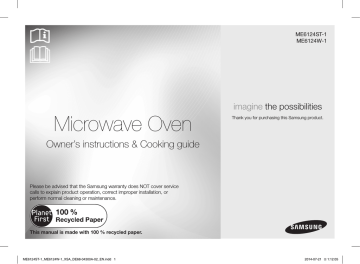advertisement
▼
Scroll to page 2
of 32
advertisement
* Your assessment is very important for improving the workof artificial intelligence, which forms the content of this project
Key Features
- One-stage and multi-stage cooking for flexible meal preparation
- Sensor cook features for automatic cooking based on food type and weight
- Healthy cooking features for preparing nutritious meals with less fat and calories
- Meat/poultry features for perfectly cooked meats and poultry
- Snack features for quick and easy snacks
- Power defrost features for fast and even defrosting
- Soften/melt features for softening butter, chocolate, and other ingredients
- Ready meal features for reheating prepared meals
- Kitchen timer features for added convenience
Related manuals
Frequently Answers and Questions
Does the ME6124W-1 have a child lock feature?
Yes, the ME6124W-1 has a child lock feature to prevent children from accidentally starting the oven.
Can I use metal cookware in the ME6124W-1?
No, you should not use metal cookware in the ME6124W-1 as it can cause arcing and damage the oven.
How do I set the cooking time on the ME6124W-1?
To set the cooking time, simply turn the dial knob to the desired time.
Can I use the ME6124W-1 to defrost food?
Yes, the ME6124W-1 has a power defrost feature that can be used to defrost food quickly and evenly.
How do I clean the ME6124W-1?
To clean the ME6124W-1, simply wipe the interior and exterior surfaces with a damp cloth.